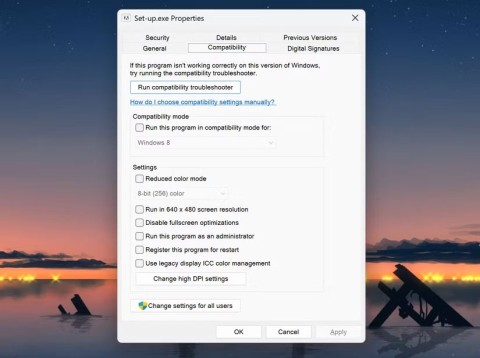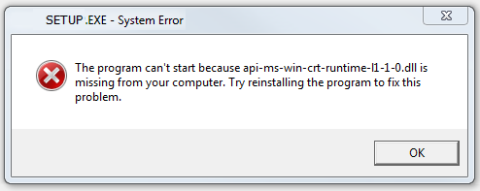Privacy is extremely necessary to help you not reveal secrets you do not want others to know, protecting your rights not only avoids the risk of data loss from bad guys, but also allows you to have more peace of mind in your life. the process does not use the computer. In this article, WebTech360 would like to share 5 best free folder lock software in 2023 that you can take advantage of the great capabilities they bring.
Anvide Lock Folder - Free and Most Effective Folder Lock Software
Anvide Lock Folder is one of the best and free folder lock software that is very popular. This software has the feature to protect our folder optimally when putting the folder in a safe area by hiding the folder.
So when using Anvide Lock Folder, you can rest assured that no one will be able to access the important data you want to hide. This Anvide Lock Folder software also allows users to browse files in the program folder through paths.

Anvide Lock Folder - Free and Most Effective Folder Lock Software
IObit Protected Folder - Secure Data Folders and Safe Files with Password
When using the free Protected Folder folder lock software, there is certainly nothing that makes you worry about your privacy being revealed or unwanted data editing, even being copied or moved. data.
How to use this software is very simple, you just need to drag and drop the files and folders you want to secure into the main window. Immediately, the program will help you do the rest. This also means that your data is securely protected and no one but yourself can see, read and fully edit them.

IObit Protected Folder - Secure Data Folders and Safe Files with Password
Anvi Folder Locker - Free Helps You Hide And Lock Files And Folders On Your Computer
Anvi Folder Locker Free is a free folder lock software that helps us lock personal files to prevent others from unauthorized access. To make your files safer, you can set up more passwords to best protect your data, increase permissions for files to avoid being changed or removed by someone arbitrarily.
This application will help keep your files invisible on your computer so no one can see them unless you allow it. Coming to Anvi Folder Locker Free, we are allowed to use many protection modes at the same time such as Hide, Lock, Read only, Hide and Lock, Protect with password or you can just use it. a single mode. It is recognized as a simple but extremely effective data protection method, so this software will bring a lot of necessary benefits to you in the security of all information.

Anvi Folder Locker - Free Helps You Hide And Lock Files And Folders On Your Computer
Lock-A-Folder - Software to Protect Files, Folders, Drives with Password, Encryption
Another ideal free folder lock software recommended for you is Folder Lock. This is software that provides users with encryption, password protection of files and folders on Windows computers. Besides, Folder Lock is also equipped with many other powerful security features to help protect the safety of users' personal data.
This software is considered a revolutionary big idea in the field of technology and data security with a full range of tools to protect a data file from encryption, backup to locking them. again with a password. In addition, when using Folder Lock we also have a lot of additional options such as Lock Files, Protect USB/CD, Make Wallets, Shred Files and Clean History .

Lock-A-Folder - Software to Protect Files, Folders, Drives with Password, Encryption
Wise Folder Hider – Software Ensures Security for Folders on Computer
If you are looking for a free folder lock software that can help you hide all the folders on your computer that you want, then Hide Folders is exactly the best choice for you.
This software is capable of keeping the user's data more secure from the prying eyes of others. Besides, it also integrates user permissions to limit unauthorized folder access and editing. In short, this will be an effective tool to help you protect your files and be assured of the safety of your data.

Wise Folder Hider – Software Ensures Security for Folders on Computer
WebTech360 has introduced to you free folder lock software to help you ensure better safety and security of information.