Hide Taskbar to improve concentration
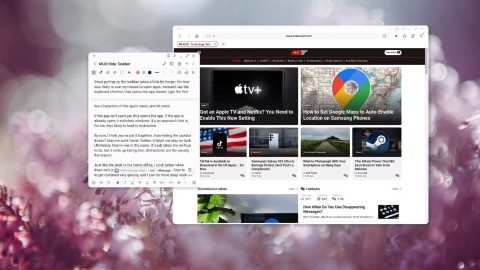
Some people can concentrate better without seeing the Taskbar, so they started hiding it and have not regretted it so far.
Looking for a phone or tablet that's a little different than the norm? Samsung's 2018 flagship lineup has DeX, a hidden mode. DeX is capable of bringing a traditional desktop experience to people right on their phones.
Key content about Samsung Dex
Samsung DeX is the desktop mode on Samsung flagship phones. You can enable it manually or set it to automatically turn on when connecting to certain devices.
You can connect the device to a dock and use it as a PC via a host, keyboard and mouse.
If you don't have a keyboard and mouse to access the DeX desktop environment, you can use your phone as an input device.
If your phone suddenly turns into a computer, your work efficiency will increase significantly.
All your apps and games will be there, but you'll only have access to the ones that are relevant to your work. With your mouse and keyboard connected, you can instantly reply to client emails, edit documents, use Excel, or whatever productivity tool you want.

If you use these features through your TV, using your phone as a compact PC, you will see how magical DeX is.
DeX offers a Windows desktop experience, with open programs on the bottom left and notifications in the Windows System Tray on the right. Open the app menu by clicking the grid-shaped button.
DeX allows multiple apps to be displayed, either in windowed or full-screen mode. It gives you the feeling of using a real computer, not just a phone mode.
DeX is currently only available on Samsung devices released in 2018 or later, and unfortunately not all. Samsung DeX is available on the Galaxy S8/S8+, Note 8+, Tab S4 and later tablets.
Samsung DeX app drawer
To use DeX on your phone, you need to connect the USB-C port on your device to an HDMI display. You can use Samsung's dedicated DeX cable, a docking station, which has USB and HDMI ports to connect other devices; third-party docks are also available.
Meanwhile, if you're using a compatible Samsung Galaxy Tab Sx device, a connected display isn't necessary (though it's still an option). After all, a 10-inch display is more than enough.
To open Dex mode on a supported Samsung phone, swipe down from the top of the screen twice to open the quick settings tray and swipe across to find the Samsung Dex button, click to turn on Samsung Dex, switching the phone to computer mode.
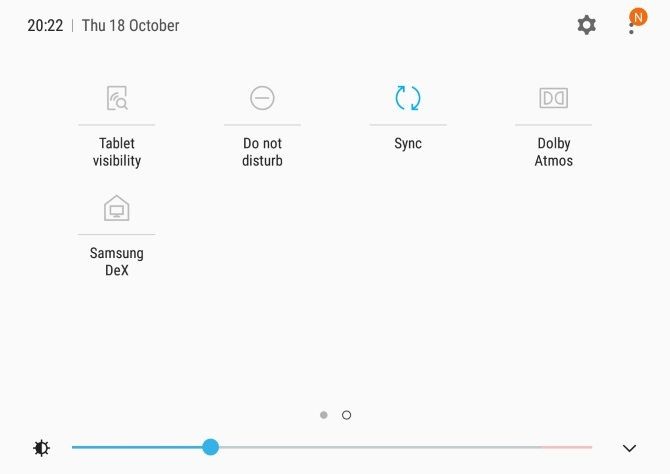
You can also enable Samsung Dex from Settings > Advanced features . In this setting, in addition to enabling/disabling Samsung Dex, you also have the option to automatically launch Samsung Dex when connecting to the Samsung Cover Keyboard, connecting the HDMI cable to the USB-C port.
If you want, you can change your desktop wallpaper, change mouse and keyboard settings in Dex mode, and change the sound when connecting to an HDMI device.
DeX settings allow you to define the behavior of the app.
For example, you can turn DeX on and off. There are also toggles for Auto start when Book Cover Keyboard is connected and Auto start when HDMI is connected .
Both options are useful when used individually and in combination with each other, especially when connecting a Samsung device to a USB hub or docking station.
You can also specify Screen timeout for connected display (10 minutes delay by default) and while DeX is enabled, select and set Wallpapers for Samsung DeX , adjust Display resolution , and tweak Keyboard, Mouse/trackpad , and S Pen input mode settings . Samsung DeX settings also let you toggle whether the environment can play sound on connected displays ( Play sound on connected displays ) and can access new features via the Samsung DeX Labs sub-menu.

While DeX provides a pretty smooth experience, it still doesn’t make you forget you’re using Android. One major drawback is that DeX doesn’t recognize many Android gestures when using apps, and the interface is also designed more for keyboard and mouse use.
While some apps run fine on Dex, some are stuck in portrait mode, and some won't even open.
However, DeX is still a good desktop experience for those urgent, unexpected times when you need to use your computer.
See also:
Tired of Microsoft Teams OneDrive Error blocking file sync? Follow our step-by-step guide to solve Microsoft Teams "OneDrive Error" File Sync issues quickly. Proven fixes for smooth collaboration in Teams channels. Get your files syncing error-free today!
Tired of Microsoft Teams workflows and Power Automate errors halting your productivity? Get step-by-step solutions to common issues like authentication failures, timeouts, and flow errors. Fix them in minutes and automate effortlessly!
Facing Microsoft Teams "Download Error" on MacBook? Discover proven troubleshooting steps to resolve download failures quickly, from cache clears to reinstalls, and get back to smooth teamwork.
Tired of the frustrating Microsoft Teams "Where is Teams" Folder Error? Discover proven, step-by-step troubleshooting fixes to resolve it quickly and restore smooth teamwork. Latest methods included!
Frustrated by Microsoft Teams JavaScript Error on desktop app? Discover proven steps to fix it fast: clear cache, update, reset, and reinstall. Get back to seamless collaboration in minutes!
Struggling with Microsoft Teams "Guest Login" Error? Discover step-by-step fixes, from quick cache clears to admin settings, to resolve guest access issues fast and collaborate seamlessly. Updated with the latest tips!
Tired of the Microsoft Teams "For PC" download error blocking your work? Follow our proven, step-by-step guide to resolve it quickly and get Teams running smoothly on your PC today.
Struggling with Microsoft Teams "Windows 7" login error? Discover step-by-step fixes for this frustrating issue on Windows 10/11. Clear cache, edit registry, and more – get back to seamless collaboration today!
Tired of Microsoft Teams Error Code 0x80070005 blocking your meetings? Follow this 2026 guide with step-by-step fixes for access denied issues. Get Teams running smoothly in minutes!
Master the installation of the Microsoft Teams Add-in for Outlook 2026 effortlessly. Boost your productivity with seamless scheduling and meetings. Follow our proven, up-to-date steps for instant success!
Struggling with Microsoft Teams "License Error" 2026? Discover proven, step-by-step solutions to resolve it fast. Clear cache, check licenses, and get back to seamless collaboration—no IT help needed!
Whether youre in your 50s, 60s, or even 70s, its not too late to prioritize your health and put yourself first. Here are the best exercises for people 50 and older.
Struggling with Microsoft Teams Error Caa50024 on Windows 10/11? Follow our step-by-step fixes to resolve crashes and launch issues quickly. Latest proven solutions for seamless teamwork.
Stuck with Microsoft Teams login error AADSTS50011? Discover proven, step-by-step fixes to resolve the reply URL mismatch issue and log in seamlessly. No tech skills needed!
Tired of the frustrating Microsoft Teams "Win 7" Compatibility Error blocking your meetings? Get instant fixes with our step-by-step guide, including workarounds for older Windows versions. Resolve it now and stay connected!














