How to Check Purchase History on Apple App Store

Through your purchase history on the App Store, you will know when you downloaded that app or game, and how much you paid for the paid app.
eBook - e-books offer a lot more benefits than traditional books but to read you need specialized eReader applications.
If you use Windows 10 devices and look for a suitable reading app, the options are often quite limited on the Windows Store but limited rather than none. Besides, you can also download from other sources. With the eBook reader apps available on the Windows Store, which one is the best choice for Windows 10 devices? Let's explore through the following article.
The NOOK brand of Barnes and Noble is probably Amazon Kindle's biggest competitor. It has a pretty impressive ebook library to choose from. You don't need a NOOK account to use this app, but you'll need to download all the books on the store, including free ebooks.
Without an account, you can still import and read your own ePub, PDF files. To do that, right-click on the home screen or swipe down from the top of the screen to find the option to enter your eBook.
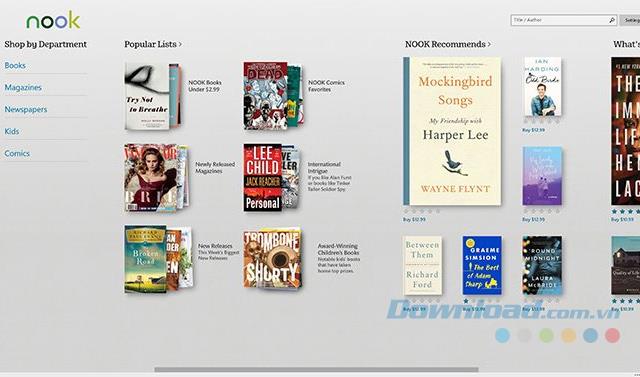
NOOK's reading interface is superbly designed. You can choose as many columns as you like, set line spacing, adjust text and more. All drivers are hidden when you are in reading mode but can still appear easily at any time by touching the middle of the screen. Additionally, you can create notes and bookmarks as desired.
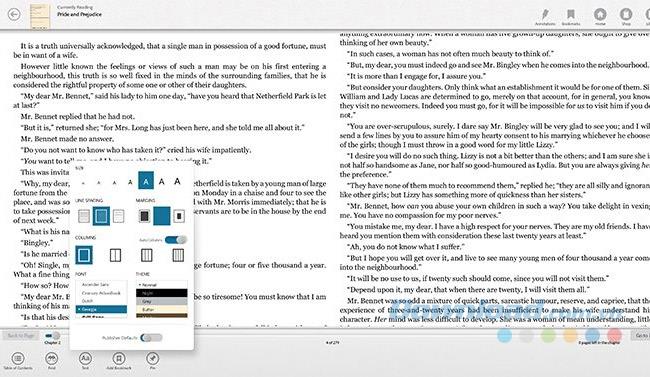
The weird thing about the app is that it is always full screen, unlike most Windows 10 apps that can be resized like any window. This is frustrating if you have a large screen device.
Kobo is the next popular product line after NOOK. Its library is quite small but contains a variety of books. You can often import your own ePub file into the application (PDF files are not supported) if you want to convert any free eBook to that format.
Kobo has a simple interface, but it can be a bit too simple. One drawback of some Windows applications is that the buttons have cryptic icons. For example, the ebook entry button in Kobo is vertical along the bottom, the back arrow is between the refresh arrow and the setting gear.
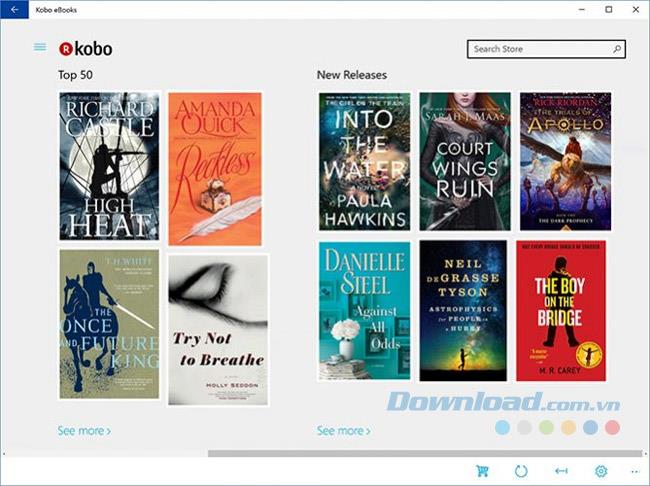
In addition to interface issues, Kobo is still a pretty good e-reading app. You can set day, night, and Sepia modes as well as adjust text, columns, and font size. The page customization options are not as thorough as other apps but still enough to customize.
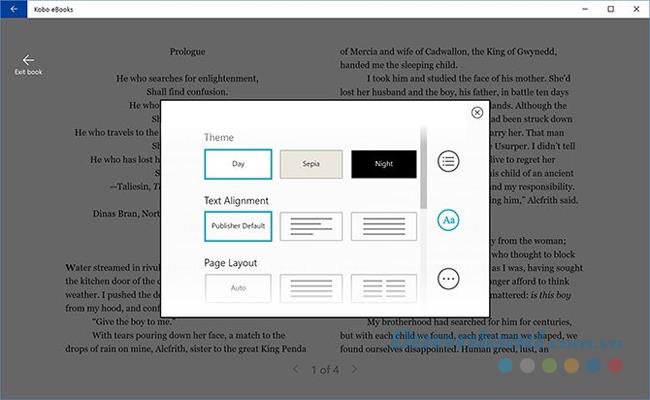
Unfortunately, you will need an account to use this app and it will be a great choice for those who want a companion for your Kodo eReader tablet.
freda is the only app on the list that you don't need to create an account to use. It almost depends on finding your eBooks from other sources and uploading them to the app. That means freda is a great application for importing eBooks as ePub, FB2, HTML, TXT but does not support PDF.
The main screen of this application is extremely "crowded". There are plenty of vertical and left icons along the bottom of the screen and their functions are not 100% clear unless you try to use them one by one. In addition, you may find it quite annoying with a large ad banner along the bottom of the screen, although it can be removed if you pay $ 2 to do so.

The reading interface is customizable but not too much. It is definitely less user-friendly because there are so many options like being able to set page and text colors, navigating around the entire application feels jerky, not as smooth as other applications.
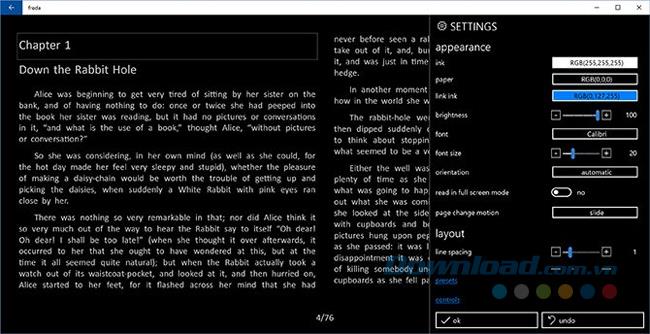
Overall, freda is a highly customizable application for those who don't want to create an account or just don't want to be tied to a platform.
OverDrive as a book library without a library card or a user account.
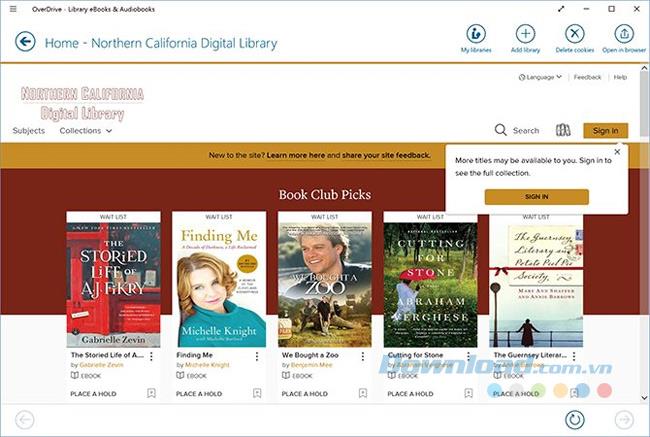
OverDrive supports ACSM, ODM, ePub and MP3 formats. It has a huge database of library websites and can redirect you to them right within the app, so you can borrow eBooks and instantly import them into OverDrive.
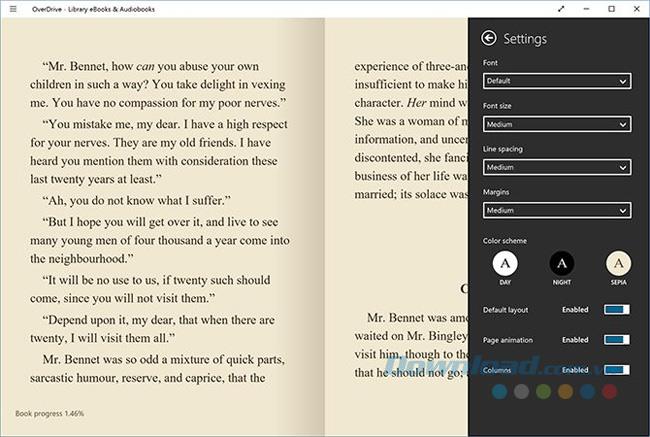
After borrowing a book, its reading interface runs through. You can switch between daytime, evening, and Sepia modes, adjust line spacing and font size. It can be said that OverDrive is a great reading application, but only really useful if you are willing to rely primarily on library books.
Unfortunately, Amazon has taken their Kindle app out of the Windows Store since October 2016 but you can still download it to your computer. Kindle for Windows 8 has officially been "killed". Alternatively, you can download the Kindle Cloud Reader to read books on any operating system.
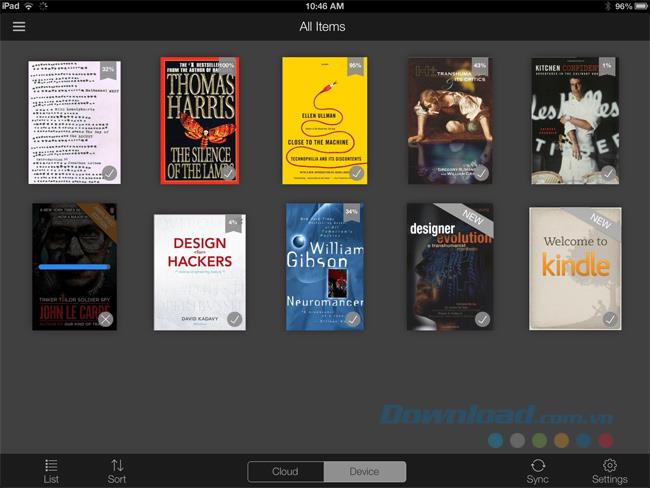
Kindle for computers is not a bad application. It may be much better than some other options on the Windows Store. Amazon's eBook library doesn't have an app that is second to none and it's intuitive. The only problem is that you cannot import or read ePub even though you can import and read PDFs.
It seems hard to choose the best eBook reader application because each application has its own advantages and disadvantages. Depending on your personal preferences, you can choose an eBook reader application for Windows 10 that best suits your own.
Through your purchase history on the App Store, you will know when you downloaded that app or game, and how much you paid for the paid app.
iPhone mutes iPhone from unknown callers and on iOS 26, iPhone automatically receives incoming calls from an unknown number and asks for the reason for the call. If you want to receive unknown calls on iPhone, follow the instructions below.
Apple makes it easy to find out if a WiFi network is safe before you connect. You don't need any software or other tools to help, just use the built-in settings on your iPhone.
iPhone has a speaker volume limit setting to control the sound. However, in some situations you need to increase the volume on your iPhone to be able to hear the content.
ADB is a powerful set of tools that give you more control over your Android device. Although ADB is intended for Android developers, you don't need any programming knowledge to uninstall Android apps with it.
You might think you know how to get the most out of your phone time, but chances are you don't know how big a difference this common setting makes.
The Android System Key Verifier app comes pre-installed as a system app on Android devices running version 8.0 or later.
Despite Apple's tight ecosystem, some people have turned their Android phones into reliable remote controls for their Apple TV.
There are many reasons why your Android phone cannot connect to mobile data, such as incorrect configuration errors causing the problem. Here is a guide to fix mobile data connection errors on Android.
For years, Android gamers have dreamed of running PS3 titles on their phones – now it's a reality. aPS3e, the first PS3 emulator for Android, is now available on the Google Play Store.
The iPhone iMessage group chat feature helps us text and chat more easily with many people, instead of sending individual messages.
For ebook lovers, having a library of books at your fingertips is a great thing. And if you store your ebooks on your phone, you can enjoy them anytime, anywhere. Check out the best ebook reading apps for iPhone below.
You can use Picture in Picture (PiP) to watch YouTube videos off-screen on iOS 14, but YouTube has locked this feature on the app so you cannot use PiP directly, you have to add a few more small steps that we will guide in detail below.
On iPhone/iPad, there is a Files application to manage all files on the device, including files that users download. The article below will guide readers on how to find downloaded files on iPhone/iPad.
If you really want to protect your phone, it's time you started locking your phone to prevent theft as well as protect it from hacks and scams.













