The Best Diets for Heart Health

In addition to regular exercise and not smoking, diet is one of the best ways to protect your heart. Here are the best diets for heart health.
Slow phone performance can be frustrating, but it may be a reality after a software update. Let's explain why this happens and how to make your phone faster!
Table of Contents
If you haven't had your phone in a while, it may slow down after installing a software update. Switching between apps suddenly takes a little longer, and your device isn't as responsive when performing basic everyday tasks as it used to be when it was new, like taking pictures of your pet.
If you’re experiencing this, it could be due to a number of factors. One of the most common culprits is planned obsolescence, where companies slow down the performance of their devices to get users to upgrade. For example, according to the BBC, Apple was fined $500 million in the United States after being found guilty of deliberately slowing down some older iPhone models.
Other factors that can cause performance to slow down after a software update include increased resource usage, application compatibility issues, and changes to battery management and performance.
It is always recommended to keep your device up to date by installing software updates when available. Updates patch existing bugs and vulnerabilities, which is why software updates help keep you safe. They also enhance your experience by adding new features.
However, these improvements and additional features with new software can sometimes be harmful to devices, especially older devices, due to increased resource usage. Due to the increased resource demands, your device will become slower after the update.
Software updates come with changes to the operating system. So when a major software update is released, app developers must optimize their apps to be fully compatible with the new version. However, it can take time for app developers to optimize their apps for the latest operating system version.
In most cases, many applications can run without problems on newer versions of the operating system. However, they will not be as efficient, increasing resource usage and slowing down the device.

Software updates can include changes to how your phone manages battery and performance for better efficiency. But these changes can negatively impact your phone’s performance. For example, updates can throttle CPU and GPU performance on older devices to improve battery life, as batteries degrade over time.
For example, an Apple support article says that performance management algorithms can sometimes take extreme measures to prevent unexpected shutdowns by limiting peak performance. This can result in longer app launch times, lower frame rates when scrolling on the device and in some apps, and limited background refresh in apps that require it.
Slow performance is just one of the warning signs that your phone needs an upgrade. But don't rush into it. Before you shell out for a powerful new phone, check out these five fixes to help solve the problem:
Running outdated apps after installing new software can slow down your device. The first step after updating your phone to a new software version is to update your apps. If there is an update available for any of the apps you have installed, install it as it may include optimizations to improve app performance.
You can check for updates in Apple's App Store by tapping your profile icon in the upper right corner and scrolling down to Upcoming Automatic Updates . Tap Update All to update all your apps.
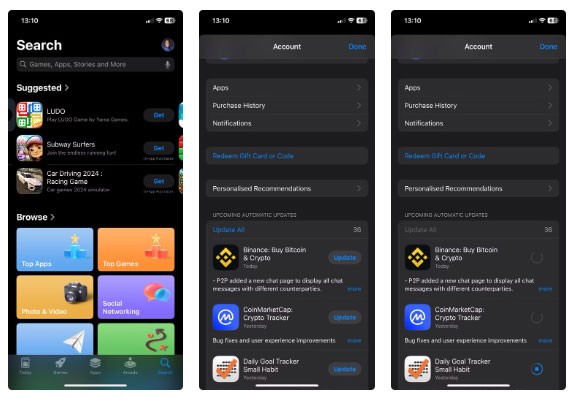
For Android, tap your profile icon in the top-right corner, select Manage apps & device , and tap Update all next to Updates available .
A second measure, especially if you’re an app hoarder, is to uninstall or disable any apps you don’t need. Unused apps can eat up system resources, including storage and CPU resources, leading to sluggish performance. This is especially true for older apps that aren’t optimized for newer versions of the operating system.
There are a number of different ways to remove unwanted apps on Android. If you come across any apps that you can't uninstall, disable them. You can also uninstall unwanted apps on your iPhone from a number of different places.

With limited free storage on your device, your phone is bound to slow down even without software updates. However, since software updates can increase the resources required by the operating system, your device can slow down immediately after an update. With insufficient free storage on your phone, system processes slow down, resulting in sluggish performance.
An easy fix is to free up storage on your phone by deleting unnecessary files, such as old downloads, duplicate media files, and offline content you've downloaded from your favorite apps like Netflix , YouTube , or Spotify . Uninstalling apps you don't need can also help free up storage.
As you continue to use your phone, it adds frequently used resources to the cache for quick access, improving performance. However, data stored in the cache can become outdated or corrupted after system updates, leading to lag, crashes, and unwanted behavior. Clearing the cache will help remove corrupted or outdated files, free up space, improve performance, and even fix any glitches and errors you may encounter.
Since Apple doesn't provide a way to clear the cache on iOS, you can uninstall and reinstall the app to clear the cached data. For Android, you can clear the cache for individual apps by navigating to Settings > Apps > See all apps , selecting any app, tapping Storage & cache , and selecting Clear cache .
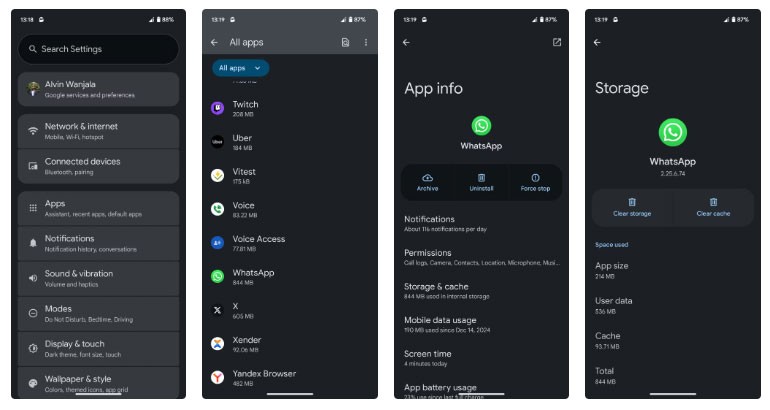
If all else fails to improve performance, you should perform a factory reset as a last resort. This will wipe all data and apps from your device, allowing you to start over, just like when you bought it.
Warning : Factory resetting your phone will erase all data. Before doing this, make sure you have backed up any important data.
There are several ways you can factory reset your Android phone or iPhone . Once you do, your device should work better.
Software updates can wreak havoc on your phone's performance. But by taking advantage of the fixes they provide, you can get your phone running faster again.
In addition to regular exercise and not smoking, diet is one of the best ways to protect your heart. Here are the best diets for heart health.
Diet is important to our health. Yet most of our meals are lacking in these six important nutrients.
At first glance, AirPods look just like any other true wireless earbuds. But that all changed when a few little-known features were discovered.
In this article, we will guide you how to regain access to your hard drive when it fails. Let's follow along!
Dental floss is a common tool for cleaning teeth, however, not everyone knows how to use it properly. Below are instructions on how to use dental floss to clean teeth effectively.
Building muscle takes time and the right training, but its something anyone can do. Heres how to build muscle, according to experts.
The third trimester is often the most difficult time to sleep during pregnancy. Here are some ways to treat insomnia in the third trimester.
There are many ways to lose weight without changing anything in your diet. Here are some scientifically proven automatic weight loss or calorie-burning methods that anyone can use.
Apple has introduced iOS 26 – a major update with a brand new frosted glass design, smarter experiences, and improvements to familiar apps.
Yoga can provide many health benefits, including better sleep. Because yoga can be relaxing and restorative, its a great way to beat insomnia after a busy day.
The flower of the other shore is a unique flower, carrying many unique meanings. So what is the flower of the other shore, is the flower of the other shore real, what is the meaning and legend of the flower of the other shore?
Craving for snacks but afraid of gaining weight? Dont worry, lets explore together many types of weight loss snacks that are high in fiber, low in calories without making you try to starve yourself.
Prioritizing a consistent sleep schedule and evening routine can help improve the quality of your sleep. Heres what you need to know to stop tossing and turning at night.
Adding a printer to Windows 10 is simple, although the process for wired devices will be different than for wireless devices.
You want to have a beautiful, shiny, healthy nail quickly. The simple tips for beautiful nails below will be useful for you.













