Instructions for deleting groups on Telegram
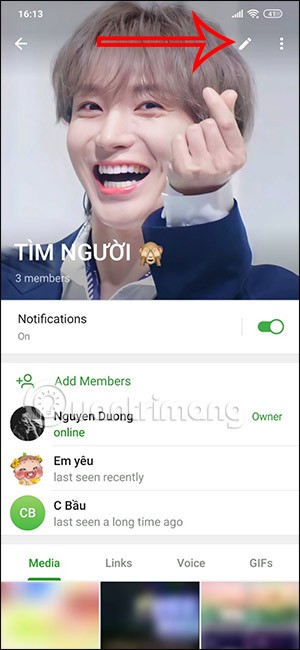
When you delete a group on Telegram, you will no longer receive messages from that group. And group members will also not be able to access the group on Telegram.
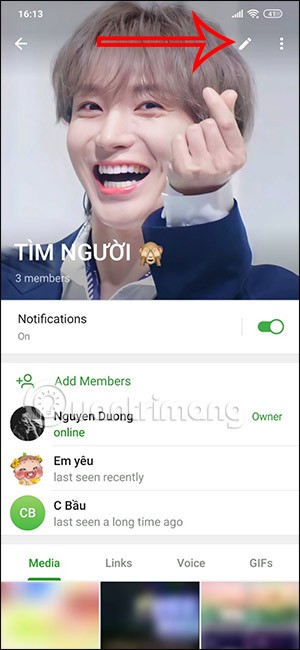
When you delete a group on Telegram, you will no longer receive messages from that group. And group members will also not be able to access the group on Telegram.
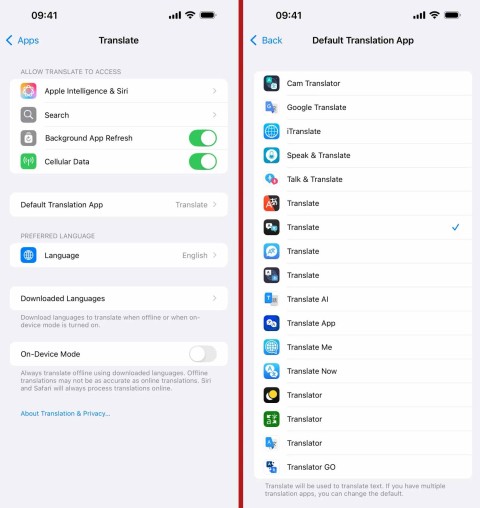
From iOS 18.4 and iPadOS 18.4 onwards, users can change the default application on the device, such as changing the default translation application to a new one instead of the Translation application available on the iPhone.

Messenger has also updated the feature of sending photos that can only be viewed once, automatically deleting photos and videos as soon as the other person has finished viewing them.
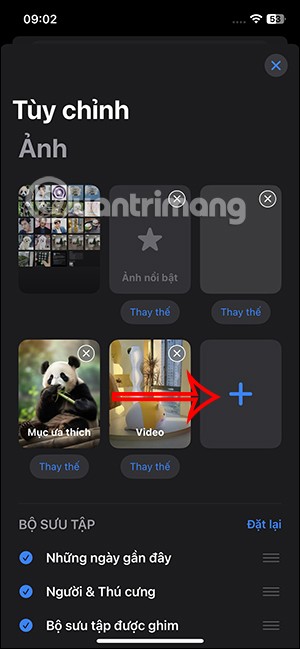
With iOS 18, the Photos app has been redesigned with a completely new interface, rearranging the photo and video management tabs.

Error code 0x80070422 is commonly encountered by users who are trying to apply the latest updates, upgrade from a previous version of Windows to a newer version, update or download apps from the Microsoft Store.
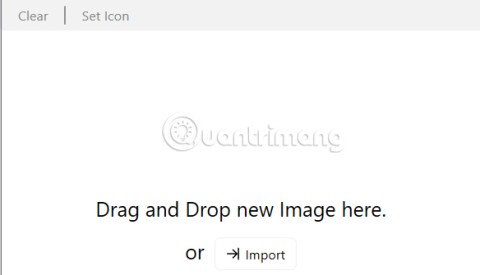
There are many ways to change the folder interface with the familiar yellow folder icon, such as changing the Windows folder icon through Folder Icon Changer, with any image you like.
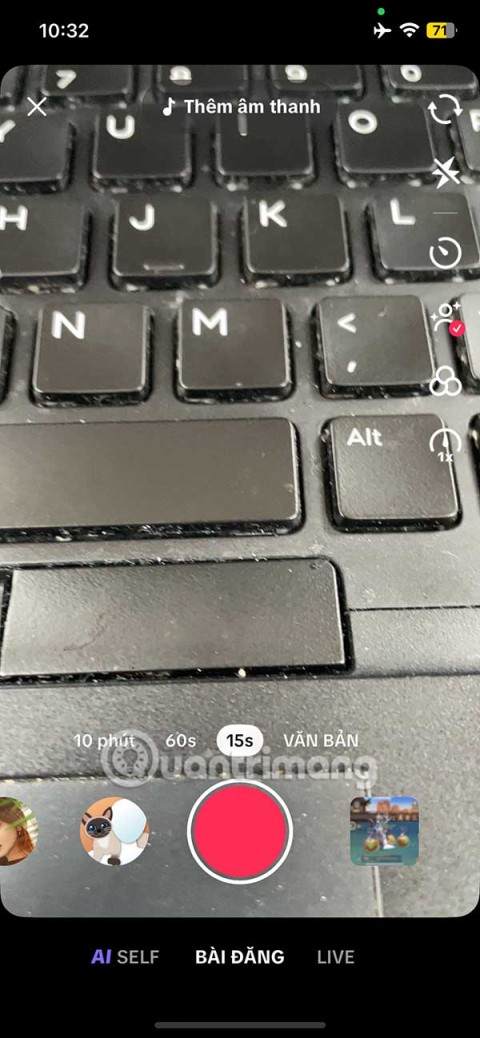
TikTok has just updated a tool to create stickers from images, removing the background directly from photos to convert them into stickers.
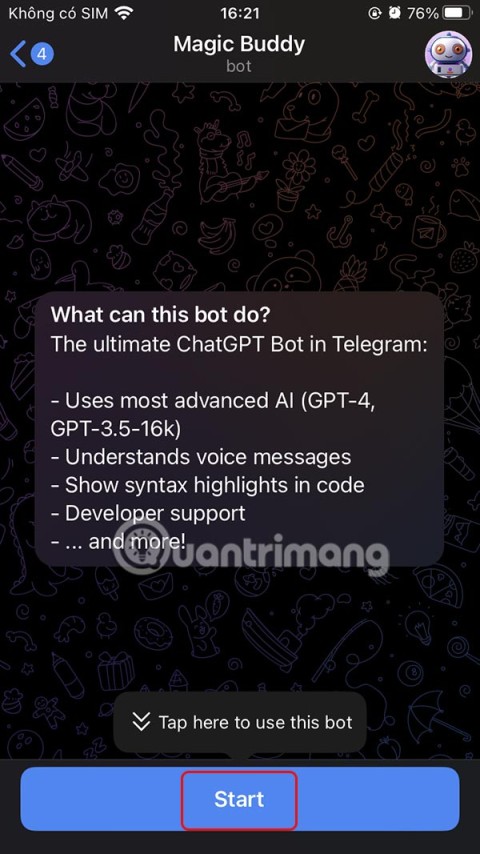
MagicBuddy is Telegram's personal AI assistant. It provides features that let you chat with AI, create content, and find answers to questions.
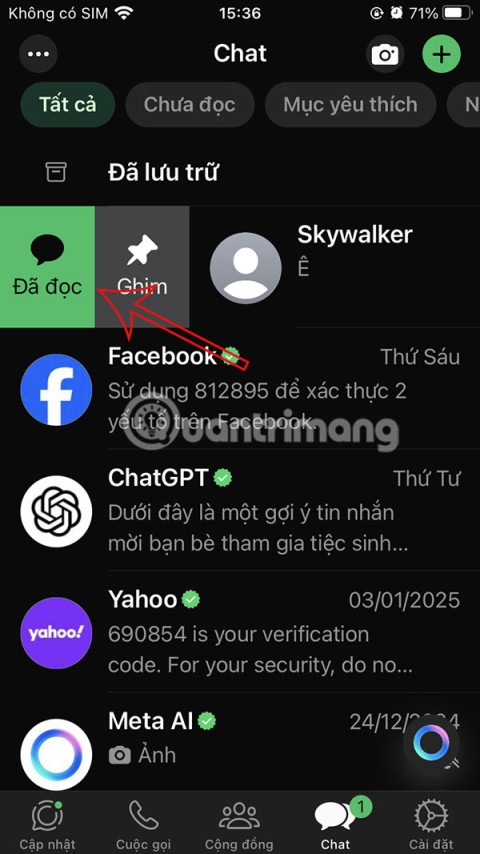
Turning unimportant messages into read ensures they don't appear on your screen whenever you open WhatsApp again.

Similar to Android devices, iPhones are set to have keyboard sounds when we enter numbers when calling, or when entering text messages, texts, etc.
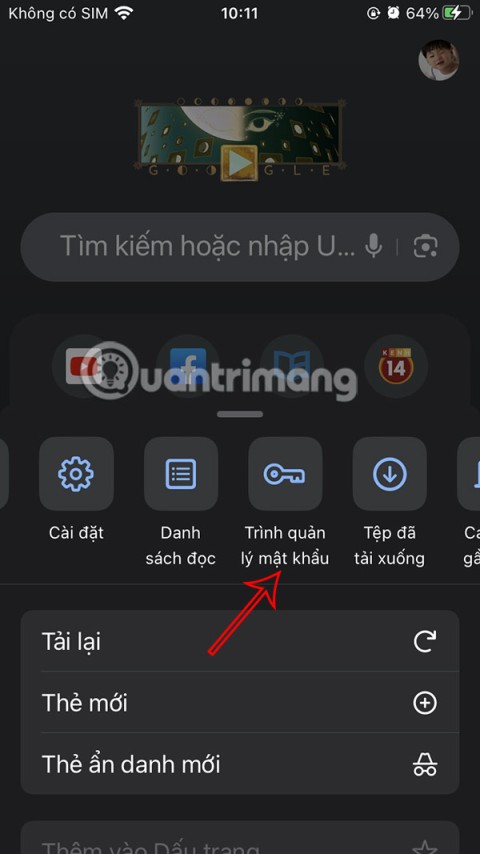
To share account data with members on your phone, Google supports you to share passwords saved on Google Chrome with members in Google Family.
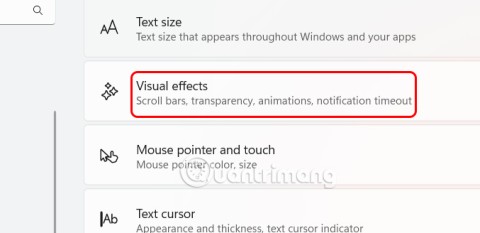
In case you find the Windows notification viewing time too short and want to extend it, it's also simple. Below are instructions to adjust the Windows 11 notification display time.
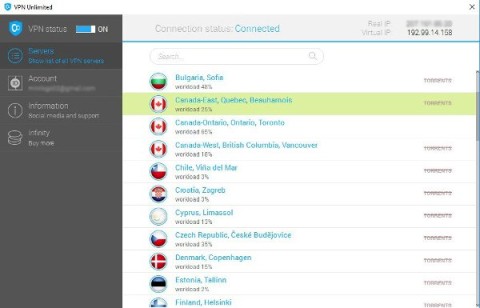
Hiding your IP address when surfing the Web in public places will help you avoid annoying problems from the Internet.
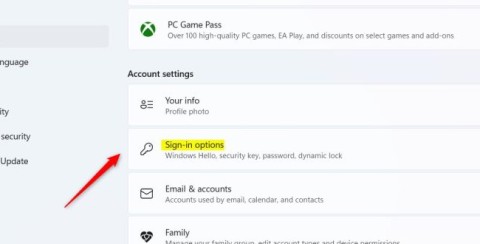
To increase the security of your device when using facial recognition, users should enable Windows Hello anti-spoofing.

If you have customized too much and it becomes messy, you can reset Control Center on iPhone to return to the first setting without editing.
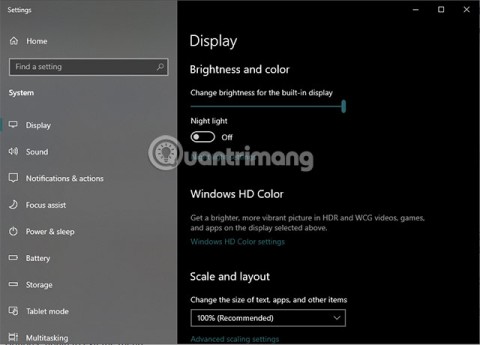
In this article you will know 12 ways to adjust Windows 10 screen brightness to get the right screen brightness to protect your eyes as well as prolong the life of your PC screen, laptop and laptop battery.

The article below will guide beginners on how to use induction cookers and infrared cookers properly.
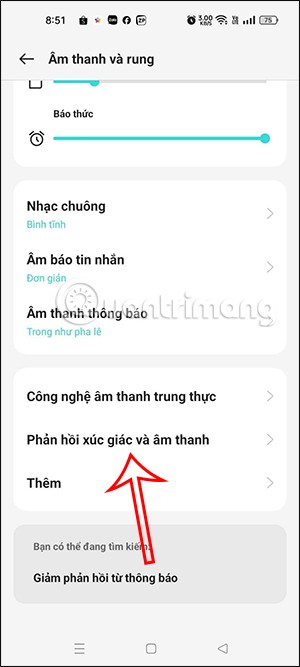
On Oppo, there is an option to turn off the screenshot sound without needing to install another supporting application to turn off the screenshot sound on Android phones.

On Xiaomi phones there is a WiFi boost option to improve WiFi transmission quality as well as speed up WiFi on the phone.

Changing the brightness of your Android phone screen is a simple way to help you choose the screen brightness that suits your surroundings, avoiding the phone screen being too bright or too dark, affecting your health, especially your eyes.
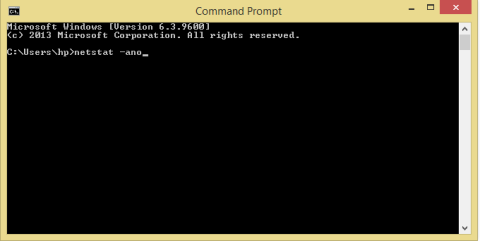
Keyloggers are extremely dangerous programs that hackers install on any user's system with the aim of stealing passwords, credit card information, etc. Keyloggers store all the keystrokes that users perform on the computer and provide hackers with important user information.
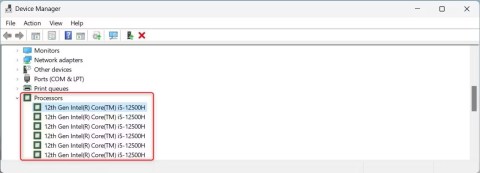
Finding out the Intel processor generation on your Windows device is just a few clicks away. In this article, WebTech360 will show you how to find processor information and explain the specifications.

One of the ways to create contact posters on iPhone that you can try is the monogram contact poster with many different font editing styles, according to the instructions below.

Dealing with a broken screen on your Android phone is a hassle. Although phone screens are pretty tough, one nasty drop can shatter them completely. Given that most people have a lot of irreplaceable content on their phones, it is

In today's world, where information is more accessible than ever before, finding long-lost friends or relatives has become much easier. Online services for finding people provide convenient and effective tools that allow you to restore lost connections.

Instructions for creating a Moon phase trend. The Moon trend is extremely popular on TikTok, creating an unprecedented fever. Through Moon phase will help you know the date

How to edit videos posted on YouTube without losing views, You forgot to blur sensitive content in videos posted on YouTube. Don't worry, here's how to adjust it

Shirt size chart - How to choose the most accurate shirt size, What is the shirt size chart? Shirt size means only the size and size of the shirt or pants. Shirt size varies according to direction

Instructions for drawing prizes to receive Lucky Money on ZaloPay. Recently, Zalo has launched the program "Amazing lucky money, Happy Spring Luck" taking place from January 29, 2021 to

How to view and recover Microsoft Outlook password, How to view Outlook password on computer is not difficult. This article will guide you how to view and recover Outlook password