11 Essential Tips to Keep Your Android Phone Safe

Let's face it: Our phones know more about us than we think - storing everything from personal messages to banking details!

Let's face it: Our phones know more about us than we think - storing everything from personal messages to banking details!

Android TV can also be used to browse the web. Unfortunately, there is no browser pre-installed on the Android TV operating system.
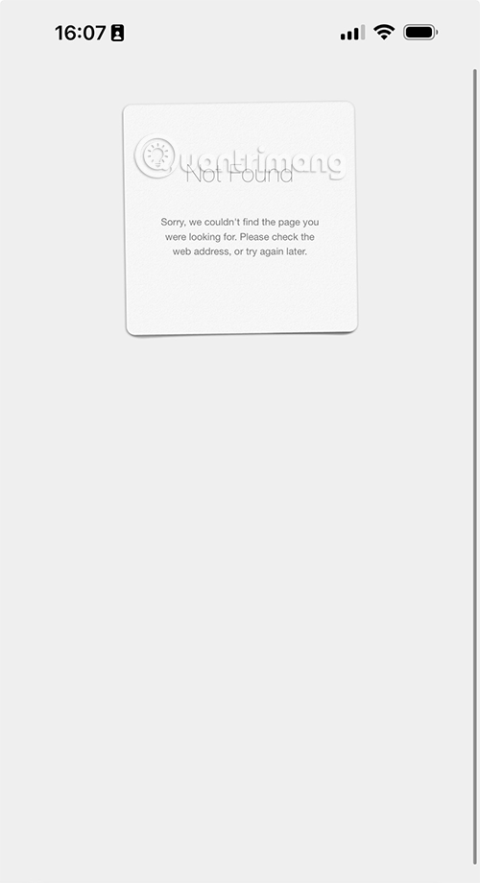
Quantrimang.com will guide you how to download the latest iOS 19 beta.
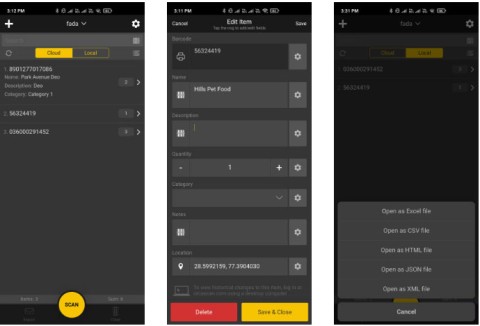
Why do people use barcode scanning applications and which application is the best? Let's find the answer with Quantrimang.com through the following article!
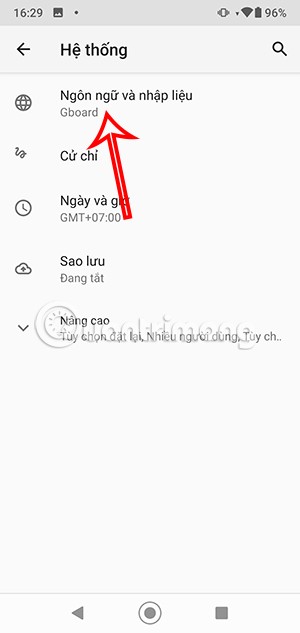
Voice text input on Android helps us enter messages and document content faster.
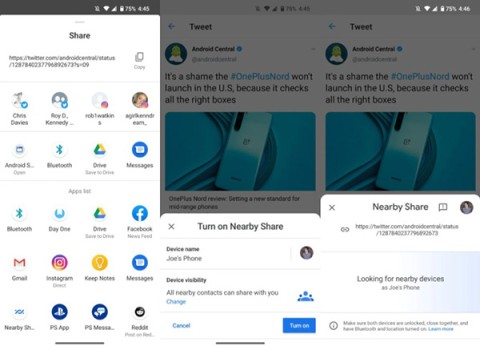
Nearby Share lets you easily share things with other Android users. Here's how to use Nearby Share.
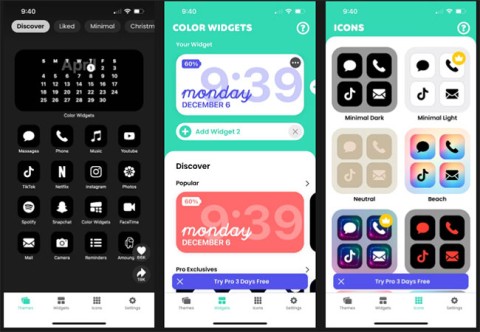
What's your aesthetic — pastel tones, minimalism, or hand-drawn cartoons? You can find an app for any of these preferences.
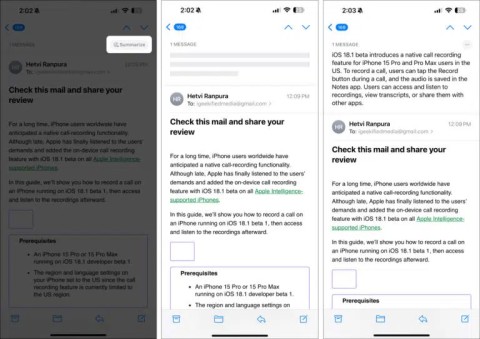
Users can use the AI tool in iPhone to assist in composing emails, summarize email content with the AI tool to get the main content of the email.

The iPhone photo overlay shortcut will combine photos at the most basic level, adjusting the level of blur for the photo if you want.
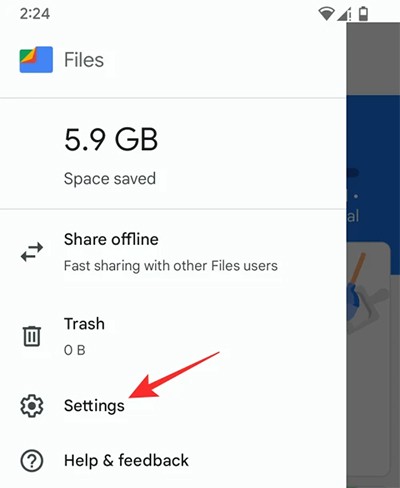
The Files by Google app has a Smart Storage feature that frees up space on your phone by automatically deleting files backed up on Google Photos.

From simple widgets like clocks and weather to notes and screen time tracking, here are 10 indispensable widgets for your daily routine.

The best Android gestures make navigating your device easier than ever, including doing everything with just one hand.

Luckily, you can add the Settings app or shortcuts to various settings on your Android home screen.
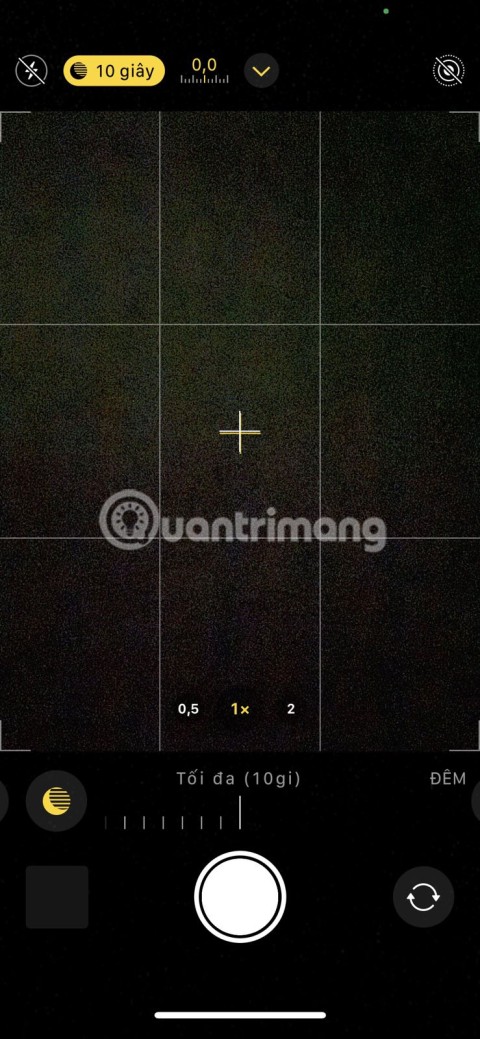
iPhone cameras have gotten a lot better over the years. These days, iPhones take great night photos — but not by default. If your low-light shots look grainy or blurry, it's time to tweak your settings.
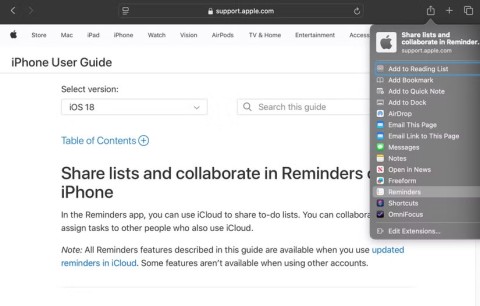
The best to-do list manager is built into the Apple ecosystem - it's powerful, free, and syncs easily across your devices. It's Apple Reminders!
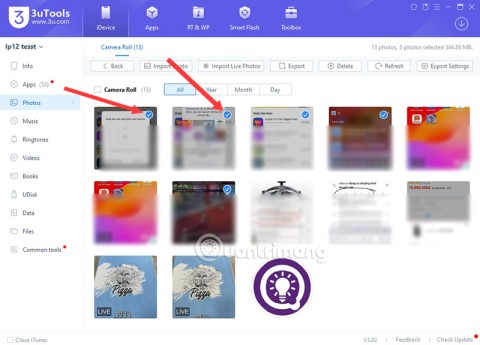
To copy photos from iPhone to computer (or from iPad) you do not need to use iTunes. Copy photos from iPhone to computer quickly by following the trick below, forget about the hassle of iTunes.

Drag and drop text, photos, links, videos, documents, audio files, PDFs,... from one app to another on iPhone is basic and very easy to do.
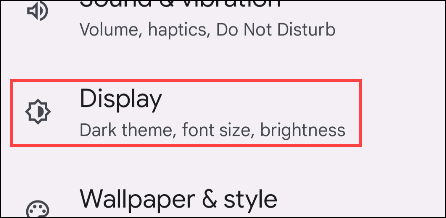
The presence of a light sensor system has helped the screen on Android phones automatically adjust the brightness to suit the surrounding environment.
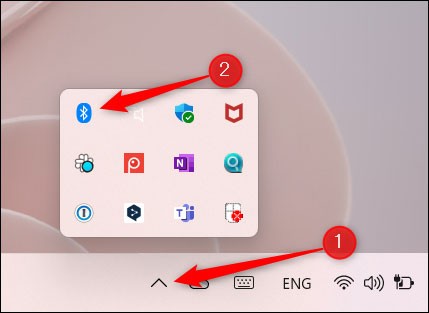
Apple's AirPods only work with iPhones thanks to their W1 chip, but they're also standard Bluetooth headphones. That means they can work with any device that supports Bluetooth audio, even Android phones.

FoneTool is a comprehensive tool developed by AOMEI, a company renowned for its expertise in data management and backup solutions. Tailored specifically for iOS users, FoneTool supports iPhone, iPad, and iPod Touch devices, making it a versatile companion for anyone in the Apple ecosystem.
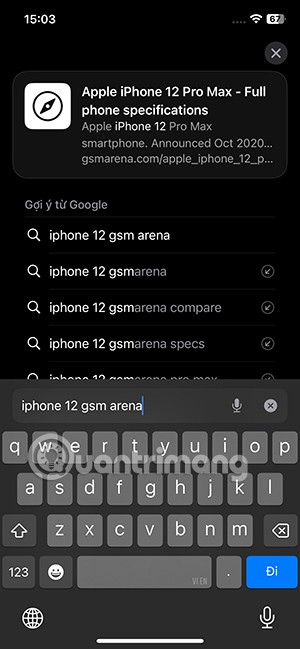
Checking the bluetooth version on iPhone and Android helps you know what the current version is, and whether it meets the needs when using a feature that requires bluetooth or not.
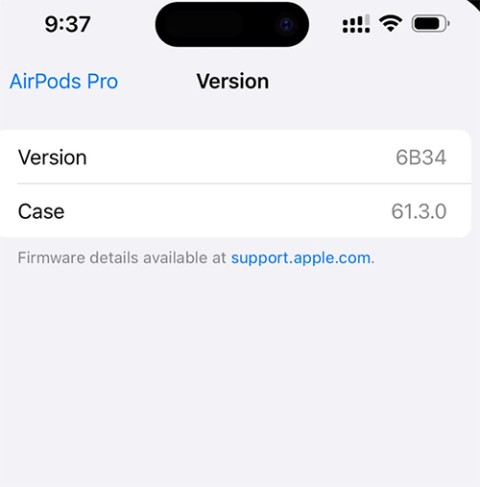
The error of AirPods disconnecting from iPhone frequently will affect you a lot, causing us to constantly have to readjust. Below is a guide to fix the error of AirPods disconnecting from iPhone during calls.

The feature to let the Location Log on iPhone affect your privacy. If so, users should turn off the Location Log app mode on the phone.

From customization to flexibility, here's what Android phone makers do better than Apple.

Learn the various methods to add Mobi files to your Kindle devices with this comprehensive guide. Perfect for users looking to read Mobi format eBooks on Kindle devices.

Using 3uTools to install applications for iPhone and iPad is convenient and does not require an App Store account, making it easier for users.

Discover how to effectively use iTools for backing up and restoring your iPhone and iPad data effortlessly.

Discover the meanings of Life360 map icons and how to effectively use the app to keep your loved ones safe. Enhance your family safety today!

Learn how to sign in with your Apple ID on 3uTools to download apps and manage your iOS device more effectively.

Bigo Live is the latest trending live stream application for mobile devices that allows users to stream videos effortlessly. Discover how to use Bigo Live for amazing streaming experiences.