8 tips for perfect table formatting on Microsoft Word

You cannot create a beautiful Word document without using the essential formatting of tables. In Microsoft Word, tables are an essential formatting tool!

You cannot create a beautiful Word document without using the essential formatting of tables. In Microsoft Word, tables are an essential formatting tool!

Thankfully, Foxit Reader supports the attachment feature, but not everyone knows how to use this feature! So please refer to the tutorial on attaching files to the PDF file.

To help people easily enter the arrow marks into the text, here we will introduce the article how to quickly enter arrows in Word.
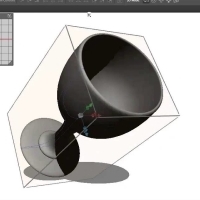
Photoshop can create a series of basic 3D shapes using 2D layers as a starting point. After creating a 3D object, you can move it into the 3D space, change the rendering configuration, add lighting or merge it with other 3D layers.

Office 2016 is Microsoft's latest office suite, offering a lot of useful features that make for an extremely enjoyable user experience.

You can create automatically updated charts according to newly added data in Excel with just three simple steps.
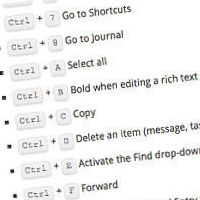
Does your business regularly check and respond to emails every day? If you rely on Microsoft Outlook to handle daily email, you definitely need to know the following keyboard shortcuts to speed up work on Microsoft Outlook faster.

If you don't want to use a pre-designed business card and want it to show your own style, you can design your own basic business card using professional graphic design software Adobe Illustrator.

If you are not sure how to convert time to decimal numbers in Excel, the following article will guide us to do this with a few simple steps.

You can create calendars using Microsoft Excel from existing templates or create your own. This article will show you how to make a simple calendar using Excel.

Kaspersky Free Antivirus is a free antivirus version of Kaspersky introduced in Russia and Ukraine in the early days of 2016. Currently, Kaspersky Free Antivirus can be used in English instead of Russian like b

To protect your computer safely, you need to use the help of some anti-virus software. However, these antivirus programs are often very difficult to remove in the usual way and so is Avira Free Antivirus!

Bored with the current Foxit Reader interface? Want something more fresh !!! But do not know where to change, so please refer to the article about changing skins for Foxit Reader:

Microsoft Word is a text editing tool that is widely chosen by users, because it provides so many useful features. You can enter mathematical formulas, draw charts, insert images, videos, embed links ... extremely quickly and conveniently.

Detailed instructions on how to download and install the Easy Movie Maker application on Windows 10.

For those who often use PowerPoint as presentations, remembering keyboard shortcuts will help you work faster, save a lot of time and effort.

Your business often uses email to exchange, so backing up your entire mailbox and contacts to your computer is the most effective preventive measure to avoid risks.

The notification bar on Foxit Reader frequently changes color and distracts you while working.

After using Foxit Reader, you find it very interesting because it supports many features such as attaching files to PDF files, creating notes, reading text by voice, inserting pictures into content, always displaying full mode. screen .... And want to set as default software to

You are trying to edit PDF files, then suddenly the power goes out! You're half crying and crying because the data has not been saved, what to do with this data?

The following article will introduce us some ways to convert uppercase and lowercase letters in Microsoft Word very simple and easy.

Google Sheets or Google Sheets is one of the most powerful free tools, allowing you to track, analyze or take notes of everything you can imagine. Without stopping there, you can enhance its capabilities with Googe Scripts

Drawing diagrams and charts is one of the quite useful features when editing text in Word. Help viewers easily visualize, compare and capture a lot more.

Currently most of the human resources department has used HR management software to manage employee information as well as labor contracts.

Word text file will no longer become boring with the appearance of images, funny sounds.

Taking the integer part of a number makes our computation and statistics easier. The following article will guide you to split whole part of a number in Excel.

Looking for an application that allows you to view and edit Excel sheets and files on your iPhone and iPad? So do not miss the following tools.
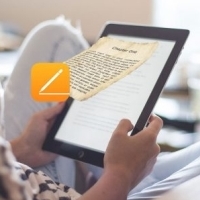
You don't have to rely on iBooks Author to create ebooks on Mac anymore. The Export to EPUB feature in Apple's Pages can set up interactive ebooks for you to view in iBooks and other EPUB readers. Here's a step-by-step guide to creating an ebook in Pages above

This red dot appears in most versions including Word 2010, Word 2013, Word 2016, Word 2019, etc.

Some office applications require you to pay to use it, but in reality you do not need all the features of them. So use Microsoft Office completely free with the following six ways.