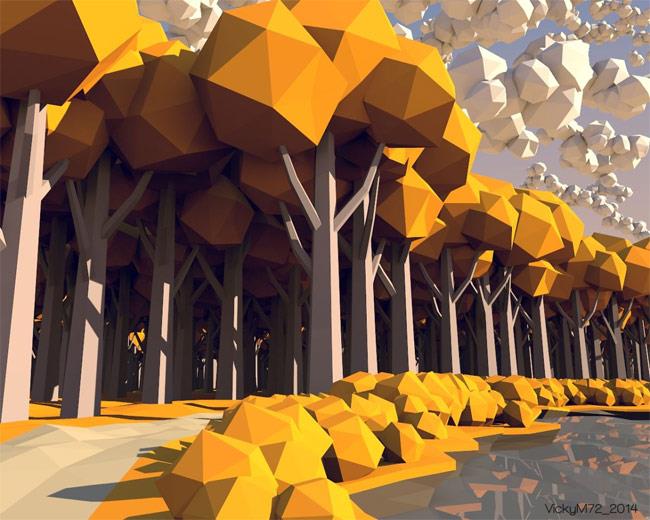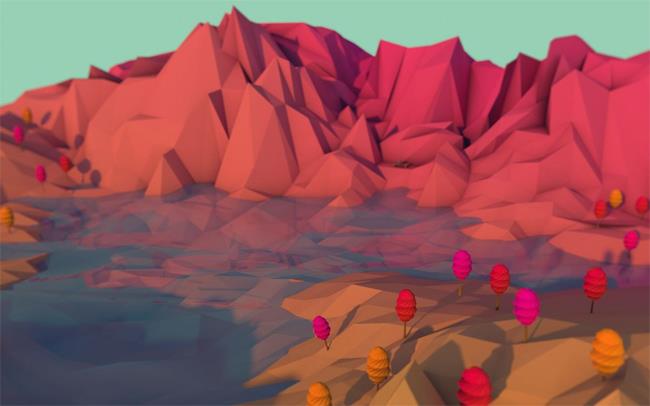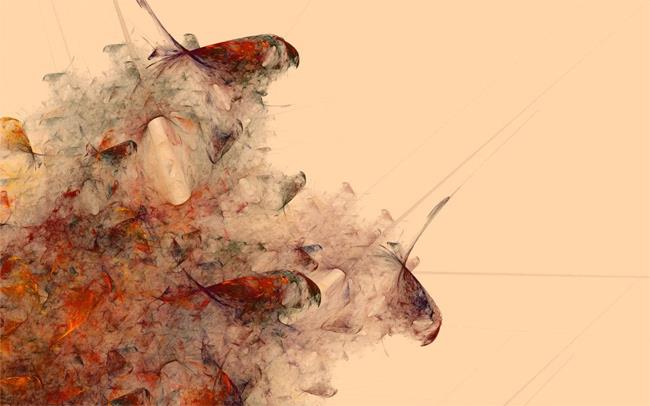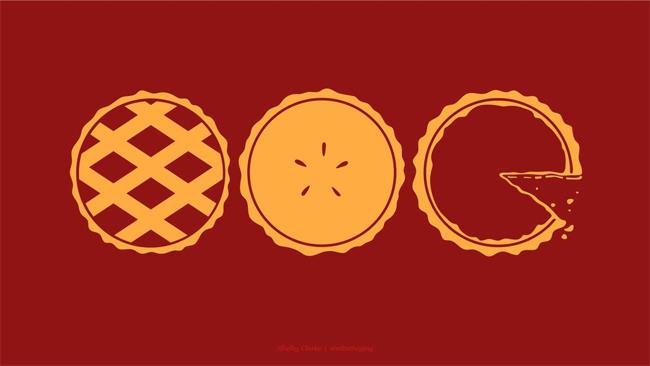Autumn is the most beautiful season of the year with the romantic yellow color of the leaves changing colors. If you are a nature lover, love romantic and romantic scenes, or simply love collecting beautiful wallpapers , you definitely will not miss these 25 beautiful autumn theme wallpapers . .
1. Leaves of the tree

2. Rats, cats and leaves

3. Naughty kitten

4. Maple leaves

5. Autumn with winter is coming

6. Falling leaves

7. Sac of red leaves

8. White flower branch

9. Fall many trees
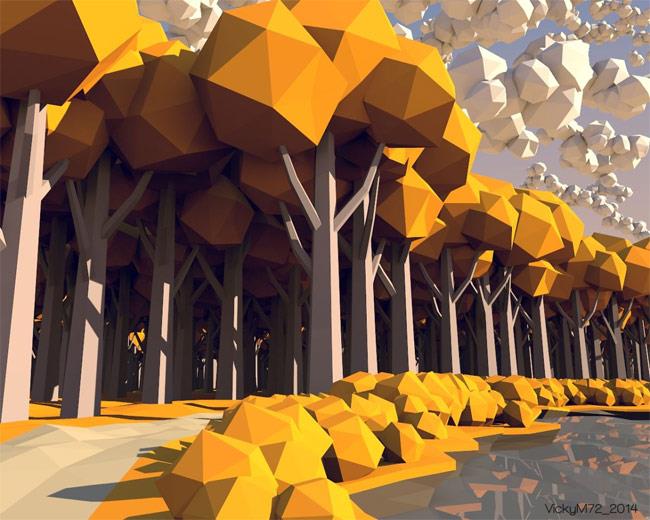
10. The red mountain range
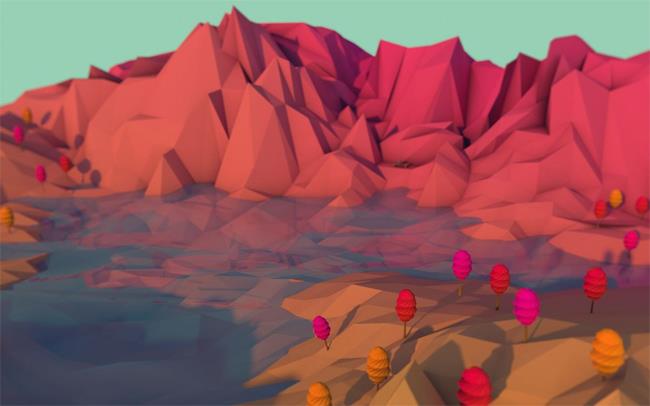
11. Sparrow
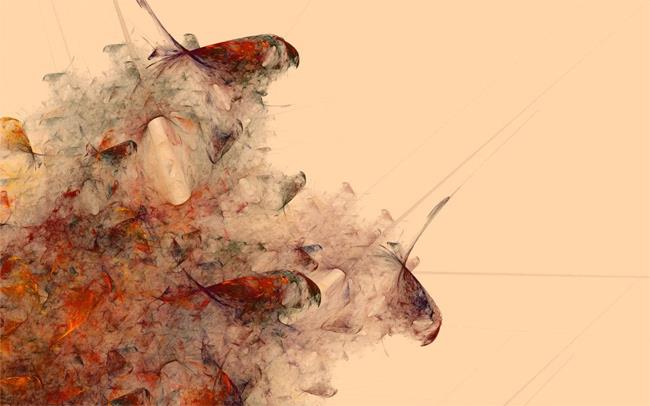
12. The crop
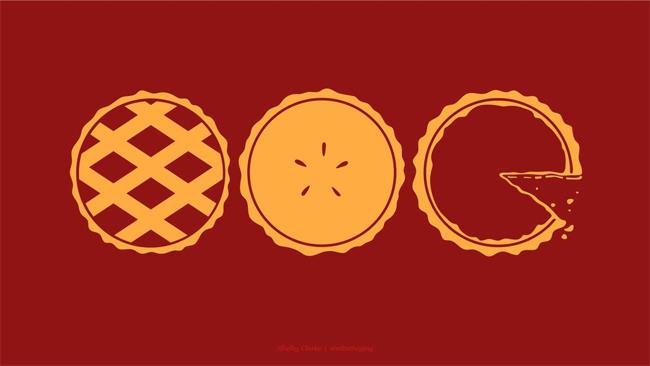
13. Mushrooms

14. The crow and the pumpkins

15. Warm

16. Untrodden Fall

17. The sky is overcast

18. Pumpkin

19. Couple

20. Yellow corn

21. Autumn trees and snow-capped peaks

22. Forest

23. Blue sky, yellow tree

24. The path is covered with yellow leaves

25. Pinecone