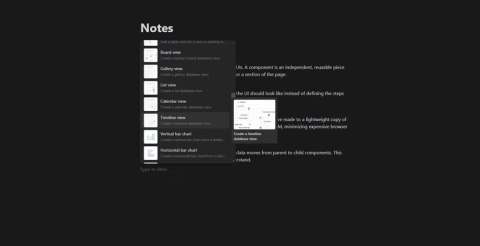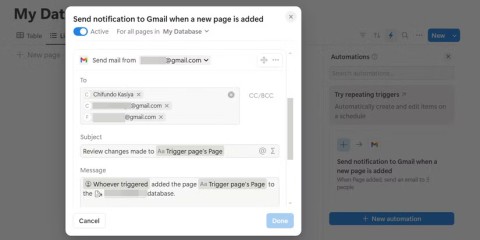7 Most Useful Notion Widgets

Bored with your current Notion setup? Here are some of the most useful Notion widgets worth adding to your page.
You may not need a Notion subscription if you are an individual user or a small team. As long as you are aware of the limitations of the free plan for day-to-day use, it may be all you need.
1. Unlimited pages and blocks for individuals
When you use the free version of Notion as an individual, you can create as many pages and blocks (e.g. text, headings, checkboxes, bullet points) as you like. So if you're worried that you'll hit your limit at some point, don't worry!
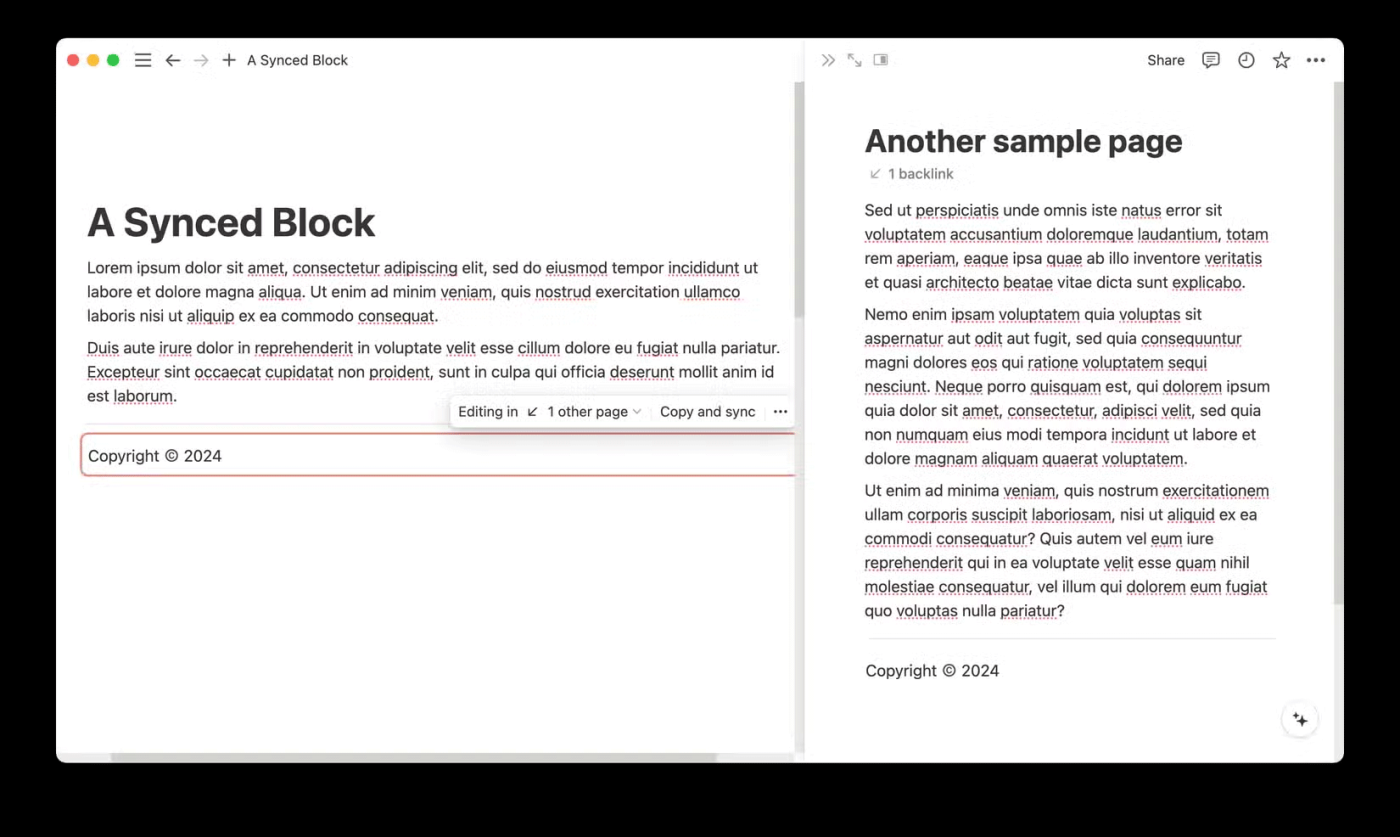
The only time you’re limited on the free plan is when you create a team workspace, which is limited to 1,000 blocks. However, you can work around this by creating multiple team workspaces if needed.
2. Unlimited storage space
Notion’s free plan allows you to upload as many files as you want. However, you can only upload 5MB at a time, while there is no upload limit on the paid plans. But this isn’t as limiting as you might think, as the average user won’t be uploading large files.
There are also ways to work around this. For example, large files can always be compressed or uploaded to cloud storage (e.g. Google Drive or OneDrive ) and then embedded into Notion.
3. 7 day page history
Notion's free plan includes 7 days of page history, allowing you to view and restore previous versions of pages over the past week. The Plus and Business plans extend this to 30 and 90 days, respectively. However, 7 days is usually enough for most users.
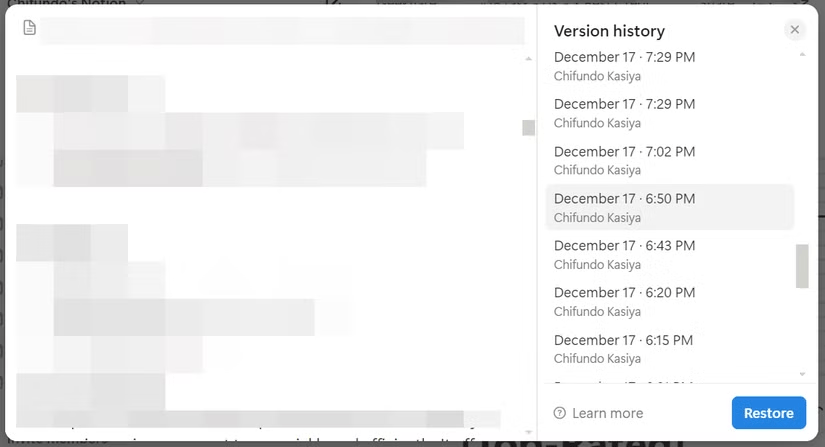
For example, if people are going to edit their content, they will usually do so within a few days of making the change. So if people want to revert to an older version, they will usually do so within those 7 days.
Additionally, you can always get around this limitation by exporting your pages whenever you make significant changes. You’ll always have a backup this way, which can help build a long-term archive of pages that are older than 7, 30, or 90 days.
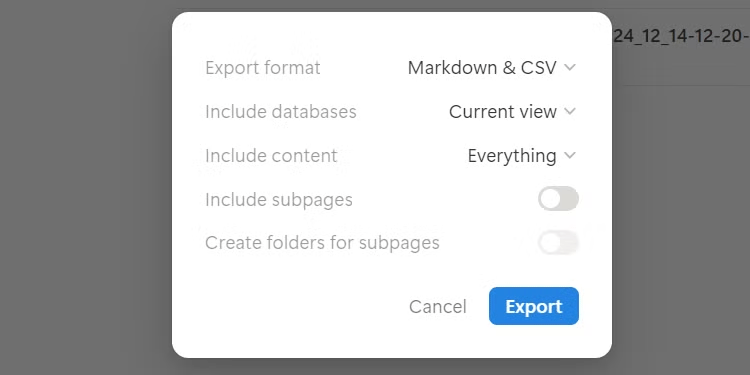
4. You can still integrate the page with your favorite apps
If you're on the free plan, you can still integrate Notion with some of your favorite apps, like Slack , Asana , Jira , and Figma . The biggest limitation of the free plan in this regard is the ability to create database automations. The only app you can do that with for free is Slack , but if you want to create custom automations for all kinds of situations, you'll have to pay.
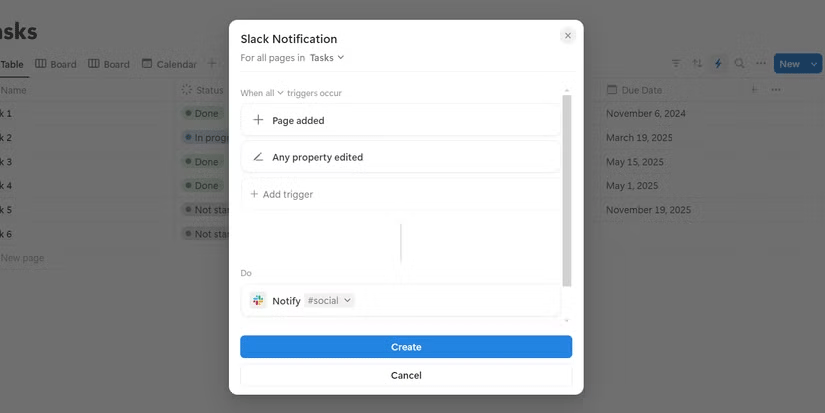
But if all you need is basic integration with the apps you already use and automation with Slack, a tool many teams use, the free plan will meet your needs.
5. Many free templates to choose from
Whether you’re on a free or paid plan, you can access the same templates on Notion. While there are paid templates, there are no premium templates available to paid members.
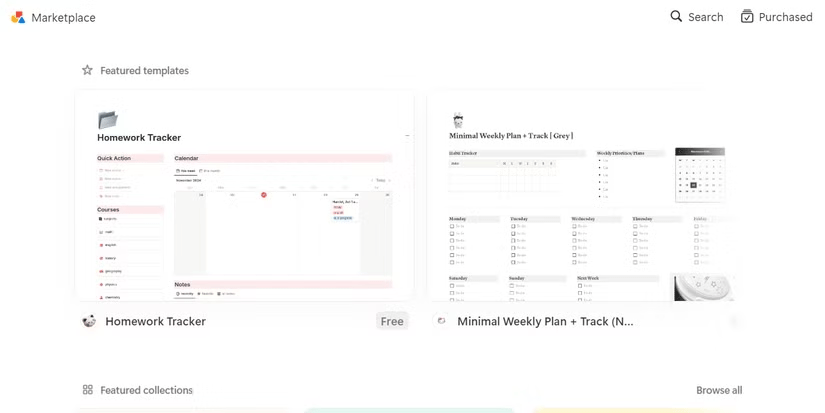
One issue you will run into is templates that have custom database automation functionality. While they will run on the free plan, you won’t be able to edit or delete them unless you upgrade to a paid plan.
But if the template already does what you need, you won't need to change anything, which is great for the average user.
6. You can invite up to 10 guests
With the free plan, Notion lets you add up to 10 guests, temporary collaborators who aren't members of your organization, to your Notion workspace. Paid plans let you add 100 or more guests. Unless you're building a very large team, 10 guests should be enough for most situations.
Plus, you can always remove inactive guests or create multiple workspaces to accommodate more people. Notion is flexible enough to let you structure your collaboration space in meaningful ways when you reach your limits.
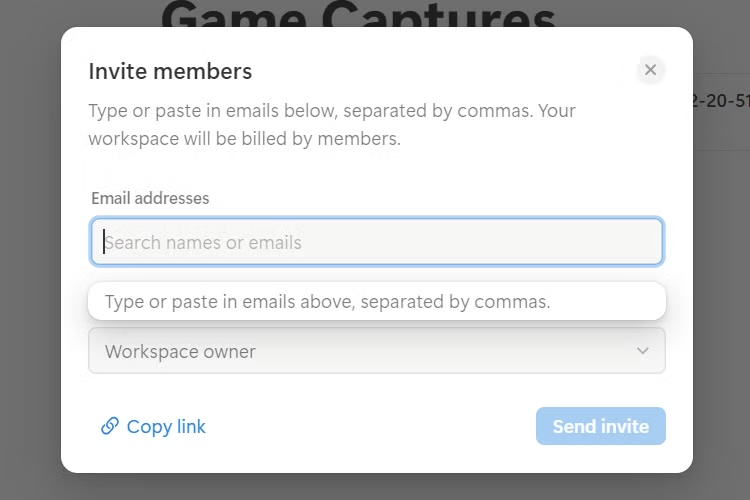
When deciding whether you need a free or paid plan on Notion, it’s best to assess your needs. If you’re new to Notion, you should start with the free plan for a month to see if it’s enough for you. If you find yourself consistently running into limitations that impact your workflow, you may want to consider upgrading to a paid plan.
Bored with your current Notion setup? Here are some of the most useful Notion widgets worth adding to your page.
When it comes to note-taking, Notion falls short in a few key areas, making it less than ideal for this purpose.
Learn how to manage your tasks effectively in Notion with strategies on how to uncheck all your to-dos at once. Optimize your productivity today!
With the right integrations, you can automate workflows, sync data across platforms, and boost productivity without ever leaving Notion.
Tired of Microsoft Teams OneDrive Error blocking file sync? Follow our step-by-step guide to solve Microsoft Teams "OneDrive Error" File Sync issues quickly. Proven fixes for smooth collaboration in Teams channels. Get your files syncing error-free today!
Tired of Microsoft Teams workflows and Power Automate errors halting your productivity? Get step-by-step solutions to common issues like authentication failures, timeouts, and flow errors. Fix them in minutes and automate effortlessly!
Facing Microsoft Teams "Download Error" on MacBook? Discover proven troubleshooting steps to resolve download failures quickly, from cache clears to reinstalls, and get back to smooth teamwork.
Tired of the frustrating Microsoft Teams "Where is Teams" Folder Error? Discover proven, step-by-step troubleshooting fixes to resolve it quickly and restore smooth teamwork. Latest methods included!
Frustrated by Microsoft Teams JavaScript Error on desktop app? Discover proven steps to fix it fast: clear cache, update, reset, and reinstall. Get back to seamless collaboration in minutes!
Struggling with Microsoft Teams "Guest Login" Error? Discover step-by-step fixes, from quick cache clears to admin settings, to resolve guest access issues fast and collaborate seamlessly. Updated with the latest tips!
Tired of the Microsoft Teams "For PC" download error blocking your work? Follow our proven, step-by-step guide to resolve it quickly and get Teams running smoothly on your PC today.
Struggling with Microsoft Teams "Windows 7" login error? Discover step-by-step fixes for this frustrating issue on Windows 10/11. Clear cache, edit registry, and more – get back to seamless collaboration today!
Tired of Microsoft Teams Error Code 0x80070005 blocking your meetings? Follow this 2026 guide with step-by-step fixes for access denied issues. Get Teams running smoothly in minutes!
Master the installation of the Microsoft Teams Add-in for Outlook 2026 effortlessly. Boost your productivity with seamless scheduling and meetings. Follow our proven, up-to-date steps for instant success!
Struggling with Microsoft Teams "License Error" 2026? Discover proven, step-by-step solutions to resolve it fast. Clear cache, check licenses, and get back to seamless collaboration—no IT help needed!
Whether youre in your 50s, 60s, or even 70s, its not too late to prioritize your health and put yourself first. Here are the best exercises for people 50 and older.
Struggling with Microsoft Teams Error Caa50024 on Windows 10/11? Follow our step-by-step fixes to resolve crashes and launch issues quickly. Latest proven solutions for seamless teamwork.
Stuck with Microsoft Teams login error AADSTS50011? Discover proven, step-by-step fixes to resolve the reply URL mismatch issue and log in seamlessly. No tech skills needed!
Tired of the frustrating Microsoft Teams "Win 7" Compatibility Error blocking your meetings? Get instant fixes with our step-by-step guide, including workarounds for older Windows versions. Resolve it now and stay connected!