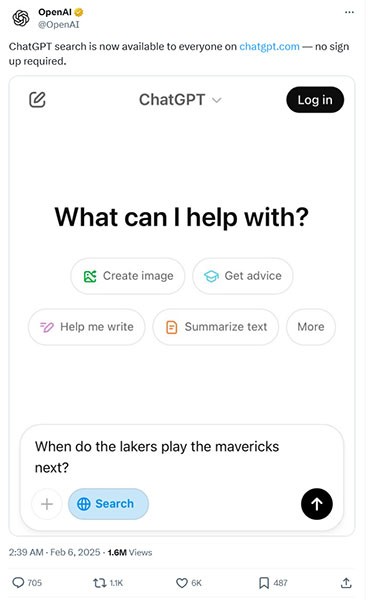What makes ChatGPTs search feature superior to Perplexity?
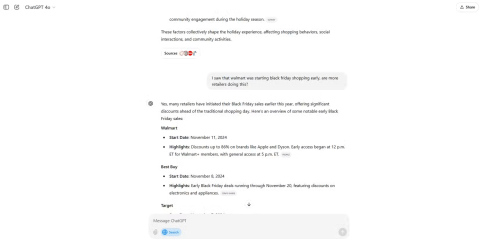
While Perplexity has been reliable for a long time, ChatGPT's new capabilities have users slowly returning to the original Generative AI chatbot.
When OpenAI launched ChatGPT Search in November 2024, they also launched a handy Chrome extension for the same tool. The idea is that you can replace Google Search with ChatGPT Search and everything will be as normal.
With that in mind, many people have been taking the time to see if they can actually replace Google with the ChatGPT Search Chrome extension.
How to replace Google Search with ChatGPT Search
First, replacing Google Search with ChatGPT Search is a simple process. All you need to do is download the ChatGPT Search Chrome extension, install it, and you’re good to go.
It's that simple! Now, when you type a search query into the Omnibox, it will open a new ChatGPT window instead, using the ChatGPT 4o model . OpenAI recommends this model as "Great for most questions" and has enabled web search to provide up-to-date information.
Why not replace Google Search with ChatGPT Search?
Admittedly, the tool has gotten a lot better since we first tried it. When ChatGPT Search first launched in November 2024, the process was clunky and slow; a pointless “alternative” to Google’s quick search response.
ChatGPT Search is now much faster overall and provides detailed, comprehensive answers. For example, while writing this article, the author needed information about "Electron wrappers" for another article he was editing. When the search switched to ChatGPT , the author got a great detailed explanation with examples, reasons to use it, reasons not to use it, examples of the programming languages it uses, etc.
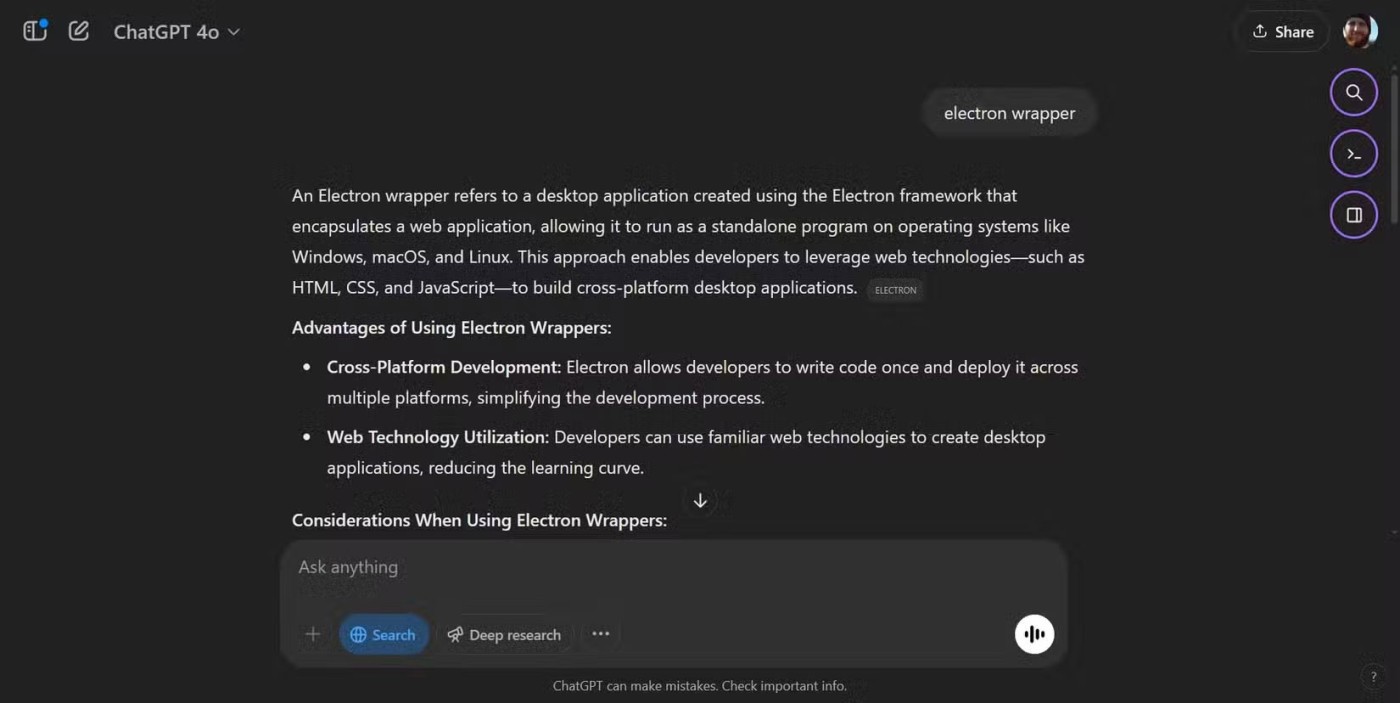
The problem with the ChatGPT Search Chrome extension is that users don’t want detailed, comprehensive answers, but rather a specific website or multiple websites in a search format. Those moments when you just want to type in a term and pick the best link are gone when you switch from Google to the ChatGPT Search extension.
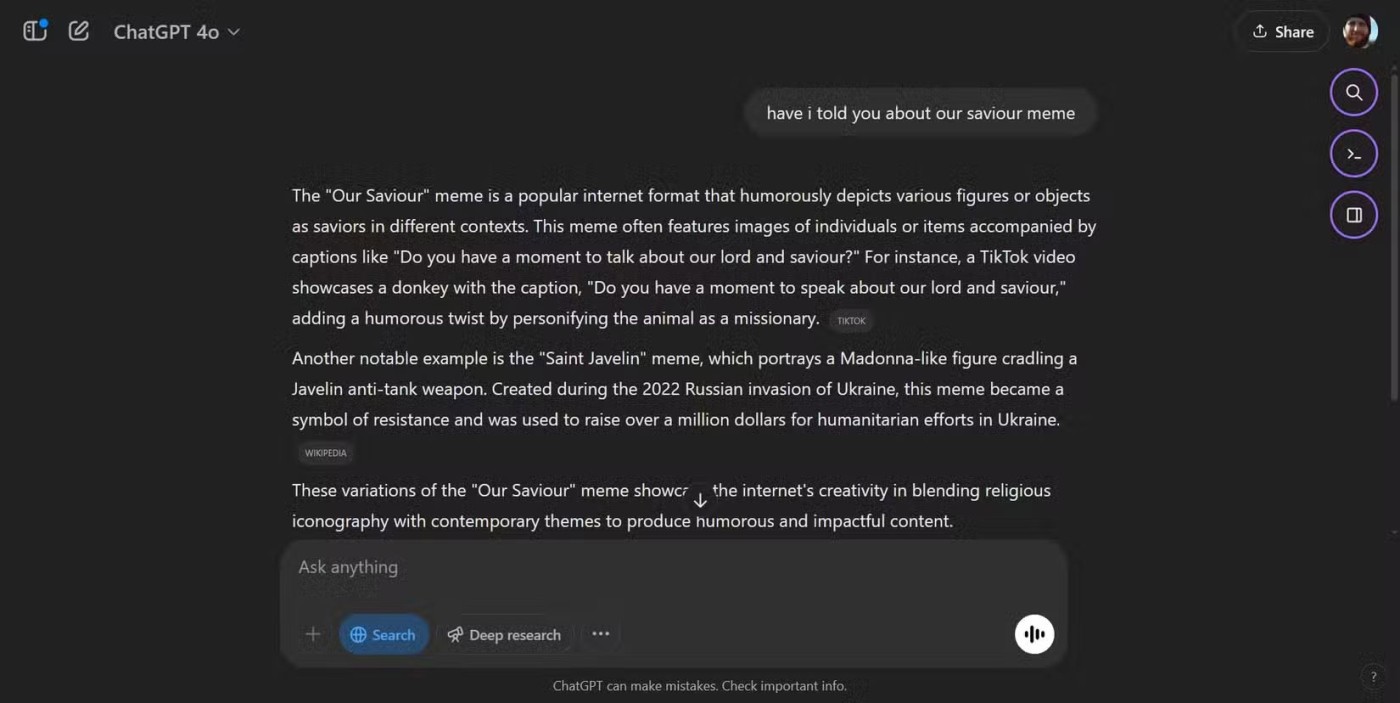
Other, more specific searches will be lost, such as those using advanced search operators. ChatGPT doesn't handle these searches well, if at all, making it difficult to find specific sites. For example, people used to use "[search term] site:quantrimang.com" to find specific articles they wanted to use for internal links, but this became impossible when ChatGPT Search took over.
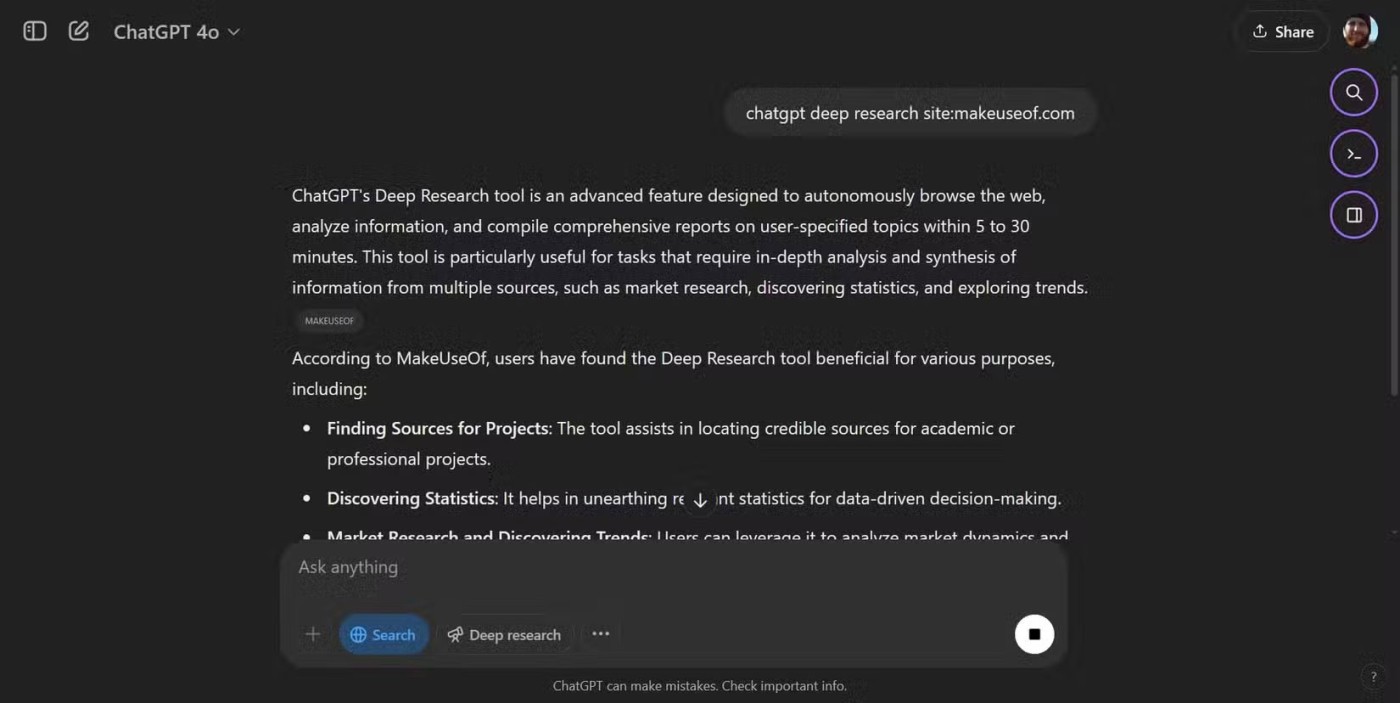
There are a number of ways you can improve ChatGPT's search response, but most of the time, people just want the right answer the first time. Plus, no one wants to open a new window for every search they type. People search hundreds of times a day, and having a single window for that is better than having a bunch of ChatGPT tabs open all over the browser.
Keep ChatGPT Search in its web app!
ChatGPT Search is a great way to find information online. Having the option to search the web without leaving ChatGPT is great, especially now that you can use ChatGPT's Deep Research tool to build extensive reports. It makes it easy to search and add information to your ChatGPT conversations, and that's awesome.
Still, it’s best to keep these tools separate. ChatGPT Search works best when you specifically want a more in-depth, conversational search experience. In most cases, for most people and most standard everyday search terms, Google is still the better choice, even though you can use ChatGPT Search without an account.
While Perplexity has been reliable for a long time, ChatGPT's new capabilities have users slowly returning to the original Generative AI chatbot.
OpenAI has just announced that ChatGPT users no longer need to log in to use the AI model's search engine feature.
Diet is important to our health. Yet most of our meals are lacking in these six important nutrients.
At first glance, AirPods look just like any other true wireless earbuds. But that all changed when a few little-known features were discovered.
In this article, we will guide you how to regain access to your hard drive when it fails. Let's follow along!
Dental floss is a common tool for cleaning teeth, however, not everyone knows how to use it properly. Below are instructions on how to use dental floss to clean teeth effectively.
Building muscle takes time and the right training, but its something anyone can do. Heres how to build muscle, according to experts.
In addition to regular exercise and not smoking, diet is one of the best ways to protect your heart. Here are the best diets for heart health.
The third trimester is often the most difficult time to sleep during pregnancy. Here are some ways to treat insomnia in the third trimester.
There are many ways to lose weight without changing anything in your diet. Here are some scientifically proven automatic weight loss or calorie-burning methods that anyone can use.
Apple has introduced iOS 26 – a major update with a brand new frosted glass design, smarter experiences, and improvements to familiar apps.
Yoga can provide many health benefits, including better sleep. Because yoga can be relaxing and restorative, its a great way to beat insomnia after a busy day.
The flower of the other shore is a unique flower, carrying many unique meanings. So what is the flower of the other shore, is the flower of the other shore real, what is the meaning and legend of the flower of the other shore?
Craving for snacks but afraid of gaining weight? Dont worry, lets explore together many types of weight loss snacks that are high in fiber, low in calories without making you try to starve yourself.
Prioritizing a consistent sleep schedule and evening routine can help improve the quality of your sleep. Heres what you need to know to stop tossing and turning at night.
Adding a printer to Windows 10 is simple, although the process for wired devices will be different than for wireless devices.
You want to have a beautiful, shiny, healthy nail quickly. The simple tips for beautiful nails below will be useful for you.