Difference between regular TV and Smart TV

Smart TVs have really taken the world by storm. With so many great features and the ability to connect to the Internet, technology has changed the way we watch TV.
Downloading apps directly from the Skyworth website to your TV or via USB for installation is possible. In part 1, WebTech360 will guide you through downloading directly to the TV.
Use the web browser on your TV to visit the "Skyworth FAQ" page:




Once the FAQ interface appears, select "APP SETUP GUIDE FOR SKYWORTH TV" to view the instructions and the list of popular APKs. Choose the APK file you want to download.
For example, let's download Facebook:



After downloading, go back to the Application page and select "TV File Explorer". Navigate to "The downloads" section to find and select the APK file you downloaded.


Follow the on-screen instructions. Select "Next" until you find the "Install" option:


Once the installation is complete, you can select "Open" to access the application immediately, or find it under Apps on your TV.

The steps above guide you on how to download and install external apps on your Smart TV Skyworth using APK files directly. In part 2, WebTech360 will introduce another method of installing APK files.
Smart TVs have really taken the world by storm. With so many great features and the ability to connect to the Internet, technology has changed the way we watch TV.
From better picture and sound quality to voice control and more, these AI-powered features are making smart TVs so much better!
Many Samsung Smart TVs come with built-in features that can enhance your streaming and gaming experience. Here are our favorites.
While you can use it to play games on your console or watch movies or shows on your favorite streaming platform, TV channel, or cable subscription, did you know that it can do so much more?
The growing popularity of large-sized, high-resolution TVs is an example of people's ever-increasing need for entertainment.
There are plenty of Smart TV platforms to choose from, like Apple tvOS and Samsung's Tizen OS. But there's one Smart TV platform that's better than any other: Google's Android TV.
Smart TVs are great for streaming content, but no matter how smart they are, you can run into more problems than with a regular TV. Here's how to fix common Smart TV problems!
Using a Smart TV without the Internet may seem counterintuitive at first. However, with the right apps installed, you can stay entertained, informed, and even productive.
The good news is that changing a few key settings can instantly boost your Smart TV's privacy and reduce unnecessary tracking.
Smart TV warranties are a safety net, meant to protect you if something goes wrong. However, you can accidentally void your Smart TV warranty without even realizing it.
Many users complain that dialogue in movies and TV shows is too quiet compared to other audio or not clear enough to hear on Smart TV.
Your Smart TV remote is missing again. Maybe it got stuck between cushions, lost in a pile of laundry, or just disappeared. Before you get frustrated, try these simple solutions to control your Smart TV without having to run all over the house.
Your living room is more cluttered than it needs to be. Smart TVs are so advanced these days that a modern TV comes with a whole layer of convenience that you no longer need.
Smart TVs are the centerpiece of most modern living rooms. But like all technology, they don't last forever.
Can a smart TV replace a streaming device, or do they work better together? If you're torn between the two, it's time to analyze their strengths and weaknesses and consider whether owning both is worth it.
Struggling with a sluggish Microsoft Edge? Discover how to reset Microsoft Edge to default factory settings in minutes. Step-by-step guide with visuals to fix crashes, pop-ups, and performance issues effortlessly.
Struggling with YouTube black screen on Microsoft Edge in 2026? Discover proven, step-by-step troubleshooting fixes to restore smooth video playback instantly. Quick solutions that work!
Tired of Microsoft Edge sidebar not opening glitch? Discover quick, effective troubleshooting steps to restore your sidebar instantly. Step-by-step guide with latest fixes for seamless browsing.
Tired of Microsoft Edge "Firewall" blocking your games? Discover proven, step-by-step fixes to unblock games quickly. Get back to seamless gaming with our ultimate guide – no tech skills needed!
Unlock why Microsoft Edge surpasses Chrome in 2026 with blazing speed, unbeatable battery life, AI power, and ironclad privacy. Discover game-changing features that make Edge the smartest switch for power users.
Struggling with PDF Preview Handler Errors in Microsoft Edge? Discover step-by-step fixes to restore seamless PDF previews in File Explorer. Quick troubleshooting, registry tweaks, and prevention tips for the latest Edge versions. Get it fixed now!
Discover how to effortlessly manage Microsoft Edge multiple profiles and sync across devices. Create, switch, sync favorites, passwords, and more for personalized browsing without hassle.
Struggling with Microsoft Edge HSTS Attack Warning? Get the ultimate 2026 fixes with step-by-step guides to resolve this frustrating security alert fast. Clear cache, reset settings, and stay secure!
Struggling with Microsoft Edge Core Isolation not turning on? Discover step-by-step fixes for Core Isolation issues, including BIOS tweaks, driver updates, and Windows repairs to boost your security instantly.
Struggling with Game Bar Party Chat audio not working? Discover step-by-step troubleshooting for Xbox Game Bar voice chat issues. Quick fixes for no sound, mic problems, and more on Windows. Get back to gaming!
Struggling with Microsoft Edge Update Error 0x80073712? Discover step-by-step fixes like SFC scan, DISM repair, and Edge reset to resolve it fast. No tech skills needed!
Tired of Microsoft Edge "Private Connection" warnings blocking your browsing? Get step-by-step solutions to solve Microsoft Edge Private Connection errors fast. Secure, updated fixes for seamless surfing.
Struggling with Microsoft Edge "Result_Code_Hung" Error? Discover proven, step-by-step fixes to resolve hangs and crashes instantly. Get smooth browsing back today!
Learn how to delete Microsoft Edge history, cache, and cookies completely with this step-by-step guide. Clear your browsing data fast and securely in the latest Edge version for ultimate privacy.
Tired of the frustrating Edge Browser "Profile Error" popping up every launch? Follow our step-by-step guide to solving Edge Browser "Profile Error" permanently with quick, reliable fixes for the latest versions. No tech skills needed!
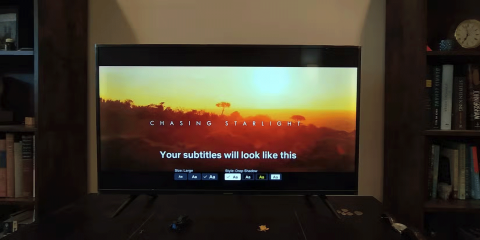
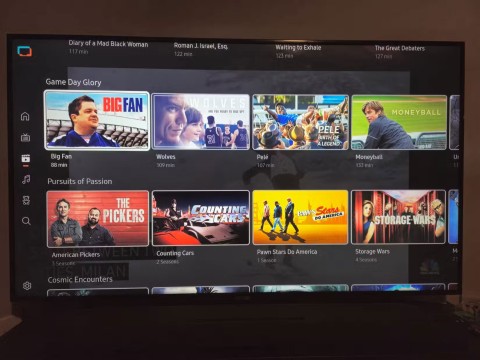


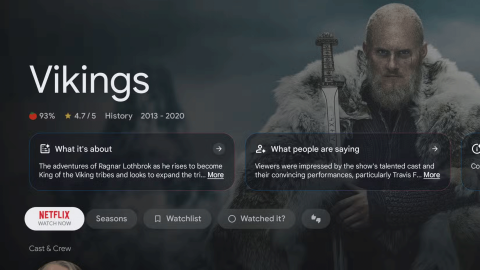


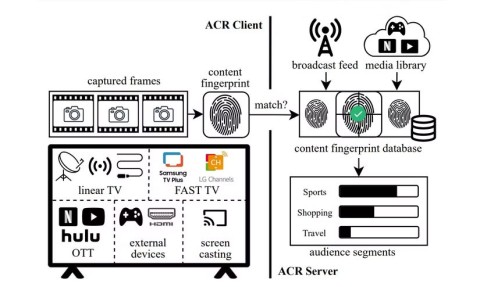

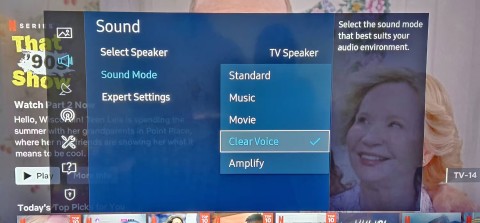
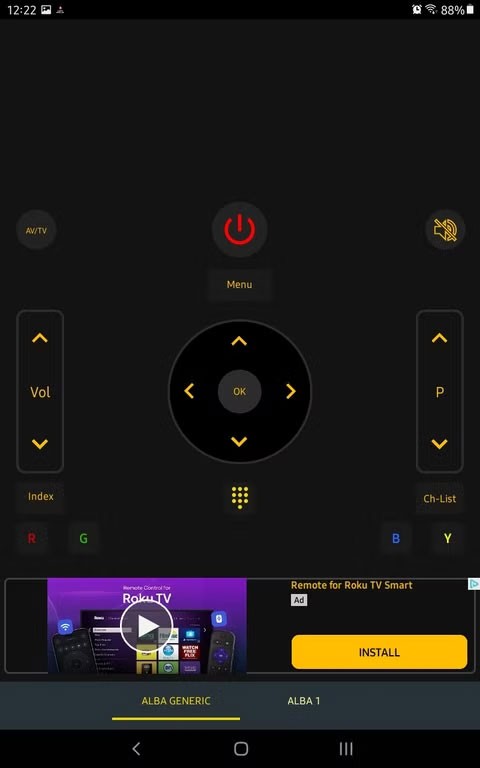
















Emily White -
I’m having trouble with step 3 of your instructions. Can someone guide me through
Chloe Parker -
Love how detailed this is! I tried it as a complete newbie, and it was surprisingly smooth
Mike Brown -
Does anyone know if I can run games using these APKs? I’d love to play some on my TV
Sophie Curious -
Is it possible to download gaming APKs as well? Would love to play arcade games on my TV!
Ava Writer -
I never thought my Smart TV could do so much! Thanks for enlightening me
Mike The Techie -
Looking for recommendations on the best streaming APKs out there. Any ideas
Lucy Star -
This post rocks! Is there a particular APK you would recommend for streaming shows?
Max The Cat -
Mew! Installation was a piece of cake! My human is so happy now. Thanks for making it so easy
Tommy Joe -
Thank you for this informative post! Now I can finally install the apps I need on my Skyworth TV
Quang vn -
Thanks for the guide! My Skyworth TV is finally useful beyond Netflix. Can't wait to try more apps
Jason Kim -
Can’t wait for part 2! I need to know how to manage these apps after I download them. Will they be easy to uninstall?
Pandora Box -
This made my day! Installing apps was always a mystery for me. Appreciate your help
Nina Joy -
After following your steps, I managed to get YouTube on my TV, and it’s working great! Highly recommend
Paul Brown -
Downloading some cool apps right now! So quick and easy to follow your guide. Thanks!
Tom the Explorer -
This guide feels like a lifesaver! I’m so excited to expand my Skyworth’s capabilities!
Sandy Dancer -
This is nothing short of a game-changer for my streaming experience on the Skyworth TV
John Smith -
Great article! I was struggling to download external apps on my Skyworth TV, but your guide made it ultra-simple. Thanks a lot
David King -
THANK YOU! This is the easiest guide I've found online. Looking forward to more tutorials
Cathy Dreamer -
Just got my first Smart TV and had no clue! This article was fantastic in guiding me through
Harry IT -
This post is a breath of fresh air! I’ve been stuck with boring apps for too long.
Liam Tech -
Can’t wait to see what the next part offers! Hoping for some app recommendations soon
Alice Hope -
I love how you included the screenshots. Very helpful for visual learners!
Mark Johnson -
Anyone else having compatibility issues with certain APK files? Would love to know if there’s a workaround
Kate Music -
I found this article via a friend’s recommendation, and boy, am I glad I did. So useful
Lily Green -
This is just what I was looking for! I love my Skyworth TV, but I thought I was stuck with default apps. Now I can install anything!
Annabelle -
Wow, I had no idea it could be so easy to install apps on my Smart TV. I’ve been missing out for so long
Henry IT -
For anyone worried about security, make sure to download APKs from trusted sources. Safety first
Mia Flowers -
I’m curious, is there a risk of voiding my warranty if I download APKs?
Ben Hill -
Do you think it’s easy to mess up the install? I’m a bit nervous but really want to try
Sara Lee -
Just tried downloading an APK file on my Smart TV, and it worked perfectly! This was so helpful, can’t wait for part 2!
Owen Clever -
If anyone needs additional help with APKs, feel free to message me
Tina 456 -
I faced an error while downloading. Is there a specific file type that works best for Skyworth TVs
Steve Tech -
If you run into issues, check the internet connection. A bad signal can mess with APK downloads
Zoe Sunshine -
I wasn’t sure about doing this at first, but this article made me feel confident to try!
Felix Gadget -
This makes me happy! The ability to expand my Smart TV is just awesome
Eliza Dreamer -
Really helpful content! This will definitely help a lot of people. Keep up the good work
Anna de France -
Before starting, make sure your TV's firmware is up to date, could save you some headache
Hannah 789 -
I appreciate this guide, but could you add a troubleshooting section? That would be super helpful
Grace Nguyen -
So helpful! I had no idea I could get external apps. Can’t wait for part 2!