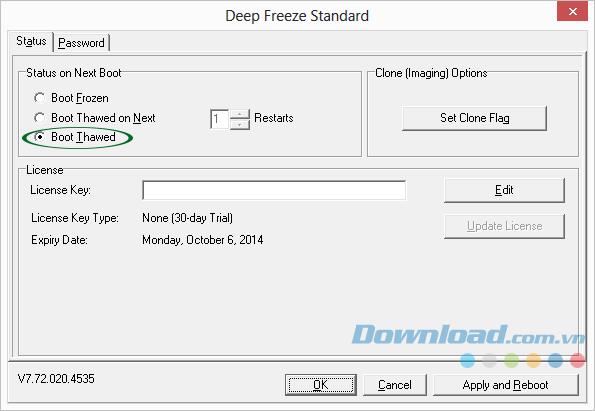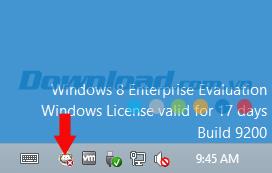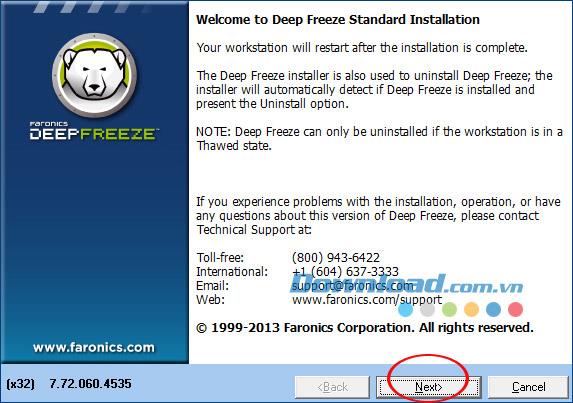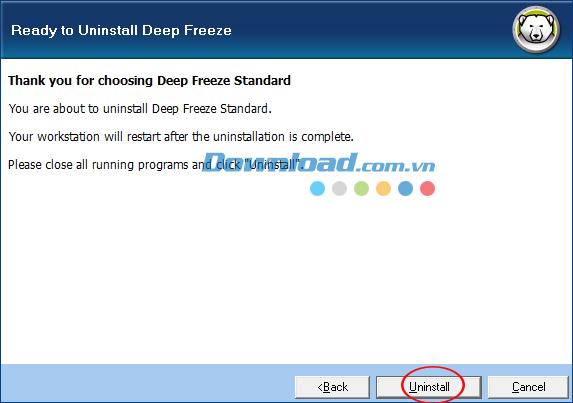Download.com.vn has previously guided you how to install and use Deep Freeze to freeze hard drives. After a period of use, you do not like using this software anymore, but do not know how to remove this utility from the system? By removing this software is not like other software.
So what to do in this case? Please refer to the following article to know how to completely remove Deep Freeze Standard software from your computer system:
How to remove Deep Freeze Standard freezing software
Note: To remove the software, it must be in Boot Thawed mode and the bear icon under the system tray must have a red slash.
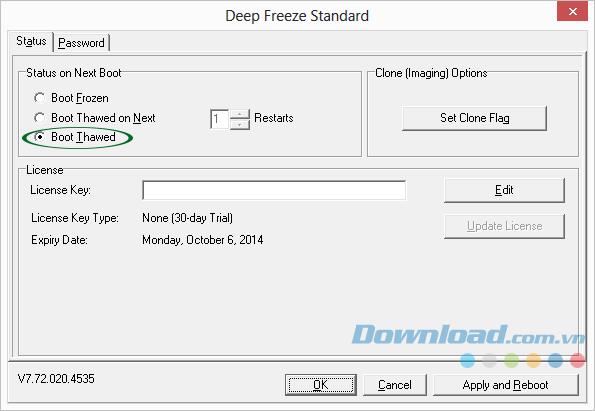
Select Boot Thawed : Turn off the freezing mode immediately after booting.
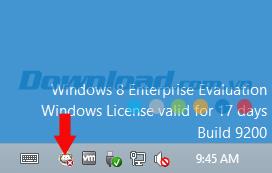
Crossed bear symbol
Step 1: Re- open the folder containing the installation file, double-click the DFStd.exe file .
Step 2: Click Next to continue the uninstall process.
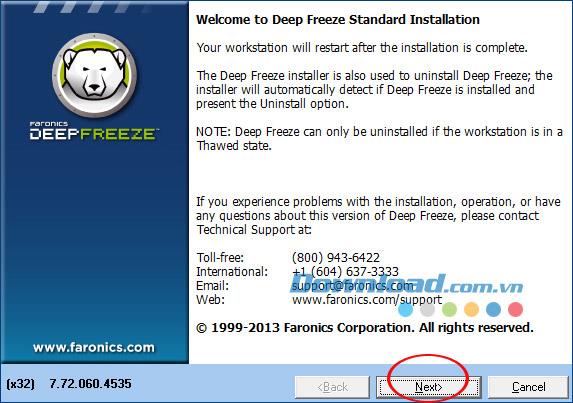
Step 3: Click Uninstall to remove the software from the system.
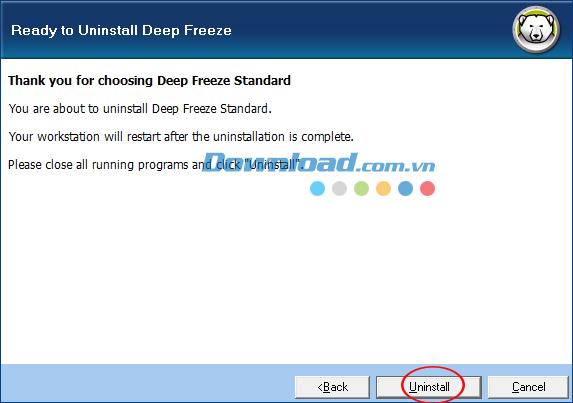
Step 4: Wait a few minutes for the software removal process to complete. The computer will automatically restart, at this time Deep Freeze Standard software has been completely removed.
Alternatively, you can replace this software with the hard drive freeze software Power Shadow or Shadow Defender .
Good luck!