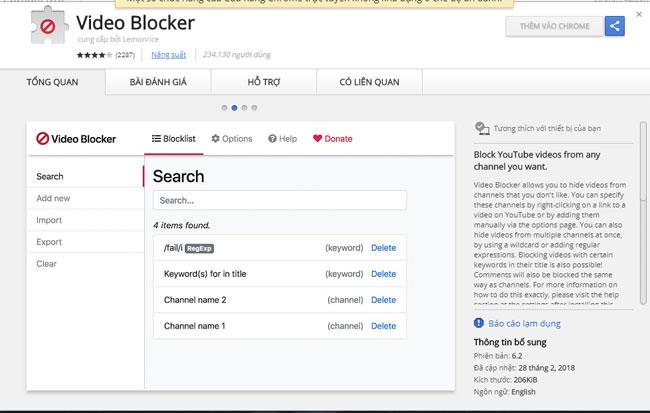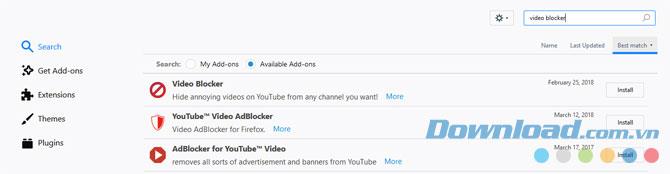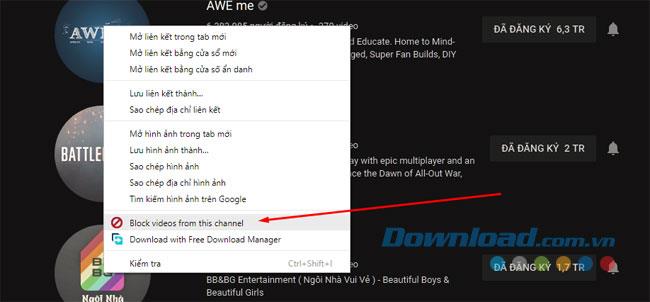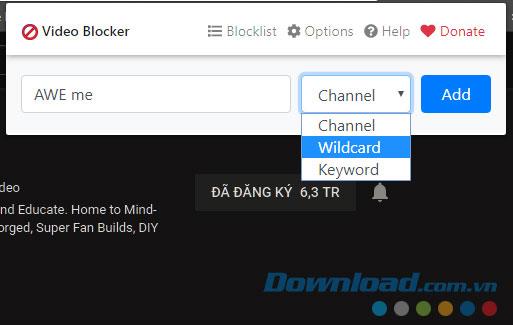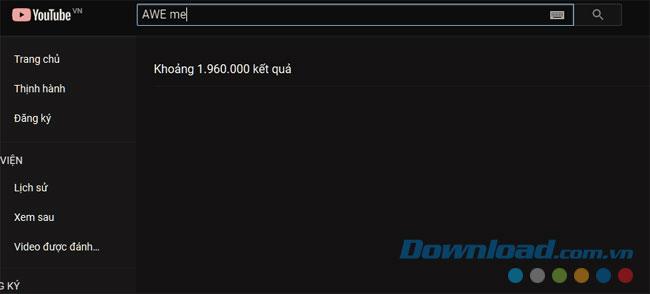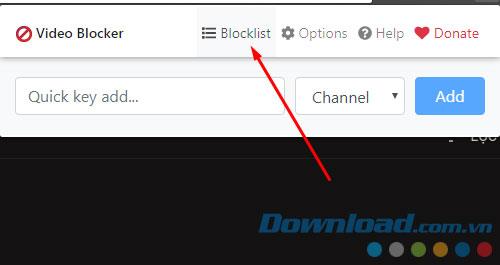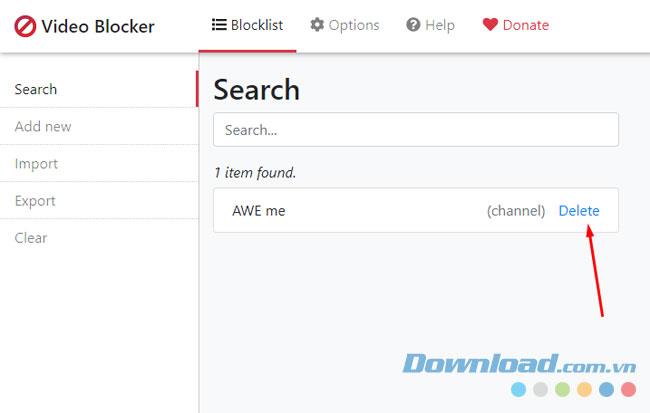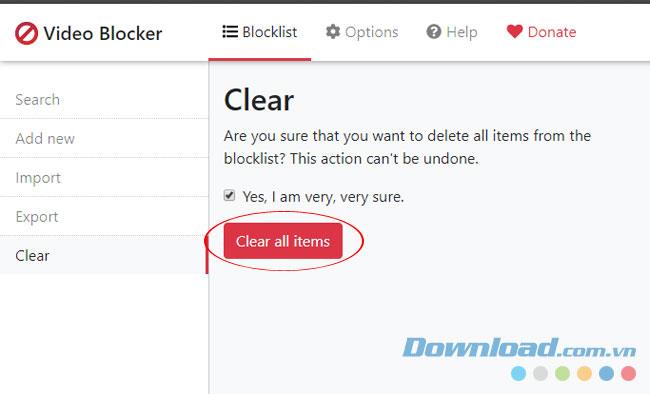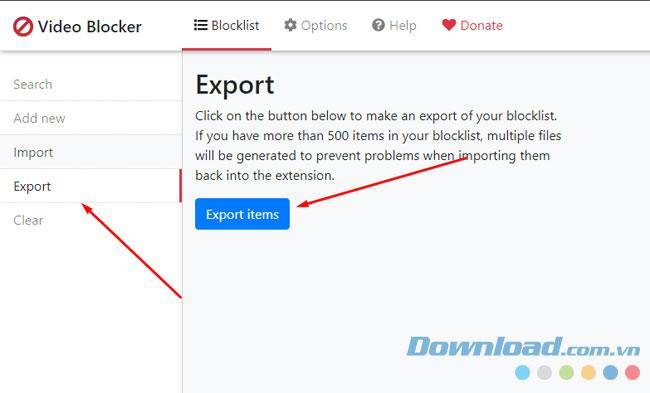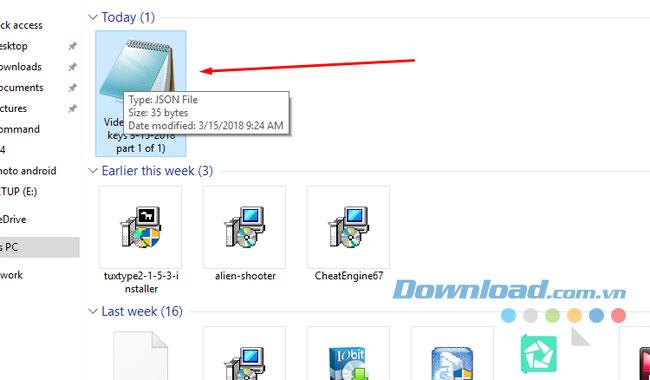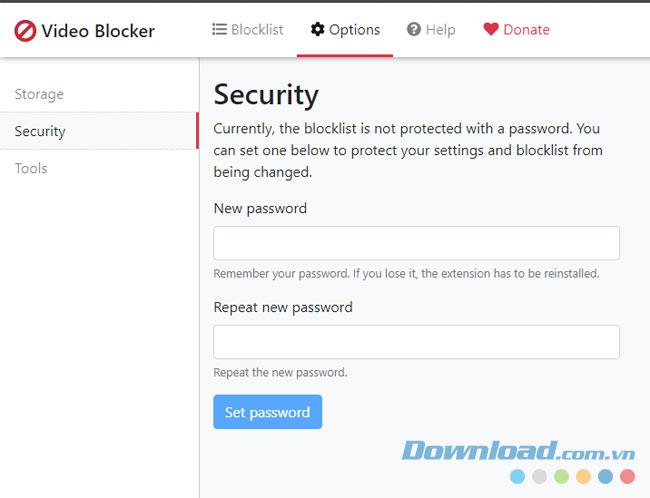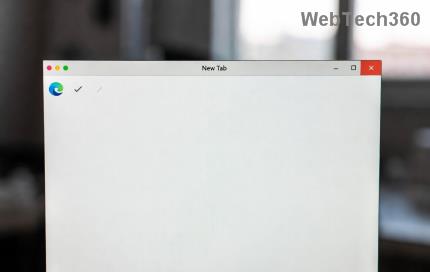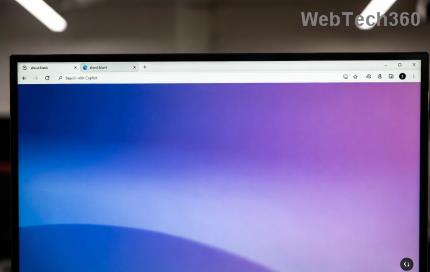On YouTube there are many channels with different video genres, in addition to entertainment videos or educational videos with useful content, this video sharing service still contains many bad content, there are many videos. was once condemned by the media for causing negative effects on children.
This is something that not all users want, especially parents who have children of student age, especially now many users have a habit of letting their children entertain with Youtube after hours. stressful study.
So the best way is to block the content you don't want to see on YouTube, to do this you can use a 3rd party application to block channels and videos on Youtube, one of the most effective utilities is Video Blocker. Speaking of this utility, Video Blocker does not have the ability to block the channel directly on the YouTube server, it only has the ability to hide all videos and comments from the channel that users can search or see from the homepage. of this website.
Video Blocker can also work on both Chrome and Firefox , helping users choose the browser to use this feature. How Video Blocker works, Download.com.vn today will guide you through the article below.
Instructions for blocking channels and videos on Youtube with Video Blocker
Step 1: First, install the Video Blocker utility into your browser. On Chrome you can go to the Chrome store to install it into your browser.
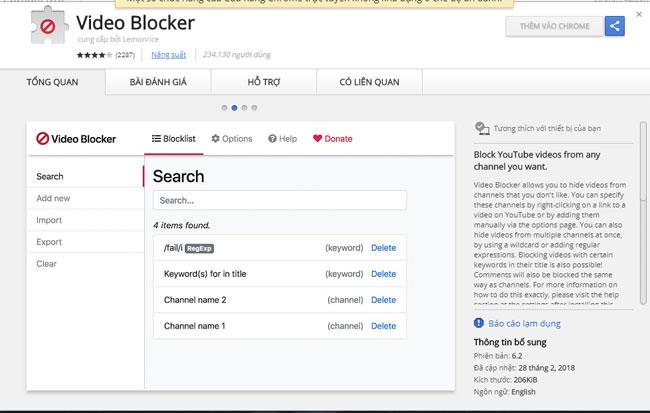
In Firefox you can add Video Blocker from the Add-ons menu in settings.
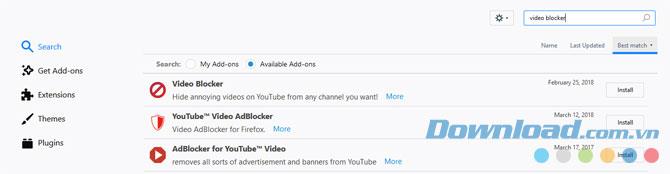
Step 2: After adding the Video Blocker to your browser, you can go to Youtube, right-click on the channel you want to block and select Block videos from this channel. This is the first way to block a channel on Youtube.
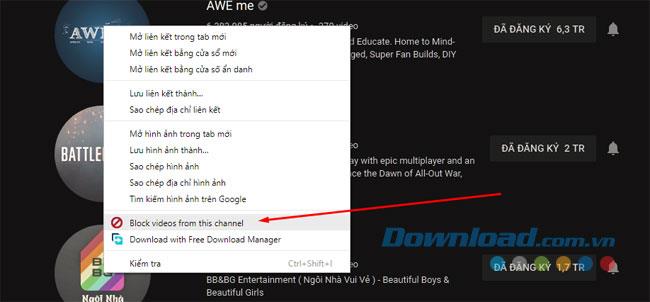
And the second way you can do is to click on the Video Blocker icon in the address bar of Chrome and Firefox. At this point the utility will display a pop-up window containing 3 separate options including Channels, Wildcard, Keyword.
- Channels: Enter the correct channel name you want to block on Youtube, when blocking, the channel will not be displayed on the interface of Youtube.
- Wildcard: You can block channels with this option without having to enter the channel name correctly, all channels are related to the keyword entered.
- Keywords: Block all videos, comments related to keywords entered.
In addition to blocking any channel, you can select Channels or Wildcard from the drop-down menu on the Video Blocker pop-up window, enter the channel name to be blocked, then finally click Add to add to the block list.
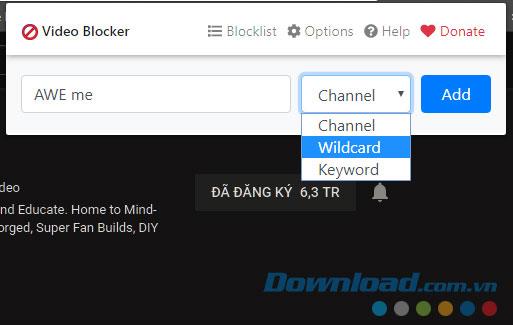
Step 3: Once you have blocked the channel on Youtube , you can type the name of the blocked channel in the search bar and will see the number of search results appear. But everything related to that channel will be hidden.
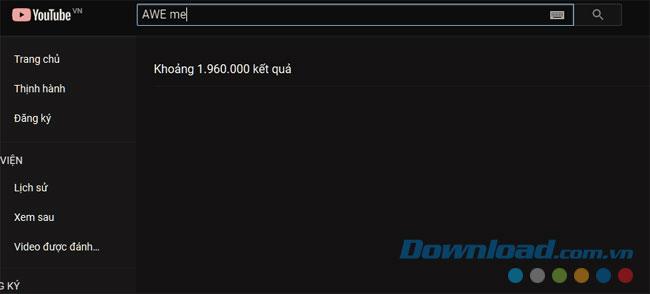
Step 4: If you want to review the blocked channel list or comment, click on Blocklist to see the banned list.
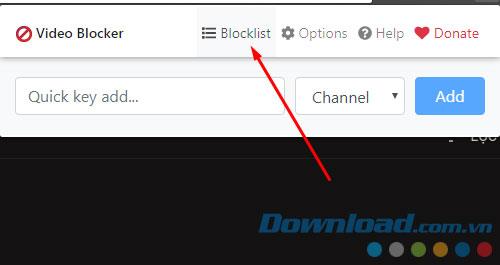
In this list, you can delete banned channels by clicking Delete.
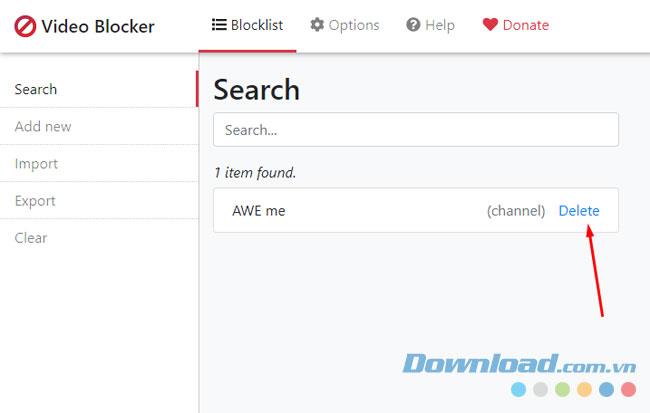
If you want to delete the entire blocked list, you can go to Clear , select Yes, I am very, very sure and click Clear all items to delete all blocked channels and comments on the list.
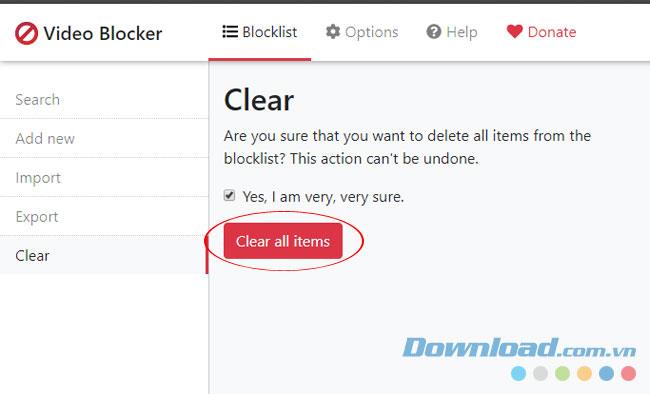
Step 5: Besides, you can export the blocked channel list to a separate file in the Export section, making it easier to synchronize with other devices.
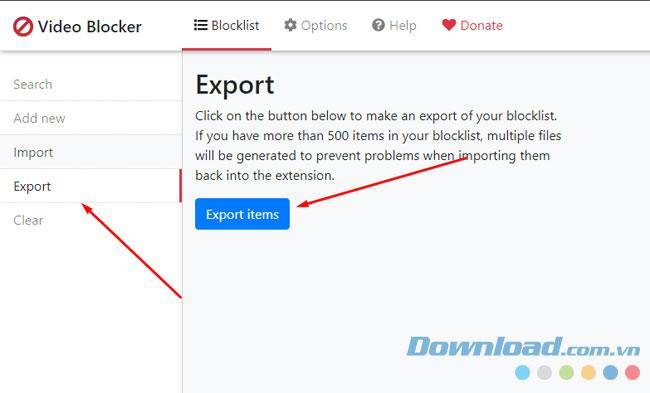
You can review the banned list by opening the file based on Notepad.
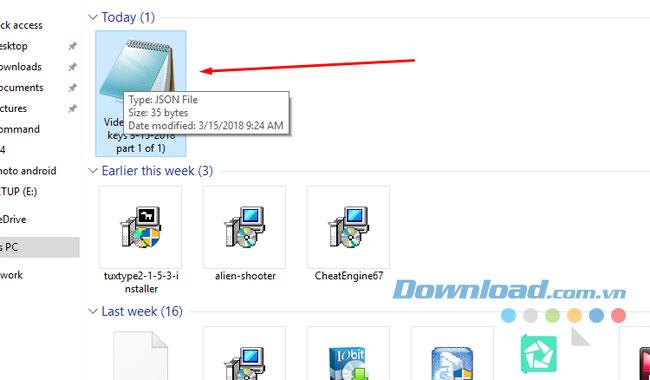
In it you will see the banned names, and the type of block by channel or word you have chosen for the banned keyword.

In addition, you can add a password to ensure other people cannot change the blocked channel list at the Security option in Options , you only need to enter the password you want 2 times and press Set Password.
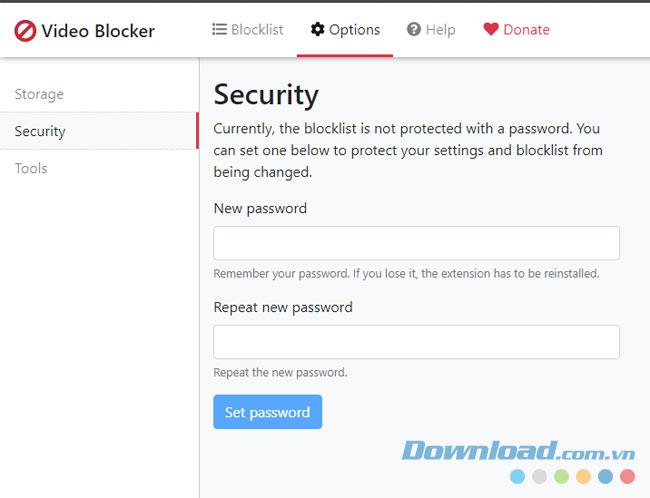
Above is how to block channels and comment on YouTube with Video Blocker, hopefully with the above article you will control the video content and block videos on Youtube effectively.
Good luck!