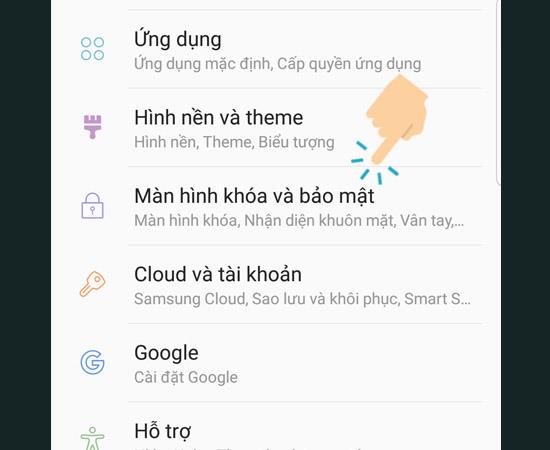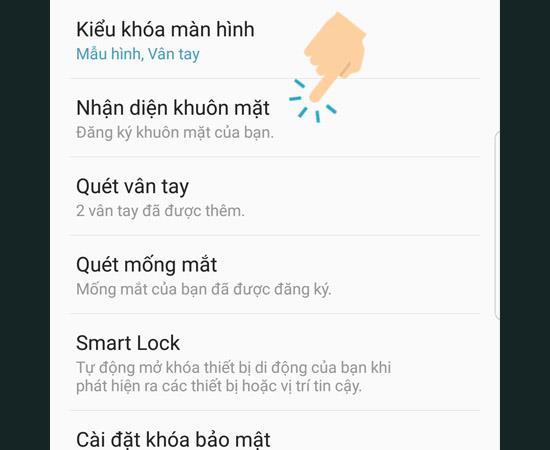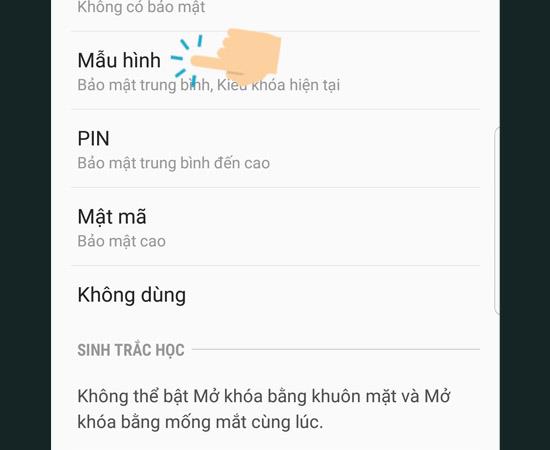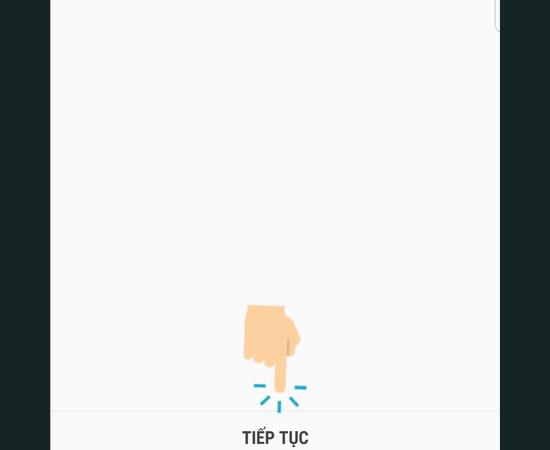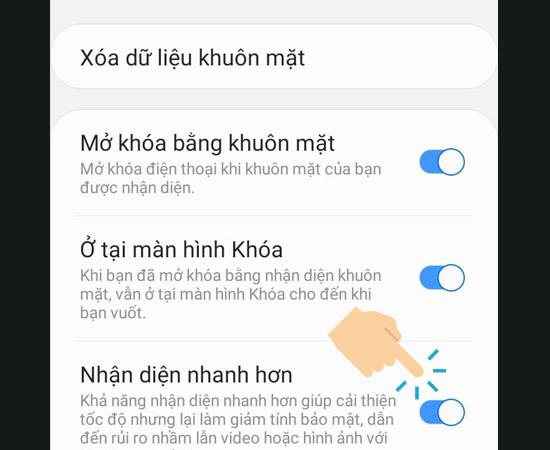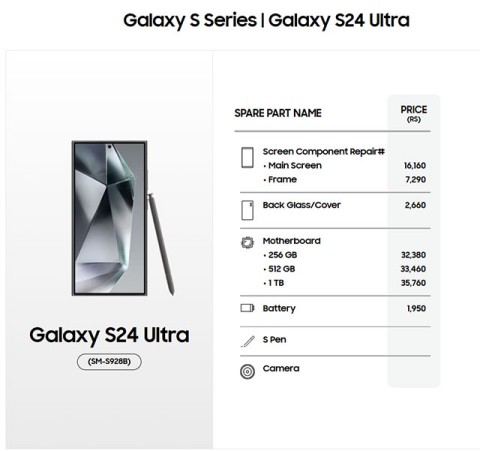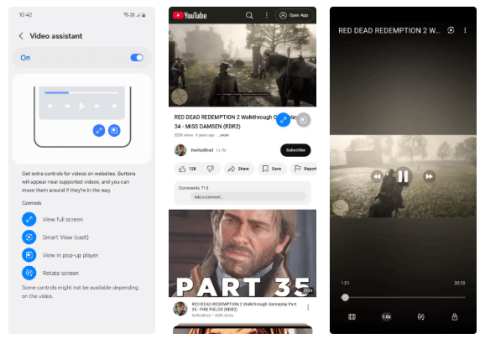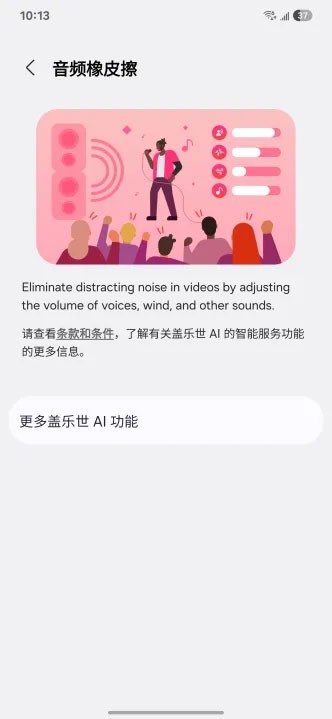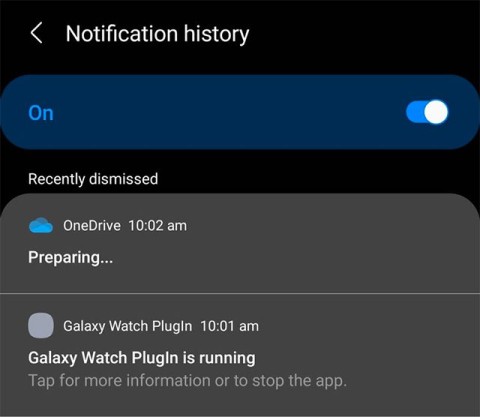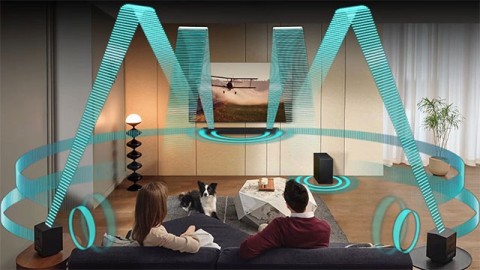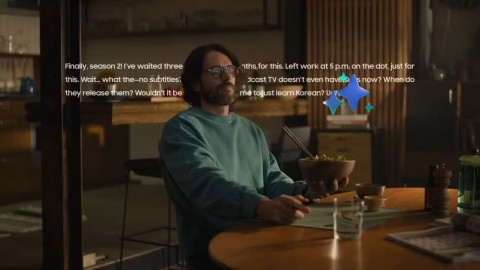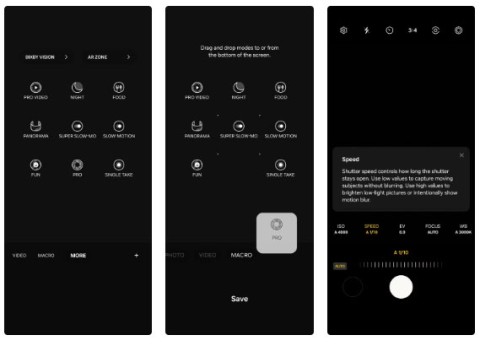Face Unlock is a new feature of Samsung products that allows users to unlock quickly without using fingerprints or passwords. Today I will show you how to install face unlock.
1. Benefits of face unlock.
- Better phone security.
- Unlock screen faster and more convenient.
- Replace complicated screen lock methods.
2. Applicable products.
Only applicable to supported devices such as Samsung J7 Plus , Samsung S8 , Samsung Note 8 , ...
3. Guide to install face unlock.
Quick Guide:
Go to Settings -> Lock screen & security -> Face recognition -> Select backup lock type -> Click continue to set up face recognition.
Step 1: First go to "Settings" on the main screen and then select "Lock screen and security" .
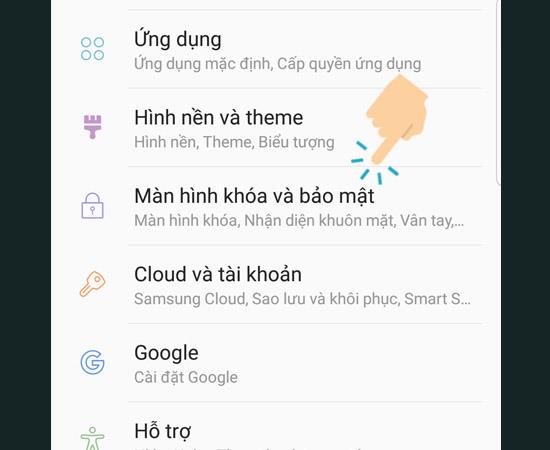
Step 2: Next, choose "Face Detection" .
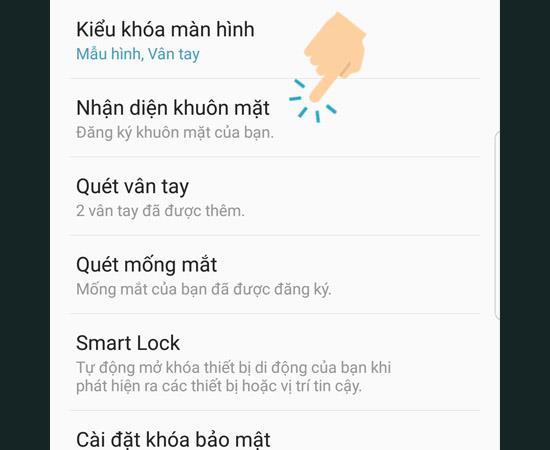
>>> See more: How to fix screen overlay error on Samsung J7 Prime
Step 3: Before setting up face detection, choose backup lock type.
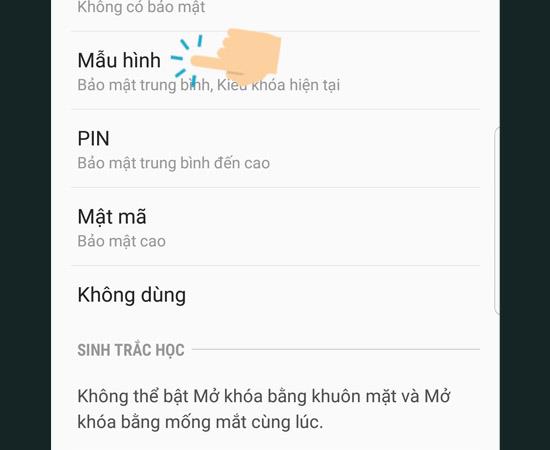
>>> See more: Error not receiving fingerprints on Samsung Galaxy J7 Prime
Step 4: Then click continue to install face recognition.
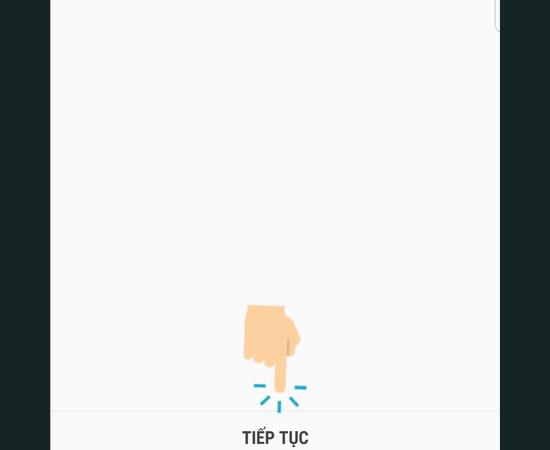
Set up face recognition.

Also you can set other settings in the face detection settings.
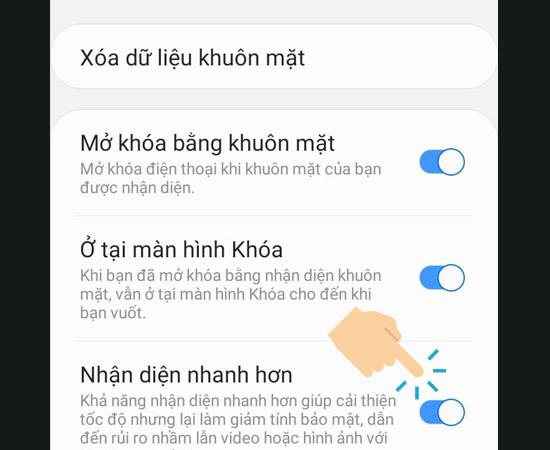
So, after a few simple steps you have done the face recognition security on your Samsung phone .
Good luck!
[info]
Maybe you are interested:
- Guide to using the Galaxy Gift App
- How to install and set up Samsung Pay payment card
- Did you know what Apple Pay, Samsung Pay and Android Pay are?
- Instructions to pay with Samsung Pay and some things to note