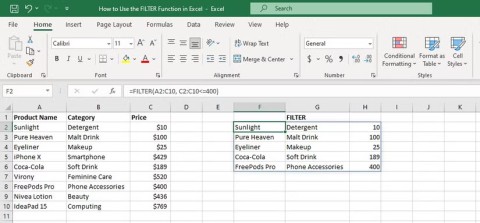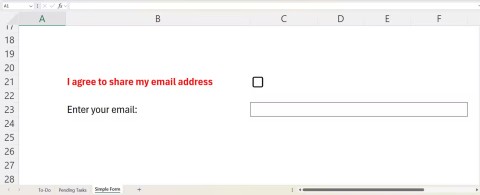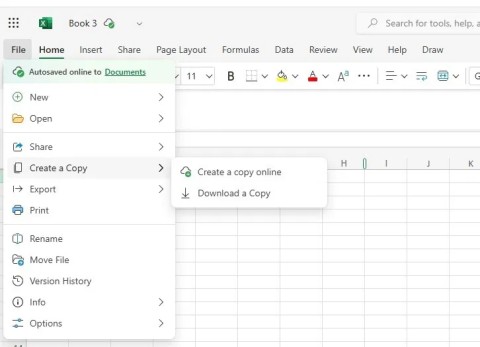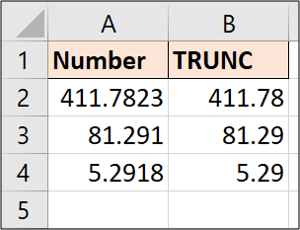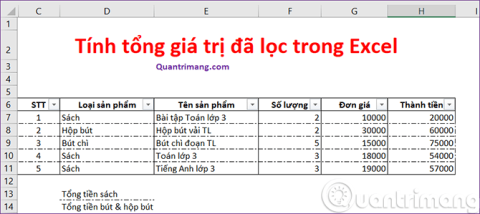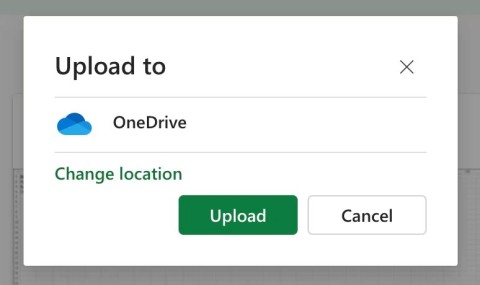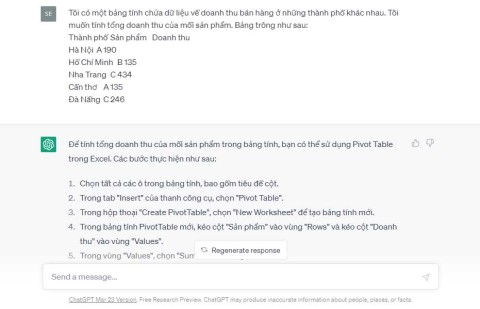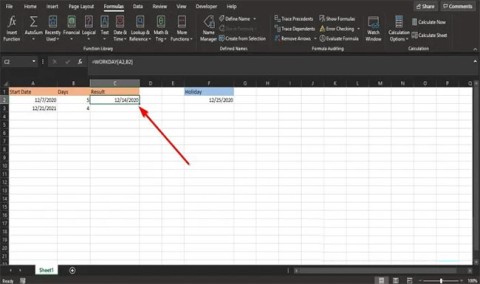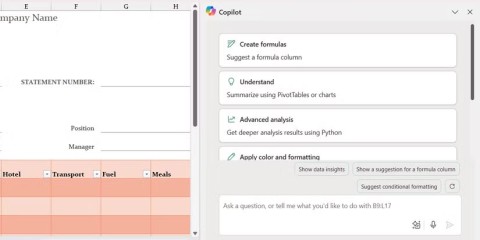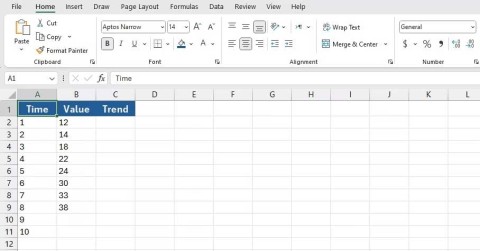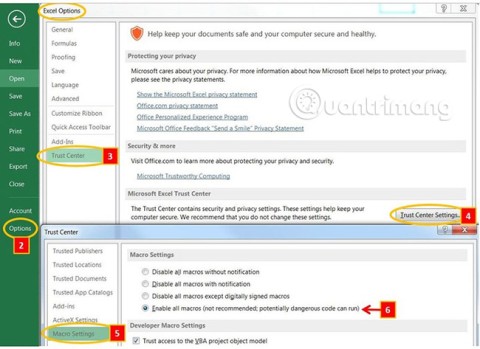How to fix #SPILL! error in Microsoft Excel
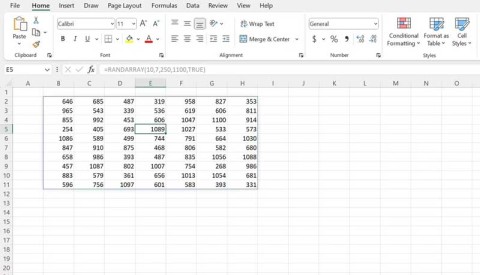
The #SPILL! error in Excel is quite common and it is quite simple to fix. Here is how to fix the #SPILL! error easily in Excel.
Filtering unique values and deleting duplicate data is a basic operation that everyone needs to know when using Excel. Join us to learn how to do that on Excel for Office 365, Excel Online, Excel 2007 and above.


To highlight unique or duplicate values, use the Conditional Formatting command in the Style group on the Home tab .
Filtering for unique values or eliminating duplicate values are two similar tasks because the goal is to present a list of distinct values. However, there is an important difference. When you filter for unique values, the duplicate values are only temporarily hidden. Removing duplicate values means they are permanently removed from the spreadsheet.
Duplicate value is one of all minimum values in a row that is identical to all other rows' values. Comparing duplicate values depends on the data currently in the cell - not the value stored in the cell. For example, you have the same date value in different cells. One cell has the format 3/8/2006, the other is Mar 8, 2006. These values are unique.
Check before deleting duplicates: Before removing duplicate values, you should first try filtering or formatting according to the unique values to confirm you will achieve the expected results.
1. Select the range of cells or make sure the cell in use is in a table.
2. Click Data> Advanced (in the Sort & Filter group).

3. In the Advanced Filter popup , do the following:
Filter local range of cells or tables:
To copy filter results to another location:
The unique values in this range will be copied to the new location.
When deleting duplicate values, only values in cell range or table are affected. Any other values outside the range of cells or tables will not change or move. Once the duplicate data has been deleted, the first occurrence of this value in the list is retained and other identical values are deleted.
Because you are permanently deleting data, you should copy the original cell range or table into another worksheet or workbook before removing duplicate values.
The steps are as follows:
1. Select the cell range or make sure the active cell is in a table.
2. On the Data tab, click Remove Duplicates (in the Data Tools group ).

3. Do one or more of the following:
If the range of cells or table contains many columns and you want to select only a few columns, you can easily click Unselect All to remove it. Then, in Columns , select these columns.
Note: Data will be deleted from the entire column, even if you do not select all columns in this step. For example, if Column1 and Column2 are selected, but Column3 is omitted, the keyword used to find duplicates is the value of both columns 1 & 2. If duplicates are found in these columns, the entire row will be duplicated. remove, including other columns in the table or range above.
4. Click OK , the message number or number of duplicates will be deleted or deleted. Click OK to close this message.
5. Undo the change by clicking Undo or pressing Ctrl+ Zon the keyboard.
You cannot remove duplicate values from outlined or aggregated outline data. To eliminate duplicates, you must delete both of these data.
Note: You cannot format conditional fields in the Values area of a PivotTable report with unique or duplicate values.
Quick format
1. Select one or more cells in a range, worksheet, or PivotTable.
2. On the Home tab , in the Style group , click the small arrow in Conditional Formatting> Highlight Cells Rules and select Duplicate Values .

3. Enter the value you want to use, then select the format.
Advanced format
1. Select one or more cells by range, table, or PivotTable report.
2. On the Home tab , in the Styles group , click the arrow in Conditional Formatting > click Manage Rules to bring up the Conditional Formatting Rules Manager window .
3. Follow one of the following steps:
4. In Select a Rule Type , click Format only unique or duplicate values.
5. In the Format all list of Edit the Rule Description , choose unique or duplicate .
6. Click Format to display the Format Cells window .
7. Select the number, font, border or fill format you want to apply when the cell value meets the condition, then click OK . You can choose more than one format. The format you choose will be displayed in the Preview panel .
In Excel for Web, you can delete duplicate values.
When deleting a duplicate value, the effect only occurs on values in a range of cells or tables. Other values outside the cell range or table will not change or move. When the duplication is successfully deleted, the first occurrence of the value in the list will be retained, other identical values will be deleted.
Note: You can always click Undo to get back the data after deleting duplicates. Ideally, you should copy the original cell range or table into another worksheet or workbook before removing duplicate values.
The steps are as follows:
1. Select the cell range or make sure the active cell is in the table.
2. On the Data tab , click Remove Duplicates .
3. In Remove Duplicates , uncheck any column where you do not want to delete duplicate values.
Note: Data will be deleted from the entire column, even if you do not choose to do so. For example, if you select columns 1 & 2, remove column 3. The keyword used to find duplicates is the value in both columns 1 and 2. If a duplicate is found in these two columns, the entire row will be deleted, including data in column 3.
Click OK . Notice of the amount of duplicate value to be deleted will appear. Click OK to close it.
Note: If you want to retrieve the data, just click Undo or Ctrl+ Zon the keyboard.
The #SPILL! error in Excel is quite common and it is quite simple to fix. Here is how to fix the #SPILL! error easily in Excel.
If you regularly work with data sets in Excel, you know how important it is to be able to quickly find the information you need.
On the surface, Excel Checkboxes seem like a very simple feature - which is probably why they are often overlooked.
Many people have tried many project management tools, but still come back to Excel for project management. While it may not be perfect for everyone, it is a simple, yet effective solution that you already know how to use.
Microsoft recently raised the price of its Microsoft 365 subscription, justifying the change by adding more AI experiences to the service.
There are different ways in Excel to remove decimals and shorten numeric values. In this article, Quantrimang.com will explain how to use the TRUNC function and point out what makes it different from other techniques.
The sum function when filtering data is very important for Microsoft Excel users. This article will summarize for you how to filter and calculate sum in Excel using Subtotal.
Airtable lets you create and share relational databases easily. Export your Airtable data to Google Sheets or Excel to enjoy the benefits of advanced charts and data visualization.
Curious about how ChatGPT can enhance your Excel experience? Here are some tips for using ChatGPT in Excel.
In Microsoft Excel, the WORKDAY function is a date and time function and its purpose is to return the date before and after the specified number of working days. Working days do not include weekends or any days defined as holidays.
For a while, Google Sheets lured people away from Excel. But many people came back after realizing that Google Sheets is far from beating Excel.
You can calculate and visualize trends in Excel using the TREND function. Here's how to use the TREND function in Microsoft Excel.
The following article will guide readers how to enable and disable macros in Excel 2007, 2010, 2013 and 2016.
How to fix the error of printing blank pages in Microsoft Excel. Why do some Excel documents not display data or contain blank pages when printed? Below are the reasons
How to pin Word, Excel and PowerPoint files to the corresponding app icon on the Windows 11 taskbar, How to pin Office files to the taskbar icon on Windows 11? Invite
Struggling with Microsoft Teams "Network Error" on public Wi-Fi? Get instant fixes like VPN tweaks, port checks, and cache clears to restore calls and meetings seamlessly. Step-by-step guide for quick relief.
Tired of the frustrating Microsoft Teams "Where\
Unlock seamless learning with Microsoft Teams for Students! Step-by-step guide to joining classes in 2026, troubleshooting tips, and pro hacks for ultimate success. Perfect for students everywhere.
Tired of Microsoft Teams License Error 0x80048504 blocking your meetings? Get instant fixes with proven steps to resolve it permanently. Clear cache, reset licenses, and more – works every time!
Struggling with Microsoft Teams "Remove Account" error? Discover step-by-step fixes to resolve it quickly. Clear cache, reset app, and more for seamless account management in the latest Teams version.
Tired of the frustrating Microsoft Edge "Not Working with Teams" error? Discover step-by-step fixes to get Microsoft Teams running smoothly in Edge. Quick, reliable solutions for seamless collaboration.
Tired of "Microsoft Error" crashing your Microsoft Teams? Discover step-by-step troubleshooting for Microsoft Teams errors, from cache clearing to advanced fixes. Get back to seamless collaboration today!
Stuck with Microsoft Teams Meeting Error 2026? Follow our proven troubleshooting Microsoft Teams "Meeting Error" 2026 steps for instant fixes. Get back to smooth meetings fast with the latest solutions.
Struggling with Microsoft Teams "Installing Error" on Windows Server? Discover proven, step-by-step fixes including MSI deployment, cache clearing, and PowerShell tweaks to resolve issues fast and get Teams running smoothly. Updated with latest methods.
Struggling with Microsoft Teams voice issues? Master troubleshooting Microsoft Teams voice and VOIP errors like no audio, echo, or choppy calls. Proven fixes for crystal-clear communication in Teams.
Tired of the frustrating Microsoft Teams download failed due to unexpected error? Discover quick, step-by-step fixes to resolve it fast and download Teams smoothly on Windows, Mac, or web. No tech skills needed!
Struggling with Microsoft Teams network error: Check Your Connection? Discover proven step-by-step fixes to restore seamless video calls, chats, and meetings. Quick troubleshooting for instant results.
Tired of Microsoft Teams black screen in meetings? Get proven, step-by-step solutions to solve the video error instantly. From quick fixes to advanced tweaks—regain seamless video calls today!
Tired of Microsoft Teams crashing with DLL Error? Discover proven troubleshooting steps for missing DLL files like VCRUNTIME140.dll. Get Teams running smoothly in minutes—no tech skills needed!
Discover Microsoft Teams vs Zoom webinar features head-to-head: capacity, interactivity, security, pricing & more. Find the best platform for your next big webinar in this detailed comparison.