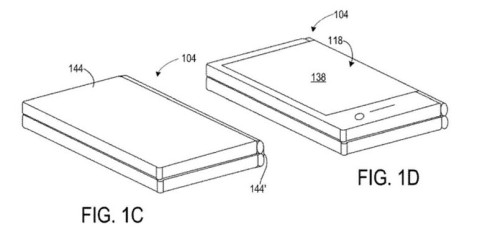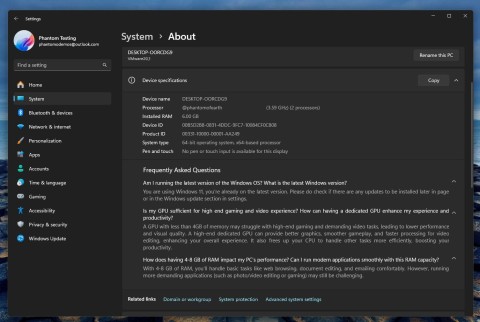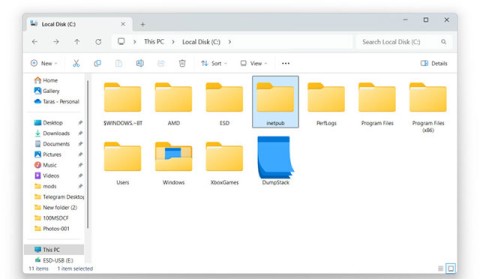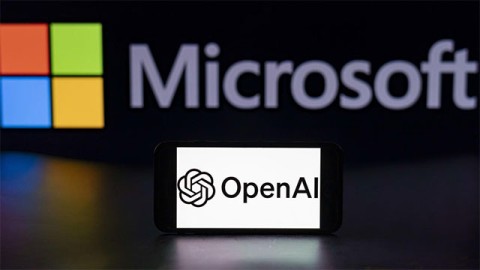A few days ago, Microsoft announced that it is starting WHCP hardware certification for the next Windows feature update: Version 24H2. This will essentially ensure that Windows 11 24H2 systems are properly supported by compatible CPUs and are properly supported by hardware partners like AMD or Intel. While the system requirements list is not expected to change, very old processors will essentially be unable to pass the Windows 11 24H2 qualification block because they lack PopCnt and SSE4.2 support.
Notably, the same policy will also apply to Windows Server 2025, which has just received an official ISO Evaluation.
Microsoft also announced the release of Windows 11 IoT Enterprise LTSC 2024 earlier this week, along with a list of minimum system requirements as well as specific processor lines supported. The list is divided into two categories: Preferred and Optional. Here are the minimum system requirements for Windows 11 Enterprise IoT LTSC 2024, both preferred and optional:
| Ingredient |
PREFERRED
(Minimum Requirements) |
OPTIONAL
(Minimum Requirements) |
| Processor |
1GHz, 2 cores |
1 GHz, 2 cores |
| System Memory |
4GB |
2GB |
| Hard drive size |
64GB |
16GB |
| Hard drive type |
Solid State Drive (SSD) |
Solid State Drive (SSD)
Hard Disk Drive (HDD)
Hybrid Hard Disk Drive (SSHD)
Flash (eMMC, SD, USB) |
| System software |
UEFI |
BIOS |
| TPM |
TPM 2.0 |
Options |
| Secure Boot |
Have |
Options |
| DirectX |
DirectX 12 |
DirectX 10/None |
| Screen |
9" 720p HD |
Custom Size/Optional |
Microsoft has also announced a list of supported Intel and AMD x86 processors, along with Qualcomm and NXP Arm CPUs.
First up, we have Intel:
| Intel processor |
Code name |
| Intel® Core™ Ultra Processors (Series 1) |
Meteor Lake |
13th and 14th Generation Intel® Core™ Processors
13th and 14th Generation Intel® Processors |
Raptor Lake |
12th Generation Intel® Core™ Processors
12th Generation Intel® Pentium® Processors
12th Generation Intel® Celeron® Processors |
Alder Lake |
11th Generation Intel® Core™ Processors
Intel® Xeon® W-11XXX Processors
Intel® Celeron® Processors |
Tiger Lake |
10th Generation Intel® Core™ Processors
Intel® Xeon® W-1XXX and W-10XXX Processors
Intel® Pentium® Processors
Intel® Celeron® Processors |
Comet Lake |
8th and 9th Generation Intel® Core™ Processors
Intel® Xeon® E-2XXX Processors
Intel® Pentium® Processors
Intel® Celeron® Processors |
Coffee Lake |
8th Generation Intel® Core™ Processors
Intel® Celeron® Processors |
Whiskey Lake |
| Intel® Xeon® Processors |
Sapphire Rapids |
| Intel® Xeon® Processors |
Ice Lake |
Intel® Xeon® Processors
Intel® Core™ X-Series Processors |
Cascade Lake |
Intel® Xeon® Processor
Intel® Core™ X-Series Processors |
Skylake-SP or Skylake-X |
| Intel® Atom® Processors |
Amston Lake |
Intel® Atom® Processors
Intel® Core™ N-Series Processors
Intel® Processors |
Alder Lake-N |
Intel® Pentium® Processors
Intel® Celeron® Processors |
Jasper Lake |
Intel® Atom® Processors
Intel® Pentium® Processors
Intel® Celeron® Processors |
Elkhart Lake |
Next up is AMD:
| FOUNDATION |
MODEL |
| EPYC™ Embedded |
EPYC™ Embedded 9004 Series
EPYC™ 7003 Series
EPYC™ Embedded 7002 Series
EPYC™ Embedded 7001 Series |
| Ryzen™ Embedded |
Ryzen™ Embedded 7000 Series
Ryzen™ Embedded 5000 Series |
| Ryzen™ Embedded R-Series |
Ryzen™ Embedded R2000 Series
Ryzen™ Embedded R1000 Series |
| Ryzen™ Embedded V-Series |
Ryzen™ Embedded V3000 Series
Ryzen™ Embedded V2000 Series |
The list of supported Qualcomm and NXP processors is now listed on Microsoft's documentation page. The company last updated the list of compatible CPUs for Windows 11 clients in March.