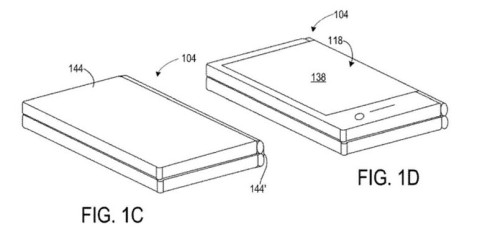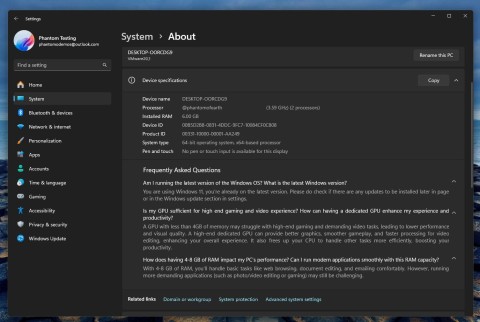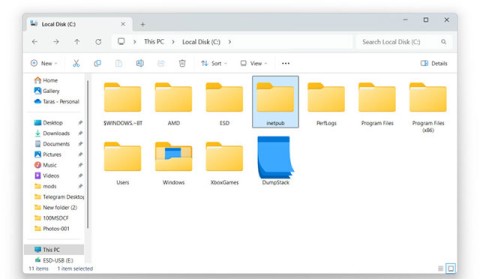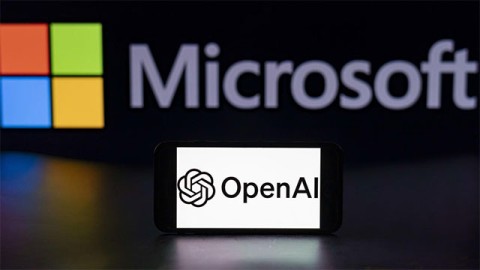It’s been four and a half months since Windows 11 version 24H2 reached general availability, and Microsoft is finally starting to address most of the issues that have arisen with downloading and upgrading to the new feature update. For example, the Auto HDR bug was fixed for all users this week, and the issue with the blue screen of death (BSOD) on Asus computers has also been alleviated.
Notably, Microsoft has also released a new list of supported AMD and Intel processors for Windows 11 24H2. After a long wait and countless rumors, the company has finally added support for AMD’s Ryzen 8000 series desktop and mobile processors in the latest version of Windows. This has been long awaited.
However, the support list is still missing the Ryzen 9000 desktop series, Ryzen AI Max+, and 300 series products. The Ryzen 9000 desktop was announced at CES 2025 earlier this year, and the Ryzen AI Max+ officially launched last June at Computex 2024. These chips should also be on the Windows 11 24H2 support list.
The specific reason has not been given. However, this is not the first time that AMD processor support on Windows has been delayed. The most recent case was that of Ryzen 7320U on Windows 10.
Here are the new AMD CPUs that are now officially on the Windows 11 24H2 support list:
- AMD Ryzen™ 7 8700G
- AMD Ryzen™ 5 8500G
- AMD Ryzen™ 5 8500GE
- AMD Ryzen™ 5 8600G
- AMD Ryzen™ 3 8300G
- AMD Ryzen™ 5 PRO 8540U
- AMD Ryzen™ 7 PRO 8700G
- AMD Ryzen™ 5 PRO 8600G
- AMD Ryzen™ 5 PRO 8600GE
- AMD Ryzen™ 5 PRO 8500G
- AMD Ryzen™ 3 PRO 8300G
- AMD Ryzen™ 3 PRO 8300GE
- AMD Ryzen™ 5 PRO 8640HS
- AMD Ryzen™ 5 PRO 8640U
- AMD Ryzen™ 5 PRO 8645HS
- AMD Ryzen™ 7 PRO 8840HS
- AMD Ryzen™ 7 PRO 8840U
- AMD Ryzen™ 7 PRO 8845HS
- AMD Ryzen™ 7 PRO 8945HS
You can find the full list here on Microsoft's official website . If your AMD CPU is on the support list for version 24H2, it means that the processor will also work on previous versions of Windows 11.
On the Intel side, things are more complicated. Microsoft has removed some Intel processors that should theoretically work on Windows 11 24H2. Check out our article for more details.