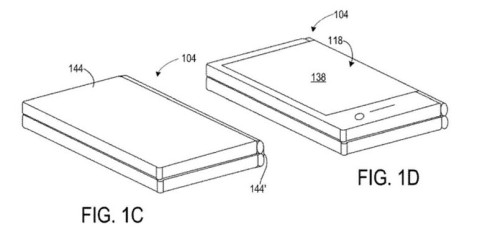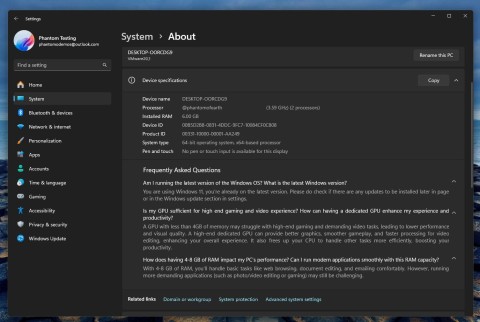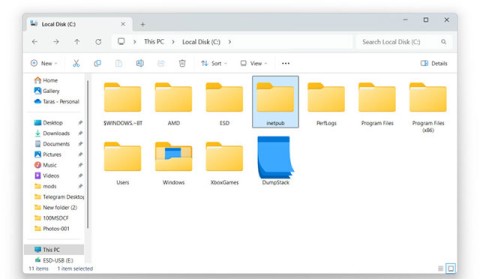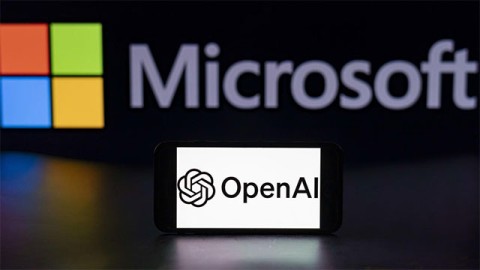Microsoft will end support for Windows 10 in October 2025 (not applicable to LTSC versions), meaning the operating system will no longer receive security updates, bug fixes, and new features after that date. Microsoft has the difficult task of keeping hundreds of millions of PCs secure and up to date. However, not everyone wants or can afford to upgrade to Windows 11 or buy a new PC, especially in the business segment.
For such cases, Microsoft is now offering the Extended Security Program (ESU), which allows the system to continue receiving additional updates after the operating system reaches the end of support. Of course, nothing is free. Microsoft charges $61 per PC per year to participate in the Extended Security Program. And this support package is only applicable to the enterprise customer group,
Earlier this year, Microsoft announced that its Extended Security Updates program would be available to consumers for the first time. Today, the Redmond company officially revealed how much it will cost consumers to continue receiving Windows 10 updates after October 14, 2025: $30 for an additional year of cumulative updates, giving users more time to plan their move to Windows 11.
It’s worth noting that the Extended Security Updates program only provides access to security patches and fixes, so don’t expect any major new features or changes during that time. However, with 11 months of mainstream support still ahead of it, Microsoft is still adding some interesting changes to Windows 10.
It’s no surprise that Microsoft is limiting the ESU program to just one year for consumers. With Windows 10 still outpacing Windows 11 in market share, the company wants more users to upgrade to its latest operating system. In its announcement blog post, Microsoft listed a number of reasons why you should consider upgrading to Windows 11.

Should you pay for Windows 10 extended security updates?
People who rely on Windows 10, either because their apps only run on it or because their hardware doesn't support Windows 11, should consider paying the annual fee. This isn't a permanent solution, but rather a way to avoid using an insecure operating system until you're ready to move to Windows 11.
Paying for Windows 10 support to avoid having to migrate to Windows 11 may not be a good idea. Ask yourself: Will you still be using Windows 10 when support ends in 2028? If not, you can save the money you would spend on extended support and migration now.