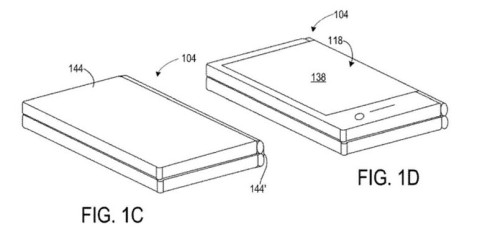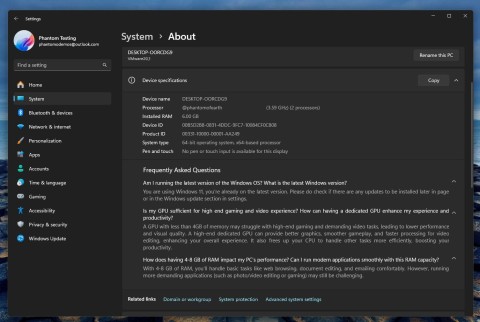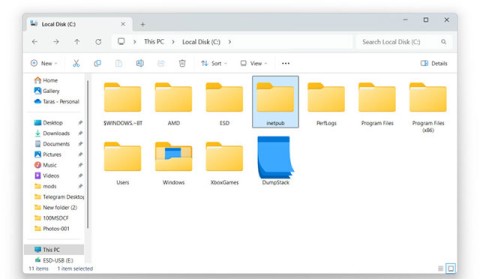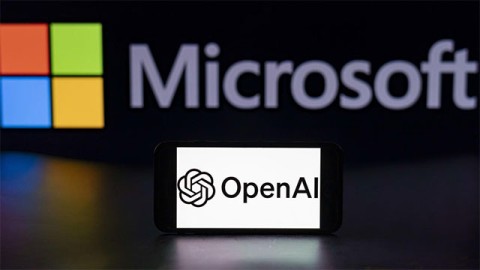Windows 11 version 24H2 — the only major Windows 11 update due in 2024 — has been out for a few months and is slowly stabilizing. Now, Microsoft feels confident in scaling up the rollout to a larger audience. According to a new announcement published in the official support document, Microsoft is now forcing eligible devices to upgrade from Windows 11 versions 22H2 and 23H2 to version 24H2.
Microsoft says version 24H2 has reached “a new stage in its phased rollout,” and is now ready to automatically update more PCs. As of today, Windows 11 version 24H2 is an optional update available on systems that aren’t affected by the update’s rather long list of known issues and bugs.
It's important to note that the mandatory update only applies to "regular users" with Windows 11 PCs running build 22H2 and 23H2. Managed devices (those owned by organizations with dedicated IT teams) won't be affected, unless IT admins decide to update a few individual PCs or their entire fleet.
Microsoft also reminds users that they can specify a restart time to apply the update or postpone it altogether if they are currently unable to move to version 24H2. Additionally, if the system is currently unavailable with any upgrade blocks, users will be able to manually get the update from Windows Update by clicking the "Check for updates" button.
The phased rollout of version 24H2 has reached a new level. Eligible devices running Windows 11 Home and Pro, version 23H3 and 22H2, will be gradually updated to version 24H2. This automatic update is only targeted at devices not managed by IT. Users can choose to restart their devices or postpone the update.

If you don't want to wait for the update to automatically arrive, check to see if the update is available to you. Go to Settings > Windows Update and tap Check for updates. If your device is ready for the update, you'll see the option to Download and install the 24H2 version.
Please note that this change does not apply to Copilot+ PCs that come with Windows 11 version 24H2 installed. However, some new AI-powered experiences, such as Recall and Click To Do, are still available only to Windows Insiders. Microsoft will announce separate rollouts in the future.
Even though it’s been out for a while, Windows 11 version 24H2 still has a lot of upgrade blocks. Microsoft is still working to address known issues with Auto HDR, audio issues, blue screens of death on some ASUS devices, apps crashing while using the camera, bugs with the wallpaper app, and other oddball issues. The good news is that PCs affected by these issues won’t be automatically upgraded to Windows 11 version 24H2.