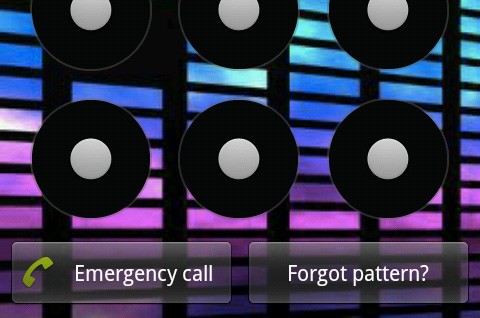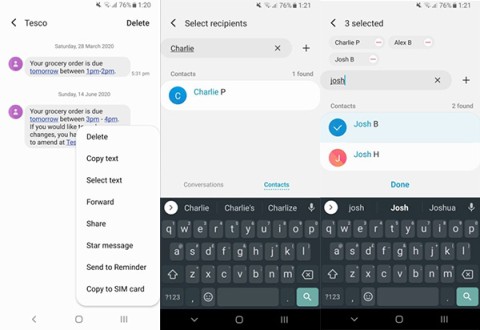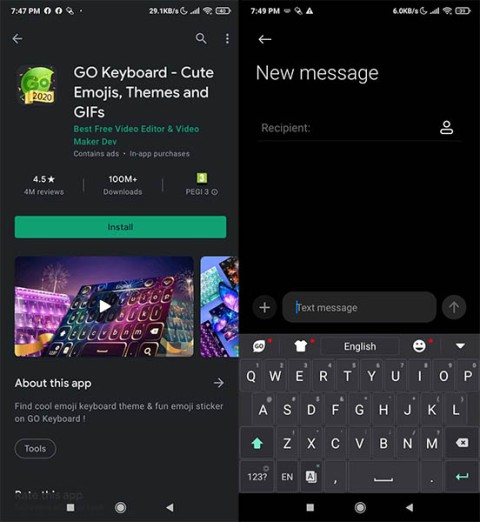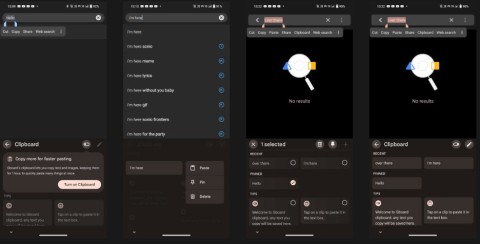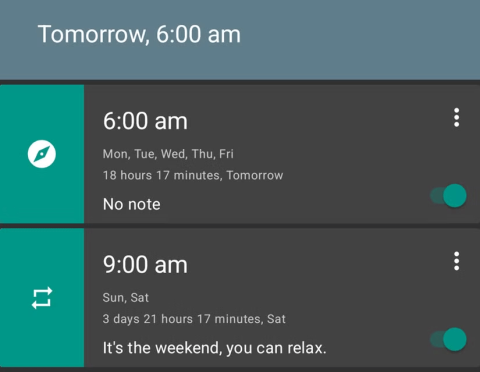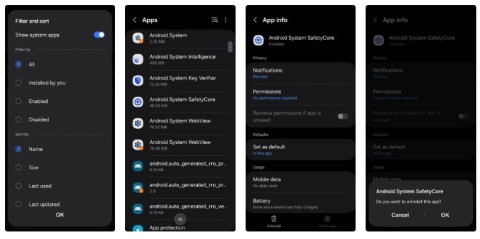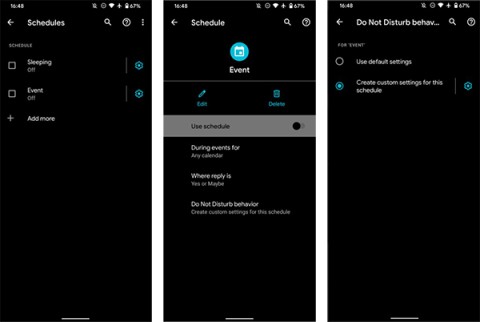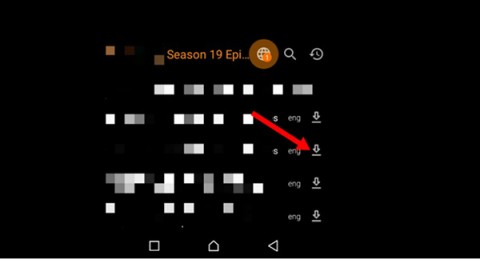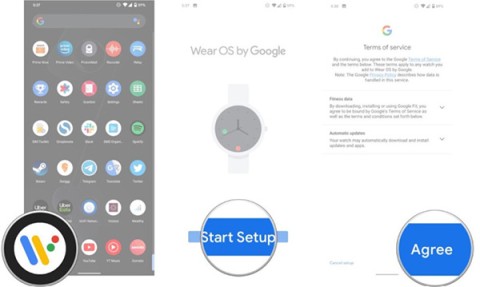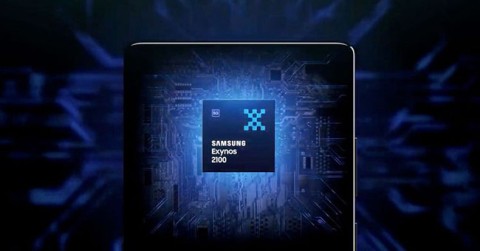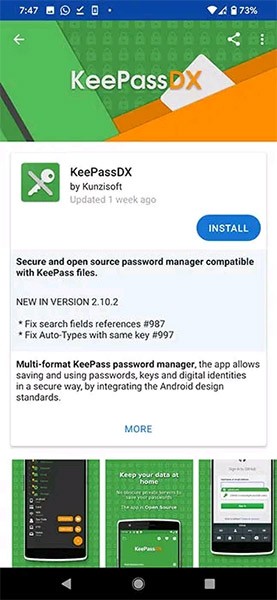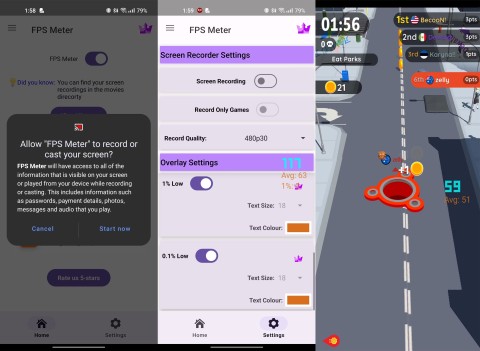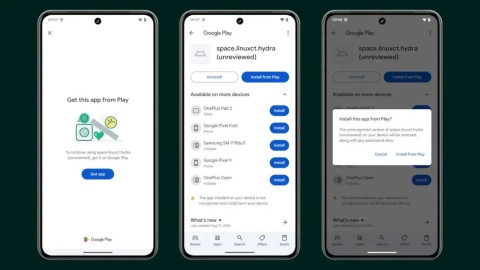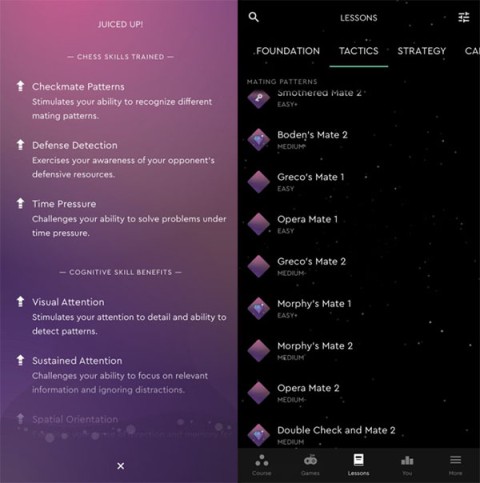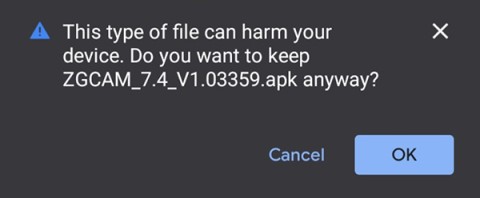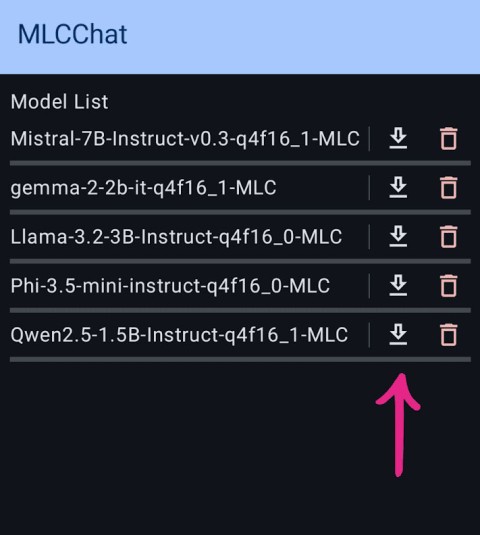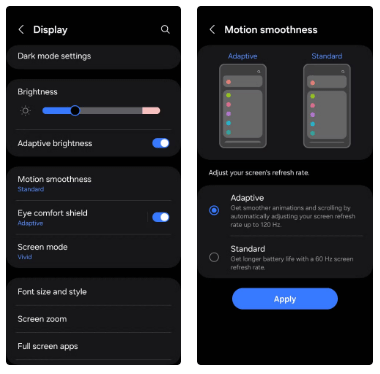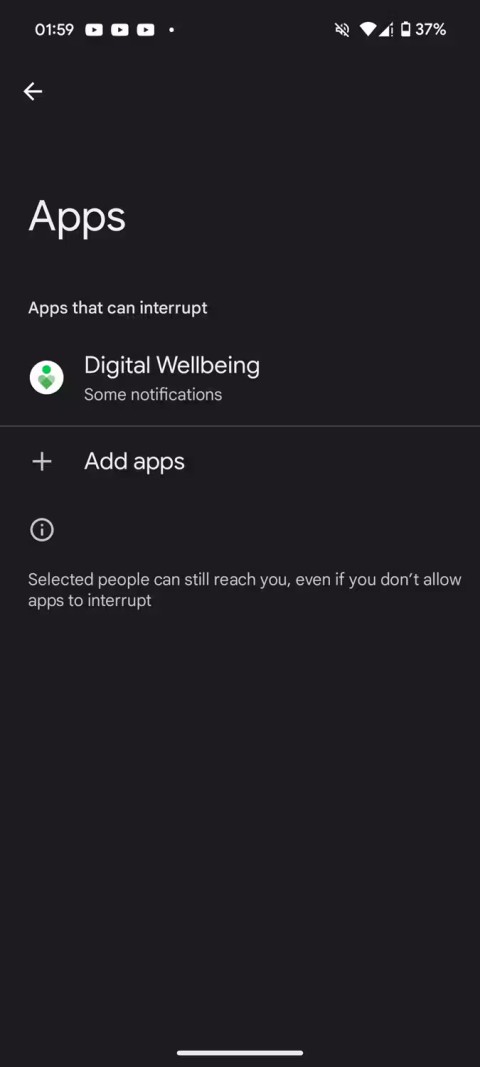How to Measure Heart Rate on Android
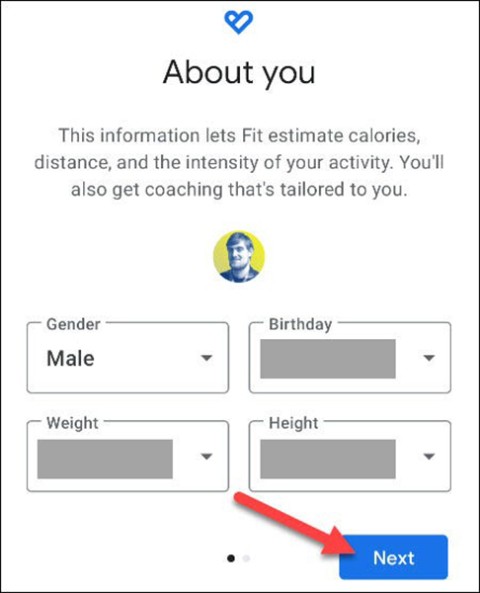
Smartphones can be great tools for tracking health and fitness data. Google Fit on Android devices makes it easy to track not only your workouts but also your heart rate and breathing without the need for special equipment.