Instructions for making transparent icons on Android phones

Invisible things always attract and make people curious. Why don't we try to vanish, or make some, even all the app icons on the phone invisible?

Invisible things always attract and make people curious. Why don't we try to vanish, or make some, even all the app icons on the phone invisible?
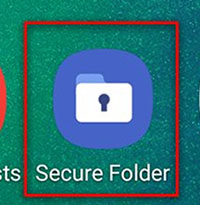
SamSung phones have a security application called Hidden Folders - Secure Folder.

Are you bored with the default keyboard style of Laban Key? Want to change the Laban Key theme but don't know how? Very simple, with just a few taps, you have turned the keyboard dry, become beautiful and sparkling, with many funny and beautiful styles.

If your Android device is running out of memory and installing common applications that take up the space listed in the following article, then you should use the corresponding alternatives.

Protecting important documents with a password is a wise security option that anyone should apply. However, what if you accidentally forget them? Do not worry! If you are using Microsoft Office, you can immediately use the recovery tools

Notepad ++ currently doesn't have a Linux version, but there are plenty of Notepad +++ alternatives ideal for this open source operating system.

You can use AZ Screen Recorder for free to record videos on your Android phone screen with the most basic features.

The auto-play feature is quite useful, helping you not to press the Play button and still watch it right away, but sometimes it is annoying for users, especially in public places, while working.

However, if you want your Instagram account to be truly private, move your site completely to the Private Account form.

Perhaps when using a phone, the phone card recharge is one of the things you can't help but know, but there are many different ways to recharge your phone instead of the regular scratch card.

The following 7 best free Wi-Fi streaming software for Windows will give you the solution to play Wi-Fi on the computer you are looking for.

Usually Android devices are not equipped with the feature to automatically disconnect and switch to another Wifi network when the signal is poor. Since you often have to connect manually, it's unavoidable for many busy times to forget to reconnect.

The key to change the iCloud account function is to use a few settings to lock iCloud login. Meaning that there will be only one iCloud account on your device.

The Google Maps application is an indispensable tool on every mobile device today. However, in addition to this online map service, there are many other software with similar features.

iCheck is one of the most effective and effective tools to help consumers know what is real and fake when buying anywhere.

You were busy making a phone call with someone, there was a call coming in at the time but you didn't know it. Unfortunately, the call that time is important, but you miss. What to do to not miss such important calls?

On the App Store, every time you make a transaction, install or purchase an app, it requires a password. This will increase the security for apple users. This means you can safely lend your phone to others, especially l

Clean Master will help clean junk files, remove apps running in the background, free up ram, speed up your device and maintain battery life.

There is a feature that is rated as extremely dangerous on the iPhone, but despite the danger, Apple always warns users to enable it.

Editing apps help you make writing work more convenient and efficient. You will not have to carry pen and paper but can do drafting work right on your mobile device.

Want to customize the Start Menu icons? Are you bored with boring computer wallpaper? So try to use the 7 best tuning and customization tools for Windows 10 below.

Looking for a software to create a virtual drive and mount an ISO file but have a hard time choosing? So, please refer to the top 16 free virtual drive creation tools below to make easier decisions.

Google has added Tap to Translate - Tap to translate into Google Translate or Google Translate. This new feature helps you translate and reply to WhatsApp messages right on that app when you receive any messages from a foreign friend.
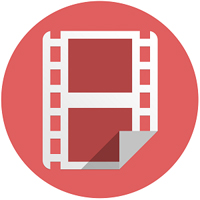
The following top 10 best free photo-video creation software for Mac will give you great options to create slideshow products quickly and easily.

Google Photos is currently one of the best photo apps on smartphones. With infinite storage capacity, intelligent AI automatically classifies and has a built-in photo editor, it deserves to be in the top 1. But that doesn't mean Google Photos is perfect.

Broken iPhone power button, iPad will be a real disaster for those who are using iDevice. So if the iPhone power button is broken, what to do?

Recharging Viettel seems to be a very simple job, but sometimes you will forget or those who load the card for the first time will certainly be a bit awkward.
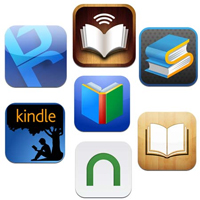
If you use Windows 10 devices and look for a suitable reading app, the options are often quite limited on the Windows Store but limited rather than none. So, which is the best eBook reader application for Windows 10?

All Google services drain your battery and violate your privacy. Fortunately, you can limit the amount of data they share with Google and the amount of battery they use by uninstalling, disabling or reconfiguring them.
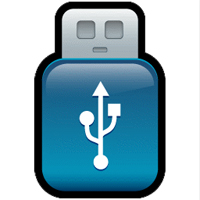
You have many USB and want to know which device has the fastest speed to use, please choose one of the effective USB speed testing tools for Windows below.