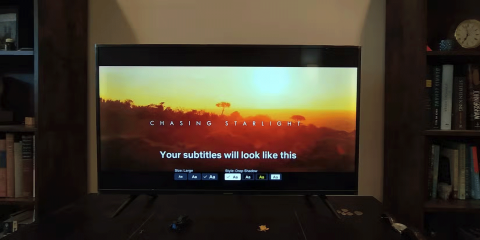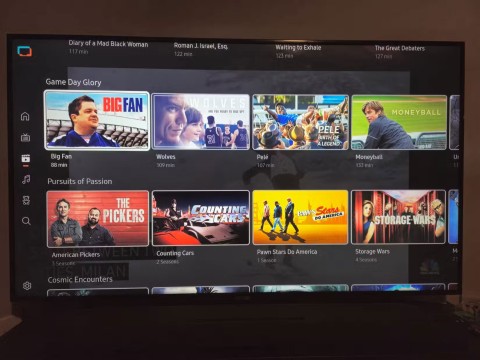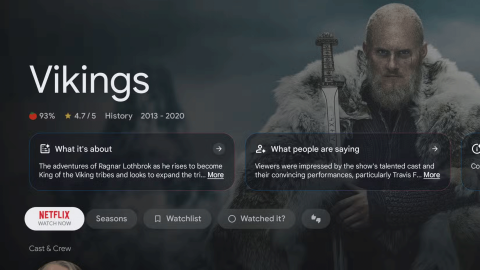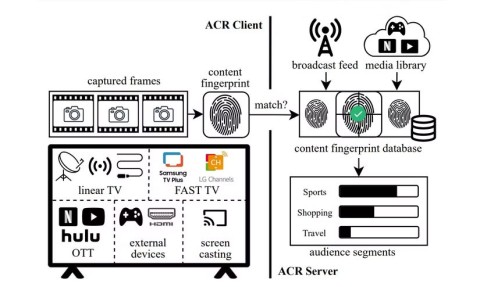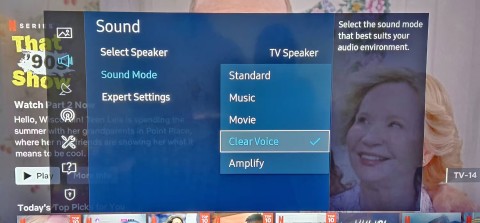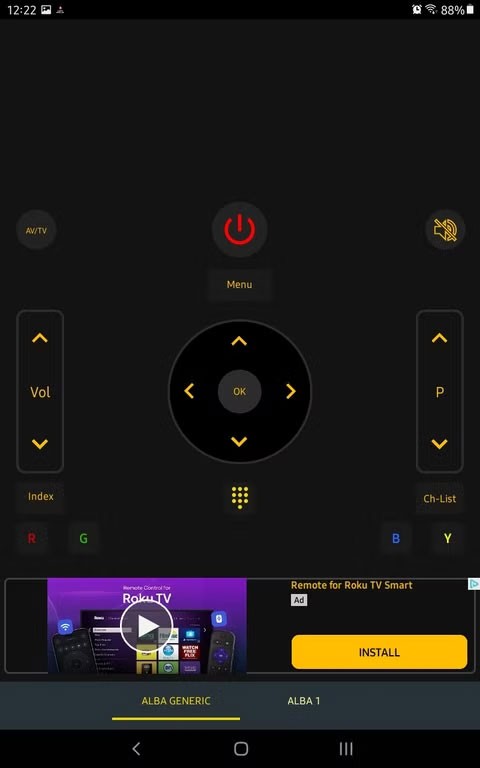Difference between regular TV and Smart TV

Smart TVs have really taken the world by storm. With so many great features and the ability to connect to the Internet, technology has changed the way we watch TV.
Table of Contents
The screen is the heart of any TV, so this is where you should start. Start by turning on the TV and displaying a solid color image – white, black, red, green, and blue are good choices. You can find test patterns on YouTube or use a USB stick with a test image.
Look closely for dead pixels, which appear as small black or colored dots that don't change with the image. A few dead pixels may not be a big deal, but clusters or widespread problems are a warning sign.

Next, check for image retention, especially if the TV is an OLED. Image retention occurs when a static image (like a logo or news feed) leaves a faint but permanent mark on the screen. Display a full-screen white image and look for faint traces of the previous content. For LCD/LED TVs, check for uneven backlighting or dark spots, which can indicate an old or damaged TV.
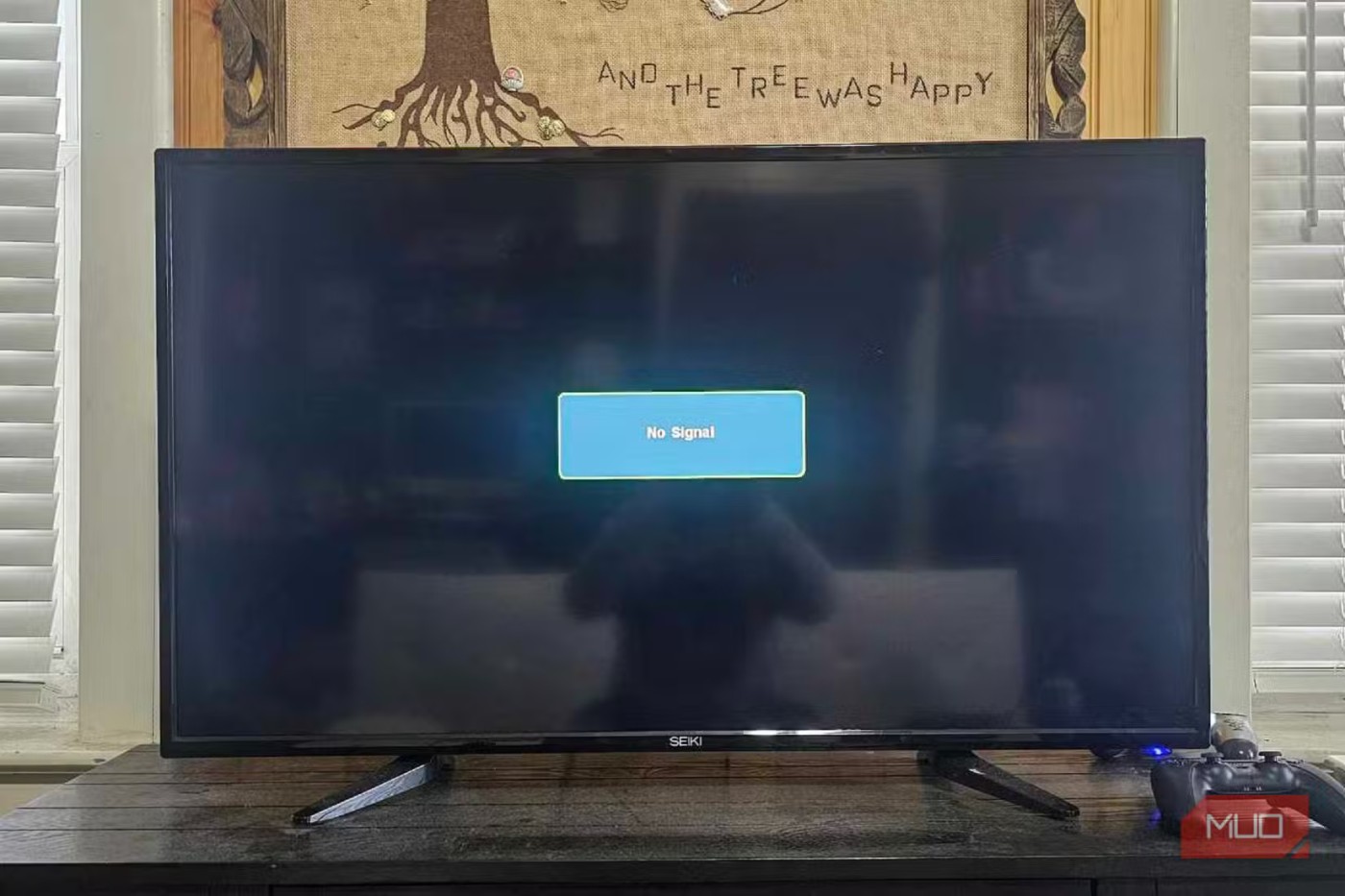
A Smart TV is only as good as its ability to connect to the internet. Connect to the seller's Wi-Fi (or your mobile hotspot) and make sure the TV connects without any issues before paying. A TV gets points if you see its Wi-Fi standard is Wi-Fi 6 or Wi-Fi 6E .
If your TV has an Ethernet port, plug in the cable and test the wired connection. Many people prefer wired connections over Wi-Fi because they are faster and more stable.
Open a streaming app like YouTube or Netflix and play a high-definition video to see if it plays smoothly. If your TV struggles to connect or frequently drops the signal, it could be due to an outdated Wi-Fi module or hardware. This is especially common on older models, so be cautious.
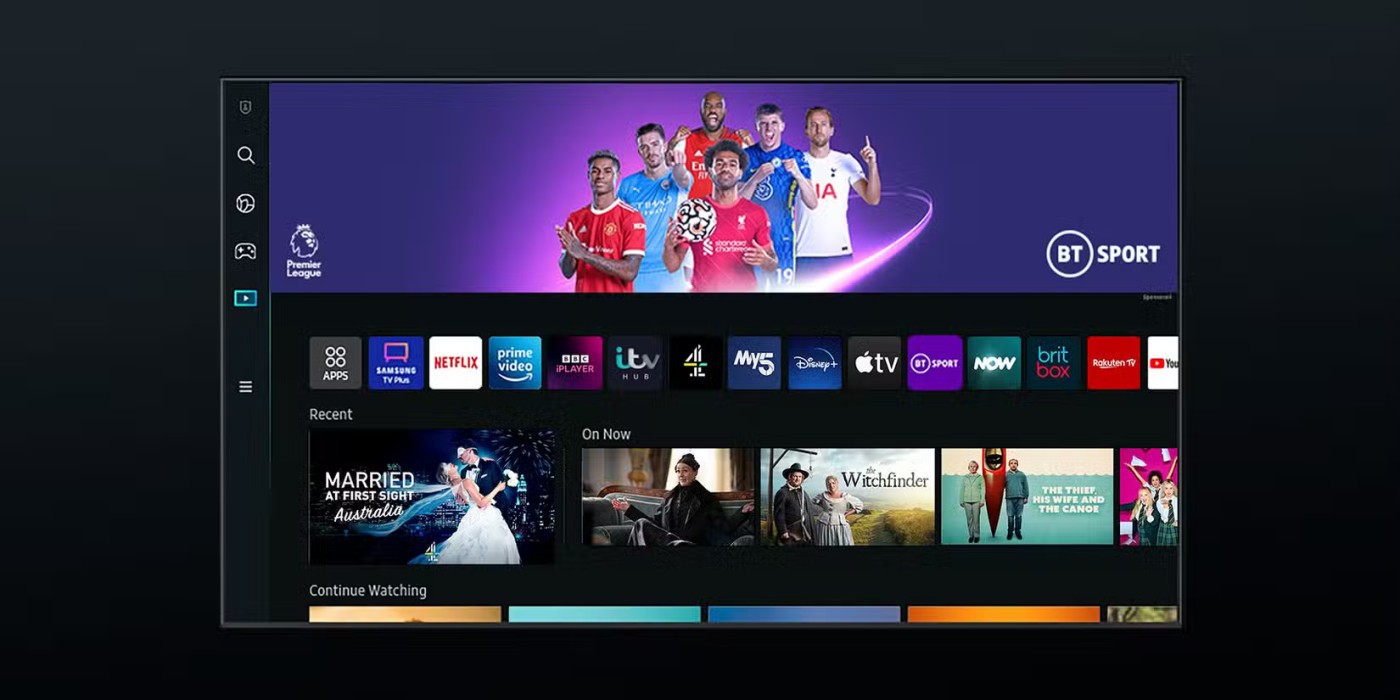
The Smart TV interface is your portal to streaming services, apps, and settings, so it's important to make sure it's responsive and up-to-date. Slow menus or slow responses to remote inputs (for example, taking more than 3 seconds to press the subscribe button) often signal an underpowered processor or bloated software.
Next, dig into your system settings. Check the operating system version (e.g. Google TV, Tizen, webOS) and see if there are any pending updates. Manufacturers like Samsung and LG typically support high-end TVs with updates for 4–5 years, but cheaper brands may stop supporting them after 18 months.
Check pre-installed apps like Prime Video or Apple TV+. If they frequently crash or cache despite a strong connection, your TV’s firmware may be outdated or, worse, have corrupted memory. If that’s the case, consider whether you’re okay with using an external streaming device like a Roku or Apple TV to maintain your current setup.
A used Smart TV that looks great on the outside will be a disaster if its ports and connectivity features are faulty. Before you buy, check all the physical ports — HDMI, USB, Ethernet, and any others. Look for signs of damage, such as bent pins or loose connections. Then, test each port to make sure it's working properly.

Don't forget to check Bluetooth functionality if your TV supports it. Pair a set of wireless headphones or soundbar to verify a stable connection and clear sound quality.
If you notice any ports not working, consider whether you can troubleshoot the issue. For example, if one HDMI port is faulty but the others are fine, it may not be a big deal.

The remote control is the primary way you interact with your TV, so it's essential to make sure it's in perfect working order. Start by checking the physical condition of the remote. Do the buttons respond, or are they stuck or loose? Are there any visible signs of damage, such as cracks or worn buttons?
Next, test the functionality of the remote. Turn the TV on and off, adjust the volume, and navigate through menus. Pay attention to any lag or unresponsive buttons.
Check for any special features, such as voice control or dedicated app buttons. If your remote has a built-in microphone for voice commands, try using it to search for content or change settings.
Clear sound is just as important as a sharp picture, so don't skimp on your speakers. You can run a sound test on your TV speakers by playing a video with a mix of dialogue, music, and sound effects — something like a movie trailer or concert clip would work. Listen closely for distortion, crackling, or uneven volume between the left and right channels.
Next, adjust the volume from low to high. Are the speakers clear at low levels or do they get muffled when the volume is turned up? If your TV has built-in sound settings (like Movie, Music, or Voice), toggle between them to see if any of them improve the sound quality.
If the built-in speakers aren't good enough, check your TV's audio output options. You can connect a soundbar to any Smart TV via Bluetooth, HDMI, RCA, or optical audio. If you don't have a soundbar, a pair of headphones will work just as well. Relying on external devices will add to the cost, so consider that when making your decision.
A used TV doesn't have to be perfect, but it should meet your needs and work reliably. Performing these tests will help you avoid costly mistakes and make an informed decision whether to walk away or negotiate a lower price.
Smart TVs have really taken the world by storm. With so many great features and the ability to connect to the Internet, technology has changed the way we watch TV.
From better picture and sound quality to voice control and more, these AI-powered features are making smart TVs so much better!
Many Samsung Smart TVs come with built-in features that can enhance your streaming and gaming experience. Here are our favorites.
While you can use it to play games on your console or watch movies or shows on your favorite streaming platform, TV channel, or cable subscription, did you know that it can do so much more?
The growing popularity of large-sized, high-resolution TVs is an example of people's ever-increasing need for entertainment.
There are plenty of Smart TV platforms to choose from, like Apple tvOS and Samsung's Tizen OS. But there's one Smart TV platform that's better than any other: Google's Android TV.
Smart TVs are great for streaming content, but no matter how smart they are, you can run into more problems than with a regular TV. Here's how to fix common Smart TV problems!
Using a Smart TV without the Internet may seem counterintuitive at first. However, with the right apps installed, you can stay entertained, informed, and even productive.
The good news is that changing a few key settings can instantly boost your Smart TV's privacy and reduce unnecessary tracking.
Smart TV warranties are a safety net, meant to protect you if something goes wrong. However, you can accidentally void your Smart TV warranty without even realizing it.
Many users complain that dialogue in movies and TV shows is too quiet compared to other audio or not clear enough to hear on Smart TV.
Your Smart TV remote is missing again. Maybe it got stuck between cushions, lost in a pile of laundry, or just disappeared. Before you get frustrated, try these simple solutions to control your Smart TV without having to run all over the house.
Your living room is more cluttered than it needs to be. Smart TVs are so advanced these days that a modern TV comes with a whole layer of convenience that you no longer need.
Smart TVs are the centerpiece of most modern living rooms. But like all technology, they don't last forever.
Can a smart TV replace a streaming device, or do they work better together? If you're torn between the two, it's time to analyze their strengths and weaknesses and consider whether owning both is worth it.
Diet is important to our health. Yet most of our meals are lacking in these six important nutrients.
At first glance, AirPods look just like any other true wireless earbuds. But that all changed when a few little-known features were discovered.
In this article, we will guide you how to regain access to your hard drive when it fails. Let's follow along!
Dental floss is a common tool for cleaning teeth, however, not everyone knows how to use it properly. Below are instructions on how to use dental floss to clean teeth effectively.
Building muscle takes time and the right training, but its something anyone can do. Heres how to build muscle, according to experts.
In addition to regular exercise and not smoking, diet is one of the best ways to protect your heart. Here are the best diets for heart health.
The third trimester is often the most difficult time to sleep during pregnancy. Here are some ways to treat insomnia in the third trimester.
There are many ways to lose weight without changing anything in your diet. Here are some scientifically proven automatic weight loss or calorie-burning methods that anyone can use.
Apple has introduced iOS 26 – a major update with a brand new frosted glass design, smarter experiences, and improvements to familiar apps.
Yoga can provide many health benefits, including better sleep. Because yoga can be relaxing and restorative, its a great way to beat insomnia after a busy day.
The flower of the other shore is a unique flower, carrying many unique meanings. So what is the flower of the other shore, is the flower of the other shore real, what is the meaning and legend of the flower of the other shore?
Craving for snacks but afraid of gaining weight? Dont worry, lets explore together many types of weight loss snacks that are high in fiber, low in calories without making you try to starve yourself.
Prioritizing a consistent sleep schedule and evening routine can help improve the quality of your sleep. Heres what you need to know to stop tossing and turning at night.
Adding a printer to Windows 10 is simple, although the process for wired devices will be different than for wireless devices.
You want to have a beautiful, shiny, healthy nail quickly. The simple tips for beautiful nails below will be useful for you.