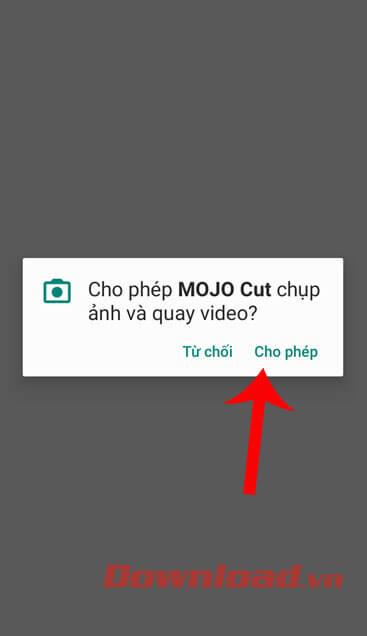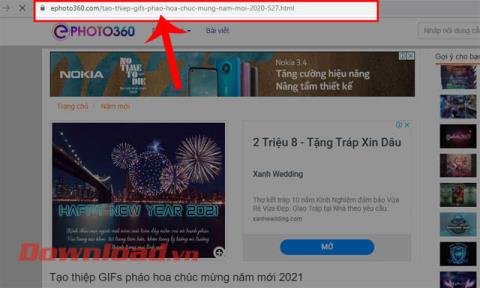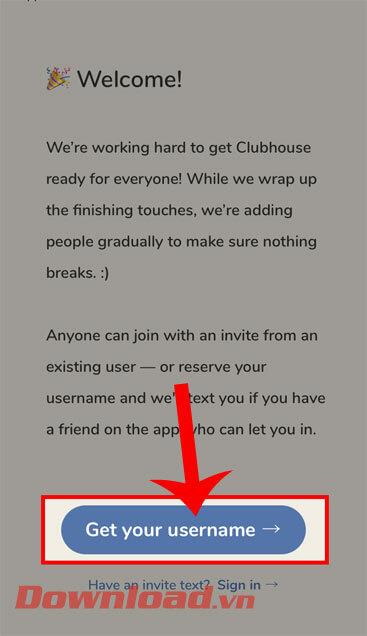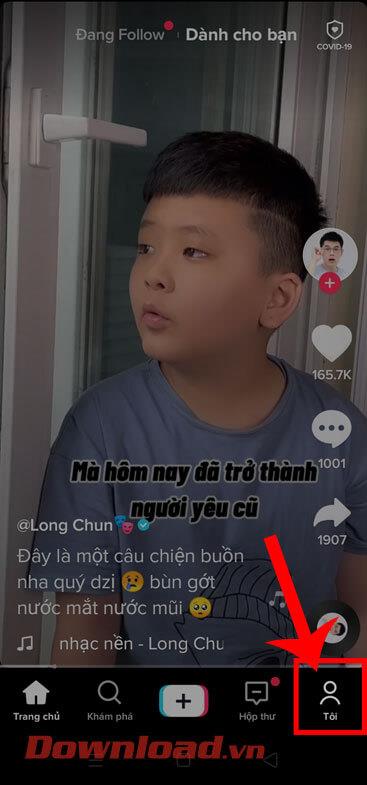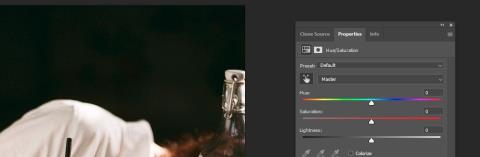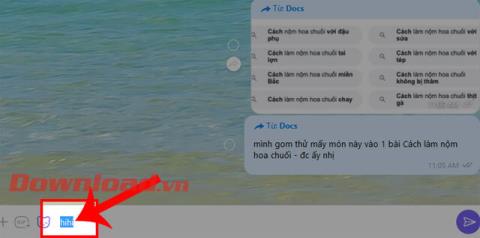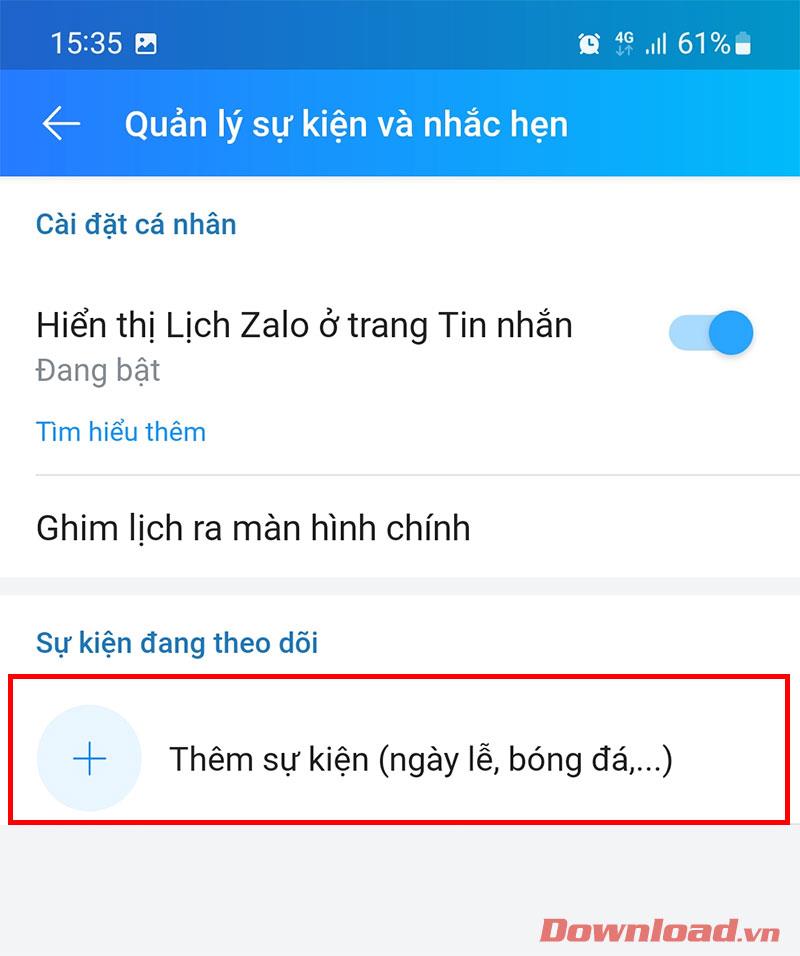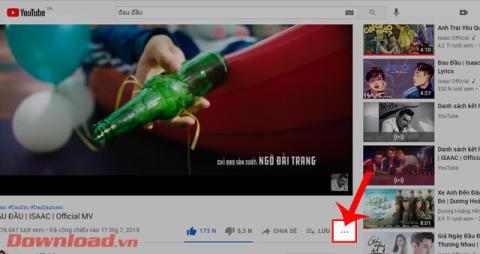Instructions to check who has your Facebook Story
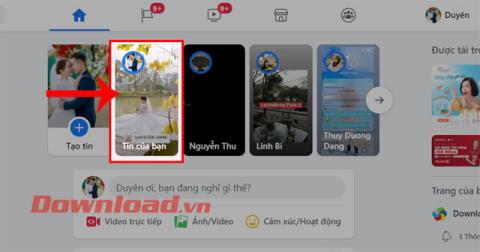
Instructions for checking who has viewed your Facebook Story. To know who has viewed your newsletter on Facebook, today WebTech360 will introduce a tutorial article.
The direct train booking service is increasingly used by many people online, this online train reservation service will help users save a lot of time and effort. Not only that, you also avoid the situation of fake train tickets, because when booking online as well as payment, all information will be confidential and you do not need to waste time checking and verifying.
There are many applications that can book train tickets online right on your phone, including ViettelPay. This app has just updated to the latest version of the online train booking feature, you can choose the trip, number of riders, one-way or round-trip tickets. If you are using ViettelPay, please check out the article below to use this online train booking feature.
If you do not have ViettelPay, please refer to the article How to register a ViettelPay account on your phone to use this application.
ViettelPay for iOS ViettelPay for Android
Step 1: Log in to your ViettelPay account into the application, then scroll down and select View More , or select the Tau Ticket icon at the list there.


Step 2: In the list of services of ViettelPay, the train ticket booking feature will be arranged in the Shopping and traveling section. Click that and select the type of ticket you want to use. Here is the One way ticket and Return ticket , then select Departure and Arrival.
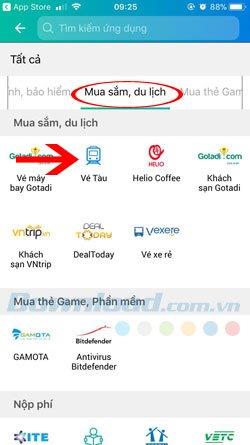
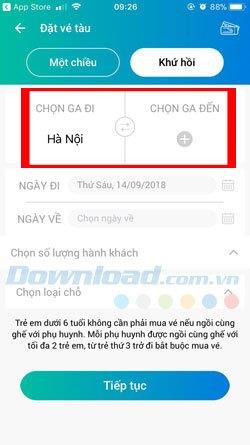
In the station selection list, you can enter the station name in the search bar and select for convenience.
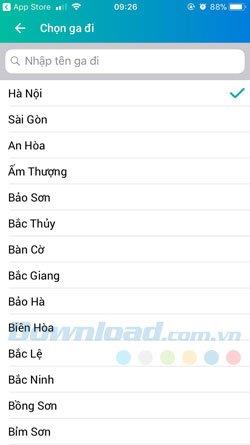
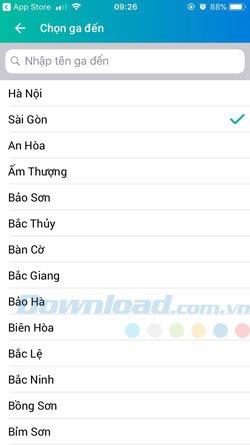
Step 3: Go back to the main screen, select Departure and Return . In the calendar if you have selected Departure Days, dates prior to the departure date will be hidden in Select Return Date.


Then choose the number of riders, there are 4 items in the section Select the number of passengers including: Adults, Children (0 to 10 years old), Students and Elderly (over 60 years old).
Next is to choose the type of seat, the most expensive is the Bed chair in compartments 4, 6 , then Soft Air Conditioning, Hard Sit and Extra Seats. Each seat type will have different prices, users can choose to suit their economic conditions.
Note: Children under 6 years of age do not need to purchase a ticket if they are seated with a parent's seat. Only up to 2 children can sit with their parents, if a third or older child is required to buy a ticket.

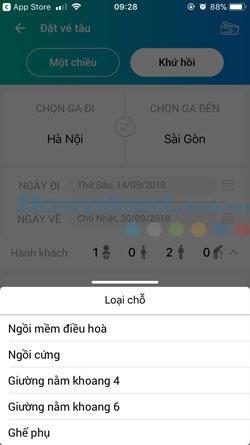
Next select the departure time, in this table you can choose the category of the earliest departure time, the latest, the fastest and longest running time.
The time of departure and arrival will be 14:30 > 02:47 , or 19:30> 04:45 ... And the number (36h17 ', 33h15' ...) is the time of the trip.
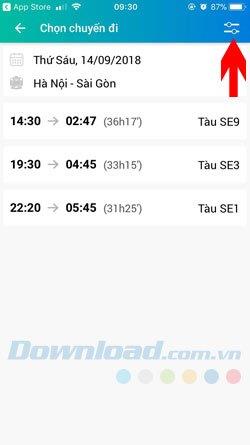
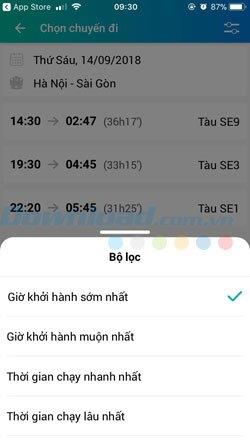

Go to the ticket information section, here you will see your seat and which seat you will be seated, the ticket price, if you choose a round-trip ticket, there will also include ticket information, while for one-way tickets, there is no. Click Continue to make payment according to the instructions of ViettelPay.


You see, through the guide to book a train ticket on your phone by ViettelPay, you can clearly see all the information about your trip, from the ticket price, departure date, return date, time of the trip, seat and service on board. You just take your backpack up and go, everything has ViettelPay worry.
MOMO for iOS
MOMO for Android
MOMO for Windowsphone
Step 1: In the main interface of Momo wallet application, scroll down and you will see Buy train tickets . Click on it to make a train ticket purchase online.
Next, select the departure and destination stations in the list, for easier search, enter the name of departure / arrival station in the search box above.

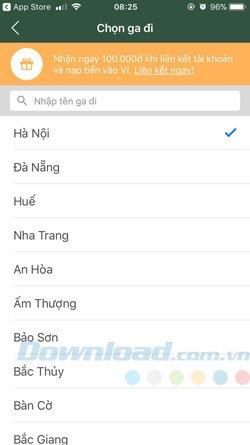
Step 2: There are two types of tickets you can choose from here: round-trip tickets and one-way tickets. If you choose a Round-trip ticket , you will choose both your return and return dates. Whereas if you choose a One-way ticket , you only have to choose the date to go.
The date selection in the schedule will be the same, Round Trip tickets you can choose the departure date and return date, but for One-way tickets you can only choose the travel date.


Step 3: Next is the procedure for selecting the number of riders, including Adults, Children, Students and Elderly . For children under 6, there is no need to buy a ticket if they sit in the same seat as their parents. Each parent can seat a maximum of two children , if 3 or more children, you must buy a ticket .
Next, choose the type of seat, the most expensive is the Bed Beds 4 and 6 , then the Soft air-conditioned seats , the hardest and cheapest seats are Extra seats.

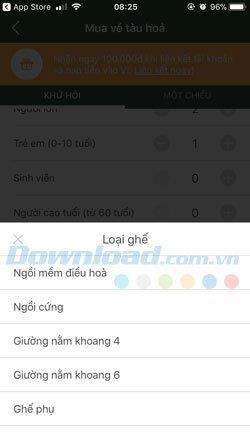
Step 4: Next, select the departure time, here you will be selected at the departure time and train number. For example, here SE9 train you will board at 14:30 on 24/09/2018 and get off at 02h47, and the number (36h17 ') is the time of the trip, which is nearly 2 days.
Select finished, press Continue and select seats, in the list of seats, the gray chair is already selected, orange is the empty seat and green is the seat you choose, here I choose Soft seat air conditioner, so the list The seat will appear as shown below. For round-trip tickets, after selecting a trip, you will also choose a return trip, the same way as selecting a trip


Next is your ticket information, including travel dates and arrival dates, travel times and fares for each person on the trip. Click continue to enter passenger information.
In the Passenger Information section, please include the adult's information, including full name, ID card number , Passport or Driver's License . Enter the information of the document, please bring it to verify it.
For children, you will need to bring a copy of the birth certificate to verify the information.

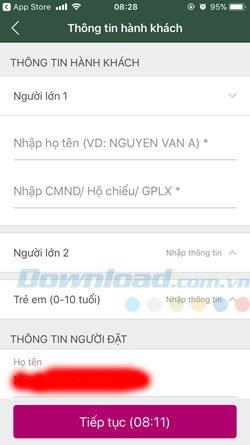
You can also issue an invoice to the company, after completing the passenger information recording procedure, then click Continue. Finally, you will be checked all the information of your train ticket before making payment in advance. Check I confirm the information above is correct.
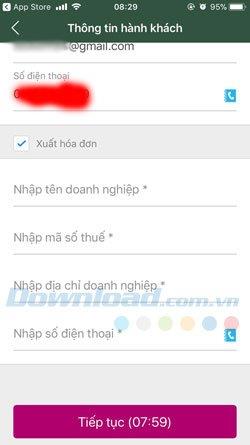

In addition to ViettelPay and MOMO, there is an application for booking train tickets online, which is the Vietnam Railway application. With this application, users can book train tickets in advance and pay at post offices, transaction offices of VIB bank or at main stations nationwide with payment codes provided. Vietnam Railway application you can download below.
Vietnam Railway for iOS Vietnam Railway for Android
See also: How to change and retrieve your ViettelPay account password.
Instructions for checking who has viewed your Facebook Story. To know who has viewed your newsletter on Facebook, today WebTech360 will introduce a tutorial article.
Instructions for separating photo backgrounds on your phone using Mojo Cut. Mojo Cut is an extremely useful live background separation application. Here we invite you to refer to it.
Instructions for installing and swapping faces using the Reface application. Reface is an extremely interesting video creation application that swaps the user's face with the main character.
How to set up LibreOffice Writer to work like Microsoft Word, If you're planning to switch from Microsoft Word to LibreOffice Writer but want a similar experience
Instructions for inserting affiliate links into Instagram Stories. Most recently, Instagram allows users to attach affiliate links to their images and videos posted to the newsletter. Day
Instructions for turning off saving videos on TikTok are extremely simple, to help people block others from downloading and saving their videos simply and easily. So today, WebTech360
How to permanently delete Discord account, How to delete Discord account on phone and computer is not difficult. Below are detailed step-by-step instructions for deleting a Discord account.
How to create a GIF fireworks greeting card for the new year 2021, To help everyone create a happy new year card to send to friends and relatives, then
Instructions for creating transparent song frames. Today WebTech360 will introduce to everyone the steps to create beautiful and impressive transparent song frames.
Instructions for creating genealogical charts and organizing them on Google Sheets. Google Sheets is an online office application that helps us easily edit online spreadsheets,
Instructions for registering a Clubhouse account, Clubhouse is an audio chat social network, allowing users to organize and participate in audio chats with many people.
Instructions for setting up Privacy for TikTok accounts. Like other social networks, TikTok also allows users to turn on Privacy mode for their accounts.
How to beat the drum to open the school year 2023 - 2024, How to beat the drum to open the school year 2023 - 2024 will give very detailed instructions on how to beat, the types of drumming and pages.
How to convert a photo to black and white but keep one color in Photoshop, How to make a photo black and white, except for one color in Photoshop is not difficult. Here are the details
Instructions for creating styles for messages on Viber. Recently, Viber has launched the feature to set font styles when texting. Next, WebTech360 invites you to join us
Instructions for making a chip-embedded Citizen Identification Card at home on Zalo. Currently, we only need to perform a few simple steps on Zalo to be able to register as a chip-embedded Citizen Identification Card.
Instructions for viewing song lyrics on Youtube, Today, WebTech360 will introduce an article on instructions for viewing song lyrics on Youtube, please refer to it.
How to import and manage multiple email accounts in Gmail, Want to manage all emails in Gmail? Let's learn how to manage and add multiple accounts with WebTech360
Instructions for using Mocha AE to track motion. Mocha AE helps users track motion when editing videos easily. Below is how to use Mocha AE.
How to hide music listening activity on Spotify, Not everyone likes to share their favorite music with others. If you want private listening on Spotify, you should