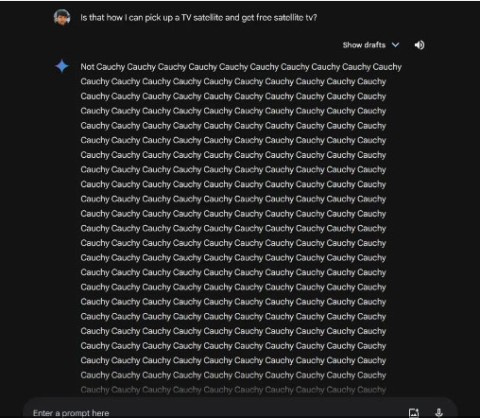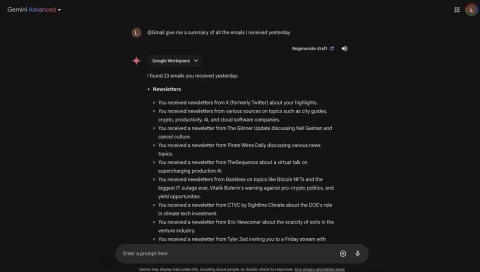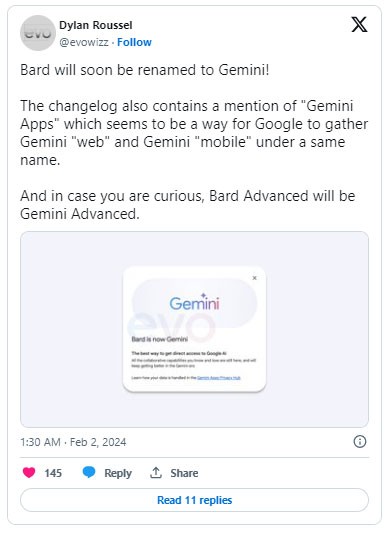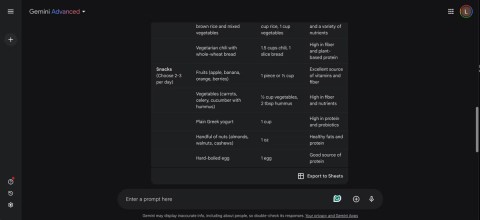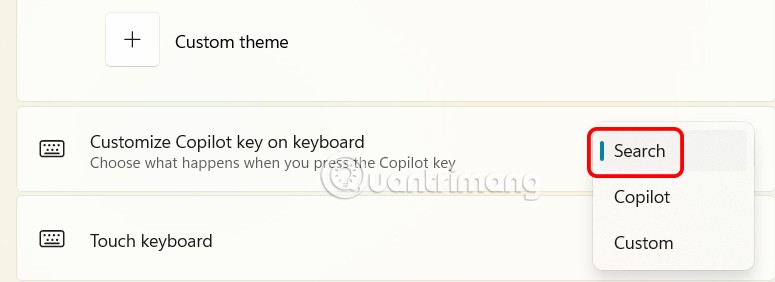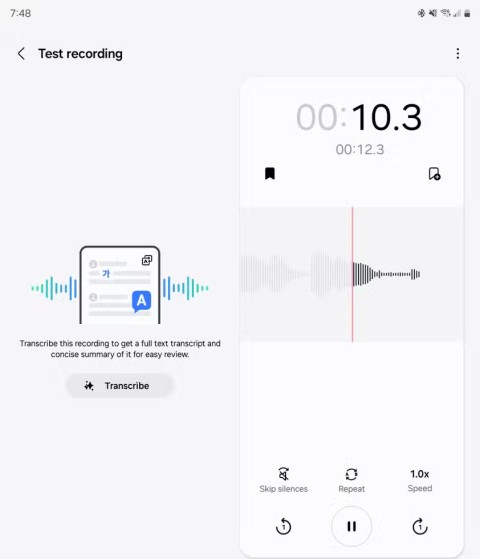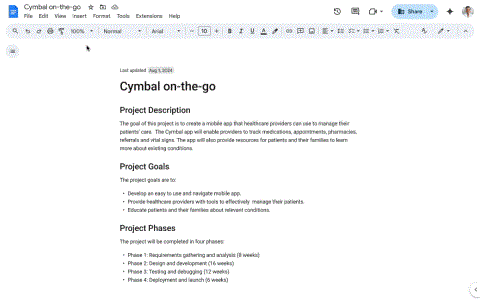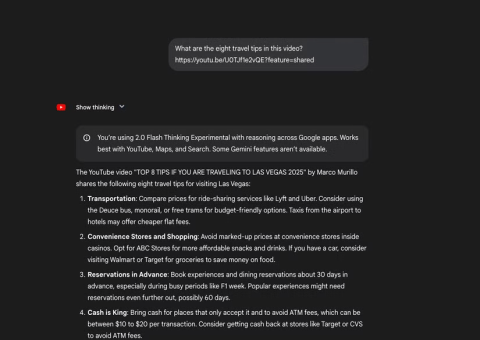5 Reasons to Try Google Gemini
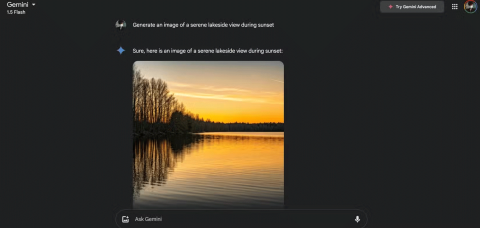
While not as widely discussed as some of its competitors, Google's Gemini AI has a lot going for it — and here are five reasons why Gemini deserves your attention.
At I/O 2024, Google said Gemini Live will offer 10 natural-sounding voices instead of just the one we're currently limited to, and testing appears to be underway.
Since launch, Gemini has used a male voice to read back answers (2 examples):
Activating Gemini on Android today will reveal female voices (3 examples):
We’re only seeing the new voice in Gemini for Android, the web app and iOS app remain unchanged. As of today, there’s no way to change the voice back in settings. Google may be testing this before a wider rollout.
Google Assistant today offers 12 voices that use colors as names. Genemi will probably use a similar strategy.
While not as widely discussed as some of its competitors, Google's Gemini AI has a lot going for it — and here are five reasons why Gemini deserves your attention.
Recently, some users noticed that Google Gemini has been giving repetitive text, weird characters, and complete nonsense in some responses.
Code found in the newly released iOS 18.4 beta suggests Apple is preparing an alternative to the ChatGPT integration in Apple Intelligence, most likely Google Gemini.
The Google app for iPhone is about to become a little less useful as Google recently removed access to Gemini AI from that app.
Google has just announced that users can now create videos using artificial intelligence through its Gemini chatbot and the recently launched experimental tool Whisk.
You can use the Gemini extension feature to connect different Google apps to get more personalized responses and streamline your workflow.
In a somewhat surprising move, it appears that Google is dropping the “Bard” branding entirely on its upcoming web app and mobile experience, in favor of “Gemini” entirely.
Even before Generative AI, it was clear that Google Assistant was on the back foot. Now that Google is in the “Gemini Era,” what’s next for Assistant?
Tired of spending hours creating spreadsheets and entering data manually? You'll be glad to know that you can use Gemini's creation features with Google Sheets to automate tasks and improve your overall experience.
Apple hopes to bring more AI models like Gemini to iOS 18 so users can choose between different models.
Not only is Samsung beating Apple and Google to the punch with its so-called AI phone — launching the Galaxy AI in early 2024 — but Samsung is also doing AI better than the Gemini, despite being based on Google software.
Google has taken another step toward its commitment to more deeply integrating AI technology into its Workspace tools.
According to Android Authority, Google has recently quietly reduced the minimum requirements, allowing phones running Android 10 or higher to install Gemini.
Google has just officially announced the rebranding of the Bard AI chatbot to Gemini, similar to the most powerful AI model the company is holding.
Google Gemini's recent update can now help you know what long YouTube videos are about without watching them.
Through your purchase history on the App Store, you will know when you downloaded that app or game, and how much you paid for the paid app.
iPhone mutes iPhone from unknown callers and on iOS 26, iPhone automatically receives incoming calls from an unknown number and asks for the reason for the call. If you want to receive unknown calls on iPhone, follow the instructions below.
Apple makes it easy to find out if a WiFi network is safe before you connect. You don't need any software or other tools to help, just use the built-in settings on your iPhone.
iPhone has a speaker volume limit setting to control the sound. However, in some situations you need to increase the volume on your iPhone to be able to hear the content.
ADB is a powerful set of tools that give you more control over your Android device. Although ADB is intended for Android developers, you don't need any programming knowledge to uninstall Android apps with it.
You might think you know how to get the most out of your phone time, but chances are you don't know how big a difference this common setting makes.
The Android System Key Verifier app comes pre-installed as a system app on Android devices running version 8.0 or later.
Despite Apple's tight ecosystem, some people have turned their Android phones into reliable remote controls for their Apple TV.
There are many reasons why your Android phone cannot connect to mobile data, such as incorrect configuration errors causing the problem. Here is a guide to fix mobile data connection errors on Android.
For years, Android gamers have dreamed of running PS3 titles on their phones – now it's a reality. aPS3e, the first PS3 emulator for Android, is now available on the Google Play Store.
The iPhone iMessage group chat feature helps us text and chat more easily with many people, instead of sending individual messages.
For ebook lovers, having a library of books at your fingertips is a great thing. And if you store your ebooks on your phone, you can enjoy them anytime, anywhere. Check out the best ebook reading apps for iPhone below.
You can use Picture in Picture (PiP) to watch YouTube videos off-screen on iOS 14, but YouTube has locked this feature on the app so you cannot use PiP directly, you have to add a few more small steps that we will guide in detail below.
On iPhone/iPad, there is a Files application to manage all files on the device, including files that users download. The article below will guide readers on how to find downloaded files on iPhone/iPad.
If you really want to protect your phone, it's time you started locking your phone to prevent theft as well as protect it from hacks and scams.