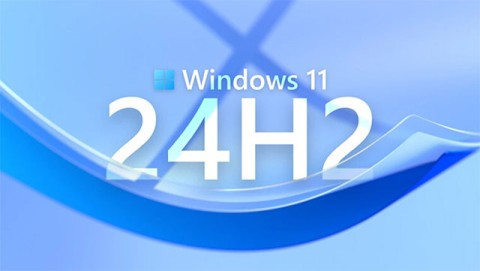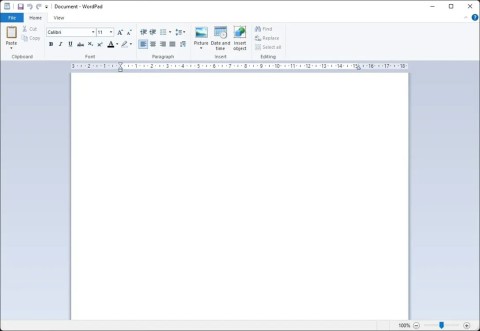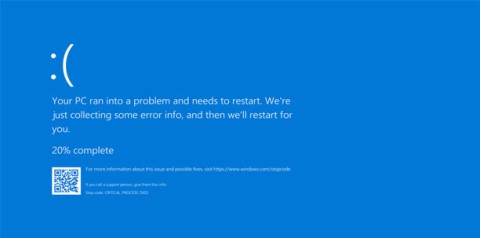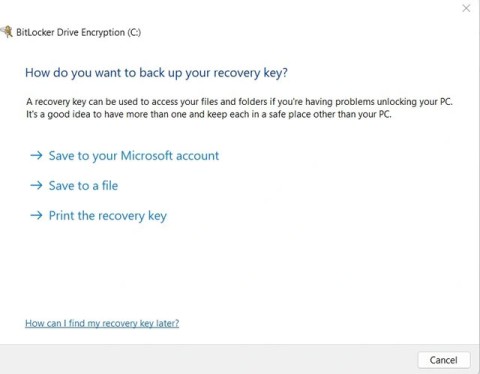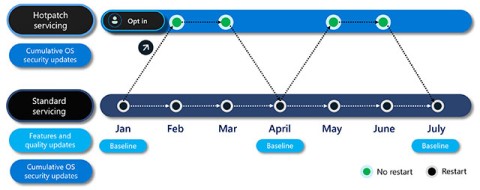How to Fix Clipboard History Error in Windows 11 Latest Update
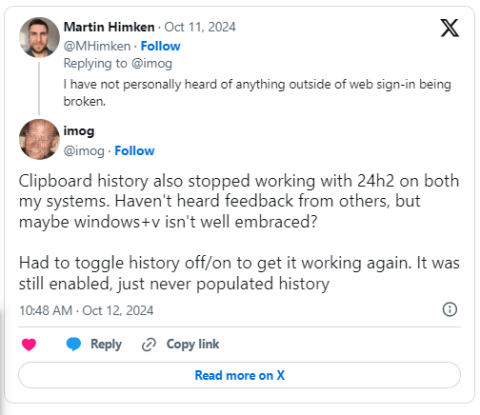
If you use Clipboard History to store data for later use, there is a small chance that the data will remain empty no matter what you try.
Starting January 21, 2025, Microsoft will automatically roll out Windows 11 24H2 to all eligible PCs running build 23H2 or 22H2. However, many users are concerned about unresolved bugs in 24H2, which can affect system stability and reduce gaming performance in particular. If so, you can block the Windows 11 24H2 update and stay on version 23H2 or 22H2 by following the instructions below.
How to block Windows 11 24H2 update
Step 1:
On the Windows interface, enter the keyword gpedit in the search bar, then click Edit group policy displayed below.
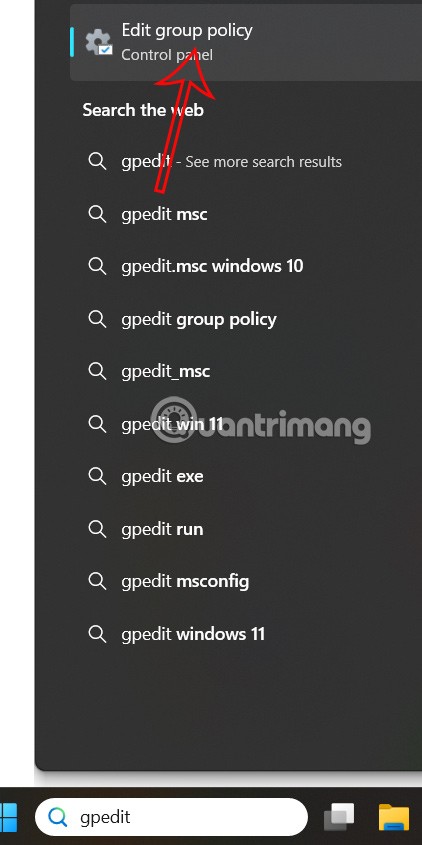
Step 2:
Switch to the new interface, access the path Computer Configuration -> Administrative Templates -> Windows Components .
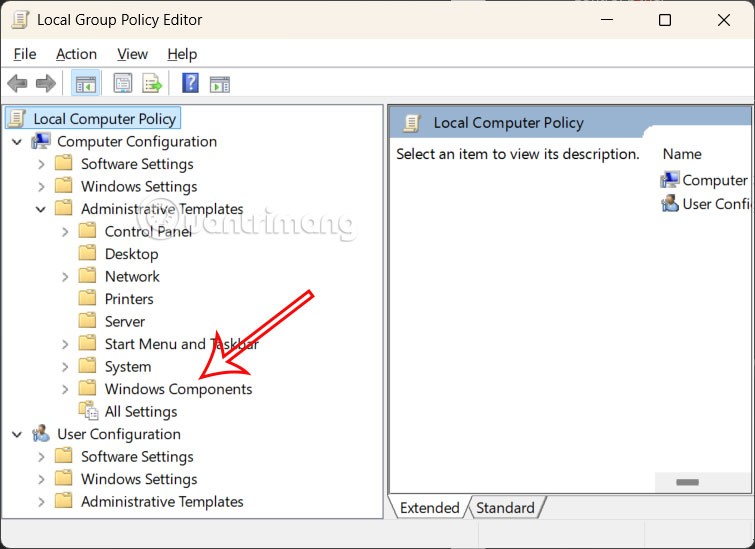
Continue to access Windows Update -> Manage updates offered from Windows Update as shown below.
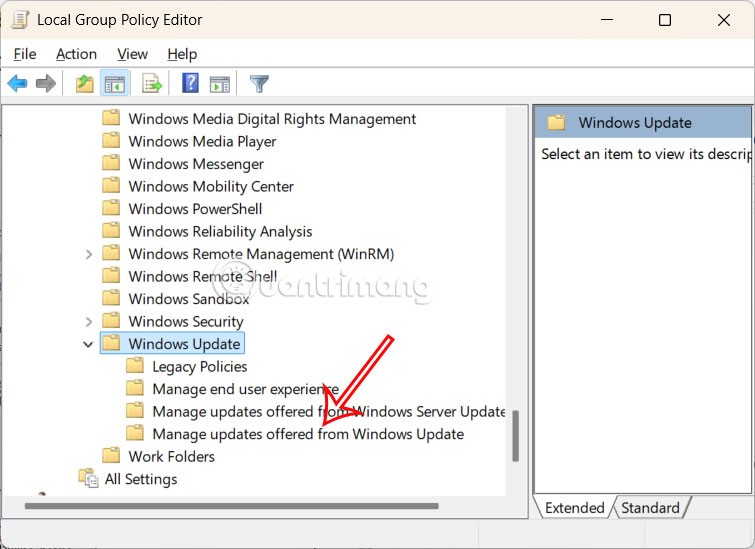
Step 3:
Looking at the content next to it, we need to double click on Select the target Feature Update version .
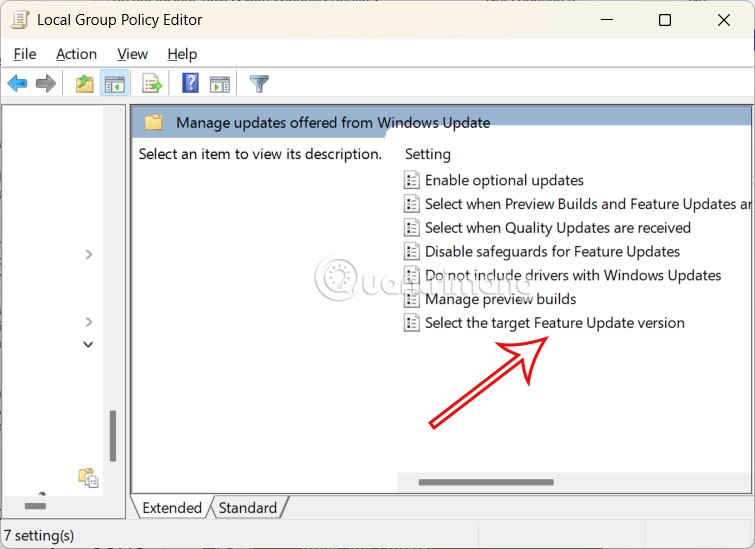
Step 4:
Display the customization interface, you check Enabled and below you enter Windows 11. If you are using version 23H2, enter 23H2 in Target Version. If the computer uses version 22H2, enter 22H2 in Target Version. Click Apply then click OK to save.
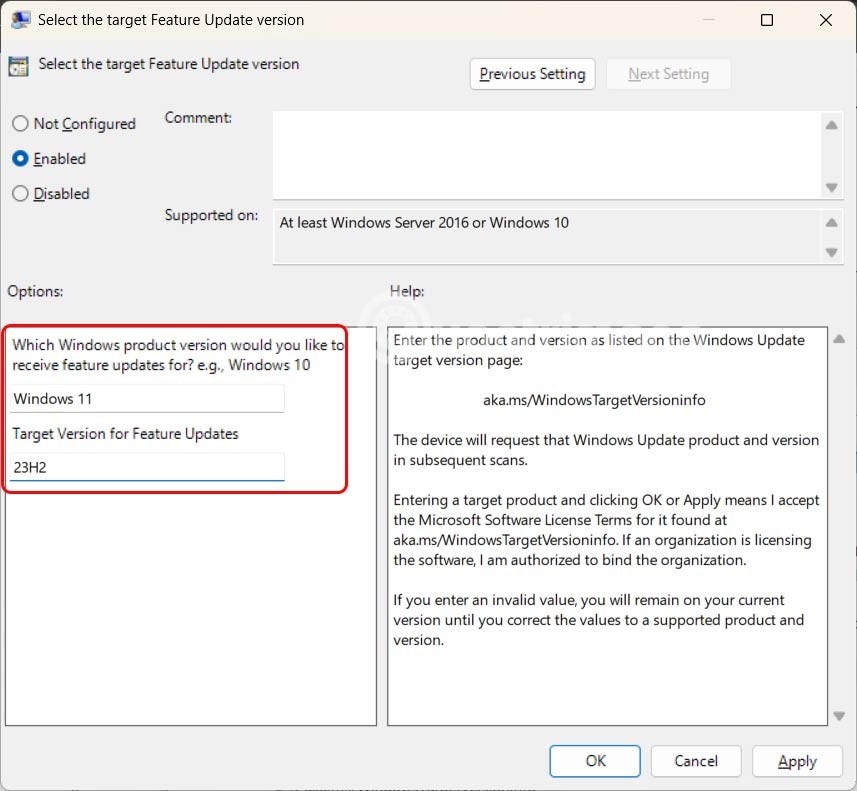
Step 5:
Continue to type cmd in the search bar and select Run as administrator in the side interface to launch.
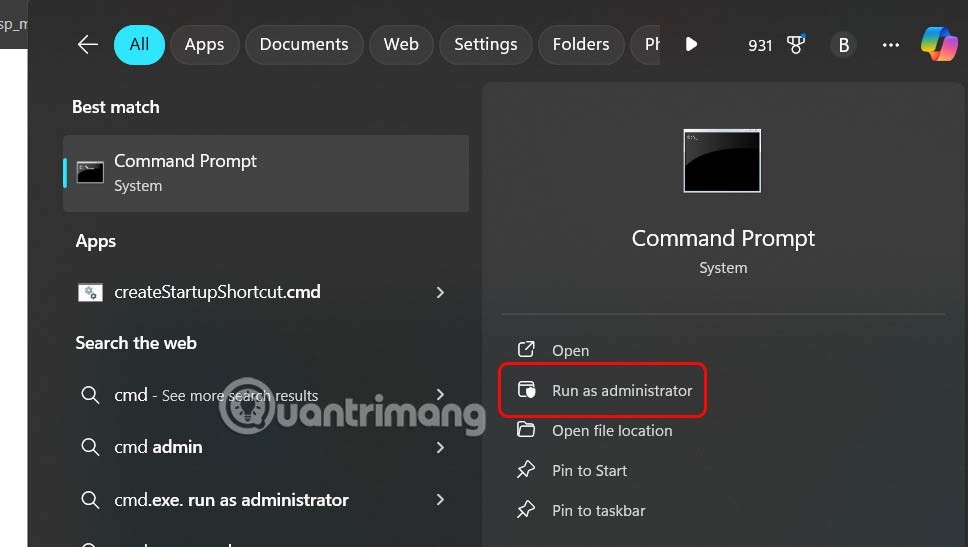
Now you type gpupdate /force into the interface and press Enter. So your computer will not update to Windows 11 version 24H2.
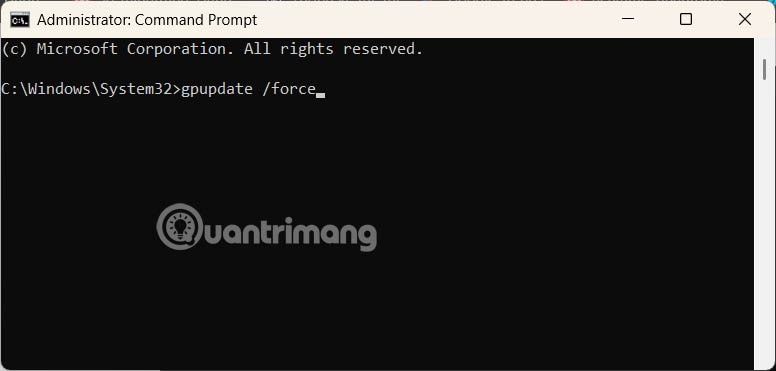
If you use Clipboard History to store data for later use, there is a small chance that the data will remain empty no matter what you try.
Microsoft introduced Bluetooth LE (low energy) Audio support with Windows 11 22H2 KB5026446 (build 22621.1778), also known as Moment 3, in May 2023.
Windows 11 version 24H2 — the only major Windows 11 update in 2024 — has been out for a few months and is slowly stabilizing.
The issue was first reported when users reported that some PCs were unable to complete the update and encountered a blue screen of death (BSOD) error.
Shortly after the official launch of Windows 11 version 24H2 last month, Microsoft acknowledged an unexpected issue with the Voicemeeter app.
Windows 11's only major update - version 24H2 - was released on October 1 and included quite a few new features.
Recently, some independent review units have started to evaluate the performance experience of Windows 11 24H2 compared to version 23H2.
Thankfully, if you want to bring WordPad back to Windows 11 24H2, there is a way to do it.
According to PCWorld, during the installation process, the Windows 11 24H2 update created a huge cache folder weighing nearly 10GB that users could not delete.
An application is incompatible with Windows 11 Memory Manager 24H2 and is causing the error
According to a report from Deskmodder.de, Microsoft will implement a new setup process that automatically enables BitLocker encryption during OS reinstallation, starting with the Windows 11 24H2 update.
Microsoft has finally announced the official support list for Windows 11 version 24H2.
Windows Hotpatch is now available for Windows 11 version 24H2 users. The first reports of Microsoft bringing this feature to the consumer version of Windows appeared as early as 2024.
Struggling with the frustrating "Something Went Wrong" error during Windows 11 upgrade? Discover proven, step-by-step fixes to get your system updated smoothly and securely. Say goodbye to upgrade headaches!
Struggling with Printer Error 709 on Windows 11 after a recent update? Discover proven troubleshooting steps to resolve this issue and get your printing back on track without frustration. Step-by-step guide for smooth fixes.
Discover how to harness the latest Windows 11 accessibility features in 2026 to make your computing experience inclusive, efficient, and empowering. Step-by-step guides for everyone.
Struggling with JDK install failures? Dive into this comprehensive troubleshooting guide to resolve common Java Development Kit issues on Windows, macOS, and Linux. Get back to coding without the hassle.
Struggling with the Windows 11 Sticky Notes database error? Discover proven troubleshooting steps to restore your notes quickly and effortlessly. Get back to productivity without the frustration.
Struggling with Rainmeter skin positioning errors on Windows 11? Discover proven fixes for misalignment, dragging issues, and DPI glitches. Step-by-step guide to restore your desktop perfection.
Discover how to use Windows 11 virtual desktops correctly to supercharge your workflow. Learn setup, management, and pro tips for seamless multitasking without the overwhelm.
Discover how to safely convert MBR to GPT without data loss in Windows 11. Follow our step-by-step guide using built-in tools and third-party software for a seamless upgrade to modern partitioning.
Struggling with the 0x80072ee7 Store connectivity error? Discover proven, step-by-step fixes to restore your Microsoft Store access quickly and easily. Say goodbye to frustrations!
Struggling with background change errors on Windows 11 Pro? This step-by-step guide helps gamers fix the issue fast, restoring your custom setups without hassle. Discover proven methods to personalize your desktop effortlessly.
Discover how to set up Windows 11 Dynamic Refresh Rate for buttery-smooth performance on compatible displays. Follow our step-by-step guide to optimize your PC
Struggling with slow browsers on Windows 11? Discover proven fixes for memory leaks in Chrome, Edge, Firefox, and more. Boost performance and end frustration today.
Struggling with the Windows 11 Photos App File System Error? Discover proven, step-by-step fixes to restore your photo viewing experience without hassle. Updated with the latest troubleshooting tips for seamless performance.
Struggling with OBS Studio black screen on Windows 11? Discover proven fixes for smooth streaming and recording. Step-by-step guide to resolve black screen issues quickly and easily.
Struggling with "GPT Partition Style Not Supported" error on your old PC? Discover proven solutions to convert partitions safely, upgrade your system, and get back to smooth computing without data loss. Perfect for legacy hardware users.