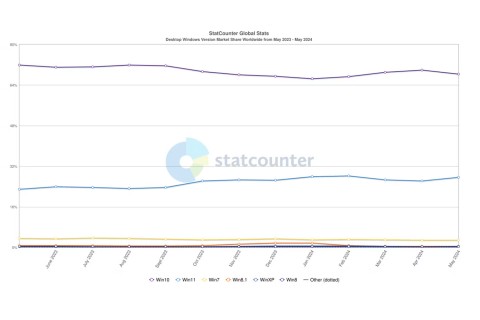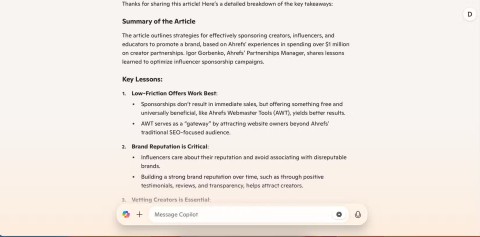10 things you can do with Microsoft Copilot
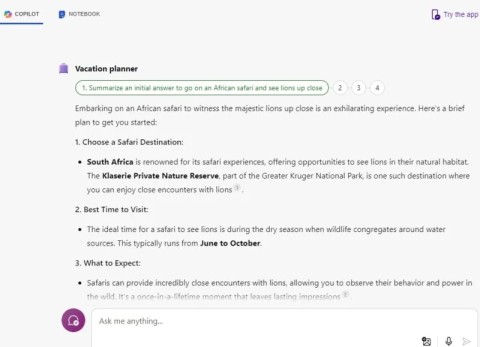
Until you see all the things you can do with Copilot, you won't realize how impressive and useful Microsoft Copilot really is.
In addition to the Windows environment, Microsoft Copilot has a mobile application version on Android and iOS so that users can use and experience this advanced AI technology anytime, anywhere. Recently, the Redmond company continues to bring Copilot to the macOS environment. So what's interesting about experiencing Microsoft's new AI virtual assistant service on Mac?
Following the news that Copilot Voice and Think Deeper were being made available to all users for free without any restrictions, Microsoft has decided to speed up the process of bringing the Copilot app to Mac users. Previously, the Copilot app was only available on Windows, iOS, and Android. Now, Apple computer users can switch from the browser to a dedicated app (not the iPad port that was removed in 2024), which can be downloaded directly from the App Store .
In addition to all the features available on the web, the dedicated app also supports some additional capabilities such as its own keyboard shortcuts. You can press Option + Space to launch a small input box, type a message, or start a voice chat with Copilot.
Of course, there are some limitations that users should be aware of. First, Copilot on macOS requires a device running macOS 14 or later. The app also doesn’t work on Macs with Intel chips – only those with M1 chips or later are supported. Notably, as of now, the app is only available in beta testing in the US and UK.
If you don't live in the US or UK, you can still experience Microsoft Copilot on your Mac by following the instructions below.
Using the Copilot web application
Microsoft's Copilot AI assistant is now available on the web and can be accessed and used in any browser. However, there is a better option to host it as a web app on your system.
Go to copilot.microsoft.com in Safari and sign in with your Microsoft account (you can use a limited version of the service without an account if you want). Then navigate to File > Add to Dock and click “ Add ” in the dialog box that opens.
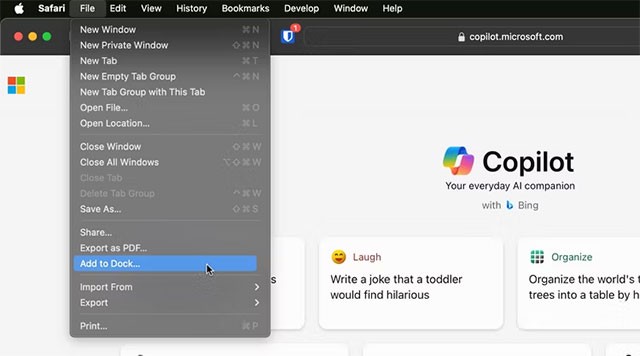
The Copilot icon will now be placed in the Dock. Click this to launch Copilot as a web app.
The app opens in a Safari window, but runs independently of Safari as a whole—it doesn’t interfere with any other tabs or windows you have open, and it doesn’t share your bookmarks, cookies, history, or anything else. It’s essentially a standalone app, and you can access most of the most basic Copilot features (aside from the Windows-specific ones).
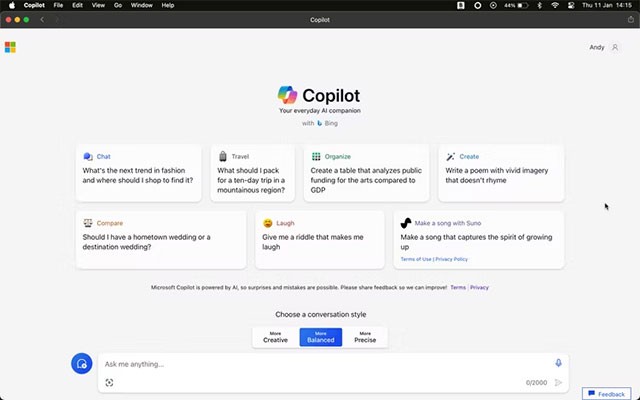
If you need to switch to full Safari at any time, go to File > Open in Safari. If you no longer need the web app, you can delete it. Open Launchpad , then long-press the Copilot icon and click the " X " button .
Run the iPad Copilot app on your Mac
While there is no dedicated Copilot app for Mac, an iPad version is available in the Mac App Store. If you have an Apple Silicon-based Mac, using the Copilot iPad app may be a better option.
There are a few differences from the web version. You can't drag images from your desktop, but you can use the camera on your MacBook. Dark themes are also supported, which the web app doesn't have.
To download the Microsoft Copilot iPad app, open the link to the Mac App Store and click " Get ".
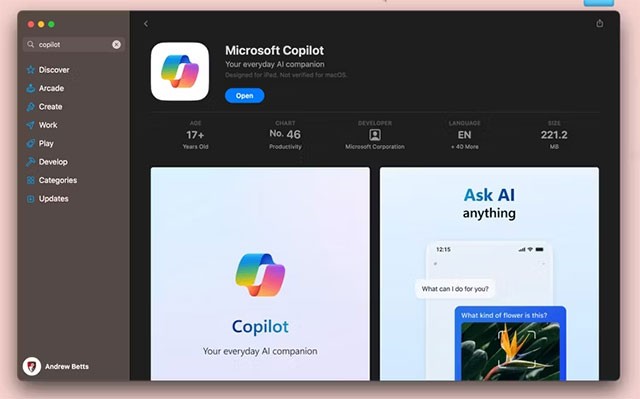
Launch the app and click " Continue ". You can use the app without signing in, but if you do, you're limited to five reminders per conversation, so click the Accounts button in the top left corner to sign in. This allows for up to 30 reminders.
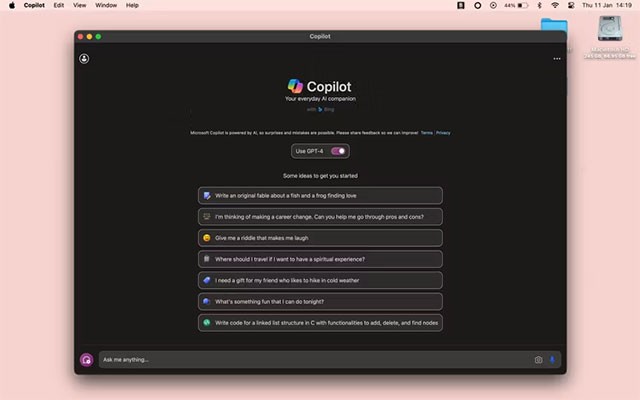
Now you can explore Copilot. This AI assistant uses the GPT-3.5 language model by default, but you can click the "Use GPT-4" toggle for a newer experience. It's still free, but a bit slower.
Click the three-dot menu button in the top right and select “ Show All Tones ” to change your conversation style. You can choose between Creative, Balanced, and Precise. You can also access your chat history here.
We hope you have a great experience with Copilot on your Mac!
Until you see all the things you can do with Copilot, you won't realize how impressive and useful Microsoft Copilot really is.
Despite the company's efforts to make Copilot the standard Generative AI for customer support, the average Windows user may not even know what Copilot is.
At first glance, Microsoft Copilot looks similar to ChatGPT but lacks many features. However, after spending some time using it, you will discover that it has a surprising number of lesser-known features that are worth checking out.
Tired of Microsoft Teams OneDrive Error blocking file sync? Follow our step-by-step guide to solve Microsoft Teams "OneDrive Error" File Sync issues quickly. Proven fixes for smooth collaboration in Teams channels. Get your files syncing error-free today!
Tired of Microsoft Teams workflows and Power Automate errors halting your productivity? Get step-by-step solutions to common issues like authentication failures, timeouts, and flow errors. Fix them in minutes and automate effortlessly!
Facing Microsoft Teams "Download Error" on MacBook? Discover proven troubleshooting steps to resolve download failures quickly, from cache clears to reinstalls, and get back to smooth teamwork.
Tired of the frustrating Microsoft Teams "Where is Teams" Folder Error? Discover proven, step-by-step troubleshooting fixes to resolve it quickly and restore smooth teamwork. Latest methods included!
Frustrated by Microsoft Teams JavaScript Error on desktop app? Discover proven steps to fix it fast: clear cache, update, reset, and reinstall. Get back to seamless collaboration in minutes!
Struggling with Microsoft Teams "Guest Login" Error? Discover step-by-step fixes, from quick cache clears to admin settings, to resolve guest access issues fast and collaborate seamlessly. Updated with the latest tips!
Tired of the Microsoft Teams "For PC" download error blocking your work? Follow our proven, step-by-step guide to resolve it quickly and get Teams running smoothly on your PC today.
Struggling with Microsoft Teams "Windows 7" login error? Discover step-by-step fixes for this frustrating issue on Windows 10/11. Clear cache, edit registry, and more – get back to seamless collaboration today!
Tired of Microsoft Teams Error Code 0x80070005 blocking your meetings? Follow this 2026 guide with step-by-step fixes for access denied issues. Get Teams running smoothly in minutes!
Master the installation of the Microsoft Teams Add-in for Outlook 2026 effortlessly. Boost your productivity with seamless scheduling and meetings. Follow our proven, up-to-date steps for instant success!
Struggling with Microsoft Teams "License Error" 2026? Discover proven, step-by-step solutions to resolve it fast. Clear cache, check licenses, and get back to seamless collaboration—no IT help needed!
Whether youre in your 50s, 60s, or even 70s, its not too late to prioritize your health and put yourself first. Here are the best exercises for people 50 and older.
Struggling with Microsoft Teams Error Caa50024 on Windows 10/11? Follow our step-by-step fixes to resolve crashes and launch issues quickly. Latest proven solutions for seamless teamwork.
Stuck with Microsoft Teams login error AADSTS50011? Discover proven, step-by-step fixes to resolve the reply URL mismatch issue and log in seamlessly. No tech skills needed!
Tired of the frustrating Microsoft Teams "Win 7" Compatibility Error blocking your meetings? Get instant fixes with our step-by-step guide, including workarounds for older Windows versions. Resolve it now and stay connected!