How to Check Purchase History on Apple App Store

Through your purchase history on the App Store, you will know when you downloaded that app or game, and how much you paid for the paid app.
How to play the emulator without lag? How to fix LDPlayer lag? Let's find out with WebTech360!
Unlike before, mobile games are now more popular than playing on PC because you can experience them everywhere. On the other hand, mobile game graphics are not inferior to computer games. Even better, now you can also play mobile games on your computer through emulator software.
Android emulator software is certainly no longer strange to those who regularly play games. As the name suggests, it creates a virtual Android environment running on the computer. Just install this type of software, you can use all applications and mobile games on your laptop or PC at any time. Experiencing mobile games on a large screen is always better than the limited screen of a smartphone.
It is not difficult to find a quality Android emulator on the Internet, of which LDPlayer is the most popular choice. With a beautiful, versatile, easy-to-use and stable interface, LDPlayer has quickly become popular with many people. However, even though LDPlayer installation is smooth and highly rated for its performance, sometimes this app cannot avoid lag errors. Below are the simplest fixes.

How to reduce LDPlayer lag
VT is the abbreviation for Virtualization Technology. Once known as Vanderpool, this technology allows the CPU to act as if you had several independent computers to enable multiple operating systems to run at the same time on one machine.
LDPlayer's Android system is not like Windows. It is a virtual computer. Therefore, turning on VT will help you make better use of CPU resources on your computer. This technology does not have any negative effects on the PC.
Just download LeoMoon-CPU-V to test your computer. It will help you know whether your PC's CPU supports hardware virtualization or not. This software is 100% clean.
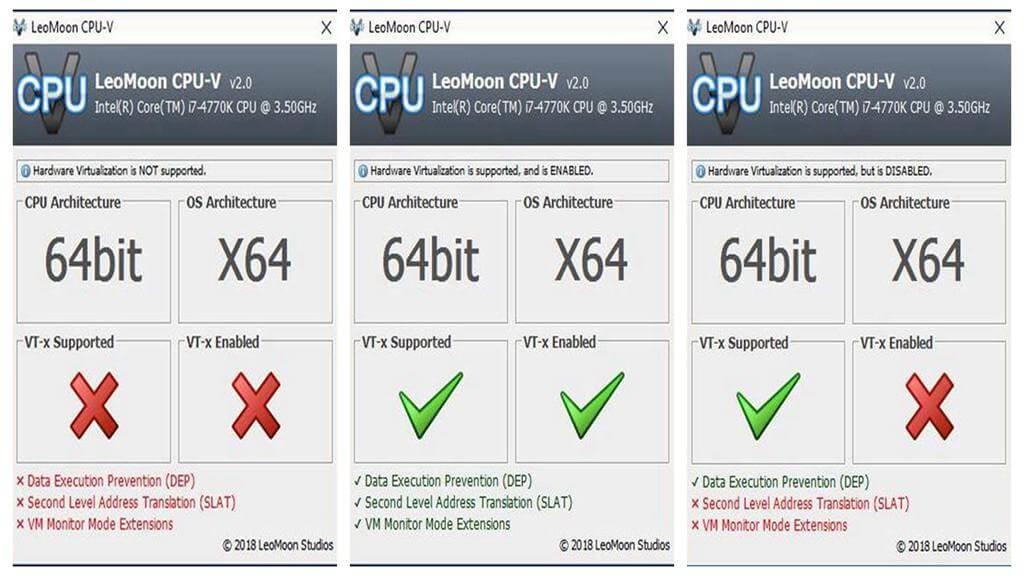
Enable VT on PC as follows:
Restart the computer. While the computer is restarting, press F2 or Del key continuously to enter BIOS setup mode.
In the BIOS, the VT section is always named Intel(R) Virtualization Technology, Virtualization, Virtual, VT-X or SVM. Generally, you can see it in the Processor Configuration section of the Advanced option .
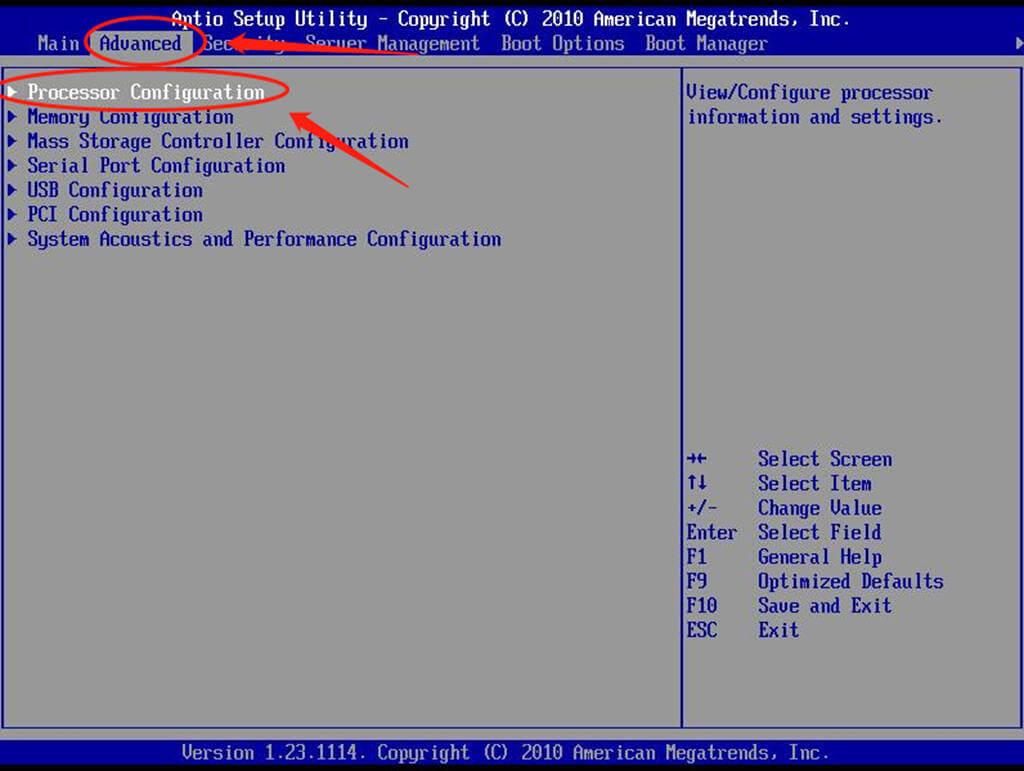
You need to select Intel(R) Virtualization Technology and change the setting to Enable . Then press F10 to save the settings and exit the BIOS.
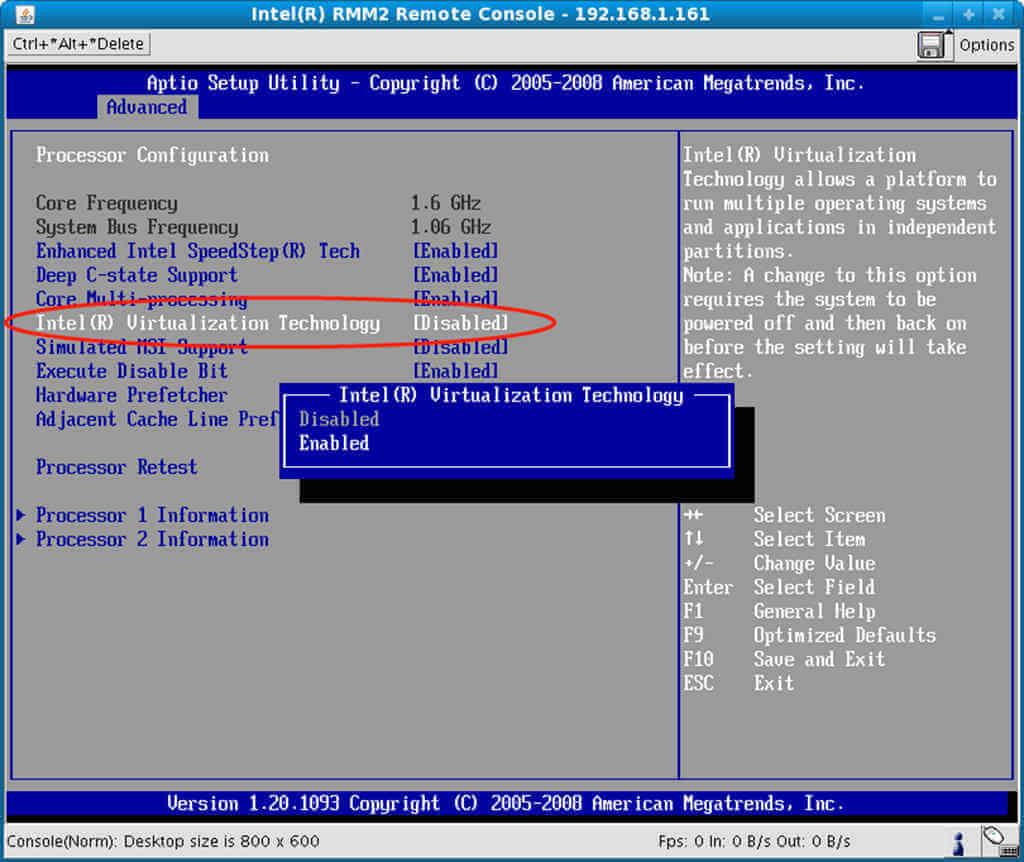
After enabling Virtualization Technology on BIOS, you can also run LDPlayer to check whether VT has launched successfully or not.
Alternatively, you can also click the Menu button in the top right corner of the window and click Diagnostic information . If VT is enabled, you will see Enable in the VT options.
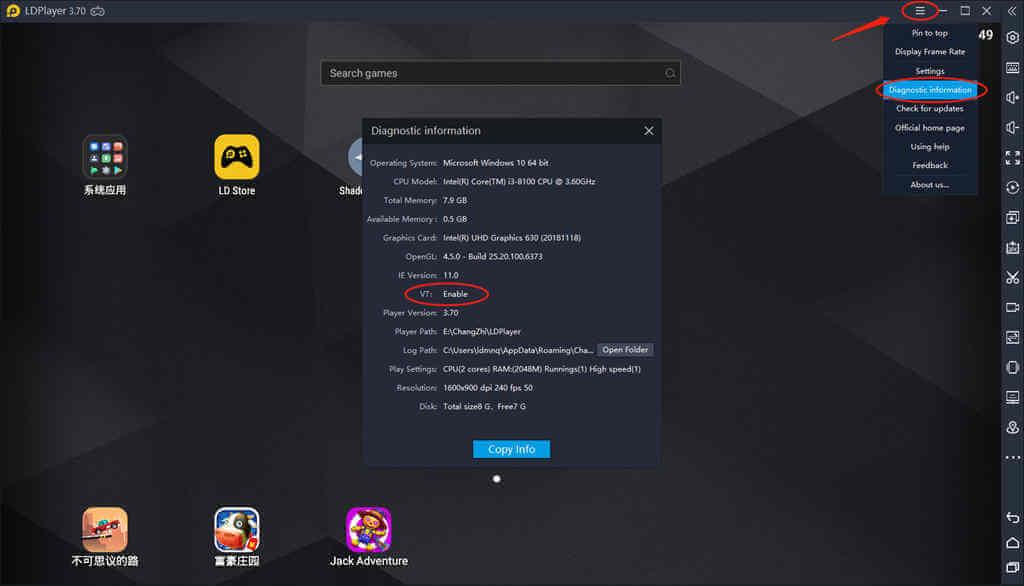
In general, the Android emulator lag error will be fixed when VT is enabled on the computer. Now you will play mobile games on PC with LDPLayer smoothly, no more lag. However, if the problem is not fixed, you can try the methods below.
If your computer does not support virtualization, you can try reconfiguring the CPU and RAM for the Android emulator. With LDPlayer, you do the following:
Run LDPlayer and click the install button in the top right corner of the home page. After that, you need to click on Advanced settings .
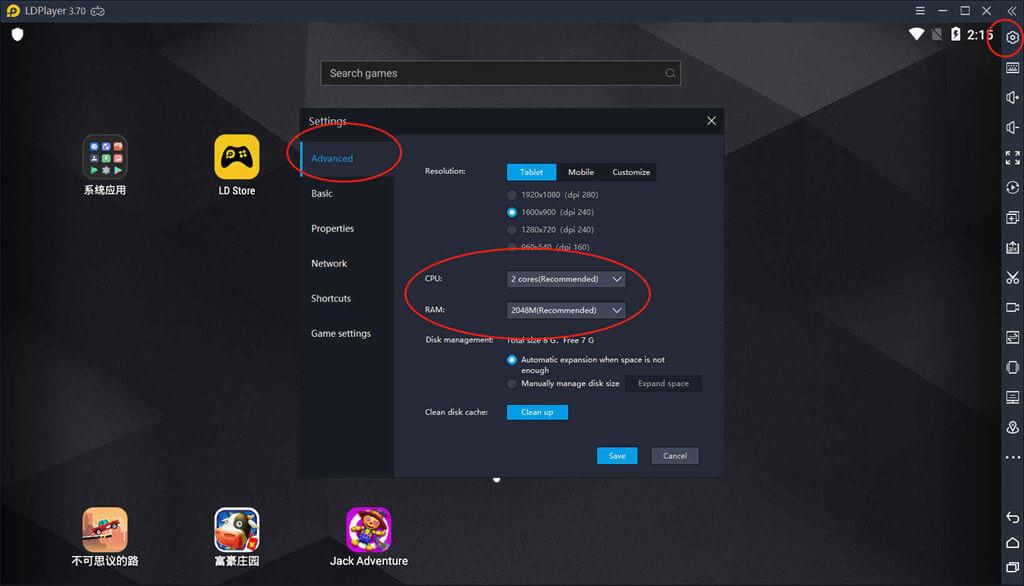
In the window that opens, click the RAM and CPU you want to use for LDPlayer by clicking the small arrow to the right of CPU and RAM. Just select the number you want in the box, then click Save to complete the setup.
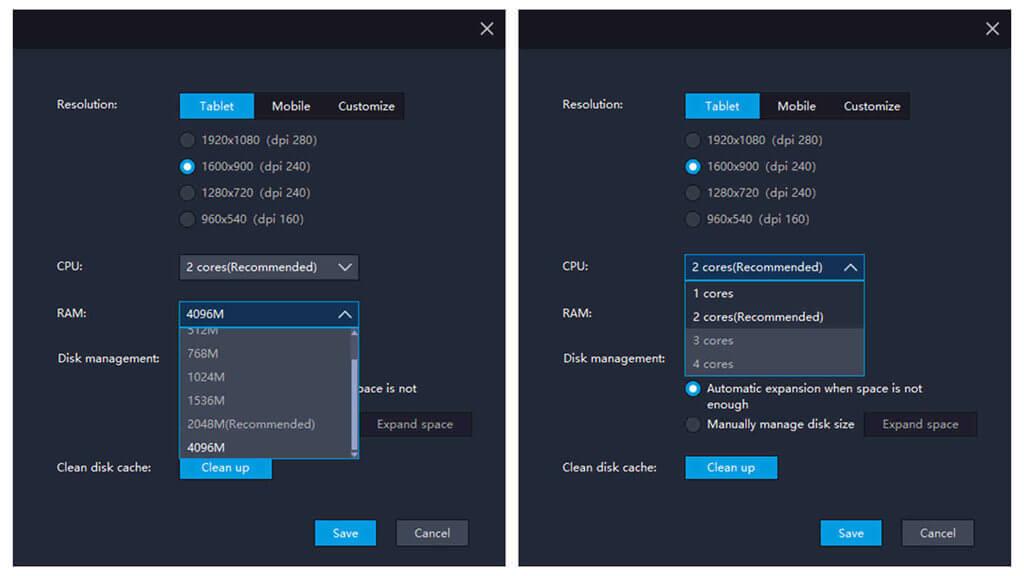
Basically, the higher the RAM and CPU number settings, the smoother the emulator will run when playing games. However, that also makes it "consume" more PC resources.
Note, the allocation of CPU and RAM must not exceed the physical capacity of the computer and you need to ensure Windows has enough RAM to properly deploy the settings you just set up.
If the LDPlayer lagging error persists, you can try to increase the performance of your computer's graphics card because the graphics card is one of the most important parts of your PC that affects performance while running mobile games. in the emulator. You can improve your graphics card and increase performance with the following methods:
Even if you have a powerful graphics card, it cannot fully utilize its true "power" if your PC does not have the latest graphics driver installed. Therefore, you need to download the latest driver software from the respective company's official website. For example:
Besides upgrading your graphics driver, you can also enhance GPU performance by changing some settings.
For example, with an NVIDIA graphics card, right-click on the desktop > click NVIDIA Control Panel in the context menu.

First, go to Manage 3D settings > Global Settings . Then, select the High-performance NVIDIA processor in the Preferred graphics processor drop-down menu . Next, click Apply in the lower right hand side of the window to complete the process.
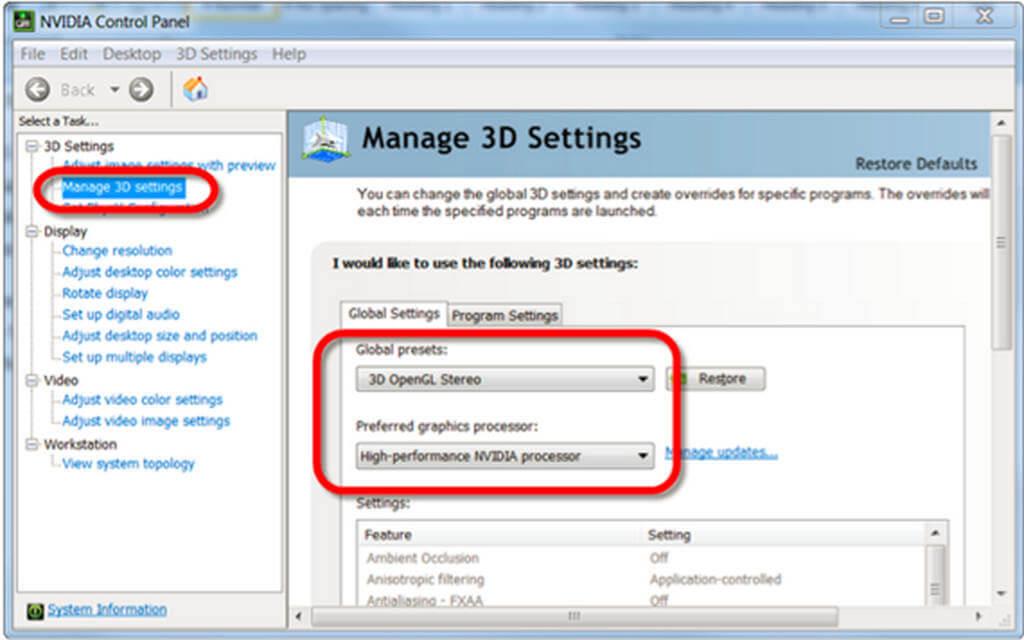
If Android games don't run as you expect with an AMD or Nvidia graphics card on LDPlayer, it's possible the GPU is at fault. Most notebooks, and sometimes even desktops, have more than 1 GPU: one integrated and one dedicated. The integrated graphics chipset is built into the processor and ensures that your computer can use the display even without a dedicated GPU. You need to switch your current GPU from an integrated GPU to a dedicated GPU.

This is an easy way to speed up LDPlayer emulation, allowing high-performance power usage in Control Panel. You can find Power Options in this panel. This is where you can adjust your computer's power usage levels. The better the computer performance, the smoother the LDPlayer Android emulator software runs.
Running multiple programs at the same time on your PC can cause performance problems. While running an Android emulator for heavy gaming, you should avoid using your computer's RAM. This will cause serious lag for your PC. You can also close unwanted programs by going to Task Manager. Here, select the software you want to close. Finally, click End Task as shown below:
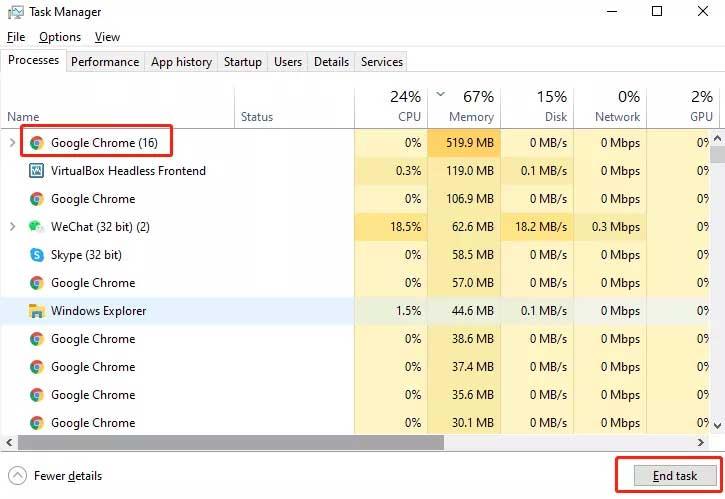
If you still encounter the LDPlayer lag error after trying all of the above methods, it is likely that the cause is due to anti-virus software interfering with the virtualization process. In this case, you need to reconfigure your antivirus software settings correctly. Taking Avast as an example, you need to uncheck the "Enable hardware-assisted virtualization" setting.
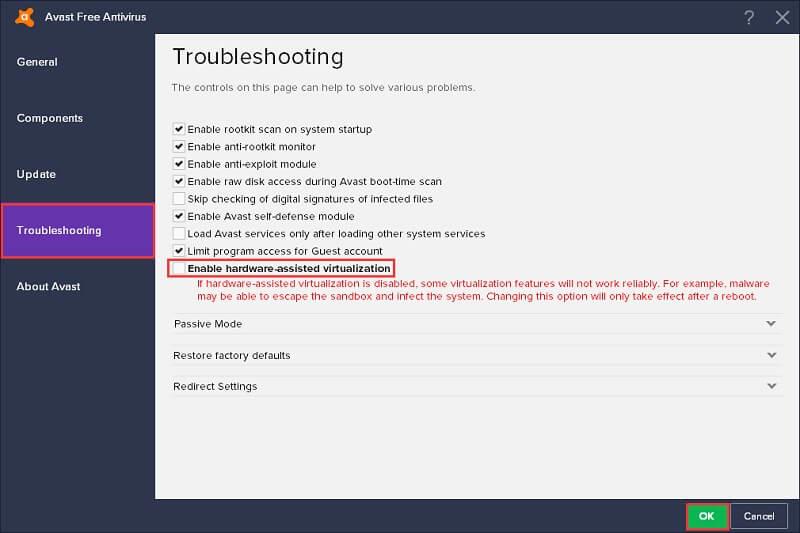
Through your purchase history on the App Store, you will know when you downloaded that app or game, and how much you paid for the paid app.
iPhone mutes iPhone from unknown callers and on iOS 26, iPhone automatically receives incoming calls from an unknown number and asks for the reason for the call. If you want to receive unknown calls on iPhone, follow the instructions below.
Apple makes it easy to find out if a WiFi network is safe before you connect. You don't need any software or other tools to help, just use the built-in settings on your iPhone.
iPhone has a speaker volume limit setting to control the sound. However, in some situations you need to increase the volume on your iPhone to be able to hear the content.
ADB is a powerful set of tools that give you more control over your Android device. Although ADB is intended for Android developers, you don't need any programming knowledge to uninstall Android apps with it.
You might think you know how to get the most out of your phone time, but chances are you don't know how big a difference this common setting makes.
The Android System Key Verifier app comes pre-installed as a system app on Android devices running version 8.0 or later.
Despite Apple's tight ecosystem, some people have turned their Android phones into reliable remote controls for their Apple TV.
There are many reasons why your Android phone cannot connect to mobile data, such as incorrect configuration errors causing the problem. Here is a guide to fix mobile data connection errors on Android.
For years, Android gamers have dreamed of running PS3 titles on their phones – now it's a reality. aPS3e, the first PS3 emulator for Android, is now available on the Google Play Store.
The iPhone iMessage group chat feature helps us text and chat more easily with many people, instead of sending individual messages.
For ebook lovers, having a library of books at your fingertips is a great thing. And if you store your ebooks on your phone, you can enjoy them anytime, anywhere. Check out the best ebook reading apps for iPhone below.
You can use Picture in Picture (PiP) to watch YouTube videos off-screen on iOS 14, but YouTube has locked this feature on the app so you cannot use PiP directly, you have to add a few more small steps that we will guide in detail below.
On iPhone/iPad, there is a Files application to manage all files on the device, including files that users download. The article below will guide readers on how to find downloaded files on iPhone/iPad.
If you really want to protect your phone, it's time you started locking your phone to prevent theft as well as protect it from hacks and scams.













