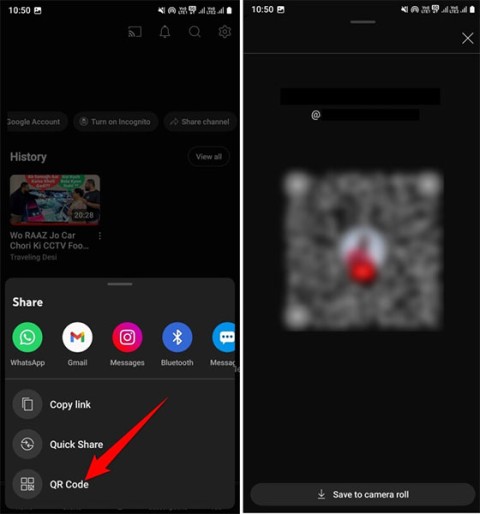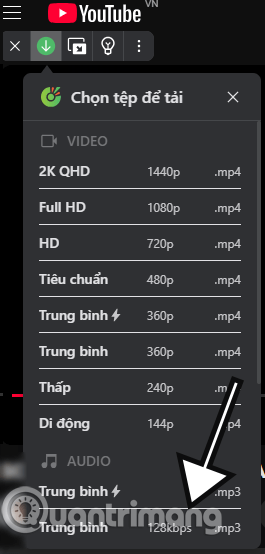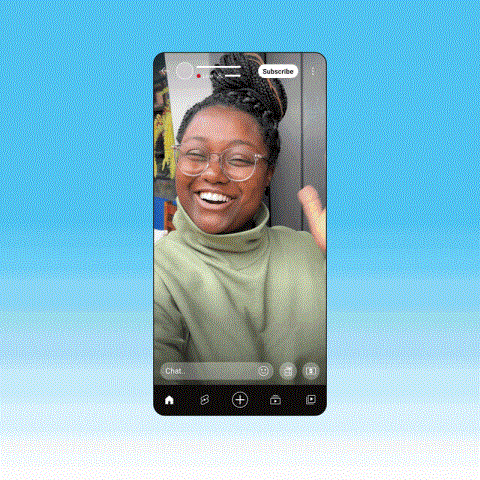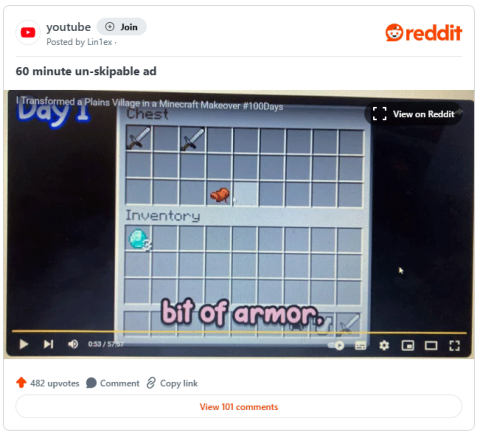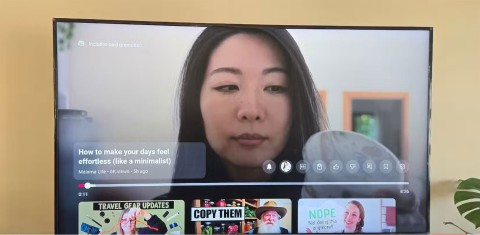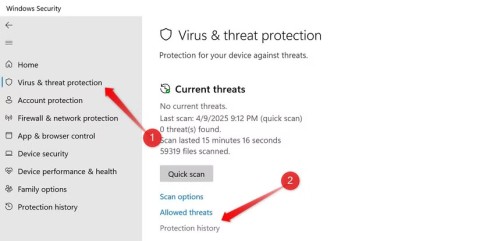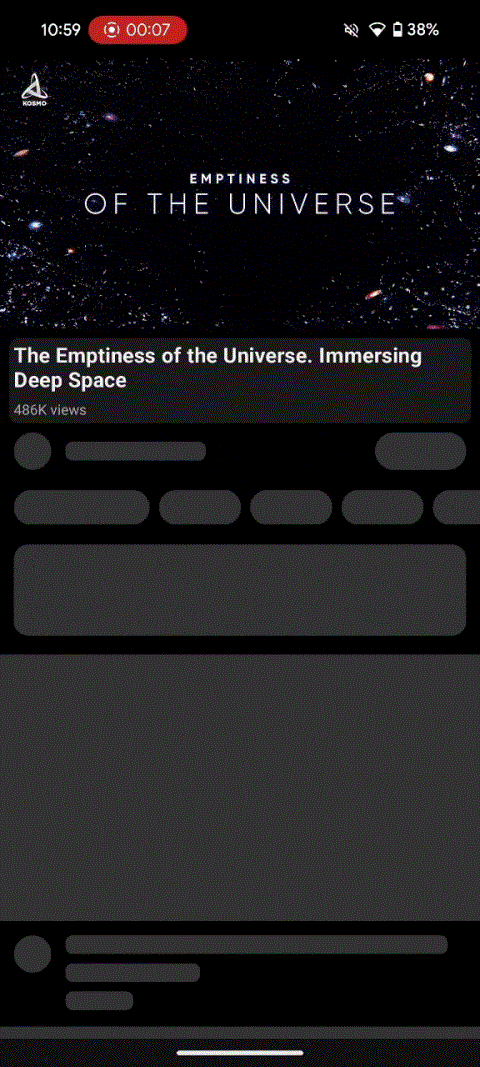YouTube is testing music remixes created by AI

YouTube is testing a new feature that lets creators use AI to remix the style of licensed songs for their short films.
YouTube 's algorithm can be messy—one wrong click and your feed will be flooded with videos you're not interested in. But you don't have to live with bad recommendations.
Table of Contents
YouTube's algorithm (or recommendation system) works by building a profile based on your watch history, search history, channel subscriptions, likes, dislikes, and responses ("Not interested" and "Not recommending channels"). This profile helps the system understand your interests and what you're less likely to watch.
While the algorithm uses other signals, your watch history is the primary way YouTube decides which videos to recommend. If you've decided to explore new interests and the videos appearing in your feed are no longer relevant, clearing your watch history can be a useful option.
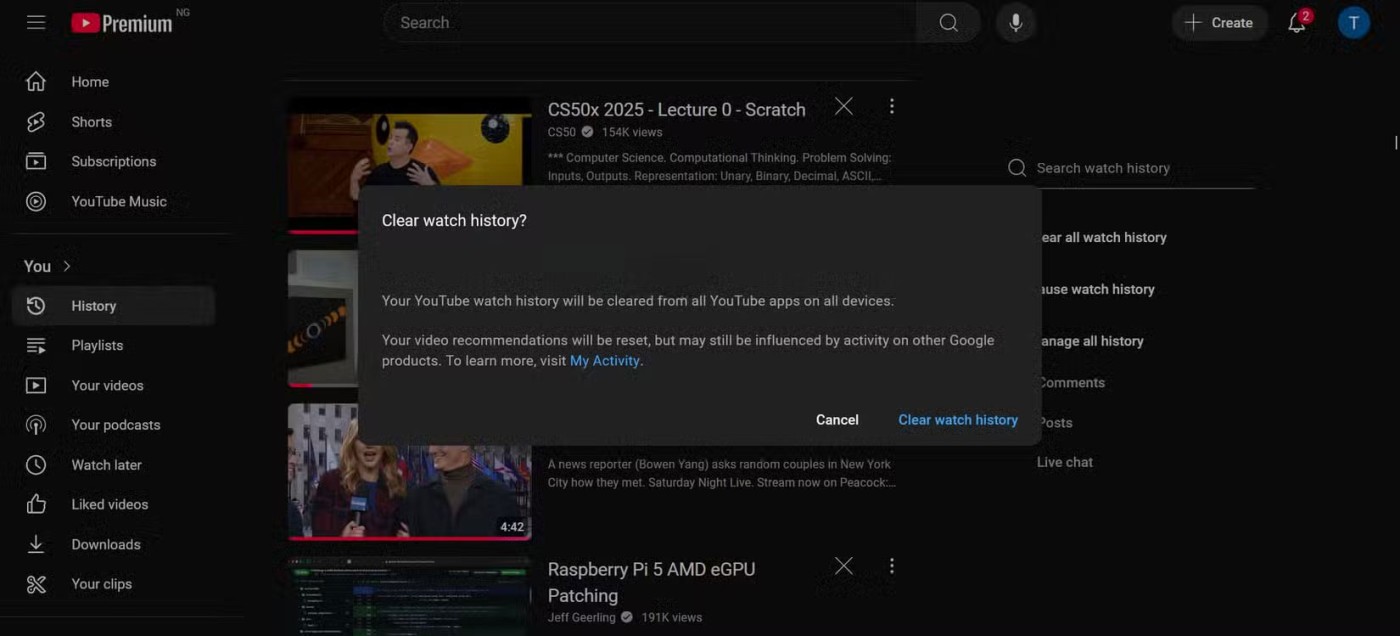
Tip : Before clearing your history, you may want to keep some videos in Watch Later or other playlists.
To clear your watch history, open YouTube in your preferred browser. Navigate to the left menu and click History under You . Select Clear all watch history from the right sidebar.
You can turn off watch history to make your recommendations a little more random. However, to get recommendations, you’ll need at least one video in your watch history. Otherwise, the home page will be blank, showing only a search bar and a menu on the left.
Once you clear your watch history, you can start building your recommendations profile by searching for videos to watch that are closely related to your interests.
YouTube's algorithm relies on your watch history to recommend content. To get better recommendations on YouTube, avoid clicking on videos about topics you don't care about, even if you're just curious. You can also delete individual videos from your watch history.

Tip : To explore a topic on YouTube without affecting your recommendations, you can pause your watch history ( History > Pause watch history )
The Like button is another important signal to the YouTube algorithm. While every YouTuber asks for likes and comments on their videos, you have to be selective about your likes if you want great recommendations. Likes should be for content you want to see more of, not videos that are just mildly interesting.
While YouTube no longer displays dislike counts, it still affects YouTube’s recommendation algorithm. Disliking a video sends a signal to YouTube to recommend less similar content in the future.
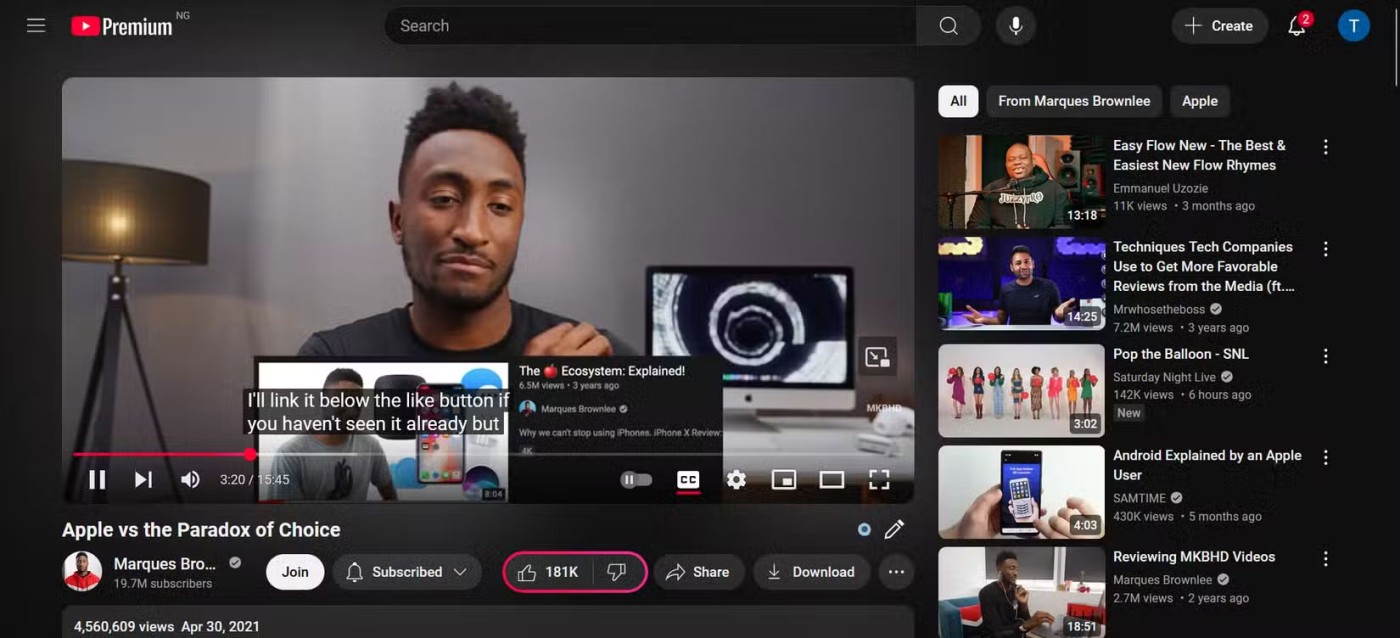
To further refine your YouTube recommendations, remove likes from videos you're no longer interested in. You can access your Liked videos playlist through the left menu. To remove a video from your playlist, click the menu icon next to the video and select Remove from Liked videos .
Your search history also influences the recommendations on your homepage, though not as much as your watch history. Like your watch history, you can edit, pause, or delete your YouTube search history at will.
To pause your search history, click your profile picture and select Your data in YouTube . Click the checkbox under YouTube Watch History and look for Include your searches on YouTube .
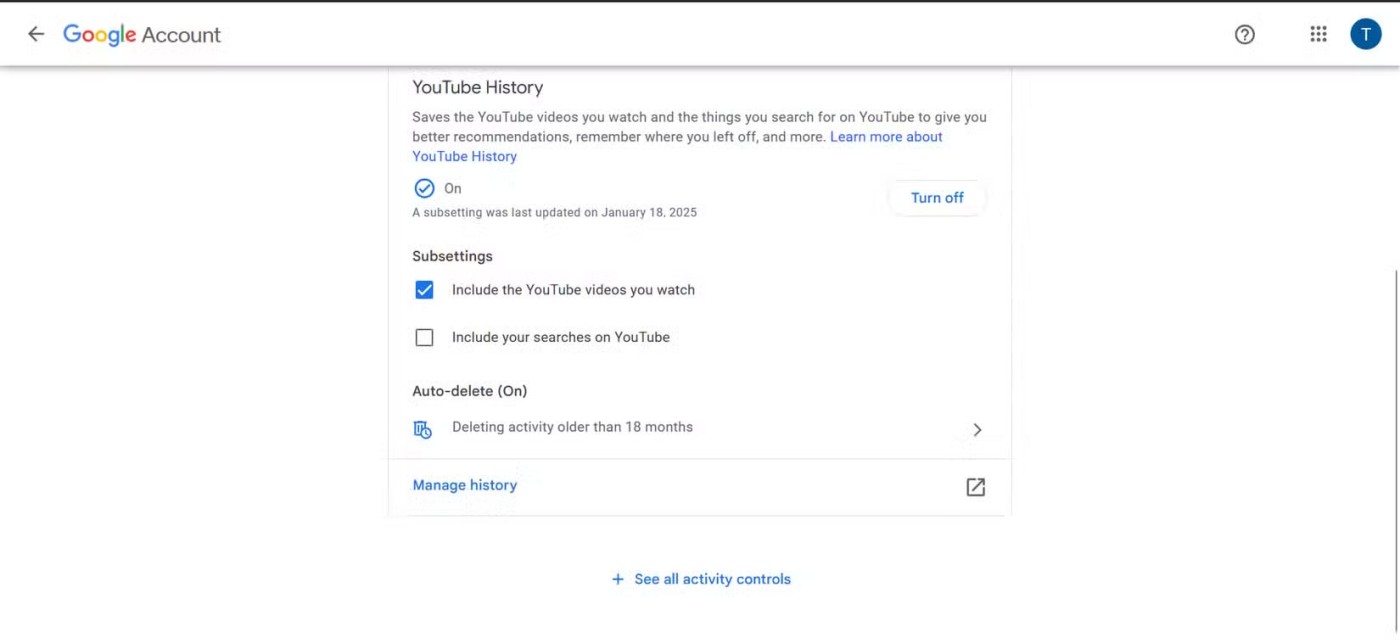
There is no separate option to delete search history. However, you can select Manage history and delete all YouTube activity for a certain period of time or delete it completely.
The Home Feed typically has a few topics at the top of the page. These are topics that you've previously shown an interest in. Clicking on a topic opens a curated feed of videos related to that topic. YouTube uses your watch history to determine suggested topics and shows you more of what you'll want to see.
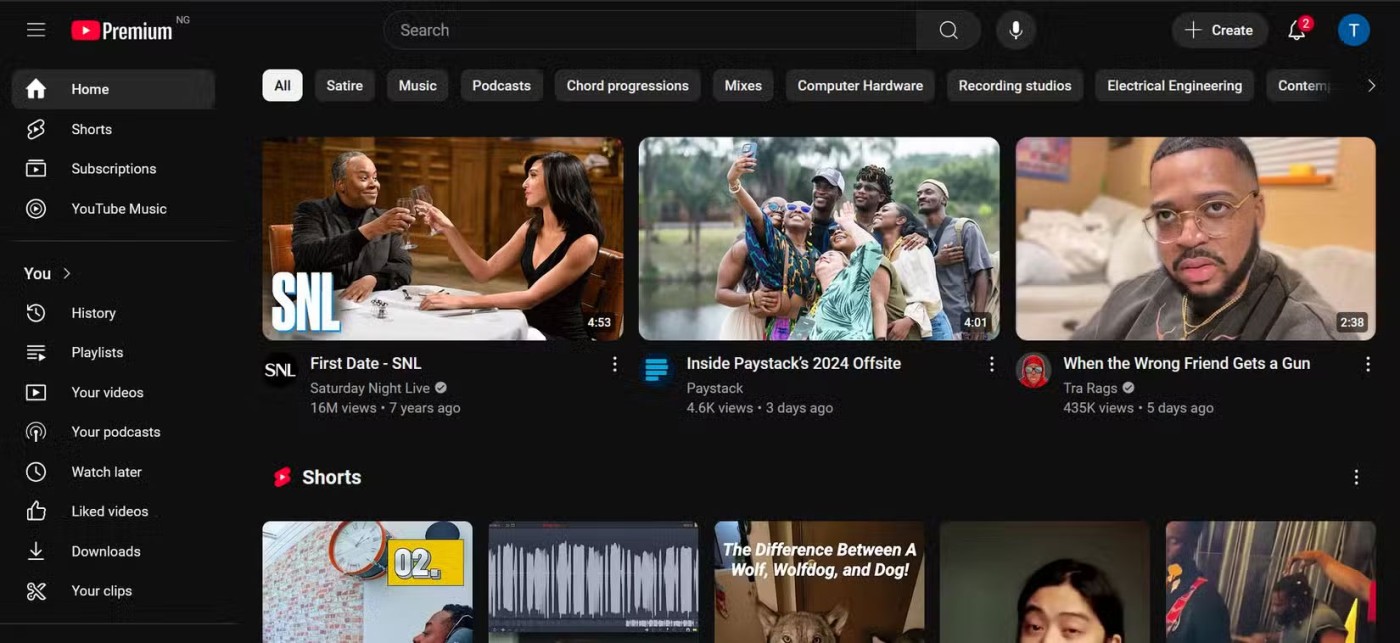
By following the above guidelines, you can adjust your YouTube recommendations and ensure that your feed is filled with videos that are truly curated for you. Since your YouTube recommendations can be tempting, you should learn to spend less time on YouTube to maintain a healthy balance.
YouTube is testing a new feature that lets creators use AI to remix the style of licensed songs for their short films.
Sharing your YouTube channel access link just got a whole lot easier thanks to a newly introduced feature.
Downloading YouTube music or downloading MP3 from YouTube helps you put music on your phone or computer to listen when there is no internet, set as ringtone,... With these 12 ways to download MP3 music from YouTube, you will get music from YouTube extremely quickly.
In a new update announced late yesterday, YouTube attracted attention when it launched a feature called “gifts” with a method of operation quite similar to TikTok's famous Live Gifting feature.
While the majority of YouTube's most viewed videos are music videos, there are plenty of other types to choose from. Let's take a look at each of these options!
The new policy will take effect from March 31 and is expected to bring more fairness to content creators when comparing video performance across different platforms.
Your favorite apps don't just collect information for their own use; they also share it with third parties, all for profit.
It only takes a few seconds for the skip ad button to appear on a YouTube video, but sometimes that wait can feel like an eternity.
Many YouTubers and other digital content creators are selling their unused video footage to Artificial Intelligence (AI) companies looking for exclusive videos to better train their AI algorithms.
People used to watch YouTube on their computers, then they mostly watched it on their phones. But today, when people think of YouTube, they think of TV.
A YouTube video claims to be able to remove water from your iPhone. Tests show it actually works to some extent.
Given the workload that Windows computers handle, they need maintenance to run smoothly. Without regular maintenance, performance can suffer, security can be at risk, and hardware issues can go unnoticed.
YouTube has just rolled out a change to ad skipping on both desktop and mobile apps.
YouTube has a new subscription plan that lets users say goodbye to ads without spending a fortune.
Learn how to turn off YouTube title translation with these simple steps. YouTube automatically translating video titles can be inconvenient, and this guide provides effective solutions.
Struggling with Microsoft Teams "Loading Error" infinite loop? Follow our expert, step-by-step guide to fix it quickly. Clear cache, update app, and more for seamless teamwork. Works on Windows, Mac & web.
Struggling with Microsoft Teams "Chat Error" not sending messages? Discover step-by-step fixes for the latest Teams issues, from cache clearing to network tweaks. Get back to chatting seamlessly in minutes!
Tired of Microsoft Teams "Meet" joining error blocking your meetings? Discover proven, step-by-step fixes to resolve Microsoft Teams Meet joining issues quickly and get back to seamless collaboration. Updated with the latest troubleshooting tips.
Struggling with Microsoft Teams "Installation Has Failed" on Windows 11? Follow our step-by-step troubleshooting guide with proven fixes, from clearing cache to advanced repairs, to resolve the error quickly and painlessly. Get Teams running smoothly today!
Tired of Microsoft Teams Breakout Rooms not showing up? Follow our ultimate guide with step-by-step fixes, troubleshooting tips, and prevention strategies to get breakout rooms working seamlessly for productive meetings.
Tired of Microsoft Teams shortcut error blocking your workflow? Learn proven steps to solve Microsoft Teams shortcut error and startup crashes for smooth collaboration. Quick, easy fixes inside!
Struggling with Microsoft Teams "Planner Error" in channels? Discover proven, step-by-step solutions to resolve it quickly and restore seamless collaboration. No tech skills needed!
Discover how to set up Microsoft Teams for school and education effortlessly. Get free access, create classes, assignments, and meetings with our ultimate guide for teachers and students. Boost learning today!
Discover how to use Microsoft Teams Whiteboard in 2026 with this complete guide. Learn access methods, AI-powered features, step-by-step tutorials, and pro tips for seamless collaboration in virtual meetings. Boost productivity today!
Stuck with Microsoft Teams errors? Get step-by-step fixes for crashes, sign-in failures, audio glitches, and more. Proven solutions to resolve general Teams issues fast and frustration-free.
Stuck with Microsoft Teams Wiki not loading error? This ultimate troubleshooting guide delivers quick, step-by-step solutions to fix the issue fast and restore seamless collaboration.
Struggling to locate the Microsoft Teams Installation Folder on your PC? This step-by-step guide reveals exact paths for new and classic Teams, per-user & per-machine installs. Save time troubleshooting!
Struggling with Microsoft Teams Proxy Error? Discover proven Troubleshooting Microsoft Teams "Proxy Error" Settings Fix steps. Clear cache, adjust proxy settings, and get back to seamless calls in minutes with our expert guide.
Tired of Microsoft Teams OneDrive Error blocking file sync? Follow our step-by-step guide to solve Microsoft Teams "OneDrive Error" File Sync issues quickly. Proven fixes for smooth collaboration in Teams channels. Get your files syncing error-free today!
Tired of Microsoft Teams workflows and Power Automate errors halting your productivity? Get step-by-step solutions to common issues like authentication failures, timeouts, and flow errors. Fix them in minutes and automate effortlessly!