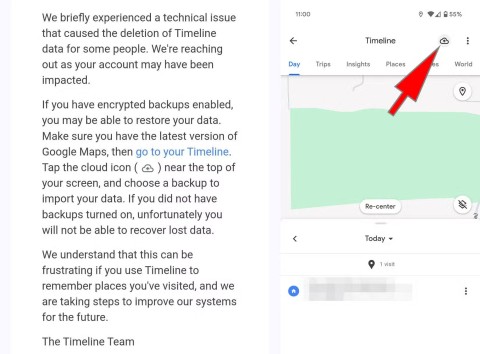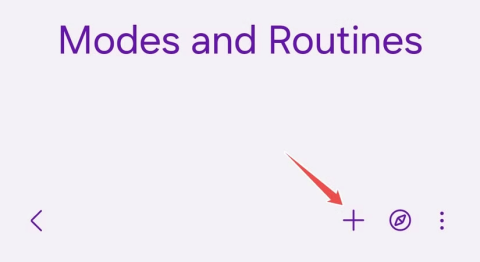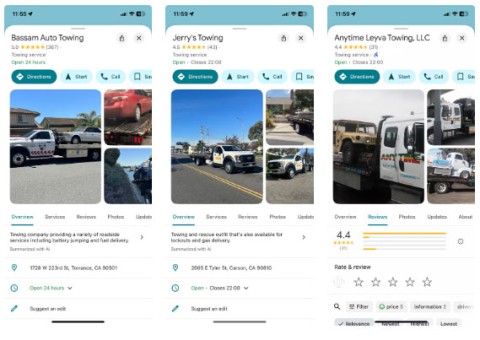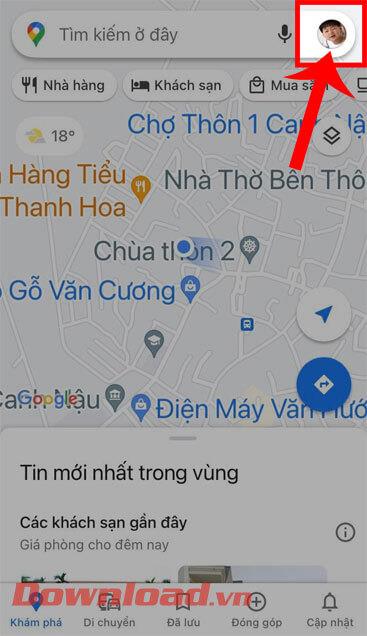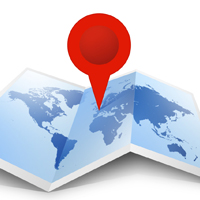Learn About Organic Maps: An Open Source Alternative to Google Maps
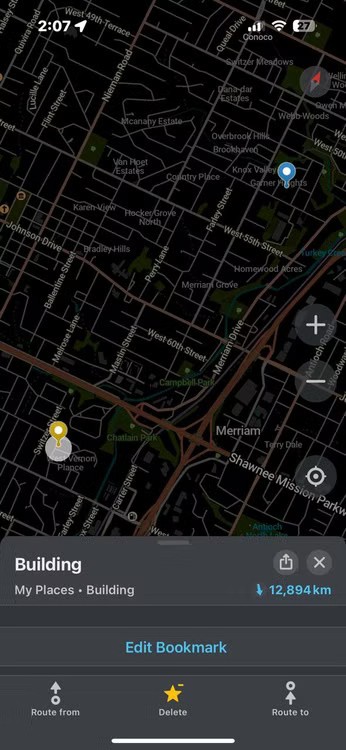
Organic Maps is a free, open-source mapping app for Android and iOS, developed by the same team behind MapsWithMe, first launched in 2011.
Google Maps works well on Android and iOS devices. However, the company does not offer a desktop app for Windows. Although Windows has a built-in Microsoft Maps app, many people still prefer Google Maps because of its ease of use and excellent geographic database.
So, how do you use Google Maps on your Windows PC? The web version works fine, but you need to open a browser for it to work. Alternatively, you can install the web version using Chrome or Edge to use Google Maps as a desktop application. This article will show you how.
How to install Google Maps as a desktop app using Microsoft Edge
Microsoft Edge lets you install web apps or websites as Windows desktop apps. Using this feature, you can install the web version of Google Maps as a desktop app. Once installed, the Maps app opens in a separate window without opening the Edge browser. You can also pin the app to your taskbar and Start menu. Here's how.
To install Google Maps as a desktop app using Edge:
1. Launch the Edge browser and go to the Google Maps page .
2. Next, click the three-dot menu at the top right of the toolbar to open the context menu.
3. Go to Apps and select Install Google Maps .
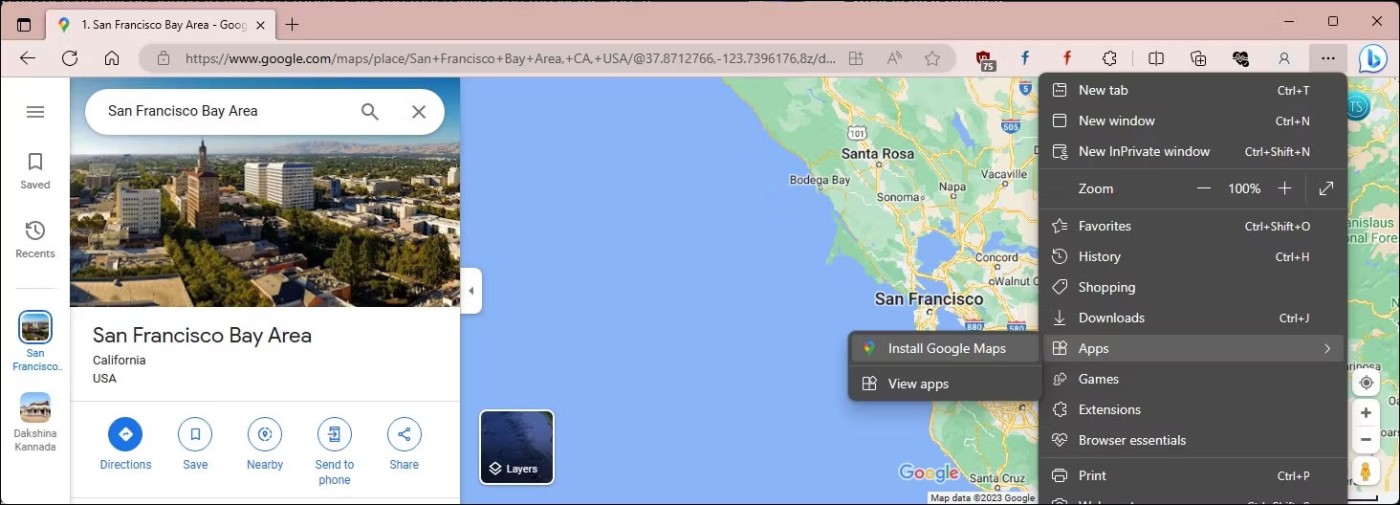
4. Click Install to confirm the action in the pop-up dialog. Wait for Edge to install the app.
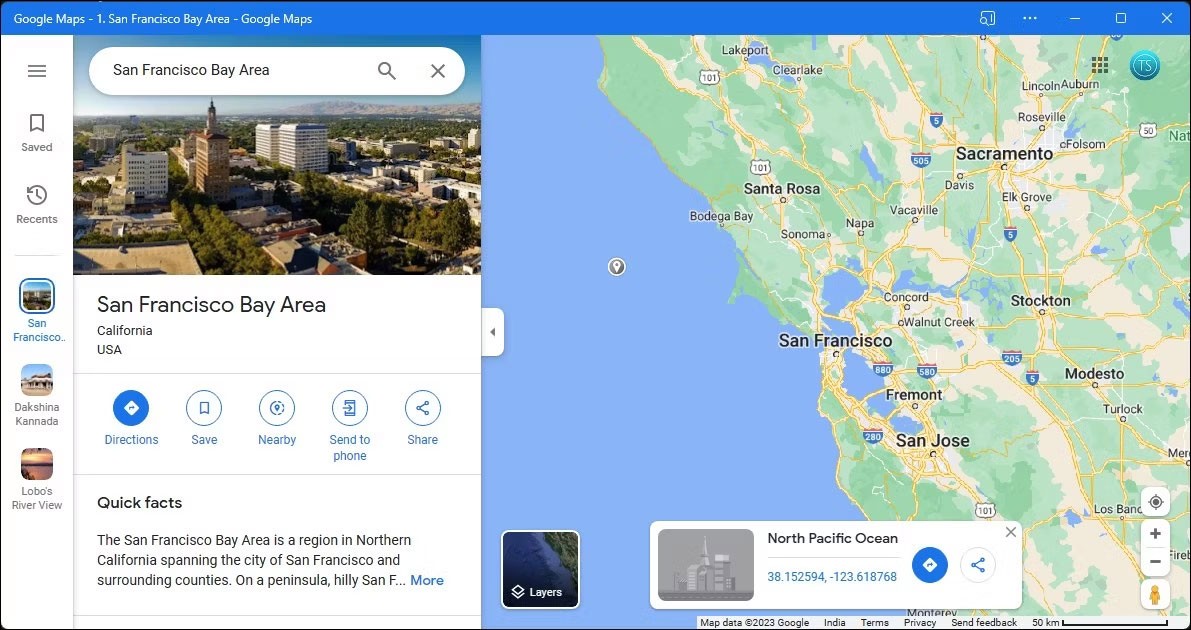
5. After installation, Google Maps will open in a new window. For initial setup, you can allow the app to Pin to taskbar , Pin to Start , Create a desktop shortcut and enable auto-start after login.
You can now launch and use Google Maps just like any desktop application on your system. It shows your timeline, recent and saved items, as well as contributions and location sharing support.
How to run Google Maps as a desktop application using Google Chrome
If you use Google Chrome as your daily search engine, you can use the browser to add Maps as a shortcut. Chrome's Create shortcut feature works similarly to Edge's settings app and lets you run web apps as desktop apps on your Windows computer.
To install Google Maps as a desktop application using Google Chrome:
1. Launch Google Chrome and go to the Google Maps page.
2. Next, click on the three-dot menu in the top right corner.
3. Go to More Tools and select Create Shortcut .
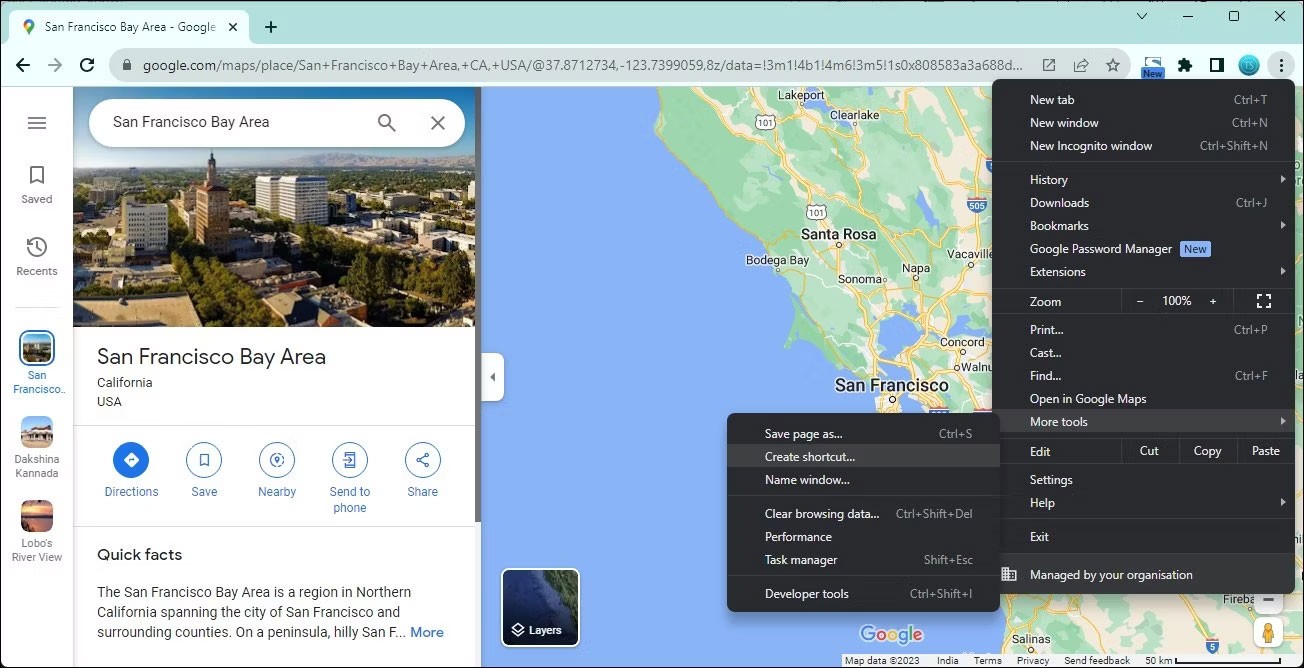
4. In the Create shortcut dialog box , select the Open as window option . This will open the created shortcut in a new window. You can rename the application if you want or leave it as default.
5. Click Create .
6. Once installed, the application will open a new window that offers a similar set of functions as the web version of Google Maps.
You can also pin the Maps app to your taskbar and Start menu. To do this, press the Win key to open Windows Search and search for maps. Right-click the Google Maps shortcut and select Pin to Start or Pin to Taskbar .
While the web apps work well, they lack a few features, including the ability to download offline maps. If you want to run the app natively on Windows, consider using an Android emulator or installing the Google Play Store on Windows to install the app directly from the official store.
Organic Maps is a free, open-source mapping app for Android and iOS, developed by the same team behind MapsWithMe, first launched in 2011.
There's some bad news for Google Maps users. The popular Timeline data, formerly known as Location History, may have been deleted from your account.
Google Maps prompts you to enable location every time you open the app on your Samsung phone, which can be incredibly inconvenient. Luckily, you can automate your Samsung phone to do exactly that.
If you take screenshots of just about everything, including travel destinations you want to visit, you're probably used to seeing them disappear into your camera roll. Thanks to Gemini, Google may have a solution for you.
While Google is cracking down on fake Google Maps listings, it's important to know how to spot these scams yourself.
Viewing planets on Google Earth is not difficult. You can Google the solar system to learn more about our universe.
Google Maps - a mapping application based on data from space satellites was launched by Google in 2005. Since then, through this interesting application, many users around the world have discovered many interesting and surprisingly mysterious places.
Instructions for listening to music on Google Maps. Currently, users can travel and listen to music using the Google Map application on iPhone. Today, WebTech360 invites you
Instructions to draw pictures on Google maps on PC and smartphones, guide you to draw pictures on Google maps on computers and phones with My Maps.
Normally, users have the habit of selecting Turn-by-turn navigation mode to get directions using Google Maps. But do not forget that Google Maps also has a very good mode is Driving Mode that many people do not know.
The Google Maps application is an indispensable tool on every mobile device today. However, in addition to this online map service, there are many other software with similar features.
All Google services drain your battery and violate your privacy. Fortunately, you can limit the amount of data they share with Google and the amount of battery they use by uninstalling, disabling or reconfiguring them.
With the increasing development of technology, navigation applications on mobile devices are becoming more and more popular and useful. Which of the top 10 best navigation apps for mobile phones are you currently using?
Google Maps has gradually become powerful with full of extremely useful features for users. Especially with recent moves, Google Maps is constantly updating new features to connect Google Maps users.
Discover how to safely convert MBR to GPT without data loss in Windows 11. Follow our step-by-step guide using built-in tools and third-party software for a seamless upgrade to modern partitioning.
Struggling with the 0x80072ee7 Store connectivity error? Discover proven, step-by-step fixes to restore your Microsoft Store access quickly and easily. Say goodbye to frustrations!
Struggling with background change errors on Windows 11 Pro? This step-by-step guide helps gamers fix the issue fast, restoring your custom setups without hassle. Discover proven methods to personalize your desktop effortlessly.
Discover how to set up Windows 11 Dynamic Refresh Rate for buttery-smooth performance on compatible displays. Follow our step-by-step guide to optimize your PC
Struggling with slow browsers on Windows 11? Discover proven fixes for memory leaks in Chrome, Edge, Firefox, and more. Boost performance and end frustration today.
Struggling with the Windows 11 Photos App File System Error? Discover proven, step-by-step fixes to restore your photo viewing experience without hassle. Updated with the latest troubleshooting tips for seamless performance.
Struggling with OBS Studio black screen on Windows 11? Discover proven fixes for smooth streaming and recording. Step-by-step guide to resolve black screen issues quickly and easily.
Struggling with "GPT Partition Style Not Supported" error on your old PC? Discover proven solutions to convert partitions safely, upgrade your system, and get back to smooth computing without data loss. Perfect for legacy hardware users.
Struggling with stylus pen pressure sensitivity on Windows 11? Discover proven fixes to restore smooth, responsive drawing and note-taking. Step-by-step guide with tips for optimal performance.
Discover step-by-step how to use Windows 11 PowerShell as administrator. Learn to launch, run commands, and troubleshoot with elevated privileges for ultimate control. Perfect for beginners and pros alike.
Discover all essential methods to take a screenshot on Windows 11, from basic keyboard shortcuts to advanced tools. Get step-by-step guides, tips, and tricks to capture your screen perfectly every time.
Discover the ultimate guide to optimizing Java settings for Windows 11. Boost performance, reduce lag, and enhance your Java apps with these expert-recommended tweaks for maximum efficiency.
Discover a step-by-step guide on how to setup Windows 11 BitLocker on external USB drives. Protect your data with easy encryption tips, troubleshooting, and best practices for ultimate security.
Struggling with the Windows 11 "Clock Out of Sync" error? Discover proven, step-by-step fixes to resolve time synchronization issues, restore accuracy, and keep your PC running smoothly. No tech expertise needed!
Struggling with gaming lag on Windows 11 due to VBS and HVCI? This comprehensive guide explains what they are, why they cause stuttering, and step-by-step troubleshooting to boost your FPS without compromising security. Get back to seamless gaming today!