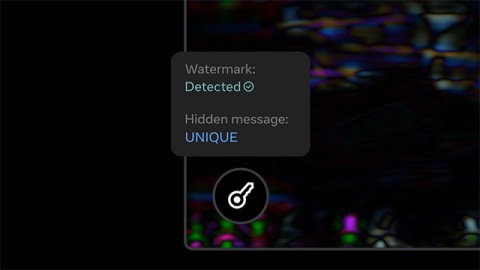Meta Launches Llama 4: The Ultimate Multi-modal LLM
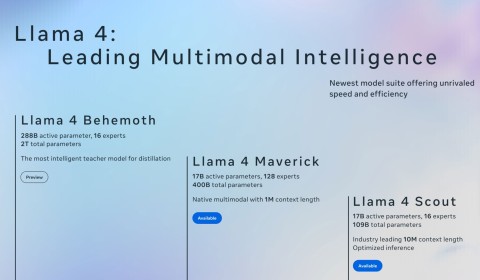
This series includes three versions: Llama 4 Scout, Llama 4 Maverick and Llama 4 Behemoth.
Thanks to cookies , virtually everything you click, read, and watch on social media is tracked, leading to targeted advertising that you can’t escape. With Mark Zuckerberg’s recent announcement that he would be removing fact-checking from Meta platforms, this opens the floodgates for all sorts of unscrupulous companies to potentially access user data. If you’re not ready to delete all your accounts on Facebook, Instagram, WhatsApp, etc., there are ways to limit what Meta does with your personal data. Thankfully, it’s just a few clicks away.
Note : Meta owns several social media platforms, including Facebook , Instagram , WhatsApp , and Threads. If your Facebook and Instagram accounts are linked, any changes made below will apply to both accounts.
Table of Contents
Most of the settings you'll want to change are in Facebook's Accounts Center. Log in to your Facebook account and click your profile picture in the upper right corner. Click Settings & Privacy -> Settings in the drop-down menu.
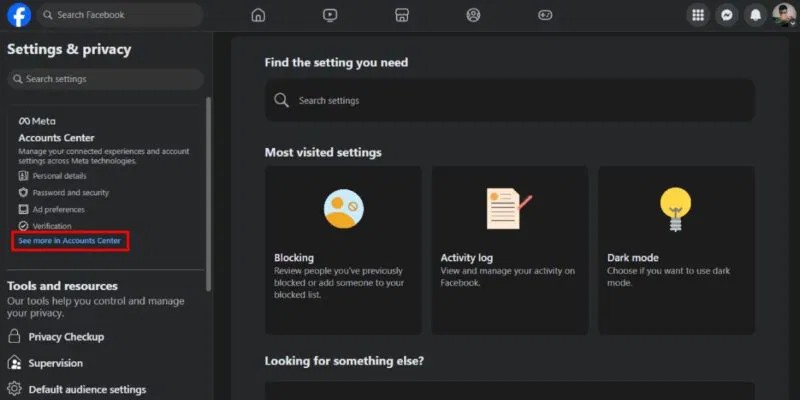
Click See more in Accounts Center on the left side of the screen.
Click Ad preferences -> Manage info . In the Information used to show you ads section , click Activity information from ad partners .
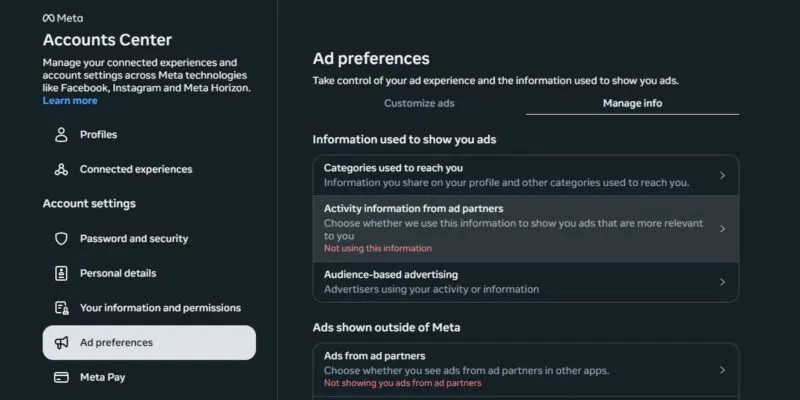
In the pop-up window, click the blue Review settings button.
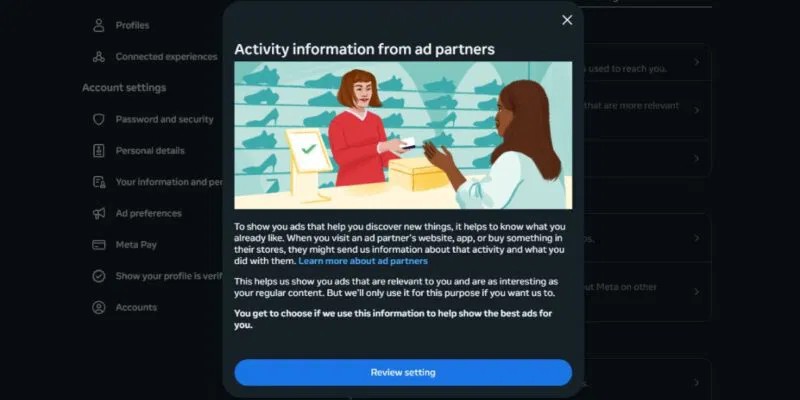
Make sure the option labeled No, don't make my ads more relevant by using this information is selected.
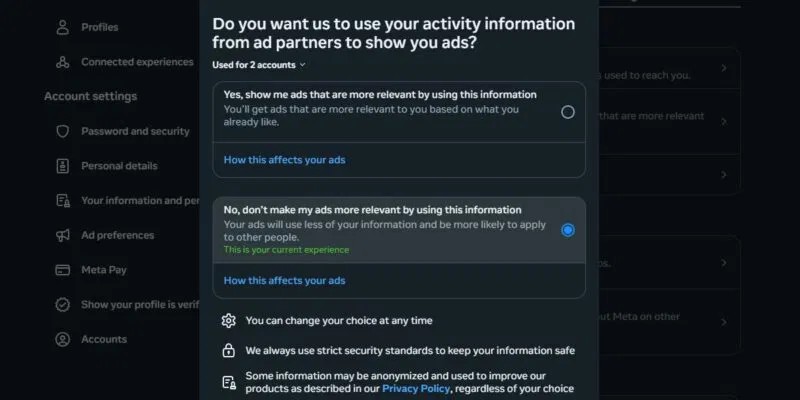
When you navigate back to the Ad preferences page, under Activity information from ad partners, you'll see Not using this information in red text, as seen in the screenshot above.
Back in Accounts Center, click Ad preferences , then click Ads from ad partners under Ads shown outside of Meta .
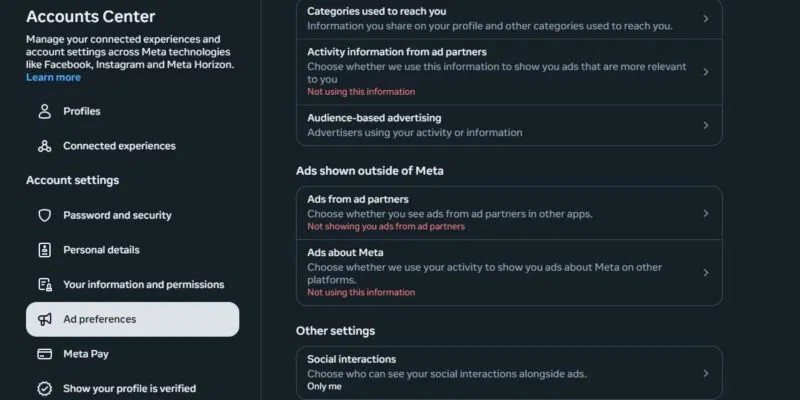
Make sure Don't show me ads from ad partners is selected in the pop-up window.
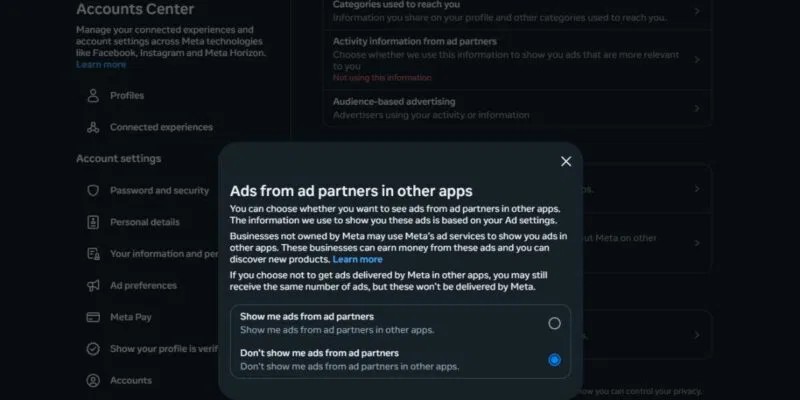
When you return to the Ad preferences page , under Ads from ad partners , you'll see the words Not using this information in red.
Go back to the Accounts Center page . On the left, click Your information and preferences -> Your activity off Meta technologies .
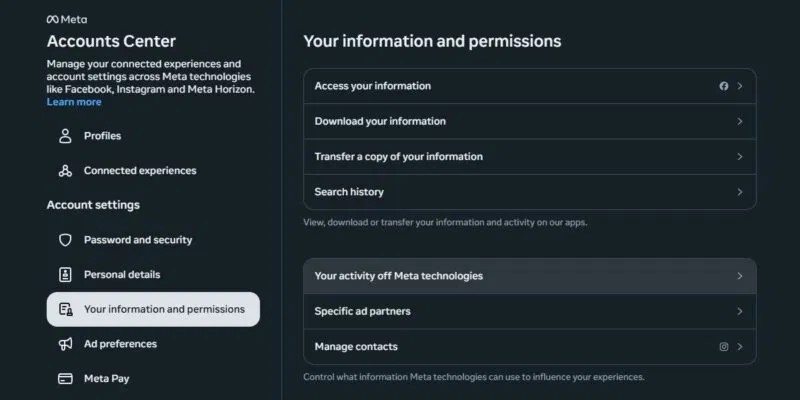
In the pop-up window, click Manage future activity . Click Disconnect from future activity . Note that selecting this option will also delete your previous activity.
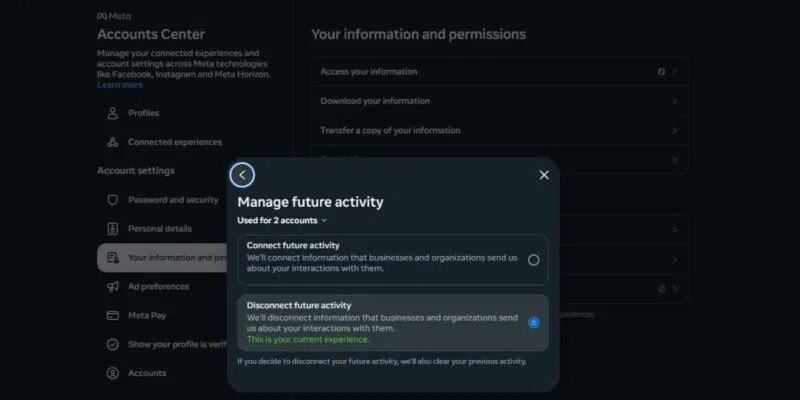
In the Accounts Center, click Your information and permissions on the left, then select Access your information .
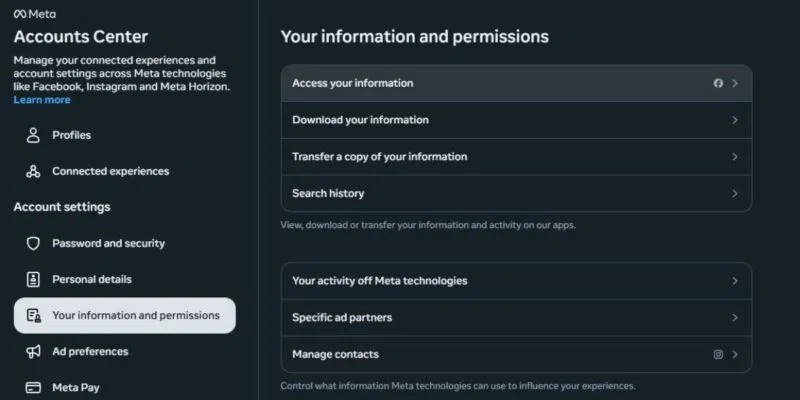
Click Learn more in Privacy Center under Primary location .
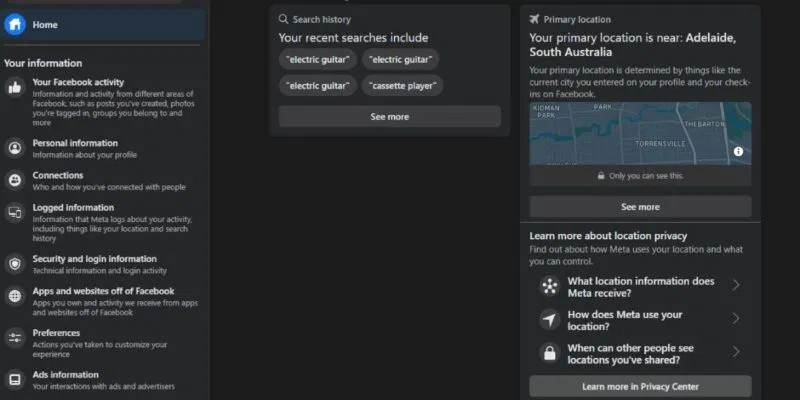
The Privacy Center will open in a new tab. Under Learn how to manage your location , click the blue Review location settings button. You can see what Meta is doing with your location information and make changes. Meta learns your location from things like your IP address and GPS. Unless you’re using a VPN , Meta will learn where you’re logged in from your PC’s static IP address .
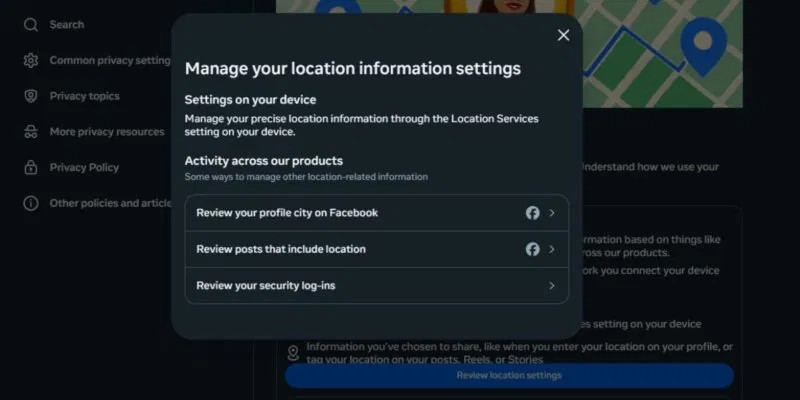
You can revoke access to your precise location information through the Location Services settings on your mobile device. On Android, open Settings and go to Apps -> Facebook . Under Permissions , tap Location and select Don't Allow . Repeat for Instagram and other apps. On iPhone, go to Settings and tap Privacy & Security -> Location Services . Scroll down to Facebook, Instagram, etc. and select Never .
Navigate from the Accounts Center page to the main Settings and Privacy page . In the left column, scroll down to Your activity and click Apps and websites .
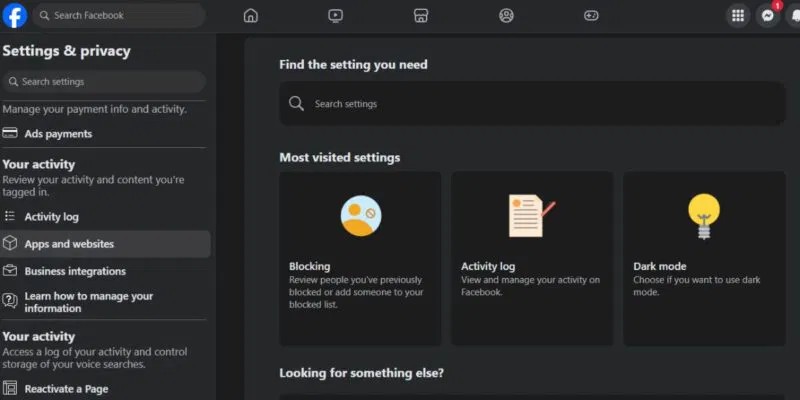
Review the third-party apps and websites you've accessed using your Meta credentials. Delete apps and websites if you want.
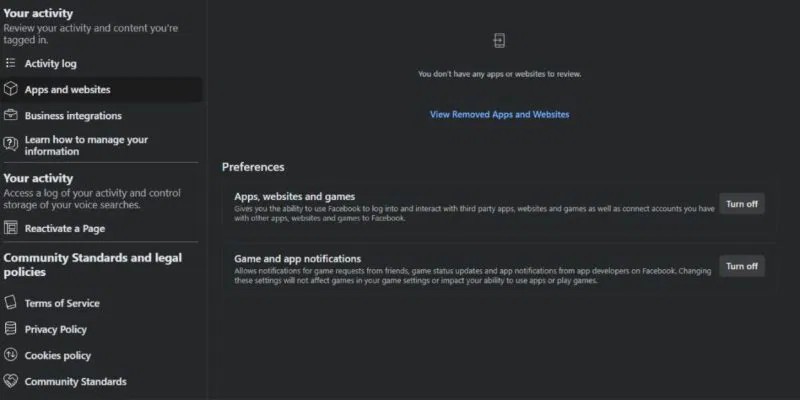
Scroll down to Preferences . Next to Apps, websites and games , click the Turn off button . Note that you can also choose to turn off notifications. In the pop-up window, click the blue Turn off button to prevent your Meta credentials from being used to access third-party apps.
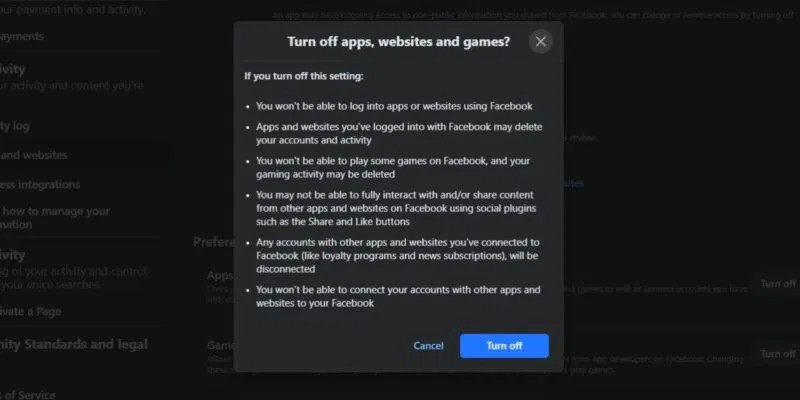
Unfortunately, this won’t stop Meta from collecting your data. After the Cambridge Analytica scandal, we know that user data is being used for nefarious purposes, and Meta doesn’t seem to agree with that. However, making the above changes will limit the extent to which Meta can use your data for profit. And that’s one way to regain some of your pride from a company that seems intent on exploiting its users for profit.
This series includes three versions: Llama 4 Scout, Llama 4 Maverick and Llama 4 Behemoth.
On stage at the Connect 2024 event, Meta CEO Mark Zuckerberg officially announced Orion, the company's first true AR glasses previously codenamed Project Nazare.
Meta is developing its first in-house AI training processor. The company has begun pilot testing a small batch of the new AI training chip and will order more if the testing phase produces positive results, Reuters reported.
Meta has discontinued its AI chatbot that allowed users to chat with alternate versions of celebrities, The Information reports.
OpenAI recently introduced a video-generating AI tool called Sora for ChatGPT Plus and Pro users.
It is a fact that not everything shared on social media receives positive feedback from users.
Meta is currently developing a search engine, aiming to reduce dependence on the world's largest search engine Google and Bing Search.
Messenger is now one of the most popular online communication tools in the world. According to the latest statistics from Meta, global users spend more than 7 billion minutes on calls on Facebook and Messenger every day.
Meta's VR social network Horizon Worlds, the company's flagship metaverse app, is plagued with quality issues and even the team behind its development doesn't use it often.
Meta is looking to compete with CapCut with its latest app. The video editing app Edits is now available worldwide for Android and iOS devices.
Tired of Microsoft Teams OneDrive Error blocking file sync? Follow our step-by-step guide to solve Microsoft Teams "OneDrive Error" File Sync issues quickly. Proven fixes for smooth collaboration in Teams channels. Get your files syncing error-free today!
Tired of Microsoft Teams workflows and Power Automate errors halting your productivity? Get step-by-step solutions to common issues like authentication failures, timeouts, and flow errors. Fix them in minutes and automate effortlessly!
Facing Microsoft Teams "Download Error" on MacBook? Discover proven troubleshooting steps to resolve download failures quickly, from cache clears to reinstalls, and get back to smooth teamwork.
Tired of the frustrating Microsoft Teams "Where is Teams" Folder Error? Discover proven, step-by-step troubleshooting fixes to resolve it quickly and restore smooth teamwork. Latest methods included!
Frustrated by Microsoft Teams JavaScript Error on desktop app? Discover proven steps to fix it fast: clear cache, update, reset, and reinstall. Get back to seamless collaboration in minutes!
Struggling with Microsoft Teams "Guest Login" Error? Discover step-by-step fixes, from quick cache clears to admin settings, to resolve guest access issues fast and collaborate seamlessly. Updated with the latest tips!
Tired of the Microsoft Teams "For PC" download error blocking your work? Follow our proven, step-by-step guide to resolve it quickly and get Teams running smoothly on your PC today.
Struggling with Microsoft Teams "Windows 7" login error? Discover step-by-step fixes for this frustrating issue on Windows 10/11. Clear cache, edit registry, and more – get back to seamless collaboration today!
Tired of Microsoft Teams Error Code 0x80070005 blocking your meetings? Follow this 2026 guide with step-by-step fixes for access denied issues. Get Teams running smoothly in minutes!
Master the installation of the Microsoft Teams Add-in for Outlook 2026 effortlessly. Boost your productivity with seamless scheduling and meetings. Follow our proven, up-to-date steps for instant success!
Struggling with Microsoft Teams "License Error" 2026? Discover proven, step-by-step solutions to resolve it fast. Clear cache, check licenses, and get back to seamless collaboration—no IT help needed!
Whether youre in your 50s, 60s, or even 70s, its not too late to prioritize your health and put yourself first. Here are the best exercises for people 50 and older.
Struggling with Microsoft Teams Error Caa50024 on Windows 10/11? Follow our step-by-step fixes to resolve crashes and launch issues quickly. Latest proven solutions for seamless teamwork.
Stuck with Microsoft Teams login error AADSTS50011? Discover proven, step-by-step fixes to resolve the reply URL mismatch issue and log in seamlessly. No tech skills needed!
Tired of the frustrating Microsoft Teams "Win 7" Compatibility Error blocking your meetings? Get instant fixes with our step-by-step guide, including workarounds for older Windows versions. Resolve it now and stay connected!