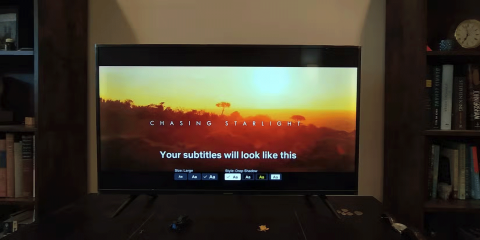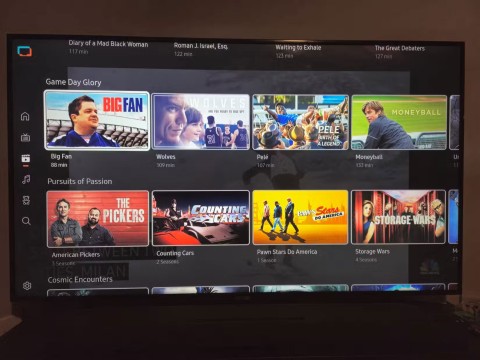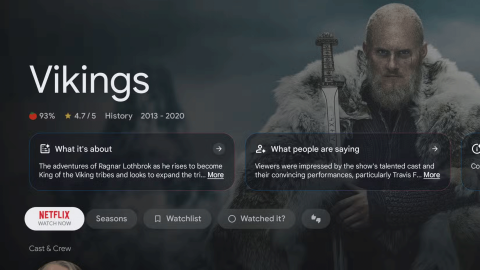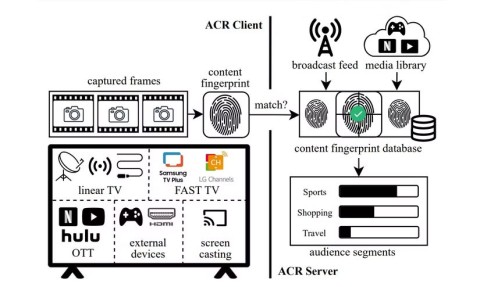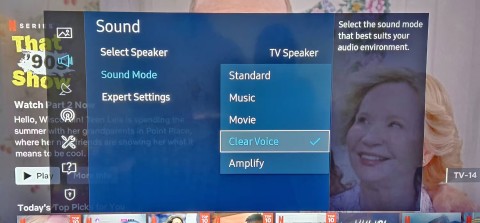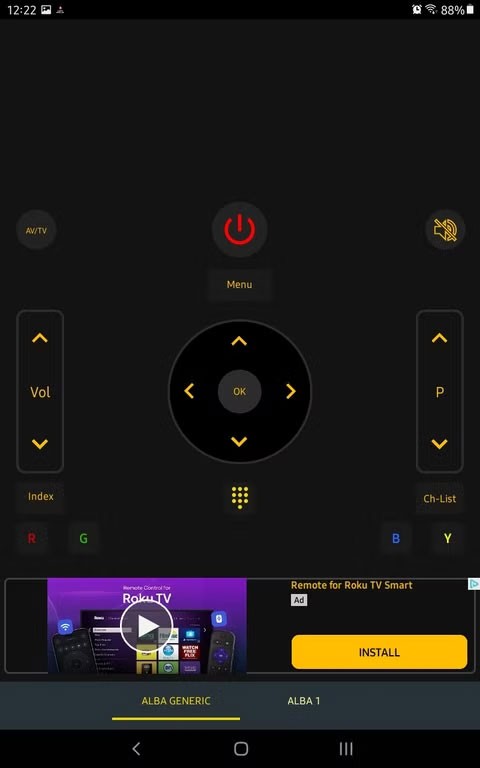Difference between regular TV and Smart TV

Smart TVs have really taken the world by storm. With so many great features and the ability to connect to the Internet, technology has changed the way we watch TV.
While TVs continue to get more affordable, getting a good deal when buying for the first time or when you need to upgrade can be difficult. However, there are some strategies you can learn to save money.
Table of Contents
The first tip for saving money is to understand what you need from an upgrade in terms of features. But first, you need to understand the basic TV terminology that manufacturers use so you can understand what your needs are. For example, when buying a new TV in 2025, you don't need 8K resolution because there's very little 4K content, let alone 8K.
Other features on premium TVs, like high refresh rates (like 120Hz or 144Hz), are great, but if you’re not into gaming, it doesn’t make sense to pay more for them, as they’re not necessary for casual viewing. So it doesn’t make sense to spend money on a feature-packed 8K TV like the Samsung Neo QLED QN800D when you won’t use it to its full potential. Pick something that meets your needs and skip any unnecessary features.

TVs are getting bigger, but it’s important to remember that for the best viewing experience, there’s an ideal screen size based on where you’ll be placing the TV. For this reason, you may not need as big a TV as you think. TV prices vary by screen size, even for the same model released in the same year, as you may have seen on e-commerce sites or retail stores. And the difference can be huge.
For example, if you want to buy a TCL QM85 QLED TV, the 65-inch version has an MSRP of $1,699, the 75-inch version is $2,299, while the 85-inch and 98-inch versions cost $2,799 and $11,999, respectively. So don’t just buy a big TV; you can save money by choosing a smaller, more compact size based on where you’ll be placing the TV, rather than just going for a large screen. If you need help choosing the right size, there are a variety of tools to help you determine what size TV you need .
Getting a good deal on a TV also depends on when you buy it. Take note of the cycles in the TV market to ensure you’re getting a good discount when it’s time to upgrade. The holiday season in November is a good time to do so, as all sorts of products are often discounted on Black Friday and Cyber Monday.
Luckily, you don't have to wait until the holiday season to upgrade, as there are several other times of the year when TVs are heavily discounted. Read more about the best time to buy a new Smart TV .

Warranties are good but expensive, especially if you’re focused on saving big on a TV upgrade. When you buy a new TV, you’ll get a manufacturer’s warranty (usually 1 to 3 years) included with the purchase. It’s also common to pay a one-time fee or a fixed monthly fee to extend the warranty. Depending on the TV model, extending the warranty can cost $500 or more.
However, the chances of your TV breaking down right after the manufacturer's warranty expires are very low. In most cases, the fault will appear soon after purchase or long after the warranty expires. For this reason, not buying an extended warranty when upgrading will save you money. However, since you are not buying an extended warranty, avoid buying cheap TVs and stick to reputable and trusted brands.
Just like when buying any other electronic device, you can always save money by skipping the newest model and buying an older one. In the TV market, this trick works well because manufacturers often offer steep discounts after or before releasing new models to clear out old inventory.
So when new models come out, go for last year's model because you can save half the retail price compared to the launch price. This is a crucial time in the TV market.
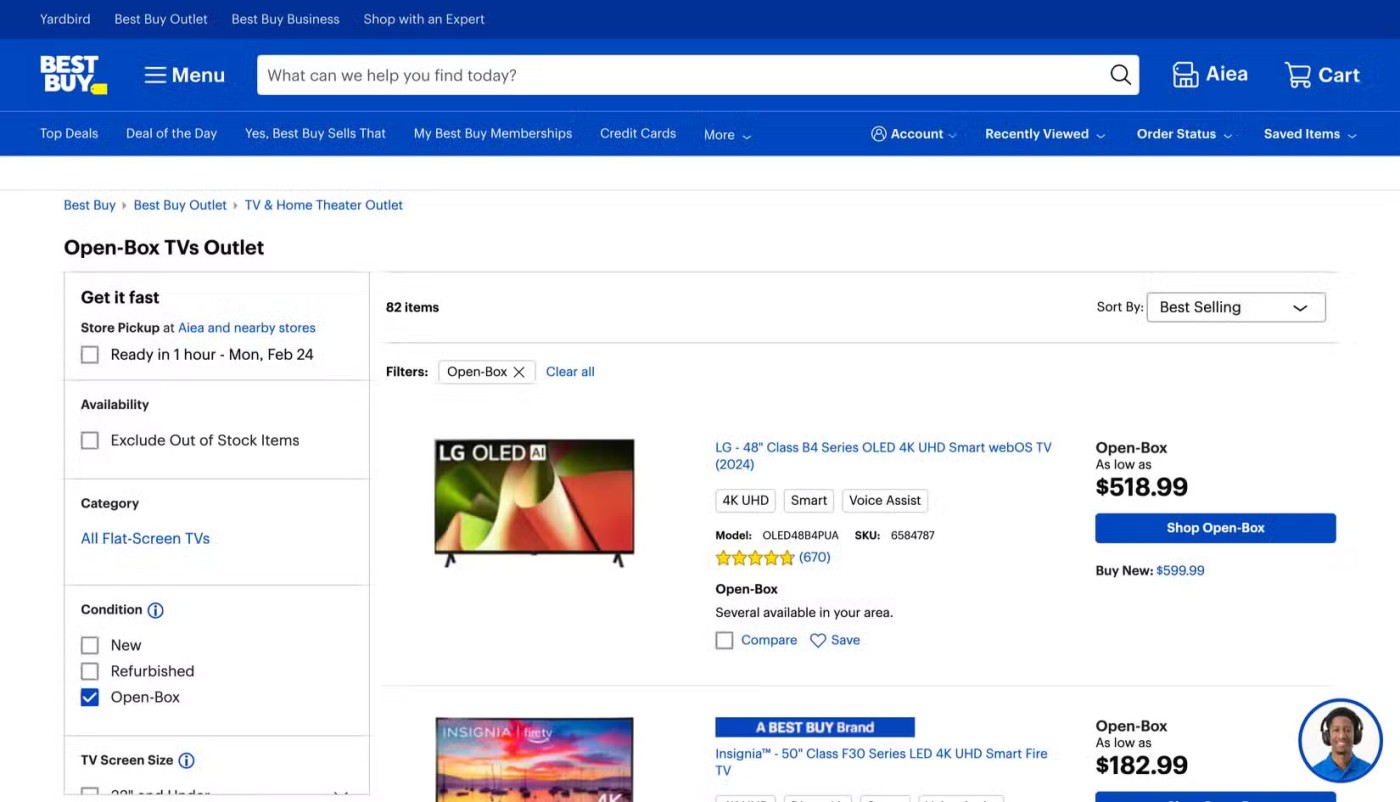
Refurbished TV deals are also a great way to save money on your TV purchase. They are always discounted, unlike new TVs, so you can save a pretty penny. You can buy certified refurbished TVs directly from manufacturers like Samsung, Sony, and LG, or from e-commerce sites. The best thing about these is that they come with a warranty (although it may be limited, unlike what you get with a new TV), which gives you peace of mind.
Once you have decided on the TV model you want, take your time and check prices across both online and physical stores. This will ensure that you get the best price before you spend your money. Alternatively, you can use the best money-saving extensions like CamelCamelCamel to track the price of any model to ensure you get the best deal.
Buying your first TV or upgrading your TV can be expensive. But you can save money on your purchase by taking advantage of the strategies we’ve shared. Whether you’re buying a brand new, refurbished, or used TV, remember that timing is often more important than value, so make sure you spend your money wisely.
Smart TVs have really taken the world by storm. With so many great features and the ability to connect to the Internet, technology has changed the way we watch TV.
From better picture and sound quality to voice control and more, these AI-powered features are making smart TVs so much better!
Many Samsung Smart TVs come with built-in features that can enhance your streaming and gaming experience. Here are our favorites.
While you can use it to play games on your console or watch movies or shows on your favorite streaming platform, TV channel, or cable subscription, did you know that it can do so much more?
The growing popularity of large-sized, high-resolution TVs is an example of people's ever-increasing need for entertainment.
There are plenty of Smart TV platforms to choose from, like Apple tvOS and Samsung's Tizen OS. But there's one Smart TV platform that's better than any other: Google's Android TV.
Smart TVs are great for streaming content, but no matter how smart they are, you can run into more problems than with a regular TV. Here's how to fix common Smart TV problems!
Using a Smart TV without the Internet may seem counterintuitive at first. However, with the right apps installed, you can stay entertained, informed, and even productive.
The good news is that changing a few key settings can instantly boost your Smart TV's privacy and reduce unnecessary tracking.
Smart TV warranties are a safety net, meant to protect you if something goes wrong. However, you can accidentally void your Smart TV warranty without even realizing it.
Many users complain that dialogue in movies and TV shows is too quiet compared to other audio or not clear enough to hear on Smart TV.
Your Smart TV remote is missing again. Maybe it got stuck between cushions, lost in a pile of laundry, or just disappeared. Before you get frustrated, try these simple solutions to control your Smart TV without having to run all over the house.
Your living room is more cluttered than it needs to be. Smart TVs are so advanced these days that a modern TV comes with a whole layer of convenience that you no longer need.
Smart TVs are the centerpiece of most modern living rooms. But like all technology, they don't last forever.
Can a smart TV replace a streaming device, or do they work better together? If you're torn between the two, it's time to analyze their strengths and weaknesses and consider whether owning both is worth it.
Tired of Microsoft Teams "Error Z" Zone crashing your meetings? Follow our expert, step-by-step guide to fix it quickly with the latest methods. Regain seamless teamwork now!
Tired of the frustrating Microsoft Teams "Check Version" error blocking your meetings? Follow our proven, step-by-step fixes to resolve it fast and restore smooth teamwork. Works on latest versions!
Struggling with the wrong Microsoft Teams account on Windows 11? Discover simple, step-by-step instructions to remove and change your Microsoft Teams account effortlessly. Perfect for managing work and personal profiles!
Struggling with Microsoft Teams "Guide" Tutorial Error? Discover simple, step-by-step fixes to resolve it quickly. Clear cache, update, and more for seamless teamwork. Updated for latest versions!
Struggling with Microsoft Teams for Mac sync errors? Follow this ultimate troubleshooting guide with step-by-step fixes to resolve sync issues quickly and get back to seamless collaboration on macOS. Updated with the latest solutions.
Tired of the frustrating Microsoft Teams "Website Error" loading issue? Follow our proven, step-by-step fixes to resolve it fast and restore smooth teamwork. Works on all browsers!
Struggling with Microsoft Teams Remote Control Error? Discover step-by-step troubleshooting for Remote Control issues in Teams. Quick fixes, common causes, and expert tips to get back to seamless collaboration. Updated with the latest solutions.
Struggling with Microsoft Teams "Media Error" Microphone? Get instant fixes for crystal-clear audio. Step-by-step solutions for permissions, drivers, and more – no tech skills needed!
Tired of the frustrating Microsoft Teams "Error" on your desktop shortcut? Discover proven, step-by-step solutions to resolve it fast and restore smooth teamwork. No tech skills needed!
Stuck with Microsoft Teams "Error P" password error? Discover quick, effective troubleshooting steps to resolve login issues and get back to seamless collaboration in minutes. Updated with the latest fixes.
Frustrated with Microsoft Teams "Welcome" screen stuck on Error 2026? Discover proven, step-by-step fixes to resolve it fast and get back to seamless collaboration. Updated with the latest tips!
Struggling with Microsoft Teams "Action Required" login error? Discover step-by-step troubleshooting fixes, clear cache methods, and quick solutions to get back to seamless collaboration. Updated with the latest tips for instant relief.
Facing Microsoft Teams Webinar Registration Error? Follow our proven, step-by-step guide to fix it quickly and get back to seamless webinar registrations. Latest troubleshooting tips included!
Tired of Microsoft Teams "Joining Error: Meeting Full"? Get proven, step-by-step solutions to bypass the error and join instantly. Latest fixes for seamless meetings!
Tired of the frustrating Microsoft Teams recording error: Permission Required? Follow our expert, step-by-step guide to regain recording access instantly with the latest Teams policies and fixes. No tech skills needed!