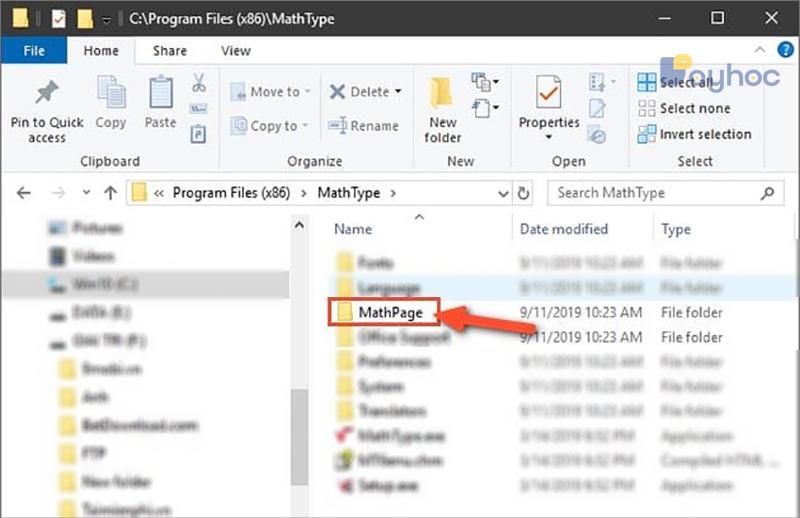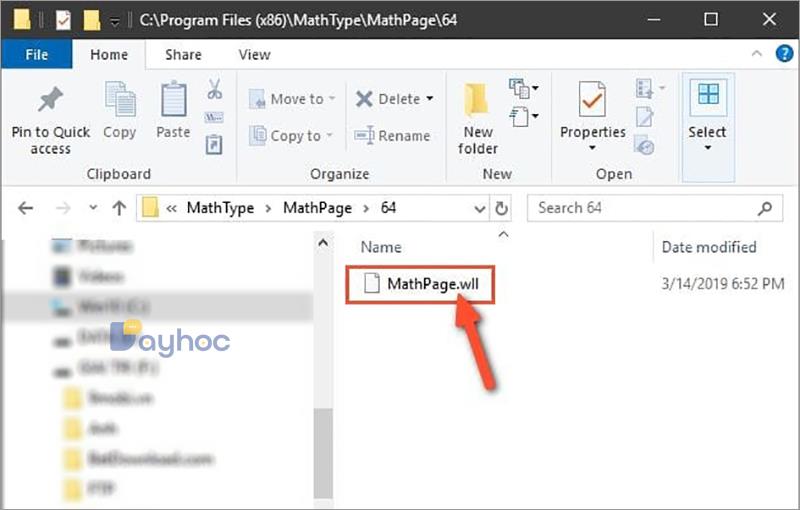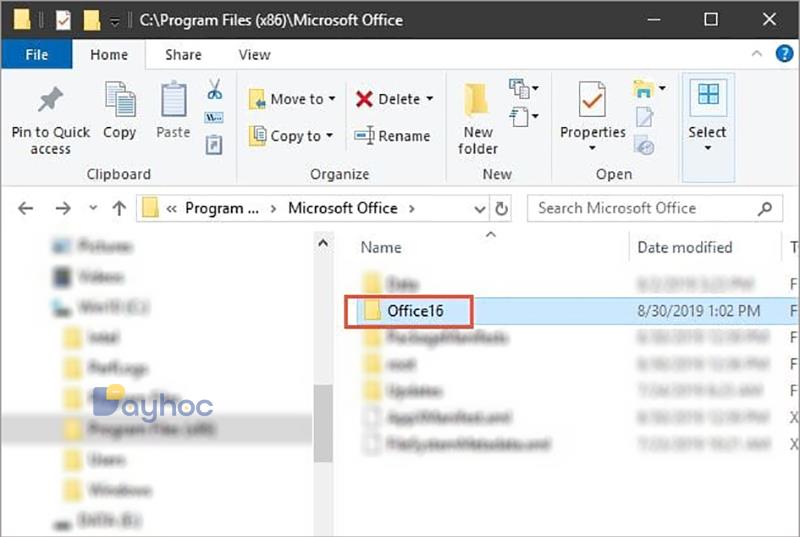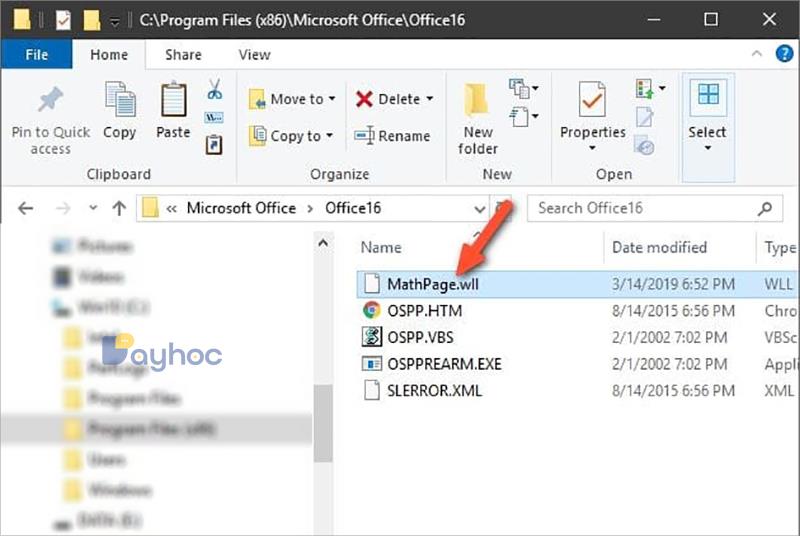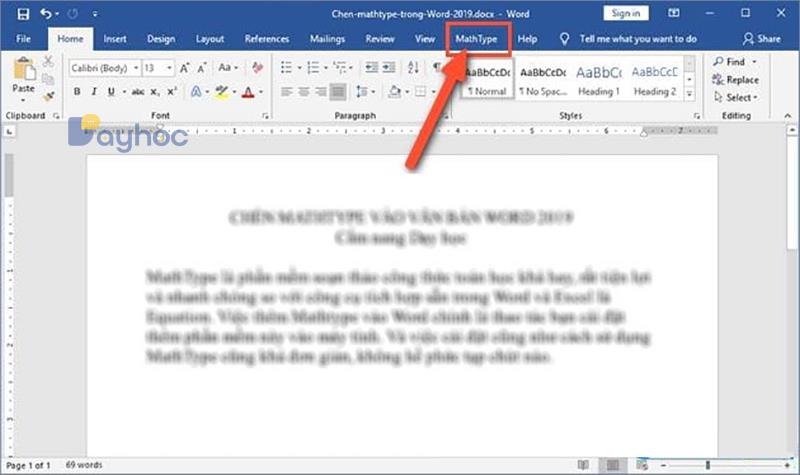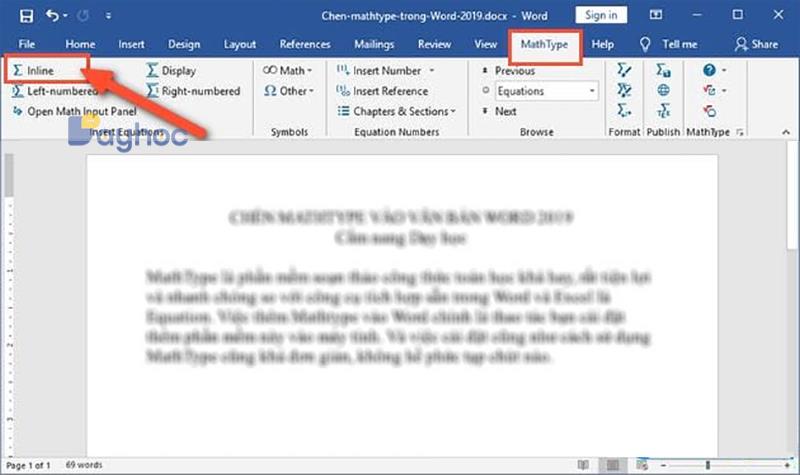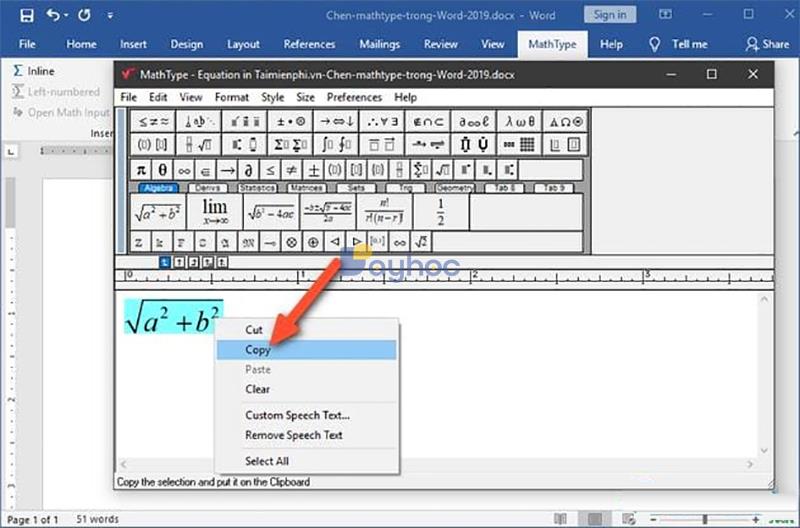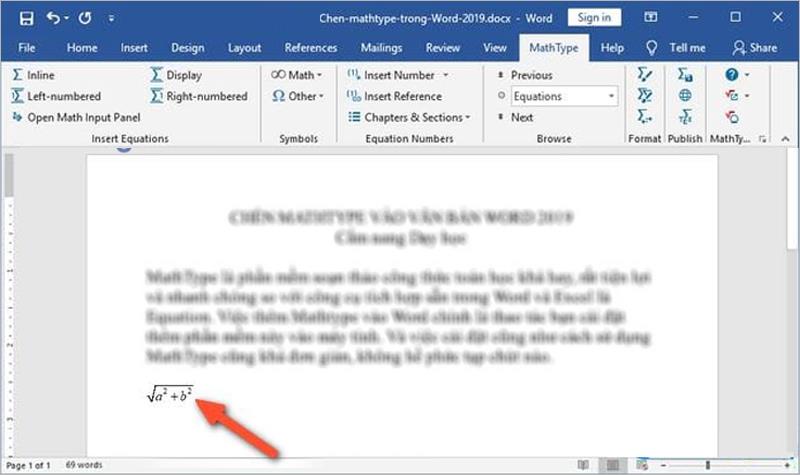The latest and older versions of Word can use the math formula writing feature, but the number of supported characters is limited, not much, so the option to insert Mathtype into the text in Word 2019 is a reasonable solution for quickly composing mathematical content with a very complete set of supporting characters.
MathType is a pretty good math formula editor, very convenient and fast compared to the built-in tool in Word and Excel, Equation. Adding Mathtype to Word is the operation you install this software on your computer. And the installation and usage of MathType is quite simple, not complicated at all.
Instructions for inserting MathType into Word 2019 documents
Step 1: Download and install MathType on your computer
Step 2: After installing MathType successfully, open Word 2019 to check if MathType has appeared on Word's menu bar. If you already have, you can always skip to Step 5 to continue. If you don't have it, do the following:
Step 3: Access the data folder of MathType on the newly installed system.
If you install MathType for Windows 64bit, you access the folder C:\Program Files (x86)\MathType . If you are installing the 32bit MathType version, replace the above path with Program file instead of C:\Program Files (x86).
After you access the MathType folder -> select the MathPage folder as described in the picture.
Step 4: In the interface when you open -> click next to the 64 folder .
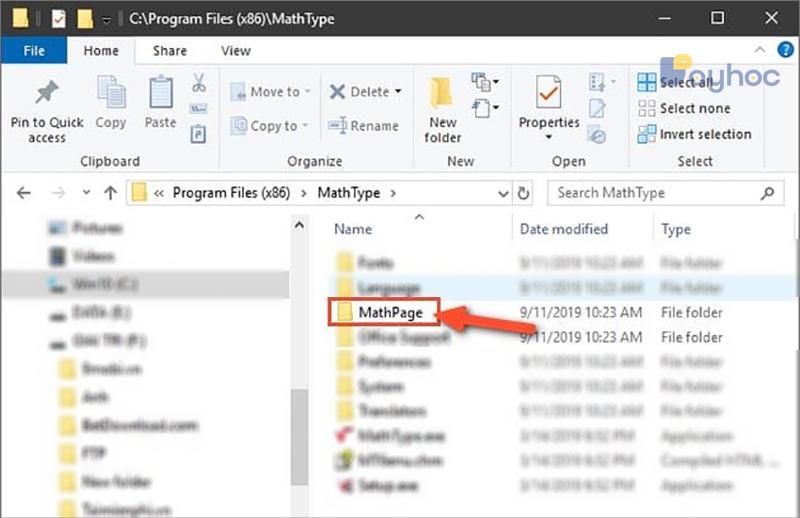
After opening, you will see the MathPage.wll file as shown in the image below. Click to copy this folder. You can press select -> and then press Ctrl + C to copy. You should copy the folder path of the MathPage.wll file and save it in Notepad, for example, to find this file easier.
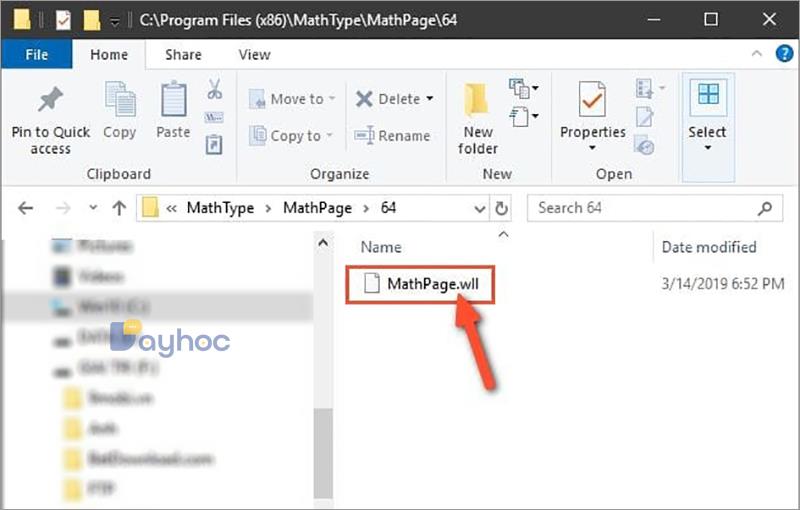
Step 5: Next, navigate to the Office installation folder on your computer. If you install the 32bit version of Office, go to C:\Program Files\Microsoft Office. If you install the 64-bit version of Office, go to C:\Program Files(x86)\Microsoft Office.
Here, you will see a folder called Office 16 for Word 2019. Note that the folder name will depend on the version of Office you install, for example Office14 if you are using Word 2010…
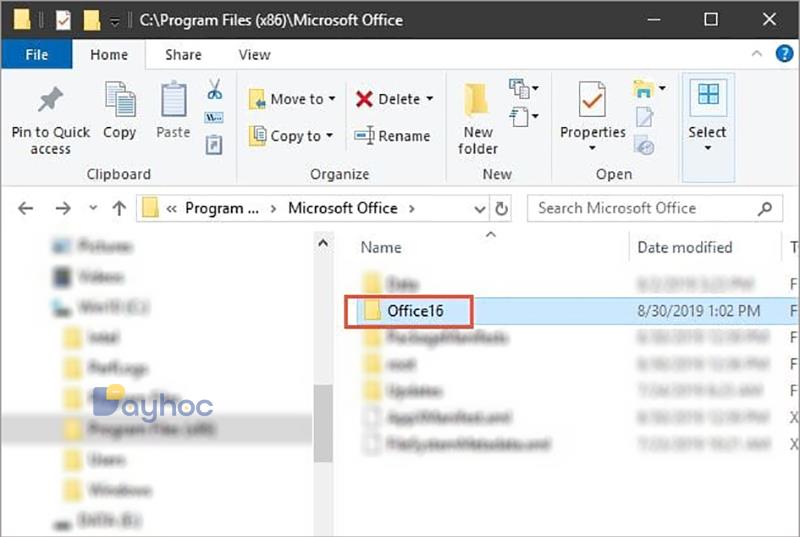
Step 6: At this step, paste (paste) the file MathPage.wll just copied above into this Office16 folder . So, you have successfully added MathType to the interface on Word already.
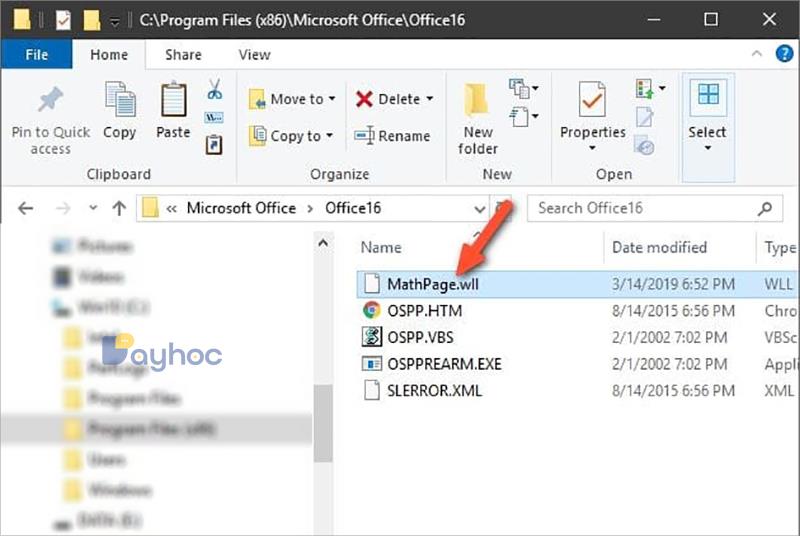
Step 7: Open the Word 2019 interface again, you will see an additional MathType section appear on the menu bar of Word.
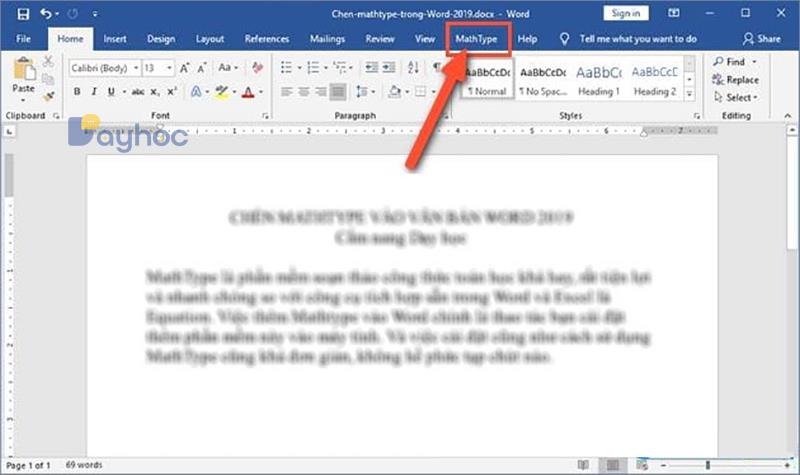
To use, click on MathType -> then click on Inline below. Immediately the MathType interface will display.
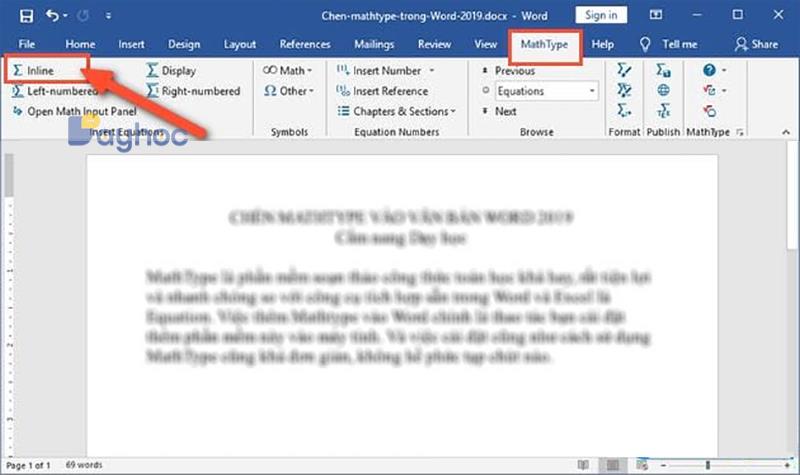
Step 8: At this step, write the formula that you want to use on Word > then highlight and select Copy.
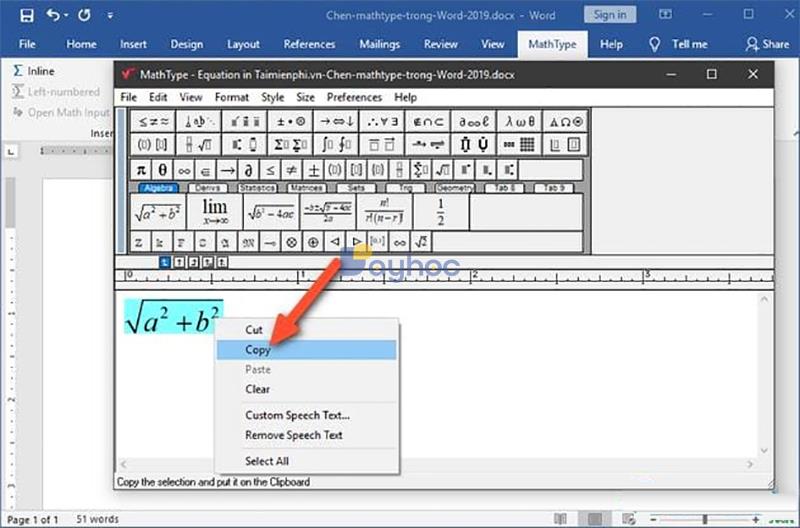
Next, you paste the formula or expression into the Word interface -> and as a result you will see the formula appear on the Word interface as shown in the image below:
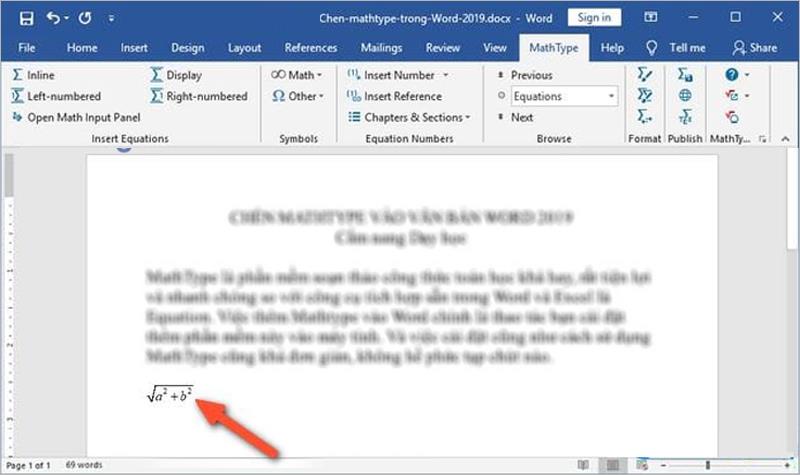
So you have just finished installing and inserting Mathtype into the text in Word 2019 successfully. When adding Mathtype, this application and Word will work independently of each other, without affecting each other when you perform operations on these two tools, obviously using Mathtype on Word, writing different types of mathematical equations , the edited expressions that Mathtype supports is actually much richer than the formula input feature available on Word or Excel.
However, if the use is only simple, does not require complicated or too advanced, then inserting MathType Math formulas into Word documents or inserting decimals, exponents ... you can still follow. The usual way by immediately using the tools available on Word will be the fastest and most effective way.
Explore more: