How to Check Purchase History on Apple App Store

Through your purchase history on the App Store, you will know when you downloaded that app or game, and how much you paid for the paid app.
Is your Android device acting strange? It could be infected with malware. Luckily, there are a number of ways to check your Android device for malware, keyloggers , and other threats.
1. Basic Android Device Security Check
Before diving into specific fixes, you might want to run a few quick checks first. Since no hacking method works for everyone, determining whether your Android device is hacked can be a challenge.
Apart from hacking your Android device, you should also check if your Android device is vulnerable to exploits.
2. Poor battery life or excessive battery usage
Even if you don't see obvious signs of suspicious activity, there could still be malware lurking in the background. One of the best ways to tell if your phone has been hacked is to check its battery usage.
If your phone is getting hot for no reason, malware could be running in the background while the screen is off. Advanced malware can still leave traces on your phone or tablet, so start by checking the battery usage menu. If your battery is constantly low and you’re wondering if your phone has been hacked, you should run the following malware checks.
Go to Settings > Battery > Battery usage and look for unknown apps and/or anything else that drains your battery faster than usual. In this case, you may have a keylogger or virus that hides its name to avoid detection. As a general rule, look for anything that drains your battery unusually.

This doesn’t happen often, as the Google Play Protect system in Android automatically alerts you to malware-infected apps that are out there. The images above show a smartphone with typical battery usage and drain. If any of the mixed apps are draining a significant portion of your phone’s battery, that’s not good.
Everyone uses their phone differently, but if you notice a significant battery drain, it's cause for concern. You can restart your phone, force close the app in question, or, if possible, uninstall the app entirely. If your battery is draining too quickly and you're wondering, "Is my phone hacked?" then run this test.
3. Check for unwanted random installed apps
Another sign that malware or hackers have compromised your phone is random apps installed on your device. These are apps that you didn’t install yourself. Malicious apps or websites can install programs on your phone that send sensitive information back to third parties. Malicious apps don’t always drain your battery, but you should delete them anyway to prevent the risk of data theft.
Navigate to Settings > Apps > All apps and scroll through the list of apps on your phone. Find any app you don't want, tap it, and select Uninstall .
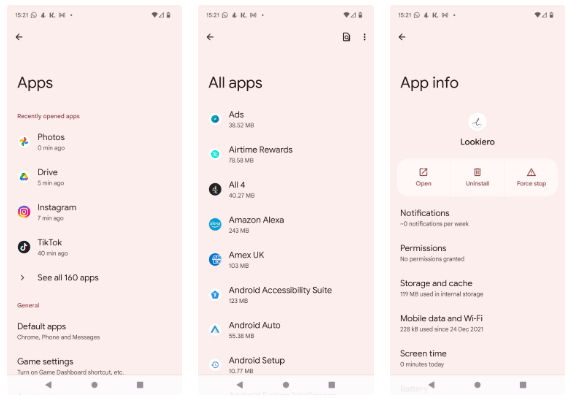
If you are unsure about what a particular app does, search the internet to find out what it is. Your Android device will have apps and components installed that appear malicious but are harmless.
4. Unusually high data usage
Many people have unlimited data plans, so they don’t look at the Data Usage menu in Settings. But if your Android device is acting strangely and you want to check if your phone has been hacked, here’s another easy way to check for the problem.
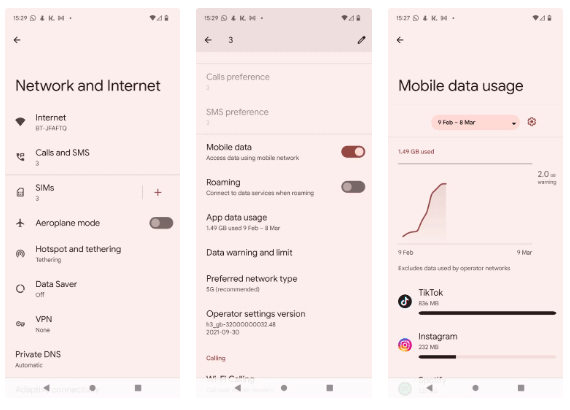
YouTube, Spotify, and other streaming services consume large amounts of data, while some video game updates can be similarly large. But aside from these, few apps require multiple gigabytes of data per month, and finding any of these apps could indicate a virus on your device.
If you find an app using a large amount of data that you didn't download or can't attribute to any normal use, delete it.
5. Beware of strange pop-ups, ads and notification spam
Unfortunately, the modern Internet is a mess of pop-ups that appear randomly on all sorts of websites in all shapes and sizes. In most cases, they are just ads that cover up content or annoying cookie prompts.
But sometimes pop-ups can be a headache and cause you trouble. Be wary of strange pop-ups or ads that look convincing, threatening, or suspicious. You should never click on them.
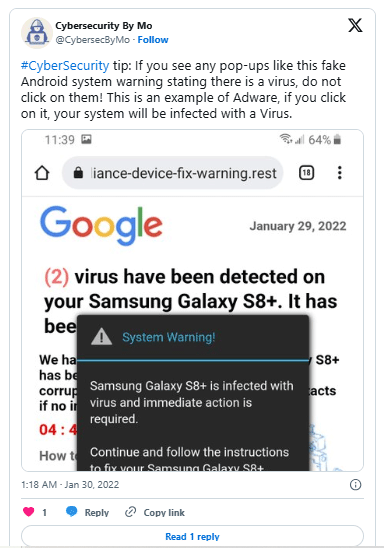
Google has made a few changes over the years to avoid issues like this, especially in Google Chrome on Android, but it still happens from time to time. Typically, it causes your phone to vibrate while the pop-up window keeps popping up. Sometimes, the screen even flashes.
But it's completely fake! Don't click the Delete Virus button right away ; restart your smartphone. Also, never send personal information to a website address that appears on your screen without warning, no matter what it asks (or threatens). Likewise, avoid entering your credit card information or passwords on suspicious websites. If you're unsure, use a link checker before entering any information.
6. Hardware and software keep crashing
Frequent crashes are another sign that your phone has been hacked, especially on Android devices. You may also notice strange behavior like apps launching randomly, slowing down, or constantly crashing. Malware can be at the root of these problems, so it’s a good idea to scan your Android device for viruses or other causes.
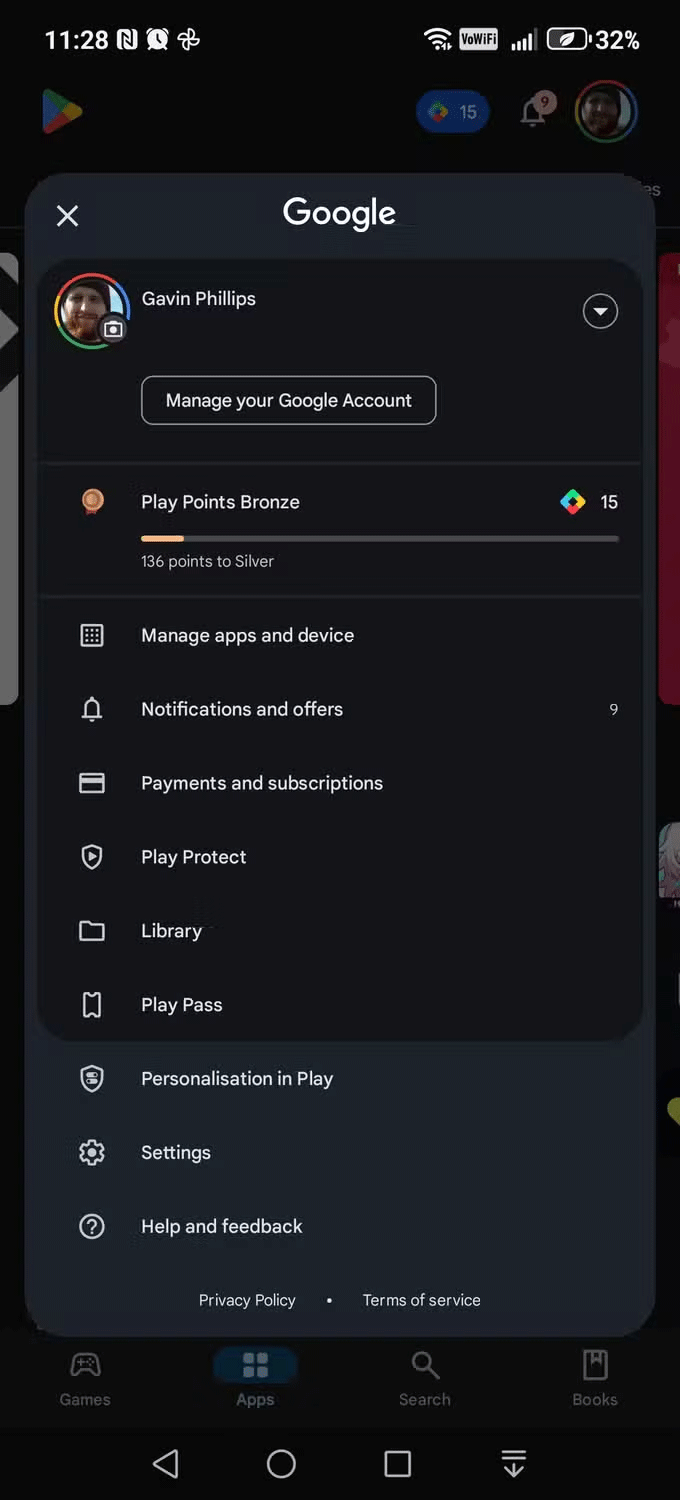
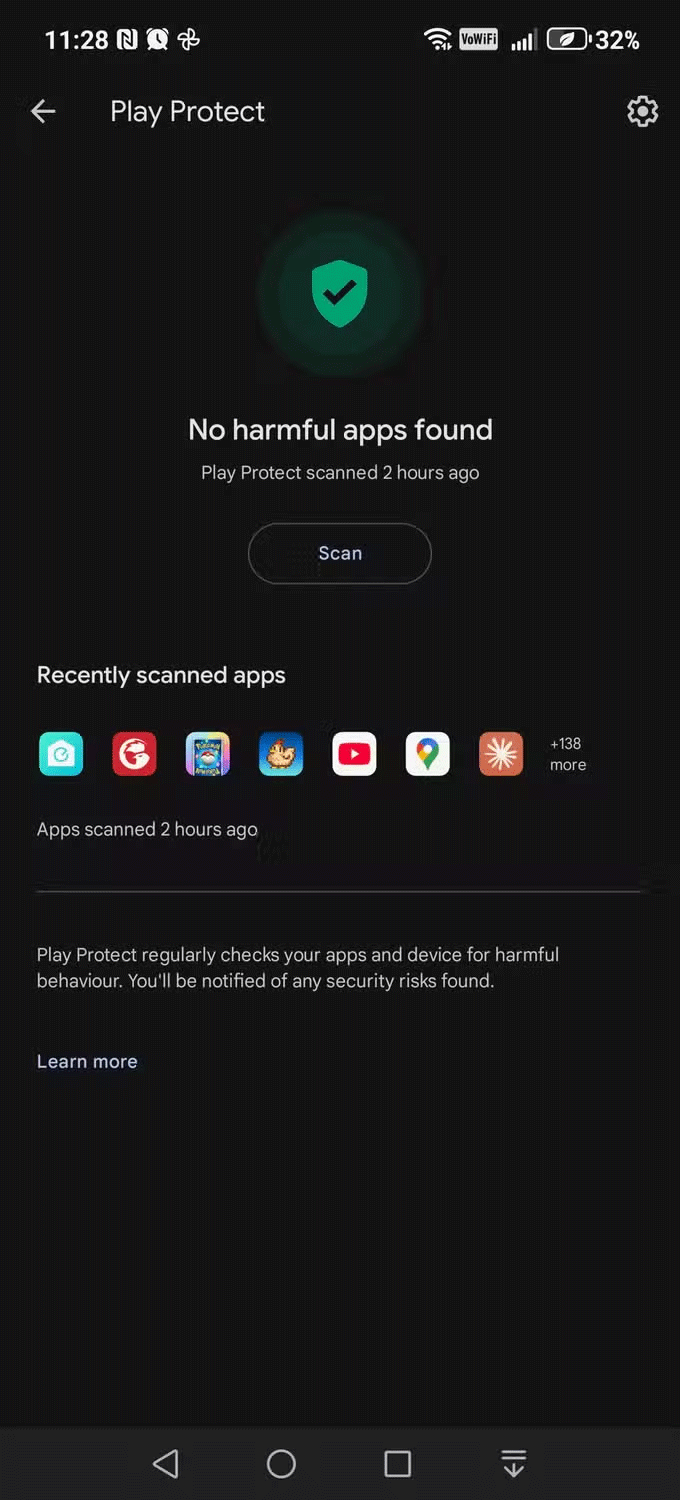
Hopefully, it will resolve the issue of apps crashing and phone crashing due to malware. If you still have the problem, you can also do a factory reset on your Android phone.
7. Perform a factory reset
If you've deleted the app and run an antivirus but are still having problems, a factory reset is a last resort. Keep in mind that this process will erase everything on your phone, so be sure before proceeding.
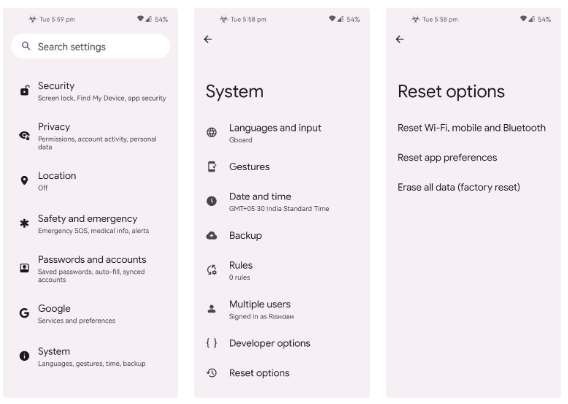
Back up your photos, text messages, videos, and anything else you want to keep, then factory reset your Android phone.
Only use this method if all else fails. Note that resetting your phone will wipe everything. Your phone will start up like the day you bought it, so you'll have to set everything up again, but it's better to be safe than sorry.
Through your purchase history on the App Store, you will know when you downloaded that app or game, and how much you paid for the paid app.
iPhone mutes iPhone from unknown callers and on iOS 26, iPhone automatically receives incoming calls from an unknown number and asks for the reason for the call. If you want to receive unknown calls on iPhone, follow the instructions below.
Apple makes it easy to find out if a WiFi network is safe before you connect. You don't need any software or other tools to help, just use the built-in settings on your iPhone.
iPhone has a speaker volume limit setting to control the sound. However, in some situations you need to increase the volume on your iPhone to be able to hear the content.
ADB is a powerful set of tools that give you more control over your Android device. Although ADB is intended for Android developers, you don't need any programming knowledge to uninstall Android apps with it.
You might think you know how to get the most out of your phone time, but chances are you don't know how big a difference this common setting makes.
The Android System Key Verifier app comes pre-installed as a system app on Android devices running version 8.0 or later.
Despite Apple's tight ecosystem, some people have turned their Android phones into reliable remote controls for their Apple TV.
There are many reasons why your Android phone cannot connect to mobile data, such as incorrect configuration errors causing the problem. Here is a guide to fix mobile data connection errors on Android.
For years, Android gamers have dreamed of running PS3 titles on their phones – now it's a reality. aPS3e, the first PS3 emulator for Android, is now available on the Google Play Store.
The iPhone iMessage group chat feature helps us text and chat more easily with many people, instead of sending individual messages.
For ebook lovers, having a library of books at your fingertips is a great thing. And if you store your ebooks on your phone, you can enjoy them anytime, anywhere. Check out the best ebook reading apps for iPhone below.
You can use Picture in Picture (PiP) to watch YouTube videos off-screen on iOS 14, but YouTube has locked this feature on the app so you cannot use PiP directly, you have to add a few more small steps that we will guide in detail below.
On iPhone/iPad, there is a Files application to manage all files on the device, including files that users download. The article below will guide readers on how to find downloaded files on iPhone/iPad.
If you really want to protect your phone, it's time you started locking your phone to prevent theft as well as protect it from hacks and scams.













