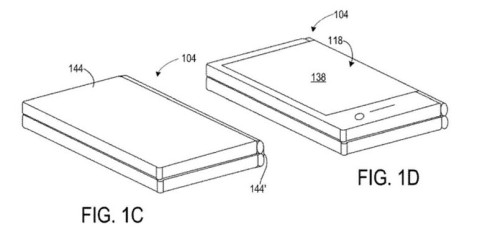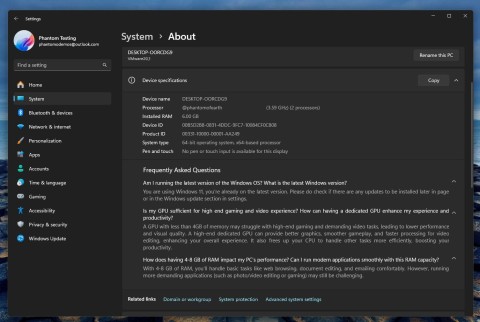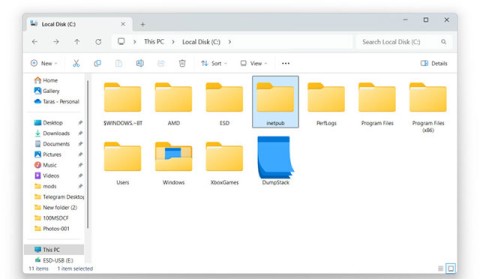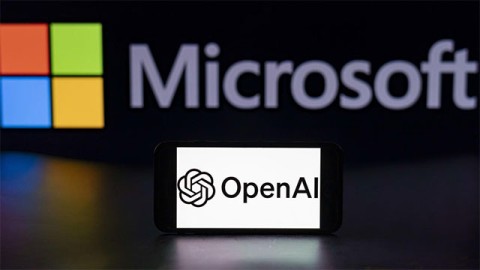In addition to changes and improvements in features and interface, Windows 11 is also famous for its relatively strict hardware requirements that users must meet if they want their PC to run the new operating system, especially in terms of CPU. Therefore, it is not surprising that Microsoft always has to regularly update the list of current processors on the market that are compatible with Windows 11 for users to easily grasp.
In late May, the Redmond company announced its list of CPUs that support Windows 11, adding several new processors from AMD (mostly X3D series) and Intel (mostly Raptor Lake (13th Gen)).
It would not be worth mentioning if in the updated list on July 25, Microsoft did not remove some Intel chips that were previously listed as supporting Windows 11, all of which are Xeon processor models. The specific list is as follows:
- Intel Xeon E-2104G
- Intel Xeon E-2124
- Intel Xeon E-2124G
- Intel Xeon E-2126G
- Intel Xeon E-2134
- Intel Xeon E-2136
- Intel Xeon E-2144G
- Intel Xeon E-2146G
- Intel Xeon E-2174G
- Intel Xeon E-2176G
- Intel Xeon E-2176M
- Intel Xeon E-2186G
- Intel Xeon E-2186M
- Intel Xeon E-2224
- Intel Xeon E-2224G
- Intel Xeon E-2226G
- Intel Xeon E-2226GE
- Intel Xeon E-2234
- Intel Xeon E-2236
- Intel Xeon E-2244G
- Intel Xeon E-2246G
- Intel Xeon E-2254ME
- Intel Xeon E-2254ML
- Intel Xeon E-2274G
- Intel Xeon E-2276G
- Intel Xeon E-2276M
- Intel Xeon E-2276ME
- Intel Xeon E-2276ML
- Intel Xeon E-2278G
- Intel Xeon E-2278GE
- Intel Xeon E-2278GEL
- Intel Xeon E-2286G
- Intel Xeon E-2286M
- Intel Xeon E-2288G
- Intel Xeon E-2314
- Intel Xeon E-2324G
- Intel Xeon E-2334
- Intel Xeon E-2336
- Intel Xeon E-2356G
- Intel Xeon E-2374G
- Intel Xeon E-2378
- Intel Xeon E-2378G
- Intel Xeon E-2386G
- Intel Xeon E-2388G

The Xeon CPUs listed above are all based on Intel's Coffee Lake architecture. It's worth noting that Intel's 8th-generation Core processors, including desktop variants like the i7-8700K and i5-8400, are still on the list of processors supported by Windows 11.
It's still unclear why Microsoft has removed a bunch of Xeon processors from Windows 11 support.