How To Check Your Samsung TV’s Refresh Rate

Discover how to check and optimize your Samsung TV
A recent privacy notification has been annoying Samsung TV owners by popping up repeatedly, every two hours. If you're a victim of Samsung's invasive pop-ups, there are a few solutions that have worked for some users.
Samsung's Privacy Notice Is Sending Spam to Users' TVs
As evidenced by the recent pop-up windows that have appeared on Samsung TVs around the world, Samsung really wants us to know about its privacy policy. That’s admirable, because transparency is key in an age where data collection is one of the main concerns with smart home devices.
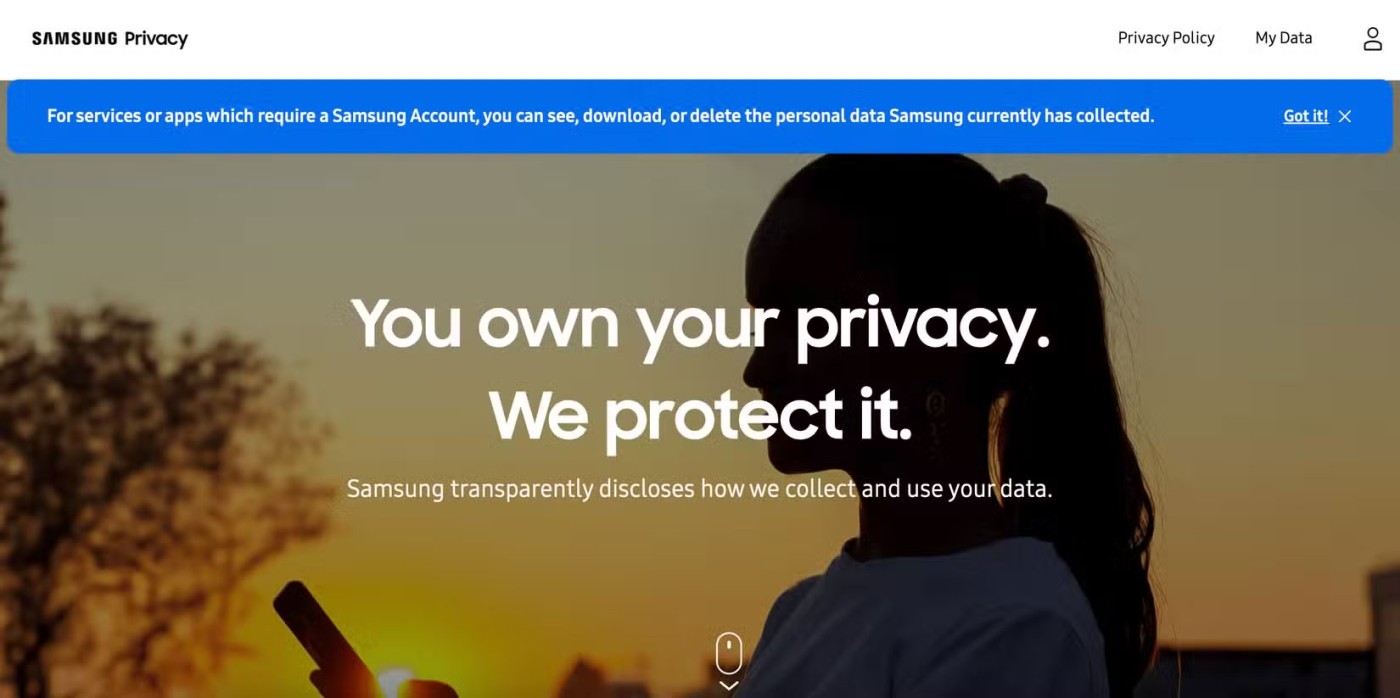
Whatever the company's intentions, its attempt to remind us that Samsung's privacy settings allow the company to "collect information" about how we use our smart TVs has been unsuccessful, likely due to a software bug. Many users have taken to the support forum to express their desperate attempts to stop the annoying pop-up from reappearing on their TVs every two hours.
A user on Samsung's support forum reported that there was a dinging sound accompanying the pop-up window. While the user could see that the message was related to Samsung's SmartHub privacy policy, the dialog box disappeared before they could read the full content.
Note : Other users were able to review and delete the notification without any issues.
How to remove privacy pop-ups on Samsung TV
While Samsung is working on an internal solution to resolve this bug across all of its devices, here are a few quick fixes that have worked for some people in the meantime.
Sign in to your Samsung account on your browser
According to a report on Samsung's European forum, some users have been able to remove this pop-up by logging into their account on Samsung's website and viewing the privacy notice there:
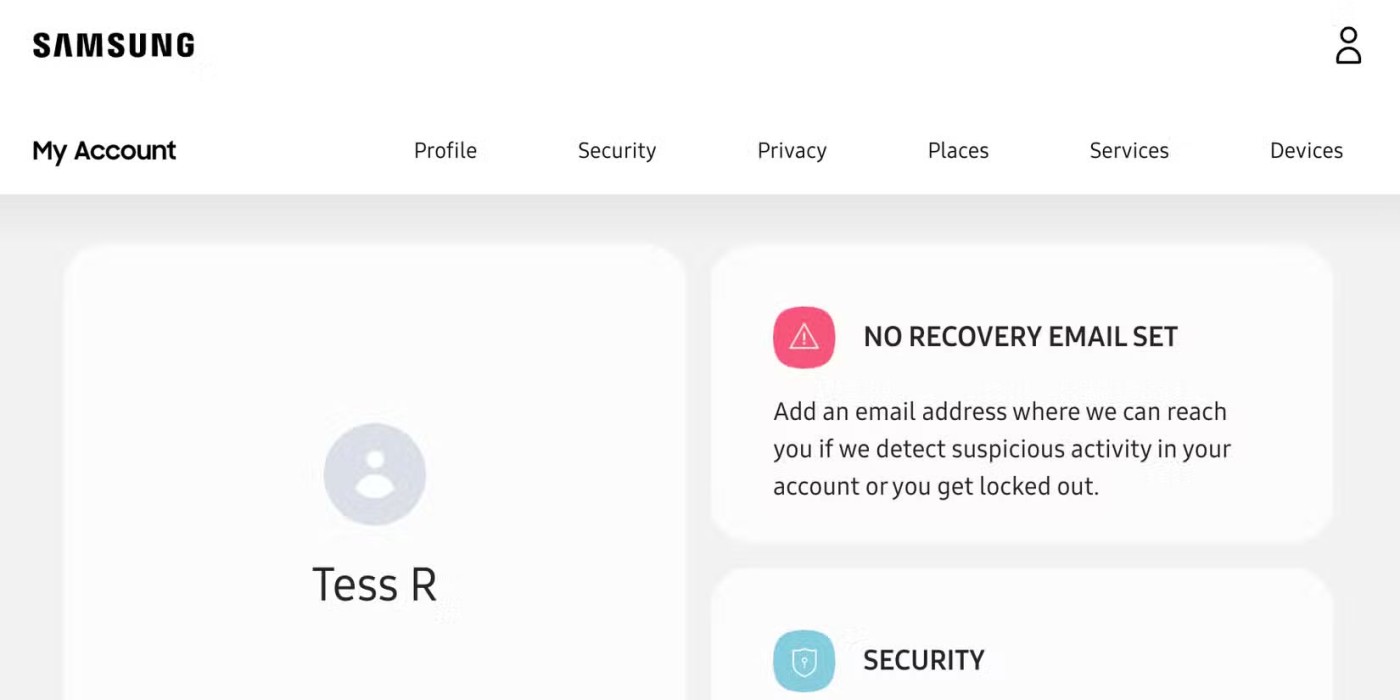
Disconnect Samsung TV from the Internet
You can also turn off your Samsung TV, which may help limit notifications for some people. This solution works best if you use your Samsung TV more as a screen, rather than relying on the TV's connectivity to stream apps. Of course, if you use your Samsung TV as a screen, you may have to disconnect the TV from Wi-Fi, as there are data risks involved when connecting a smart TV to the internet .
At the very least, disconnecting your Samsung TV from the Internet may temporarily solve the problem while Samsung fixes the software issue.
It’s certainly not a pretty sight for Samsung, but the company will surely fix the software bug soon. It’s ironic that in its efforts to be transparent about privacy, Samsung has crossed the sacred boundaries of living rooms everywhere. What’s more, Samsung has inadvertently created a glaring reminder (every two hours) that the tech giant is still tracking users.
Discover how to check and optimize your Samsung TV
Samsung doesn't make streaming boxes, it makes actual TVs. If you have a Samsung phone, the integration with these TVs is pretty awesome.
When buying a TV, people are looking for quality and reliability, which can only be found in reputable brands. That's why you should only buy a product from one of these 6 manufacturers when you want to upgrade your next TV.
Struggling with Microsoft Teams Proxy Error? Discover proven Troubleshooting Microsoft Teams "Proxy Error" Settings Fix steps. Clear cache, adjust proxy settings, and get back to seamless calls in minutes with our expert guide.
Tired of Microsoft Teams OneDrive Error blocking file sync? Follow our step-by-step guide to solve Microsoft Teams "OneDrive Error" File Sync issues quickly. Proven fixes for smooth collaboration in Teams channels. Get your files syncing error-free today!
Tired of Microsoft Teams workflows and Power Automate errors halting your productivity? Get step-by-step solutions to common issues like authentication failures, timeouts, and flow errors. Fix them in minutes and automate effortlessly!
Facing Microsoft Teams "Download Error" on MacBook? Discover proven troubleshooting steps to resolve download failures quickly, from cache clears to reinstalls, and get back to smooth teamwork.
Tired of the frustrating Microsoft Teams "Where is Teams" Folder Error? Discover proven, step-by-step troubleshooting fixes to resolve it quickly and restore smooth teamwork. Latest methods included!
Frustrated by Microsoft Teams JavaScript Error on desktop app? Discover proven steps to fix it fast: clear cache, update, reset, and reinstall. Get back to seamless collaboration in minutes!
Struggling with Microsoft Teams "Guest Login" Error? Discover step-by-step fixes, from quick cache clears to admin settings, to resolve guest access issues fast and collaborate seamlessly. Updated with the latest tips!
Tired of the Microsoft Teams "For PC" download error blocking your work? Follow our proven, step-by-step guide to resolve it quickly and get Teams running smoothly on your PC today.
Struggling with Microsoft Teams "Windows 7" login error? Discover step-by-step fixes for this frustrating issue on Windows 10/11. Clear cache, edit registry, and more – get back to seamless collaboration today!
Tired of Microsoft Teams Error Code 0x80070005 blocking your meetings? Follow this 2026 guide with step-by-step fixes for access denied issues. Get Teams running smoothly in minutes!
Master the installation of the Microsoft Teams Add-in for Outlook 2026 effortlessly. Boost your productivity with seamless scheduling and meetings. Follow our proven, up-to-date steps for instant success!
Struggling with Microsoft Teams "License Error" 2026? Discover proven, step-by-step solutions to resolve it fast. Clear cache, check licenses, and get back to seamless collaboration—no IT help needed!
Whether youre in your 50s, 60s, or even 70s, its not too late to prioritize your health and put yourself first. Here are the best exercises for people 50 and older.
Struggling with Microsoft Teams Error Caa50024 on Windows 10/11? Follow our step-by-step fixes to resolve crashes and launch issues quickly. Latest proven solutions for seamless teamwork.
Stuck with Microsoft Teams login error AADSTS50011? Discover proven, step-by-step fixes to resolve the reply URL mismatch issue and log in seamlessly. No tech skills needed!
















