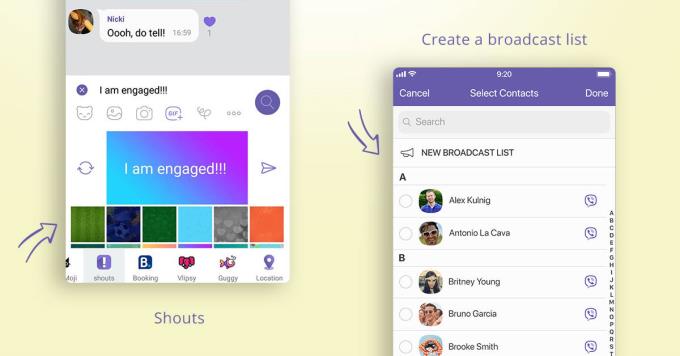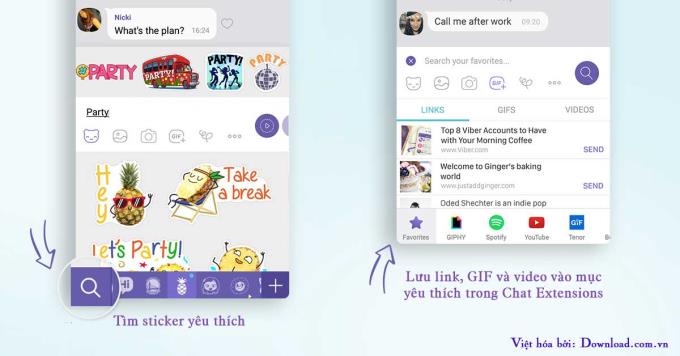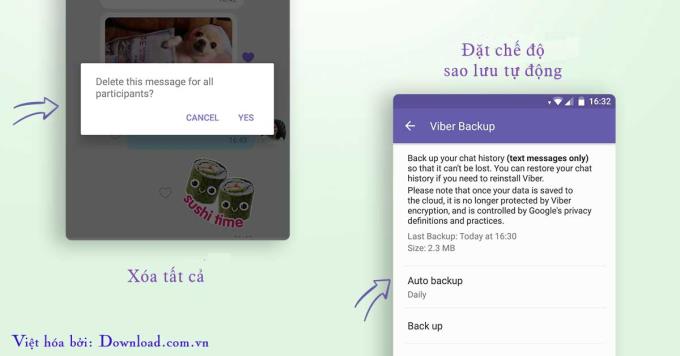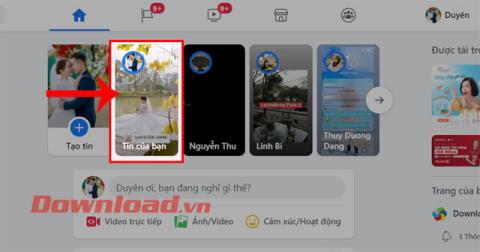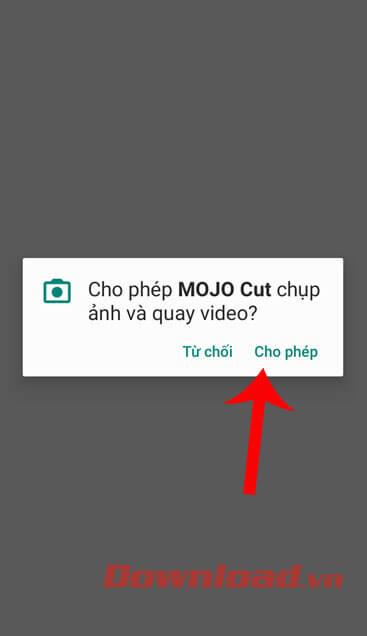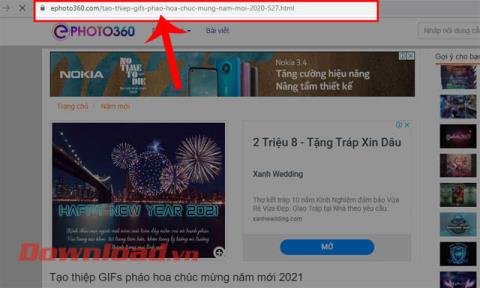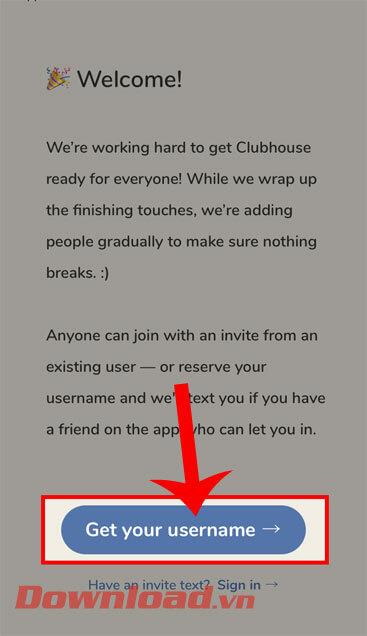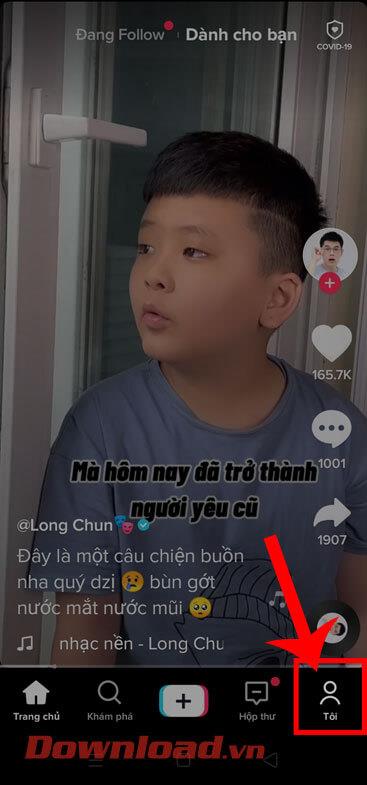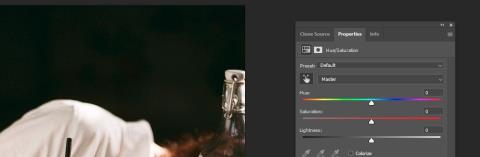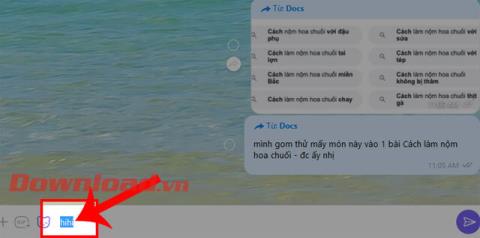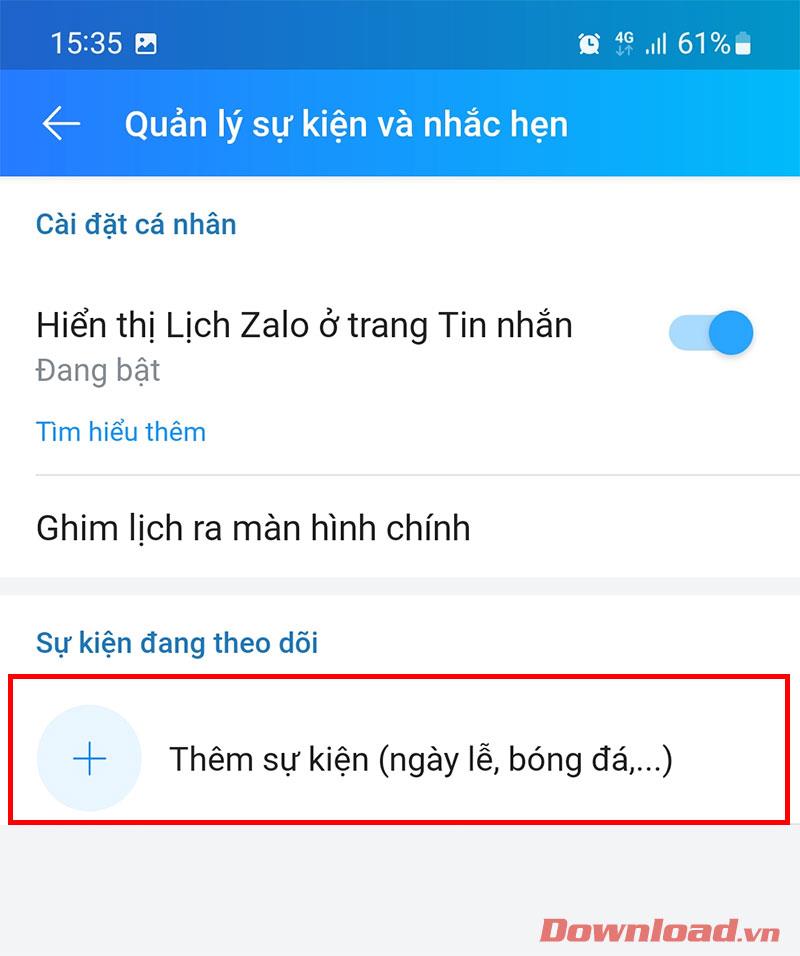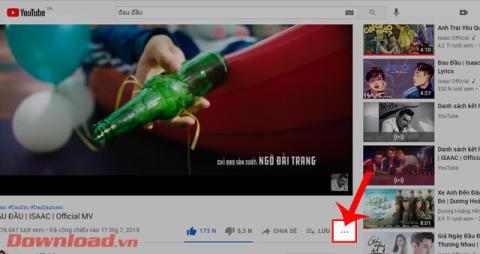Learn how to create favorites on Viber Chat Extensions (chat extensions) or start deleting messages you don't want to send ... - It's all possible. 8 tips below will help you have the best Viber experience on mobile. If you use Viber on PC, please refer to 7 tips for using Viber for computers like Pro .
Shout out loud!
Shout is the perfect way to help you highlight important messages in 1vs1 conversations, groups or communities. You have more than 20 bright wallpaper options to make your messages stand out in the conversation. Simply select Shouts in Chat Extensions. Then type the message, tap search to see your favorite wallpaper type and press send.
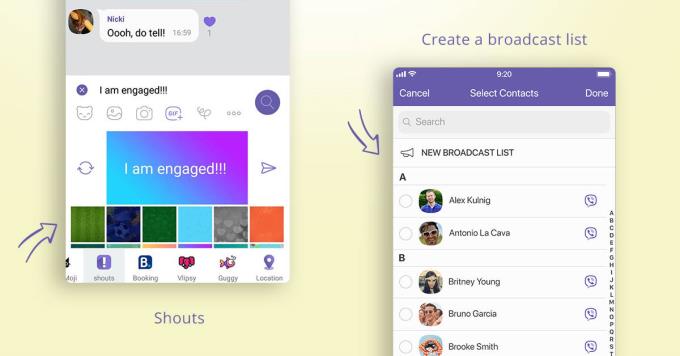
Create a "broadcast list"
The broadcast list allows you to send a message to people who are not in the same group (eg parents or close friends). Sometimes, bringing friends from different relationships in life into the same group, just to invite them to purchase discounted goods is troublesome. Create a list from two people in the Viber contacts you want to send the same message. Add or remove contacts at any time and name the list so you don't have to reselect the person in it.
Mention someone in the group chat
Viber's group chat feature is extremely useful when you want to keep in touch with many people at the same time. However, if you don't use your phone for a few hours, you may miss important messages. Therefore, Viber supports users to prompt the names of related people while chatting by typing " @ their name ". The person will receive a notification about the message being reminded of that name, even when group chat is turned off.

Pin a message or bring the conversation to the top
If you are a group admin, Pin Pin is a great feature for you. It allows users to ask questions to the whole group or remind them of upcoming events. Doing this is very simple! You only need to touch for a moment the pin you want to pin, then select "Pin". You can also pin existing messages in the conversation. The pinned message will be at the top of the group screen so all members will notice it.
Find your favorite sticker
The sticker search feature helps you choose a sticker that expresses your feelings perfectly. Touch the sticker button in the chat screen and on the search button (like a magnifying glass) in the sticker menu. Type the word or phrase that best describes what you want to say. A range of related options will appear, you just need to choose your favorite sticker to share it to the person you are chatting with.
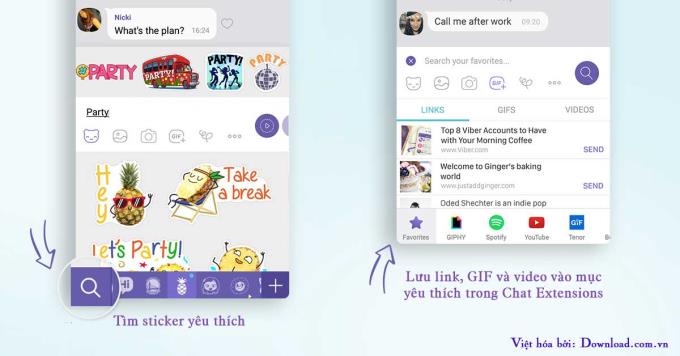
Save links, GIFs and videos to favorites on Chat Extensions
Want to send the same GIF to a bunch of people because it's really funny? Instead of wasting time searching for links, GIFs, videos that have been previously submitted, you can now save all your favorite content to Chat Extensions and continue sending them whenever you want. To do that, simply tap on GIFs, videos or any links at the same time> tap " Save " on iPhone or " Save to Favorites " on Android. As easy as counting 1,2,3.
Delete all
I must say this is the best feature of Viber. It allows you to delete all messages sent by the wrong person to a photo that you do not want the entire group member to see regardless of the time, even if someone had read the message. That's why more than 5 billion Viber users love this feature. To delete any Viber message on iPhone or Android, simply touch it, then press " Delete for everyone ."
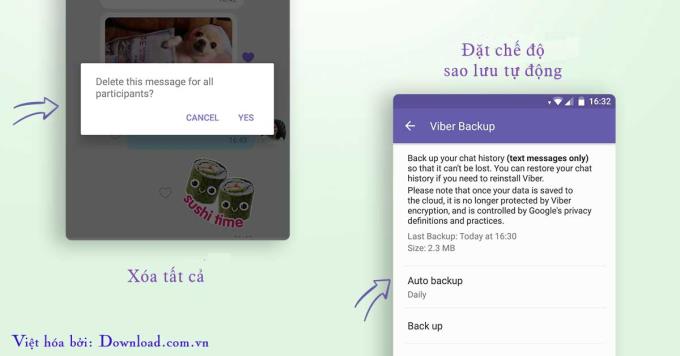
Set up automatic backup mode
Are you worried that the chat history on Viber will be deleted for some reason (accidentally or intentionally)? No need for that because you can set up Viber message backup mode automatically at the time that best suits you. Open more screens on your phone and tap Settings> Account> Viber Backup . Then tap Auto Backup , then set how often you want to save chat history.
Viber is one of the most popular free cross-platform messaging apps available today. If you are using this tool, do not be afraid to try the above tips for the best Viber experience on mobile!