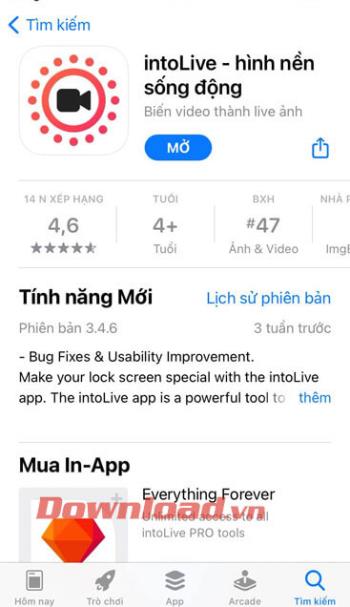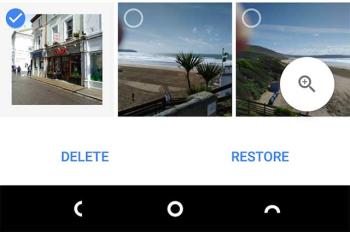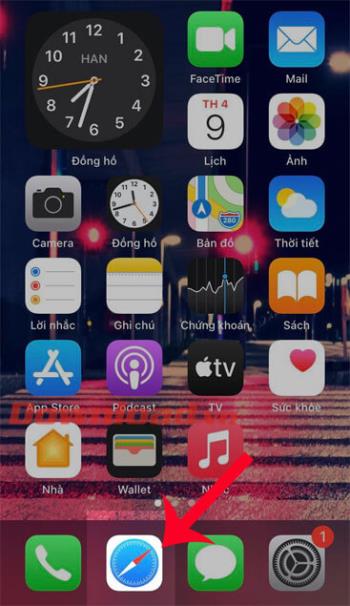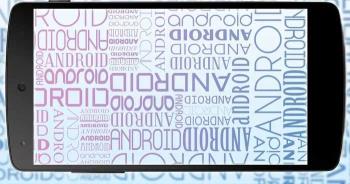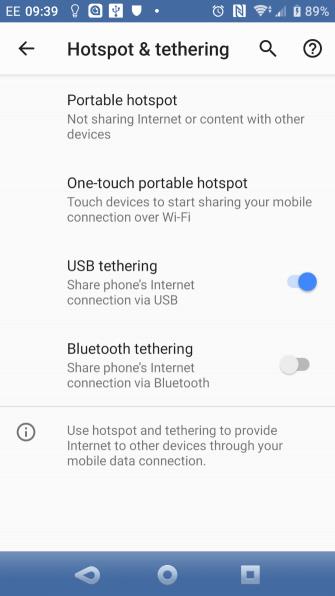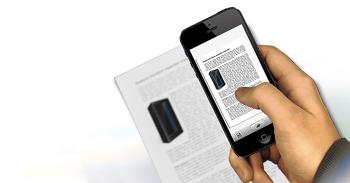Top ringtone cutting applications on Android

Top ringtone cutting applications on Android, To help everyone create a unique ringtone, today WebTech360 would like to introduce to you all a unique ringtone.
One of Android's strong points is its ability to navigate quickly and easily through the file system on your device. While Apple's iPhone and iPad don't come with any available ways to view and manage your files, Android devices can.
There are many alternative file management applications available that provide a great deal more functionality than simply managing files. So which application should I download? The following article will introduce the top 7 best free file management apps for Android.
X-plorer File Manager has the look and feel of the Windows program in the early 90s, but it is one of the best file management apps available with more than 90000 5-star reviews from more than 100,000 reviews. .

Instead of trying to be special and follow the new Material Design philosophy, X-plore puts features first. It works by splitting the screen into two parts and placing a file on each side, with a series of buttons that allow you to copy, paste, cut, move ...
The great thing is that you can easily copy between folders on your device and between devices with external storage locations. The application also supports Google Drive , Dropbox , Box.net, Amazon Cloud Drive , OneDrive , WebDAV, Yandex.disk, MediaFire , Picasa and more.
It also allows you to explore original files without rooting the device, has a hex viewer and built-in viewer for videos, photos, and audio files.
AndroXplorer File Manager's interface is similar to what you would expect to see on an open source system, but it is very efficient.

You are presented with several folders when launching the application and they give you a way to access the file system, SD card, applications, servers and systems on your device and provide a bin. garbage.
The app itself supports an advanced multi-level file browser, favorites, shortcuts, thumbnails and swipe file management for navigation.
FX File Explorer defeats rivals AndroExplorer and X-plore in terms of design, but it's not as feature-rich as those two applications.

While FX File Explorer is perfectly suited for external media and rooting, you need to pay extra for network features (FTP, SFTP, SMB, WebDAV) and cloud computing (Dropbox, Google Drive). , SkyDrive, Box, SugarSync ).
However, it's a great option for those who don't want to get complicated and just need a beautifully designed, simple and easy-to-navigate file management application.
OI File Manager is the only open source option on the list. More impressive is that you will not be disturbed by the ads.
The app allows you to perform all typical file management operations, like browsing SD cards, creating folders, renaming files, processing files, moving files, and deleting files.
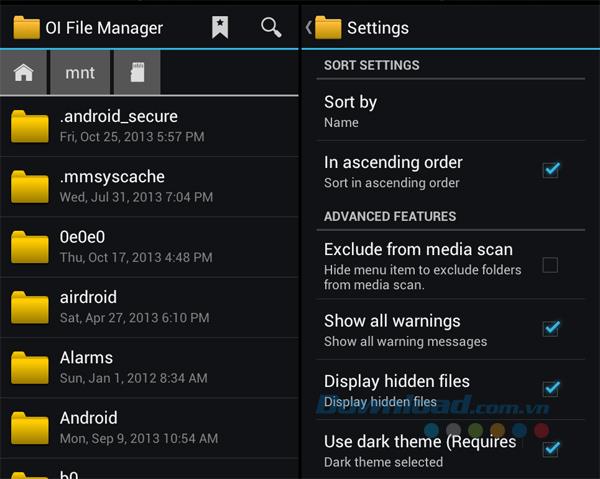
The application may also act as an extension to other services on your device. For example, it can work with Gmail to allow you to attach files to emails and can display Open and Save in other productivity applications. It has 4.2 stars from over 50,000 reviews.
ASTRO File Manager is designed to easily organize photos, videos and audio files, which is also its most valuable point.
It has an intuitive and clean interface, navigating between internal storage, external storage and other content such as podcasts, ringtones and downloads quickly and easily.

Features in the app include Box, Dropbox, OneDrive and Google Drive sync, easy social media cache management and the ability to access other locations on the same network.
Besides file management, app backups, process management, and microSD card features are also particularly useful and this makes ASTRO better than other competitors.
There is no doubt that Total Commander is very familiar to many computer users. It is a popular third-party tool for managing files on Windows since it was first released in 1993 (initially known as Windows Commander).

The app has a great range of navigation tools that go beyond the typical cut, copy and paste. For example, it can support bookmarking and file packaging, and it has the ability to add custom buttons to the toolbar so you can tweak it to your own needs.
Features include the ability to copy and move entire subfolders, an integrated text editor, a way to send files via Bluetooth, support for ZIP files and plugins for FTP / SFTP clients, WebDAV and LAN access.
This list lists free apps, but Solid Explorer is a paid app that is well worth the money.
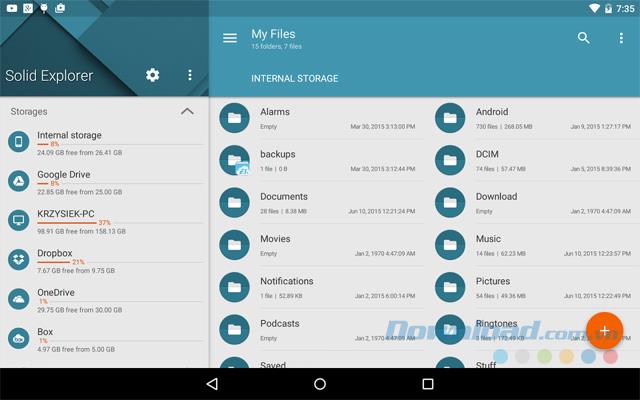
It uses the same approach as X-plore, with two separate windows acting as separate file managers. Unlike X-plore, however, it supports drag and drop between two windows, thus making organization fairly easy.
Solid Explorer is also beautifully designed, recently rebuilt in the Material Design template. It has features like reading and extracting ZIP, 7zip, RAR and encrypted TAR, can explore the original files, sync with all popular cloud services and give you historical statistics. Detailed memory usage. Before deciding to buy or not, you will have 14 days free trial.
Above is the article to share the 7 best free file management apps for Android. Please experience and choose the most appropriate application for yourself.
Top ringtone cutting applications on Android, To help everyone create a unique ringtone, today WebTech360 would like to introduce to you all a unique ringtone.
How to manage multiple Google accounts on Android phones, If you have multiple Google accounts, you should know how to use them simultaneously on Android. Here's how
LDPlayer: Android Emulator for Windows PC & Laptop, LDPlayer is a free Android emulator on computer. Whether you are a PC or laptop user, LDPlayer is still available
Ways to fix the battery not charging error on Android phones. Are you experiencing the battery not charging error on your Android phone? Don't worry, the methods below will help you
If you want to empower your TikTok presence and boost your influence, Thunderclap.it is your go-to site to buy TikTok likes.
Vingo, the latest and the best online fitness app is a mixture of technology and tactics. This cool new app will transform your fitness routine into an adventure you will go on for your whole life. There’s just so much in the app that you can find something new in it every single day you use it.
Bitcoin has been the topic of discussion for a long time now, and many people have invested in it. However, because of the volatility of the cryptocurrency and its ever-changing prices, you might find it hard to get into the venture.
Smartphones are extremely popular devices today, and almost everyone owns one. The gadget has become an inevitable part of modern life and plays a crucial role in daily living, especially when it comes to communicating with others and gathering information.
How to turn any photo into a Live Photo on iPhone, If you want to transform your still image into motion but don't know how
Ways to recover deleted photos on any Android device, Is there a way to recover permanently deleted photos on Android? Let's learn how to get it back with WebTech360
Guide to AR presentation of the iPhone 12 launch event logo, The image of a blue apple with the logo of the iPhone 12 launch event is being liked by many people
How to turn the rabbit ear screen into cat ears, bear ears for iPhone, To make it easier for everyone to change the phone's rabbit ear screen, the following WebTech360
How to set up guest mode on Android, What is Guest mode on Android and how to enable guest mode on Android 10 and other versions? Let's join WebTech360
Simple ways to change the font on Android, Want to change the font on your Android device? Here are some beautiful ways to change Android fonts, easy to do with all
iOS 15 Launcher User Guide on Android, iOS 15 Launcher is a widely downloaded app for Android phones. Today, WebTech360
How to turn photos upside down on Android phones, Flip photos is really easy on Android. Here are some ways to turn photos upside down on Android phones.
Instructions to download the Black Unity wallpaper set on iPhone, The iPhone Black Unity wallpaper set will have the main color of the African Union (Pan-African) with the following colors:
Instructions for calling multiple people at the same time on Android, Did you know that, now Android phones allow users to make calls to multiple people (at night)
How to connect mobile network to computer via Tethering, Need an Internet connection for your PC or laptop but don't have access to public Wi-Fi? Simple solution
Instructions to convert paper documents to text with iPhone, With the help of your current iPhone you can convert text from paper documents to text