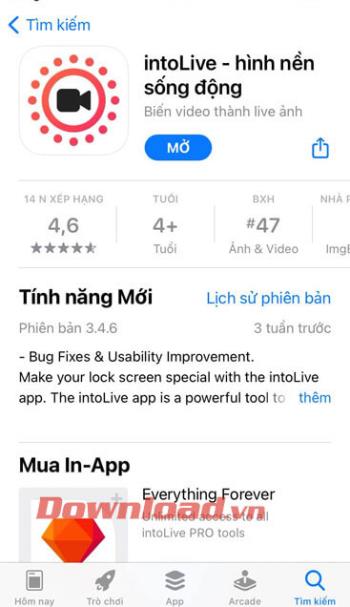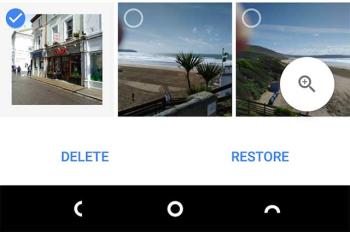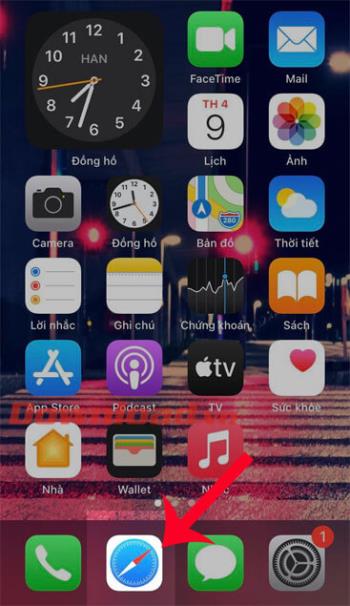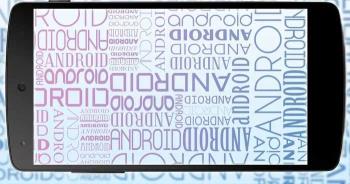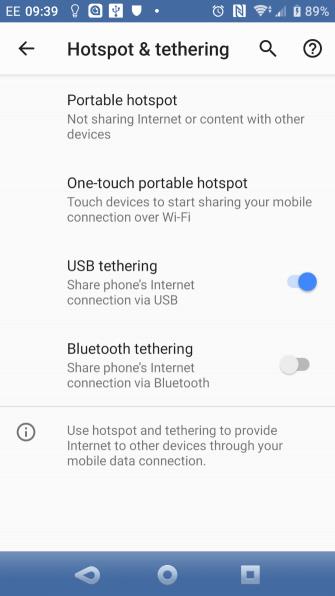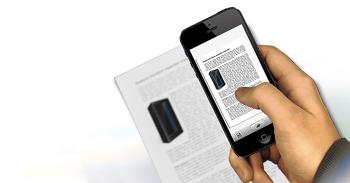Top ringtone cutting applications on Android

Top ringtone cutting applications on Android, To help everyone create a unique ringtone, today WebTech360 would like to introduce to you all a unique ringtone.
Flowcharts or flowcharts are not only for engineers, programmers and managers, but everyone can benefit from creating flowcharts, most notably helping to reduce work effort. work and even help you get rid of bad habits. The problem is raised here: what is the best way to create a flowchart?
Currently, there are many leading flowchart apps on the market, but most of them are quite expensive such as Microsoft Visio , ConceptDraw Pro, Edraw Max ... However, you can still find free options. The charge is good enough, especially for non-business use. And here are the top 7 free flowchart apps for Windows.
Dia is a free and feature-rich flowchart application. It is also completely open source application under the GPLV2 license, which is great if you follow the open source philosophy. Dia is robust, scalable and easy to use.
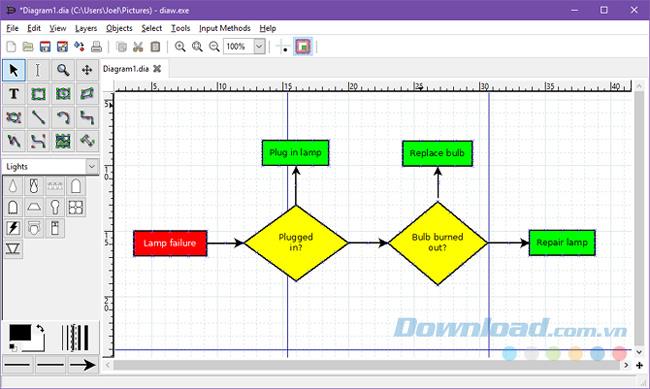
If you are looking for a free alternative to Microsoft Visio then Dia is the closest application you can have.
Key features and highlights of Dia:
yEd Graph Editor is an excellent tool, regularly updated for flowcharts, diagrams, tree diagrams, network diagrams and more. You can download the application as a JAR file (requires Java on your system) or an EXE file (including a Java installer).
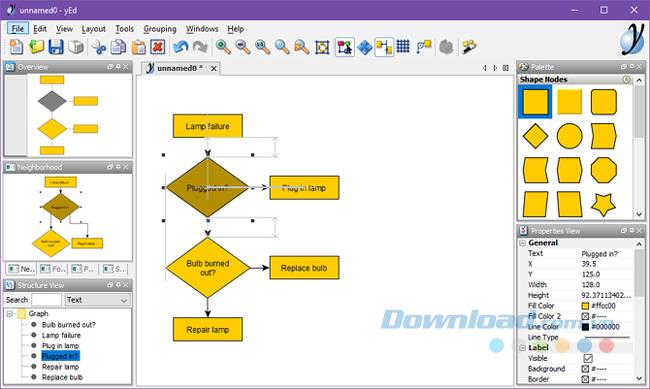
Key features and highlights of yEd Graph Editor:
ThinkComposer is a tool for professionals. Besides flowcharts, it can handle business models, class diagrams, pedigree trees, timeline and more.
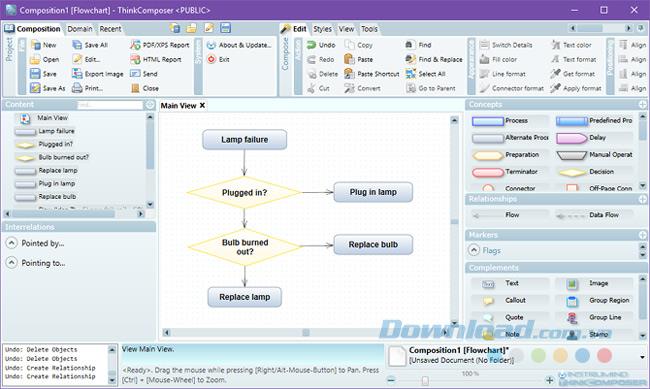
Key features and highlights of ThinkComposer:
Pencil Project has been around for a long time, so it's obsolete, but everything was restored in 2015 and version 3.0.0 was released two years later. Now Pencil Project is a modern and up-to-date application, making it a great choice for anyone who needs to create quick and simple diagrams.
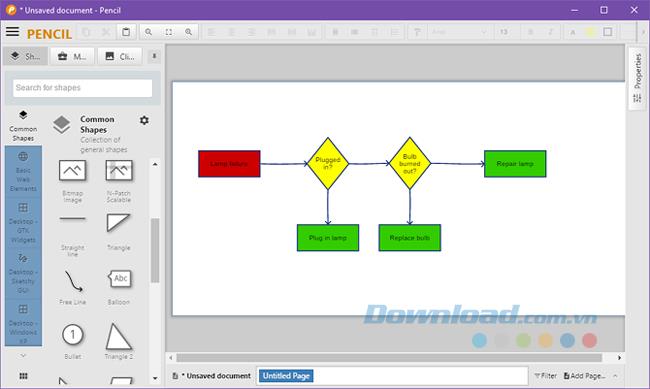
Key features and highlights of Pencil Project:
LibreOffice Draw is arguably the best alternative to Microsoft Office for word processing, spreadsheets, presentations, and even image charts. With LibreOffice Draw, you can easily add shapes, symbols, lines, links, text, images and more. It is not perfect, but it is very flexible.
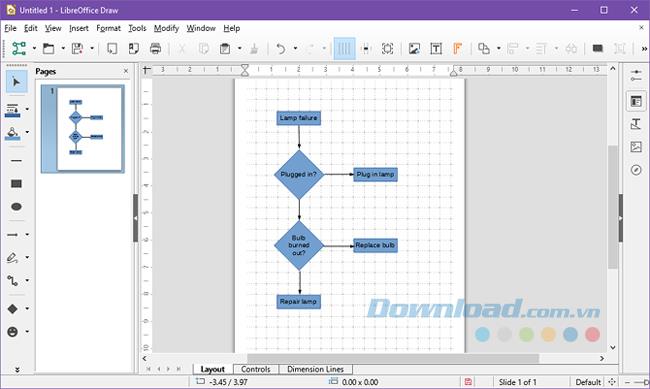
Key features and highlights of LibreOffice Draw:
Diagram Designer is a bit rudimentary and partly because it hasn't been updated since 2015. But don't let that make you ignore it. Diagram Designer runs well on Windows 10 setup , and it is much more efficient to create block diagrams that look good.
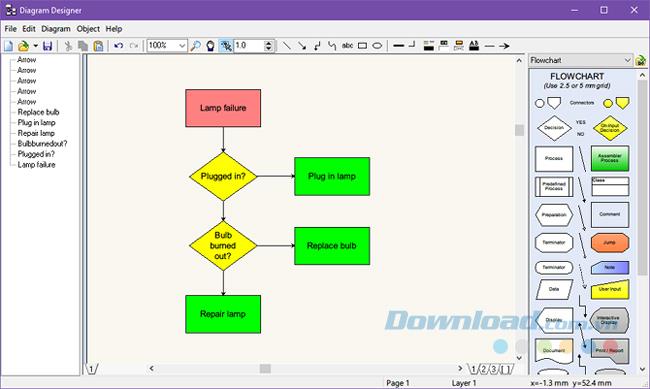
Key features and highlights of Diagram Designer:
PlantUML is not like the other apps on the list. Instead of using the graphical interface, you create charts using PlantUML's programming language. This is a great tool for professionals who don't like drag and drop with the mouse. PlantUML requires Java in your system.
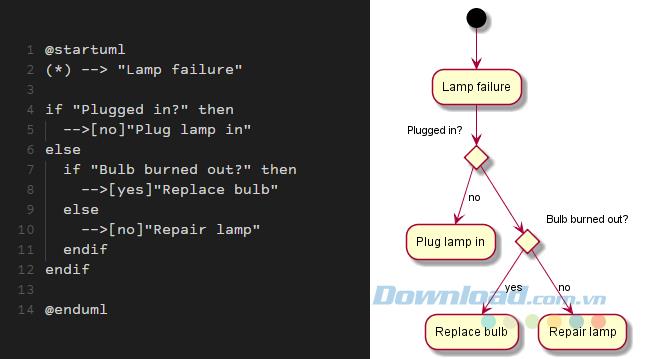
Main features and highlights of PlantUML:
Above are the top 7 best free flowchart apps for Windows that support multiple formats, helping you create process charts quickly and easily. Choose for yourself the most appropriate tool to work effectively offline.
Top ringtone cutting applications on Android, To help everyone create a unique ringtone, today WebTech360 would like to introduce to you all a unique ringtone.
How to manage multiple Google accounts on Android phones, If you have multiple Google accounts, you should know how to use them simultaneously on Android. Here's how
LDPlayer: Android Emulator for Windows PC & Laptop, LDPlayer is a free Android emulator on computer. Whether you are a PC or laptop user, LDPlayer is still available
Ways to fix the battery not charging error on Android phones. Are you experiencing the battery not charging error on your Android phone? Don't worry, the methods below will help you
If you want to empower your TikTok presence and boost your influence, Thunderclap.it is your go-to site to buy TikTok likes.
Vingo, the latest and the best online fitness app is a mixture of technology and tactics. This cool new app will transform your fitness routine into an adventure you will go on for your whole life. There’s just so much in the app that you can find something new in it every single day you use it.
Bitcoin has been the topic of discussion for a long time now, and many people have invested in it. However, because of the volatility of the cryptocurrency and its ever-changing prices, you might find it hard to get into the venture.
Smartphones are extremely popular devices today, and almost everyone owns one. The gadget has become an inevitable part of modern life and plays a crucial role in daily living, especially when it comes to communicating with others and gathering information.
How to turn any photo into a Live Photo on iPhone, If you want to transform your still image into motion but don't know how
Ways to recover deleted photos on any Android device, Is there a way to recover permanently deleted photos on Android? Let's learn how to get it back with WebTech360
Guide to AR presentation of the iPhone 12 launch event logo, The image of a blue apple with the logo of the iPhone 12 launch event is being liked by many people
How to turn the rabbit ear screen into cat ears, bear ears for iPhone, To make it easier for everyone to change the phone's rabbit ear screen, the following WebTech360
How to set up guest mode on Android, What is Guest mode on Android and how to enable guest mode on Android 10 and other versions? Let's join WebTech360
Simple ways to change the font on Android, Want to change the font on your Android device? Here are some beautiful ways to change Android fonts, easy to do with all
iOS 15 Launcher User Guide on Android, iOS 15 Launcher is a widely downloaded app for Android phones. Today, WebTech360
How to turn photos upside down on Android phones, Flip photos is really easy on Android. Here are some ways to turn photos upside down on Android phones.
Instructions to download the Black Unity wallpaper set on iPhone, The iPhone Black Unity wallpaper set will have the main color of the African Union (Pan-African) with the following colors:
Instructions for calling multiple people at the same time on Android, Did you know that, now Android phones allow users to make calls to multiple people (at night)
How to connect mobile network to computer via Tethering, Need an Internet connection for your PC or laptop but don't have access to public Wi-Fi? Simple solution
Instructions to convert paper documents to text with iPhone, With the help of your current iPhone you can convert text from paper documents to text