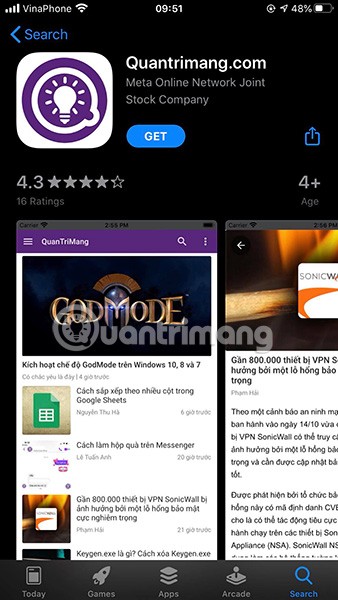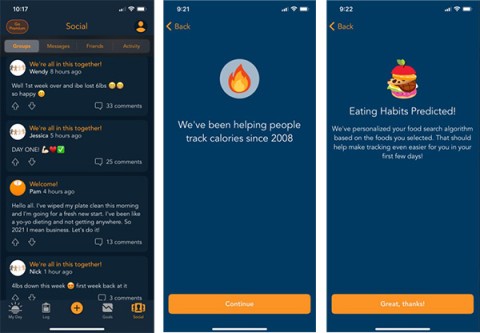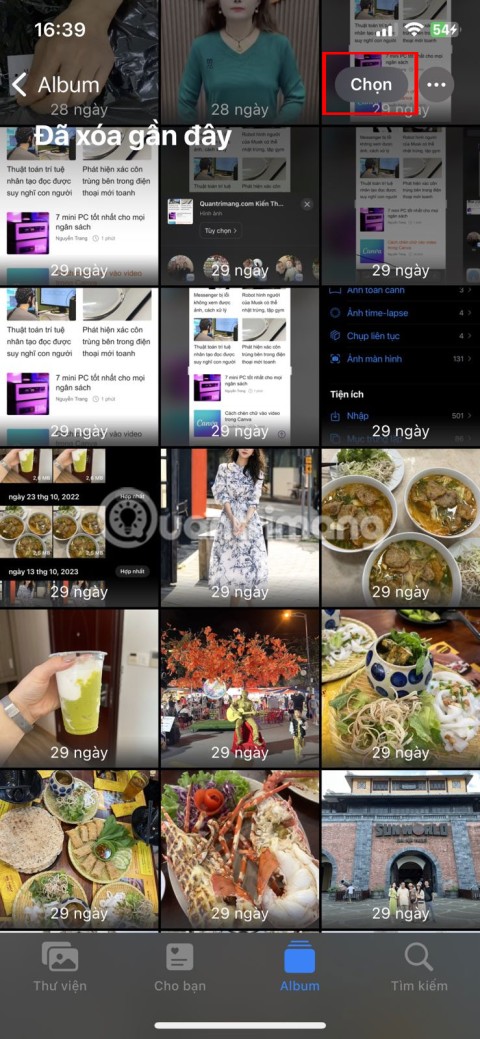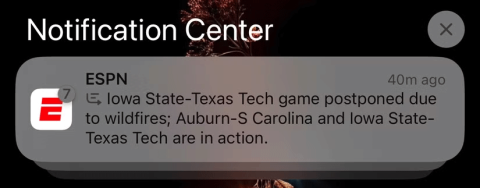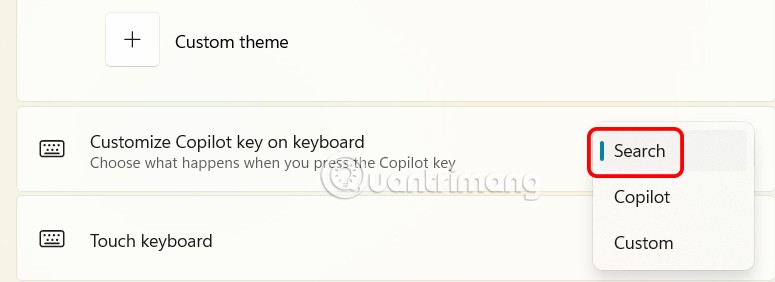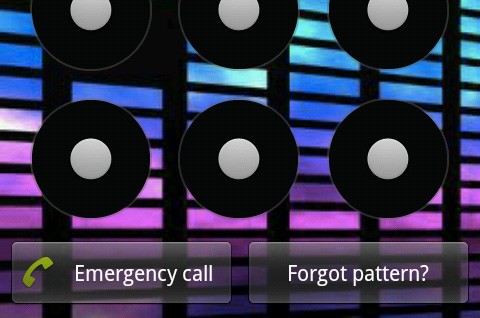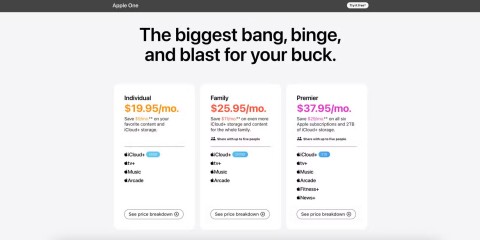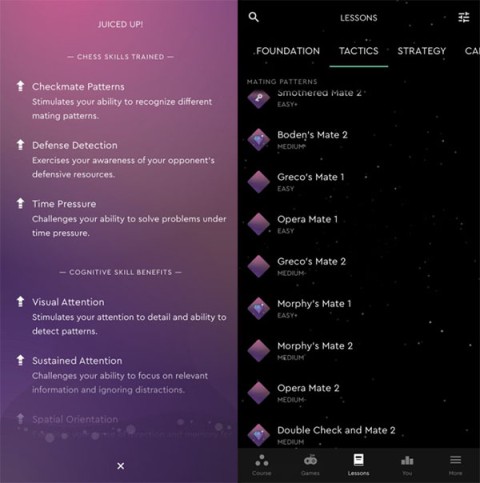If (just if only) there is excess smartphone and no need to use it anymore, you can completely turn your iPhone into an extremely effective surveillance camera device. By installing Manything - a security camera application that is widely used and able to connect and transfer information to another iOS device like a real surveillance camera.
This way you will both take advantage of your old phone, while ensuring a safer home for your home without having to spend money on any other tracking device. Of course, provided that:
- There are two iOS devices (one for recording, one for streaming).
- This old phone has a camera that still works fine.
- Can connect to the Internet.
Making surveillance cameras with iPhone and iPad
If you meet the above requirements and are interested in this method, let Download.com.vn turn your old iPhone and iPad into a security camera in the following article.
Step 1: Go to the App Store and download the Manything home security app for both devices (Download.com.vn uses two iPhones to guide).


ATTENTION:
Due to the habit that many of us often leave Auto-Lock for the phone. This will prevent the "tracking camera" from working, so turn it off.
During the implementation process, there will be a few notices asking to allow Manything to access the Camera and Microphone of the device, you need to accept (OK) to be able to use this application.


Go to Settings / General / Auto-Lock, select Never
Step 2: Proceed to register and log into Manything on two devices (if you don't have an account, register on any device).


Step 3: Choose to register with an email account ( Gmail account ) or Facebook account . Enter your account information and password in the information box, then touch Register .


Step 4: Sign in on the other device. Keep in mind, because Manything can sync data, so when signing up with any email address and password, you need to enter it correctly on the second device (login).


Step 5: Once you've logged into Manything on both devices, this is the most important step. Need to remember:
- Equipment used as a surveillance camera: Select Camera .
- Device to use as a transmitter: Select Viewer .


Left: Camera (receiver), right: Viewer (playback)
Step 6: Use the receiver to record by tapping the red button on the screen. The front or rear camera can be changed by touching the camera icon in the middle of the screen.


Step 7: After selecting Viewer, the device's screen will have the interface as below. You can clearly see two items:
- Live - the device name in use is a security camera.
- This device - the device name used as the transmitter.
Want to track the images from the receiver, select the Live .


Depending on the Internet connection, it may take several minutes for the connection and data transmission to be performed. The screen may now have many small frames, but the image is only displayed on frames with a red camera icon.


Wait a bit for the images to transfer and we can track what the first device recorded. In addition, the settings icon (cogwheel) also offers users a lot of handy and useful options to better set up the process of using the "made by Apple" security camera.


In addition to Manything for iOS, you can try using one of the following similar applications: IP Webcam , TrackView , 20:20 , WardenCam ...
The article above has just detailed instructions for you how to make your own security camera by old phone. This way we can save money and take advantage of old equipment to ensure the security of our home.
I wish you successful implementation!