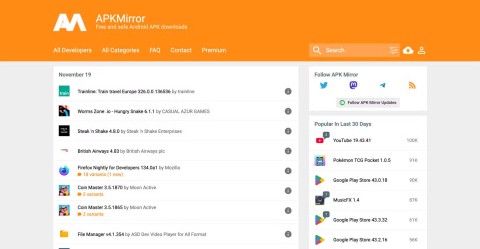Instructions for scanning APK files for viruses to ensure safety before installation
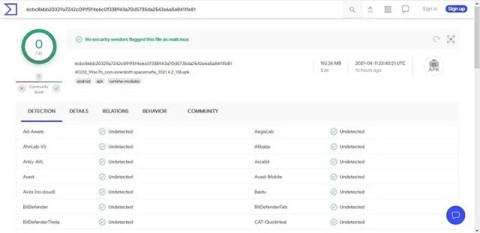
Scanning the APK file for viruses before installing it on your system is something you should do.
Just like the .exe file on the Windows operating system is used to install software, the same is true on the Android operating system. APK files on the Android operating system are used to install software on the system. So how to download and install APK files on Android devices, please refer to the article below of WebTech360.

Table of Contents
Just like the .exe file on Windows operating system is used to install software, the same is true on Android operating system. APK file on Android operating system is used to install software on the system.
APK stands for Android Package (sometimes Android Package Kit or Android Application Package). It is the file format that Android uses to distribute and install apps. As such, an APK contains all the elements an app needs to properly install on your device.
An APK is an archive file, which means it contains multiple files, along with some metadata about them. You may be familiar with other types of archive files, like ZIP and RAR.
In general, archive files (like ZIP) are used to combine multiple files into one, to make them easier to transport or to compress them to save space. When an archive is used to distribute software, it is called a software package.
APK is a variant of the JAR (Java Archive) file format, since so much of Android is built using Java. All APKs are ZIP files at their core, but they also contain additional information to function properly as an APK file.
So all APK files are ZIP files, but not all ZIP files are APK files. If you’re curious, you can crack open an APK file and see what’s inside. Just use one of the best file unpacking tools, like 7-Zip, to open the file just like you would any other ZIP file. There’s not much you can do with APK files on platforms other than Android, unless you install an Android emulator like Bluestacks .
Google Play is fine for most people's Android installation needs. However, there are some benefits to installing APKs manually.
APK files are integrated on Android so that users can easily access and experience all the new exciting features that are not available on your system. In addition, when installing APK files, it also supports users to access some applications that are restricted in the region.
APK files also allow you to bypass the latest Google updates. And if your Android phone lacks access to the Google Play Store, APK files may be your only option for installing apps on your device.
However, like computer software, downloading APK files from random websites can be dangerous. You have to be careful not to download “stolen” apps. Some APK services allow you to download “pirated” apps. While Google Play has filters in place to detect dangerous apps, there is little protection when you install APKs yourself. They could be malware disguised as a legitimate app, or they could be tampered with and include spyware.
Only download APKs from trusted websites. Be wary of any site that promises you a paid app for free – it’s a common tactic to install malware on your device.
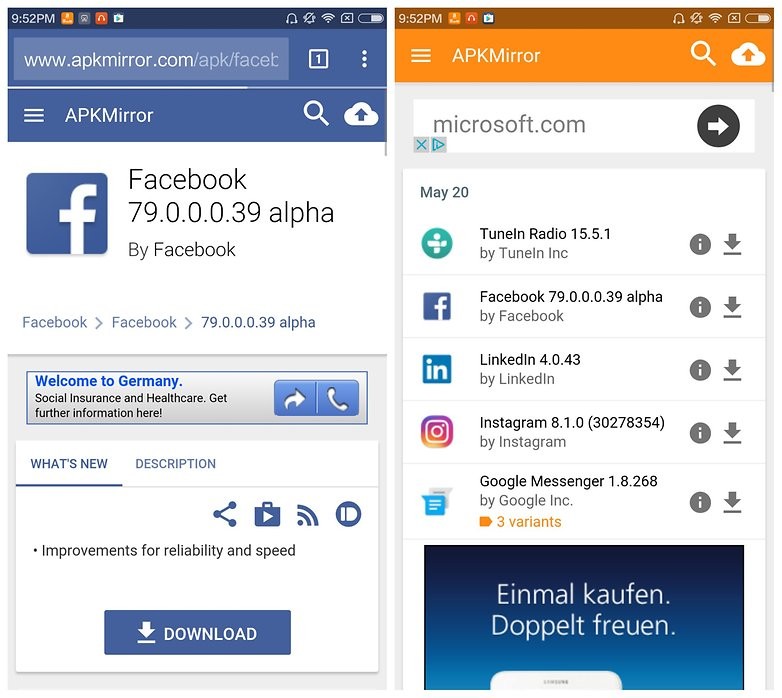
APK files can be opened on a number of operating systems but they are primarily used on Android devices.
Opening an APK file on your Android device simply requires you to download it like you would any other file and then open it when prompted. However, APK files installed outside of the Google Play Store may not install immediately because they are blocked for security reasons.
To bypass this download restriction and install APK files from unknown sources, navigate to one of the following menus, depending on your Android version:
Depending on your device, you may need to grant a specific app, like Chrome, permission to install unofficial APK files. Or, if you see one, enable Install Unknown Apps or Unknown sources .
If the APK file doesn't open, try browsing it with a file manager like Astro File Manager or ES File Explorer File Manager .
How to install APK files on Android is in the following part of the article.
You can open the APK file on your PC using an Android emulator like BlueStacks. In that program, go to the My Apps tab and then select Install apk from the corner of the window.
ARC Welder is a Google Chrome extension for testing Android apps for Chrome OS, but it works on any operating system. This means you can open APKs on your Mac or Windows PC as long as you have the app installed in the Chrome browser.
You can't open or install APK files on your iPhone or iPad because they're created in a completely different way than the apps used on those devices, and the two platforms aren't compatible with each other.
You can also open APK files in Windows, macOS, or any other desktop operating system using a file unzip tool. Since APK files are simply archives of multiple folders and files, you can unzip them with a program like 7-Zip or PeaZip to see the different components that make up the app.
However, doing that doesn't allow you to actually use the APK file on your computer. To do so, you need an Android emulator (like BlueStacks), which essentially runs the Android operating system on your computer.
Just go online and search, you will find a series of websites containing APK files. However, it is important to choose a trustworthy website to download the APK file. Some APK files contain malware. So be careful before downloading or installing any application outside the Play Store.
Usually, to download APK safely, you can visit APK Mirror to download the file to your device and install it. Note that you should carefully read some reviews and user comments before downloading and installing the APK.
First, find the APK file you want to download and install it. Search for and download the APK file to your computer and save it to a location that is easy to find (such as Desktop). Before installing the APK file on your Android device, you must set up some options so that your Android device allows the installation of 3rd party applications.
To do this, go to Menu => Settings => Security and check Unknown Sources to allow your phone to install applications from sources other than the Google Play Store.
If you want, you can also download and install an application like ES File Explorer to easily search for files on your Android device.
After downloading the APK file on your computer, use a USB cable to connect your Android phone to your computer. A new menu will appear on your Android phone screen asking if you want to charge your phone or connect it as a media device. Your task is to select to connect the device as a media device.
The next step is to find your phone folder on your computer. Open My Computer or Computer and you will see your Android device folder. Copy the APK file to any folder in your Android phone folder.
On your Android device, find the APK file you just copied and click Install to install the APK file.
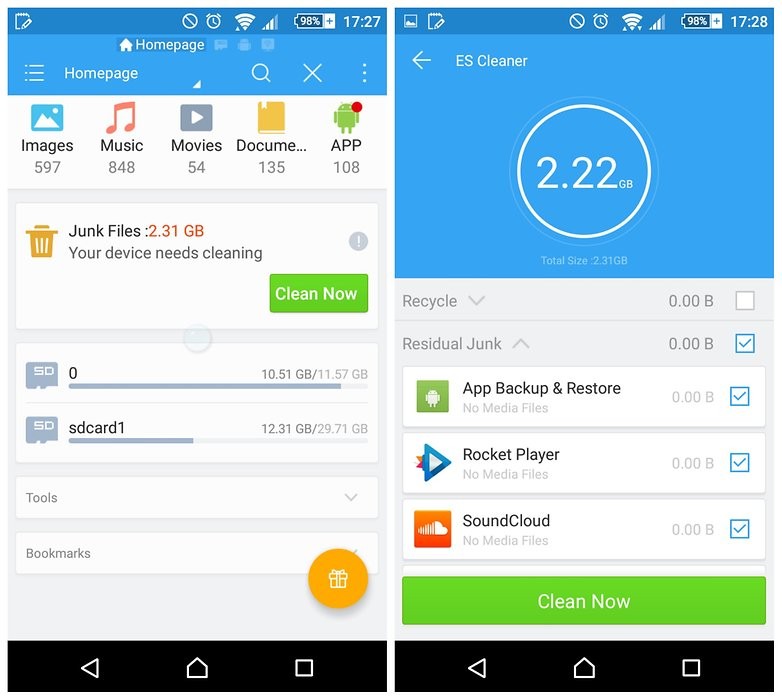
You can also install the APK file from the browser on your Android device (phone or tablet). Just open the browser on your Android device, then search for the APK file to download to your device. Once the APK file is downloaded, open the Downloads folder , find and select the APK file, then click Yes to start the process of installing the APK file on your Android device.
While file conversion programs or services are often necessary to convert one file type to another, they are not very useful when dealing with APK files. This is because APK files are applications built to run only on specific devices, unlike other file types like MP4 or PDF that work across multiple platforms.
Instead, if you want to convert your APK file to ZIP, you will use the instructions explained above. Open the APK file in a file extractor tool and repackage it as a ZIP or simply rename the .APK file to .ZIP.
Note : Renaming a file like this is not how you convert a file. It only works in cases where the file format used is ZIP but adds a different file extension (.APK) to the end.
As mentioned above, you cannot convert APK files to IPA for use on iOS, nor can you convert APK to EXE for using Android apps in Windows.
However, you can usually find an iOS alternative that works in place of the Android app you want to install on your iPhone or iPad. Most developers have the same app available on both platforms (both an APK for Android and an IPA for iOS).
Instead of an APK to EXE converter, simply install a Windows APK opener and then use this tool to open the Android app on your computer; it doesn't need to exist in EXE file format to work.
You can convert your APK file to BAR for use with your BlackBerry device simply by uploading the APK file to the Good e-Reader online APK to BAR converter. Wait for the conversion to complete and then download the BAR file back to your computer.
Unfortunately, the answer is yes. APK files can sometimes be harmful to your device. This is because they can contain malware, so you should run APK files through an online virus scanner before installing them. Only download from sites you know and trust to reduce the chance of a rogue program infecting your device.
It's perfectly legal to download APK files and use them to install apps from outside the Google Play Store. An APK is just a file format like an EXE or ZIP. Google developed the APK format, but anyone can create and use APK files.
Locate the APK file on your device by using an Android file manager to search for it. Some mobile devices come with a preloaded file manager, but there are many alternatives in the Google Play Store.
Decompile means taking an executable file as input and trying to create a high-level source file that can be successfully recompiled. It can be seen that Android source code has many applications from performing security checks to designing third-party protocols, localization, adding some features, supporting custom platforms, security analysis applications or APIs.
You may have come across a file on your phone called base.apk and wondered what it does. You will only be able to view these base.apk files if you have root access on your phone, as they are located in protected system folders.
This is the file you'll find in every app folder. It contains the APK file you downloaded from Google Play, which is used to install the app initially. If you check the size of this file against the file size reported on the app's Play Store page, they should match.
APK backup apps can use these files to make copies of the apps installed on your phone. You can also manually copy these files elsewhere for your own use if you want. But this isn’t necessary for backing up your Android device, so if you’re not rooted, don’t worry about these files. And if you see them, don’t panic, they’re a normal part of Android’s operation.
See more articles below:
Good luck!
Scanning the APK file for viruses before installing it on your system is something you should do.
Learn how to convert EXE to APK (Windows files to Android) using various methods such as the EXE to APK Converter Tool and the Inno Setup Extractor. Optimize your conversion process here.
Learn how to download apps using APK files on Smart TV Skyworth. Explore different download methods with WebTech360!
Learn how to download external apps on Smart TV Skyworth using an APK file stored on USB. Follow these simple steps for a quick installation process!
To download the application's apk to your phone or computer, you need the help of a third-party tool or a safe apk download website, and cannot download it directly from the Google Play app store. Below are the fastest and easiest ways to download the apk file to your phone or computer.
Struggling with Microsoft Teams Proxy Error? Discover proven Troubleshooting Microsoft Teams "Proxy Error" Settings Fix steps. Clear cache, adjust proxy settings, and get back to seamless calls in minutes with our expert guide.
Tired of Microsoft Teams OneDrive Error blocking file sync? Follow our step-by-step guide to solve Microsoft Teams "OneDrive Error" File Sync issues quickly. Proven fixes for smooth collaboration in Teams channels. Get your files syncing error-free today!
Tired of Microsoft Teams workflows and Power Automate errors halting your productivity? Get step-by-step solutions to common issues like authentication failures, timeouts, and flow errors. Fix them in minutes and automate effortlessly!
Facing Microsoft Teams "Download Error" on MacBook? Discover proven troubleshooting steps to resolve download failures quickly, from cache clears to reinstalls, and get back to smooth teamwork.
Tired of the frustrating Microsoft Teams "Where is Teams" Folder Error? Discover proven, step-by-step troubleshooting fixes to resolve it quickly and restore smooth teamwork. Latest methods included!
Frustrated by Microsoft Teams JavaScript Error on desktop app? Discover proven steps to fix it fast: clear cache, update, reset, and reinstall. Get back to seamless collaboration in minutes!
Struggling with Microsoft Teams "Guest Login" Error? Discover step-by-step fixes, from quick cache clears to admin settings, to resolve guest access issues fast and collaborate seamlessly. Updated with the latest tips!
Tired of the Microsoft Teams "For PC" download error blocking your work? Follow our proven, step-by-step guide to resolve it quickly and get Teams running smoothly on your PC today.
Struggling with Microsoft Teams "Windows 7" login error? Discover step-by-step fixes for this frustrating issue on Windows 10/11. Clear cache, edit registry, and more – get back to seamless collaboration today!
Tired of Microsoft Teams Error Code 0x80070005 blocking your meetings? Follow this 2026 guide with step-by-step fixes for access denied issues. Get Teams running smoothly in minutes!
Master the installation of the Microsoft Teams Add-in for Outlook 2026 effortlessly. Boost your productivity with seamless scheduling and meetings. Follow our proven, up-to-date steps for instant success!
Struggling with Microsoft Teams "License Error" 2026? Discover proven, step-by-step solutions to resolve it fast. Clear cache, check licenses, and get back to seamless collaboration—no IT help needed!
Whether youre in your 50s, 60s, or even 70s, its not too late to prioritize your health and put yourself first. Here are the best exercises for people 50 and older.
Struggling with Microsoft Teams Error Caa50024 on Windows 10/11? Follow our step-by-step fixes to resolve crashes and launch issues quickly. Latest proven solutions for seamless teamwork.
Stuck with Microsoft Teams login error AADSTS50011? Discover proven, step-by-step fixes to resolve the reply URL mismatch issue and log in seamlessly. No tech skills needed!