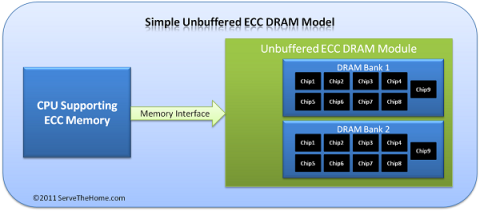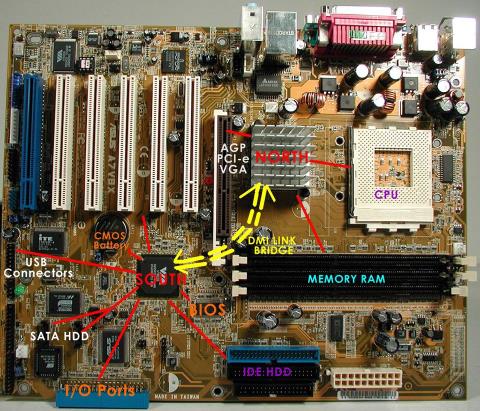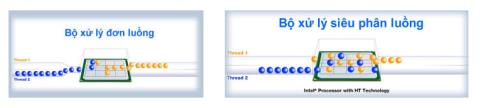What is 3uTools? How to install and use 3uTools in detail

3uTools supports users to manage utility applications more than the traditional way. Easy-to-use interface, will bring interesting experiences to you.
Taking artistic photos, you will surely hear the name Panorama , this is one of the modern photography styles that offers an extremely wide viewing angle to cover the entire frame. If you are a photographer who loves large airy spaces. Then panorama photos are the perfect choice. So what is panorama? Let's learn with WebTech360 as well as guide to take panorama on DSLR!
The noun panorama is a combination of the Greek words pano (all) and horama (scene) . To understand in the simplest way, panorama means to simulate the panorama of any space.
This style has been around since 20 AD, on frescoes found in the ancient Roman city-state of Pompeii. However, it was not until 1787 that it was officially named panorama by the English painter Robert Barker.
In the field of photography, panorama is a style of spatial photography with any wide angle. For a photo to be considered a panorama, its angle of view must be at least 110 degrees (the field of view is equal to or greater than that of the human eye). For that reason, panoramas often have a ratio of 2:1, with the length twice the height.
Some images can even have an aspect ratio of 4:1 or sometimes 10:1, with a shooting angle of up to 360 degrees. The aspect ratio (aspect ratio) and the coverage of field factor are considered to be the two most important things in panorama photography.
With the desire to capture the panorama of the spaces that the human eye can see without using a brush. Since the early years of photography, photographers have been constantly exploring and experimenting, constantly finding new techniques and lines of panorama cameras.
Today, with the advanced technology of digital cameras, DSLRs, even travel cameras and mobile phones allow users to easily create panoramas thanks to built-in software. or specialized software such as: AutoPano, Panorama Make, Photoshop, ... If you are using a DSLR, you can't miss the guide to taking panorama on a DSLR in the article.

What is Panorama?
Before going into the guide to taking panoramas on DSLRs, we will take a look at some common types of panorama photos below!
This type of panorama can be captured on a wide variety of devices, from digital cameras to mobile phones. Partial panorama will be created by merging multiple pictures into one frame.

Photo Partial Panorama
With 360-degree panoramas, these are more complex than partial panoramas because they capture the entire field of view around them. To capture this type of image, you simply start with partial panorama photography, then continue shooting until the final image comes back, matching the first image. This is the type of photo commonly found on Facebook 360 or right on Google Maps.

Wiki source: 360 degree rotation photography
To take professional panorama photos, you need to use specialized equipment, most of which are not available in Vietnam, and they are also very expensive. However, in this article, we will guide you to take panorama shots on DSLR without having to buy any expensive equipment. With a simple requirement, just have a camera capable of capturing RAW format and follow the end of the article and you are ready to take panorama photos.
A camera that captures RAW files
Suitable camera lenses with focal lengths of 50mm or more. If you are using a lens with a large focal length, taking individual images will cause distortion in the corners, affecting the compositing.
Filter for the lens: To achieve the best quality panorama, you should remove the filter from the lens before taking the photo. If you're afraid to remove the filter, make sure it doesn't create a vignette.
*Note: If your filter is a circular polarizer (CPL) , it must be removed.
Camera tripod: For better quality photos use a tripod. But make sure your tripod is flexible enough to pan freely.
Before you start, determine where you want to shoot and pick out the highlights , mid-lights, and shadows of the image when shooting.
Step 1: Set the camera to aperture priority mode (Av) . Next, you set the matrix metering mode and the image format to RAW.
Step 2: Meter into the mid-light area to get speed & aperture parameters. During the metering process, you are simultaneously focusing for the photo, so please switch the focus mode from AF to MF .
Step 3: Switch the camera to Full Manual mode and set the camera with 2 parameters obtained after metering.
Step 1: Prepare the pose with 2 feet firmly on the ground.
Step 2: Start shooting from the left end, gradually rotate to the right and take pictures one by one, note that the back photo must overlap the previous one by 1/3 of the frame. You are not allowed to change your standing position and camera while taking pictures.
We will guide you to merge panorama images with Photoshop's Photomerge tool.
Step 1: Start Photoshop, then choose File > Automate > Photomerge .
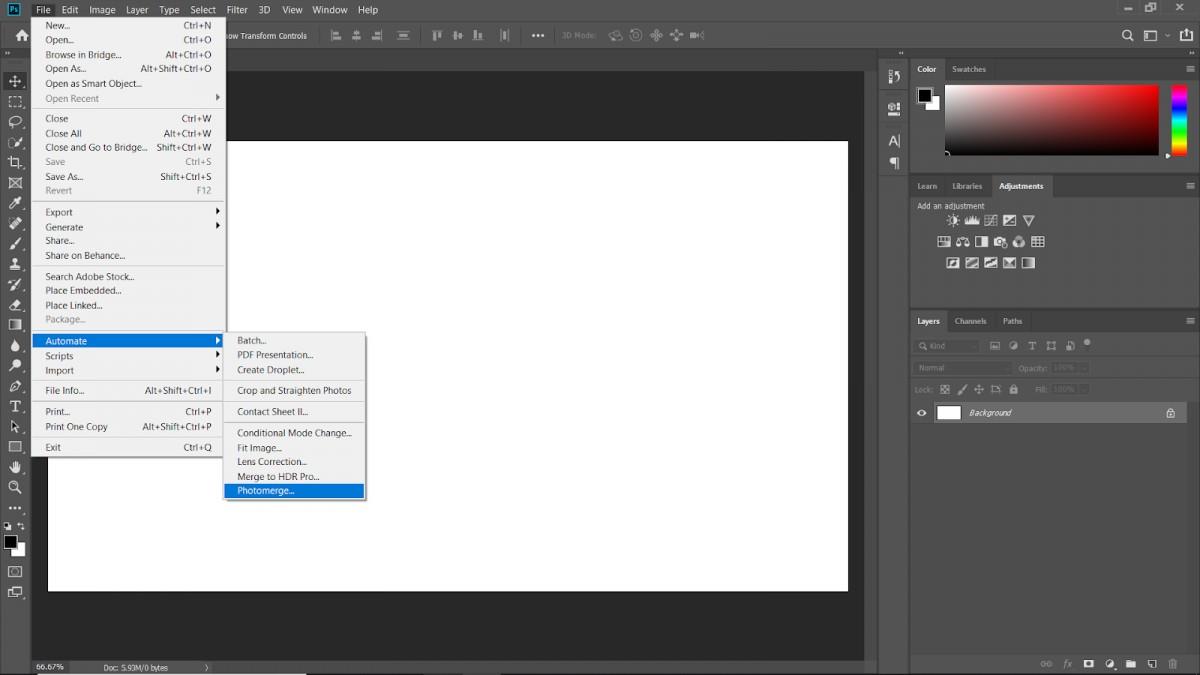
Step 2: Click Browse to select the list of photos just taken.
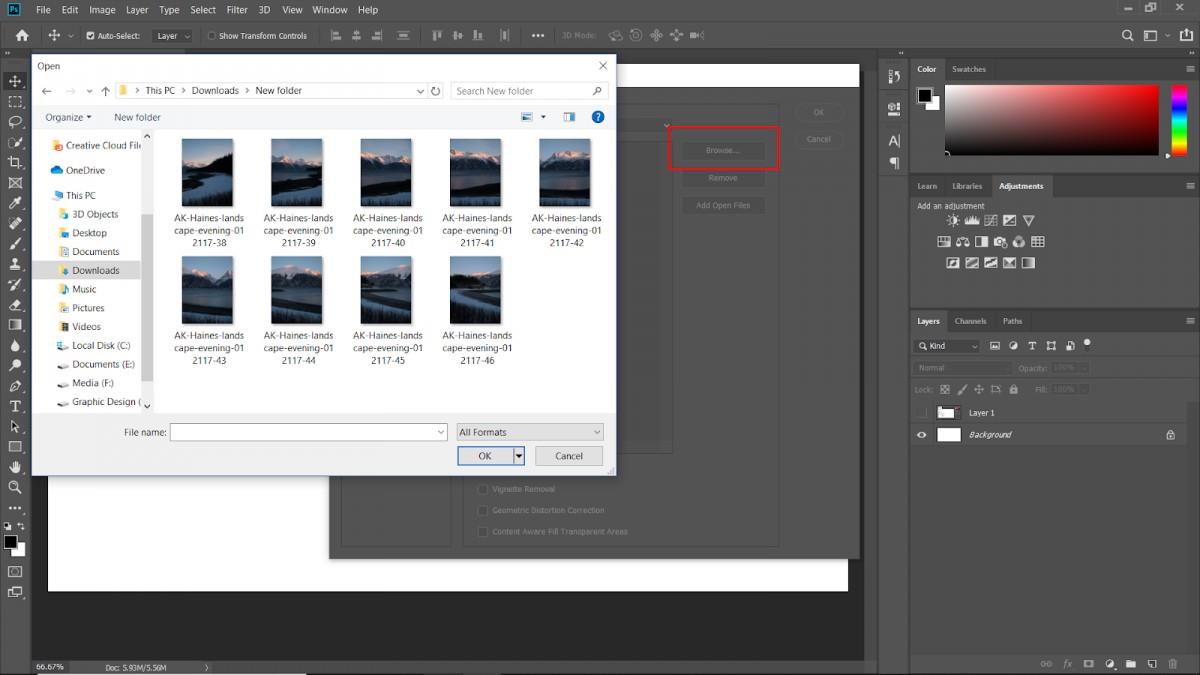
Step 3: Select Auto in the Layout section on the left and choose 3 options at the bottom: Blend Images Together, Vignette Removal & Geometric Disortion Correction . Then click OK to get started.

Step 4: Once done, the image you just created will appear. Select all the layers and click Layers > Smart Objects > Convert to Smart Object if you want to edit.
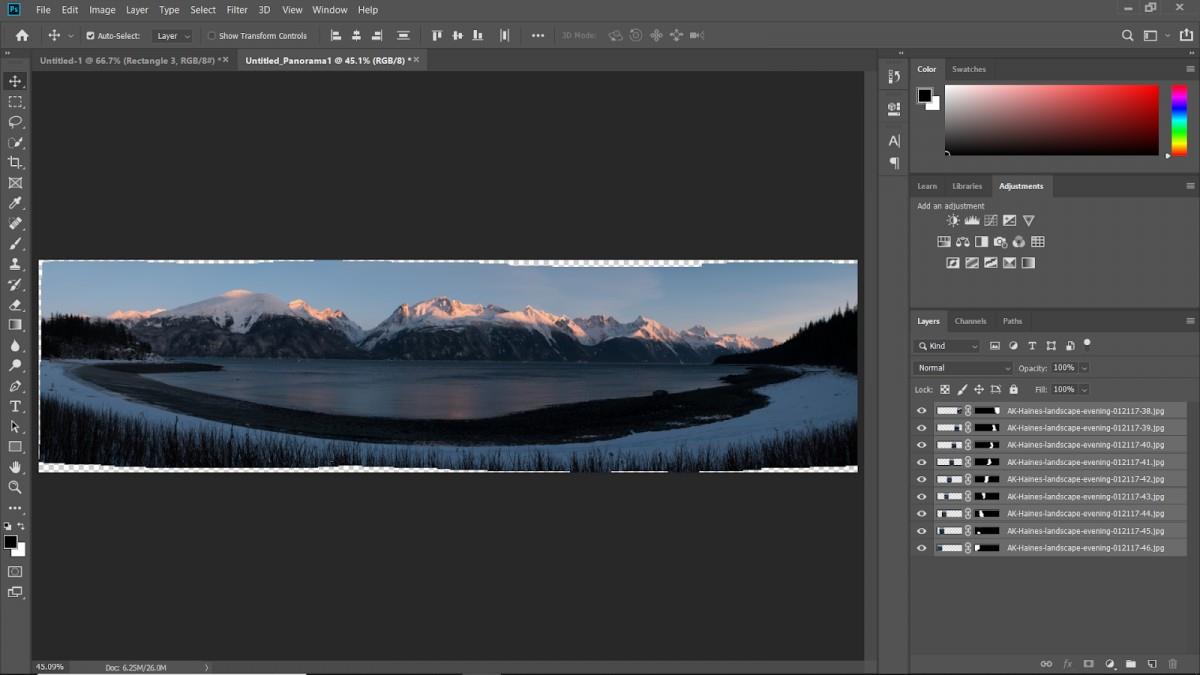
Step 5: Use the Rectangular Marquee Tool (shortcut M), to select the area of the image you want to keep.
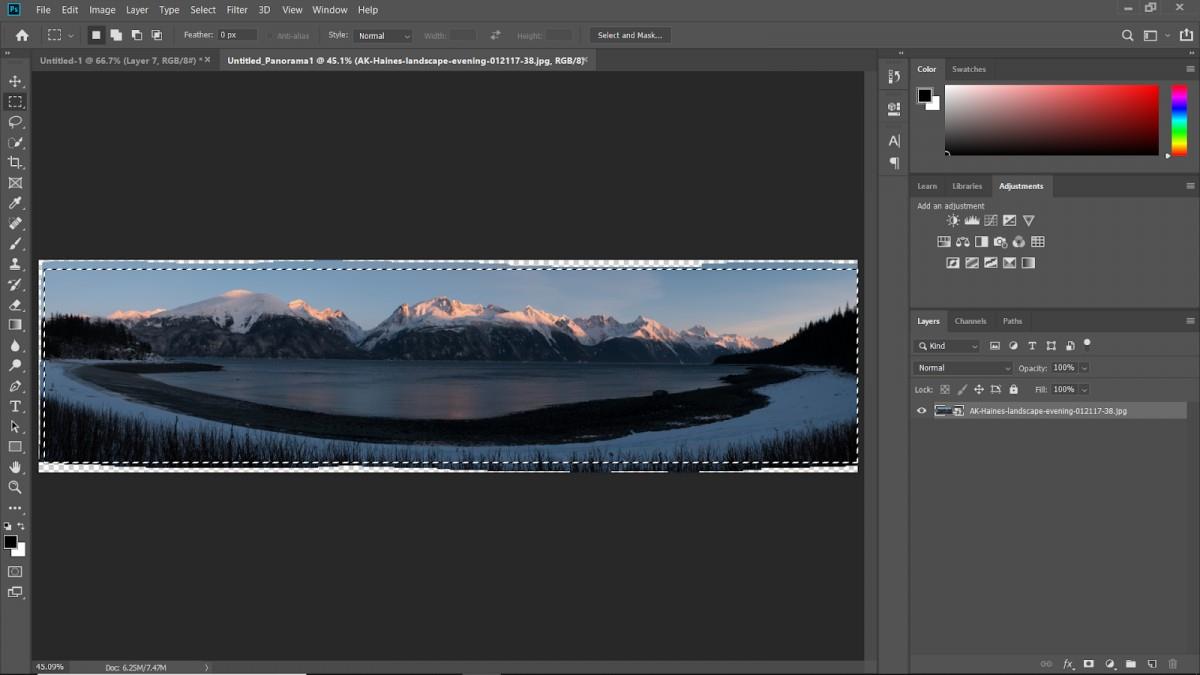
Step 6: Choose Image > Crop to remove the excess image and press Ctrl + D to deselect.

Step 7: Finally Save As to save the image.

Hopefully with answers related to what is panorama and guide to taking panorama on DSLR and editing photos so professionally. Hope you will create quality panorama photos, bringing extremely top-notch images.
3uTools supports users to manage utility applications more than the traditional way. Easy-to-use interface, will bring interesting experiences to you.
Rendering is the process of creating an image from a model into a movie scene or image using computer software.
The CPU is the data processing center, or simply understood, it is the brain that controls most of the rest of the components in a computer.
The GPU is the processor that handles graphics-related tasks for the CPU's central processor. Features on GPUs go far beyond basic graphics drivers like Intel's GPU
Flyer is a form of advertising, a marketing product that has existed for a long time, also known as leaflets, product marketing brochures.
ECC RAM is a type of RAM that has the ability to control the flow of data accessed in it to help automatically correct errors. ECC RAM has very high stability which helps you to reduce risk.
Ray Tracing is a technique that helps a computer create an image by tracing the path of light through pixels on the same image plane.
Chipset is a collection of chips, chipset refers to the chip on the mainboard or on the expansion card. On PC, commonly known as northbridge and southbridge.
Hyper threading is a hyper-threading technology and is known as Intel HT technology by globally famous technology manufacturer Intel.
The VRM circuit is the voltage regulator in the motherboard. With the presence of VRM, the CPU and GPU will be provided with clean power to operate stably.
On the quality screen, they integrate a technology called V-Sync, FreeSync. Let WebTech360 explain to you about V-Sync, what is FreeSync?
Anti-aliasing is the main adjustment mode to help objects and people become softer and not angular, the game experience will also be better.
Animation is an age-old method in which people make motions of images based on still images.
Footage is unedited raw footage and footage. You can understand that footage is all the components that make up a video, and footage is very diverse.
Storyboard is a storyboard, consisting of a series of illustrations and accompanied by notes about what is going on, carrying the content of the story.
Diet is important to our health. Yet most of our meals are lacking in these six important nutrients.
At first glance, AirPods look just like any other true wireless earbuds. But that all changed when a few little-known features were discovered.
In this article, we will guide you how to regain access to your hard drive when it fails. Let's follow along!
Dental floss is a common tool for cleaning teeth, however, not everyone knows how to use it properly. Below are instructions on how to use dental floss to clean teeth effectively.
Building muscle takes time and the right training, but its something anyone can do. Heres how to build muscle, according to experts.
In addition to regular exercise and not smoking, diet is one of the best ways to protect your heart. Here are the best diets for heart health.
The third trimester is often the most difficult time to sleep during pregnancy. Here are some ways to treat insomnia in the third trimester.
There are many ways to lose weight without changing anything in your diet. Here are some scientifically proven automatic weight loss or calorie-burning methods that anyone can use.
Apple has introduced iOS 26 – a major update with a brand new frosted glass design, smarter experiences, and improvements to familiar apps.
Yoga can provide many health benefits, including better sleep. Because yoga can be relaxing and restorative, its a great way to beat insomnia after a busy day.
The flower of the other shore is a unique flower, carrying many unique meanings. So what is the flower of the other shore, is the flower of the other shore real, what is the meaning and legend of the flower of the other shore?
Craving for snacks but afraid of gaining weight? Dont worry, lets explore together many types of weight loss snacks that are high in fiber, low in calories without making you try to starve yourself.
Prioritizing a consistent sleep schedule and evening routine can help improve the quality of your sleep. Heres what you need to know to stop tossing and turning at night.
Adding a printer to Windows 10 is simple, although the process for wired devices will be different than for wireless devices.
You want to have a beautiful, shiny, healthy nail quickly. The simple tips for beautiful nails below will be useful for you.