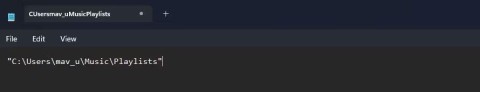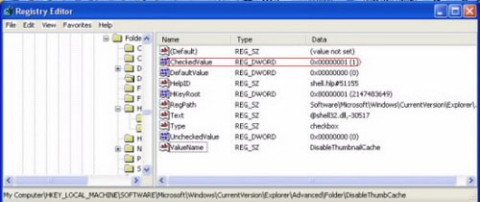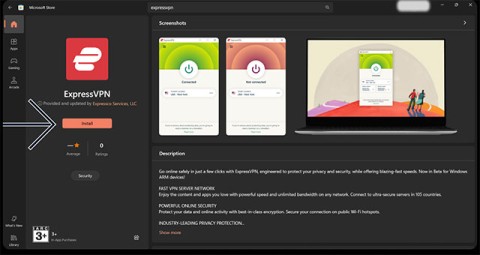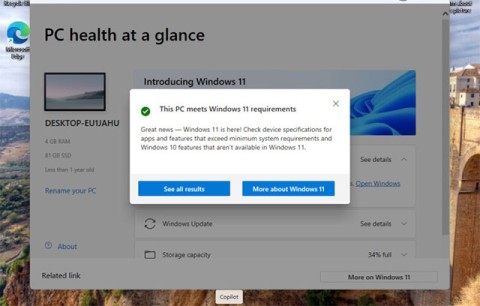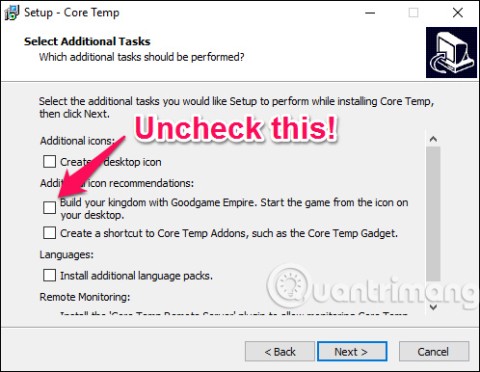Microsoft Launches New Sticky Notes App for Windows 11

After keeping things the same for years, the Sticky Note update in mid-2024 changed the game.
Windows 10/11 has many improvements, but it is not enough for those who like to work with Windows. iTop Easy Desktop will make Windows 10/11 simpler and more efficient.
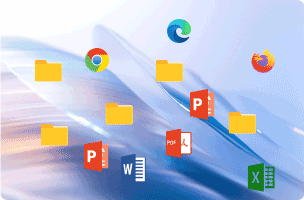
iTop Easy Desktop is a lightweight and easy-to-use desktop manager to organize desktop icons, files and folders according to your rules, freeing you from arranging icons on your desktop. screen hard. It provides various practical features including but not limited to grouping desktop items, awakening live search, and quickly accessing icons and files even across multiple desktop sites. desktop.

Untidy Desktop If you are not a hard worker to organize your Windows desktop icons by organizing them and adding them to specific folders, you can't miss iTop Easy Desktop. iTop Easy Desktop can automatically group those items on your desktop into boxes according to the rules you create.
With iTop Easy Desktop, you can only desktop. Your task is to decide the color and font of the boxes and adjust the transparency. If you want to access a specific folder immediately from your desktop, you can use the Directory Portal.
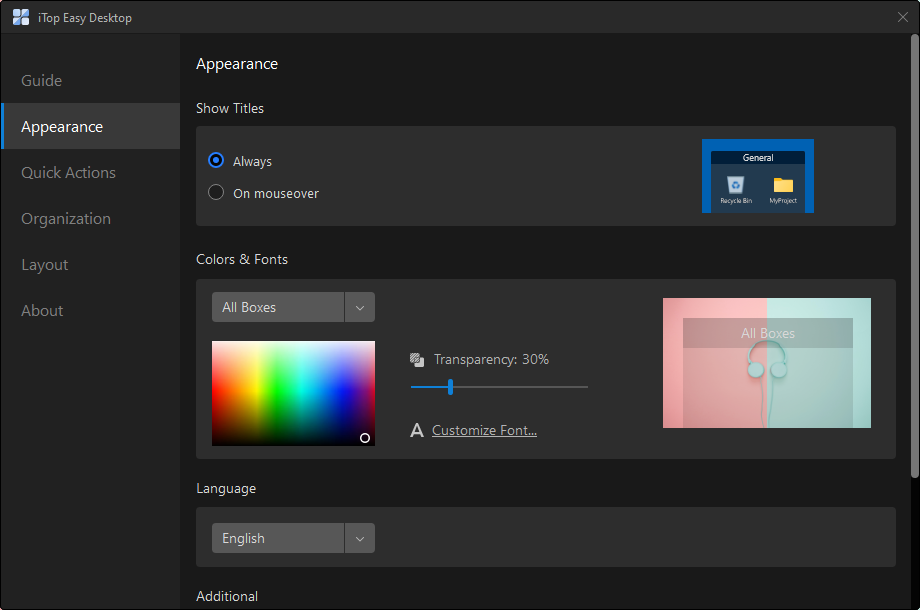
To be able to use it, download it here: iTop Easy Desktop
After keeping things the same for years, the Sticky Note update in mid-2024 changed the game.
Paths are the locations of files or folders in Windows 11. All paths include the folders you need to open to get to a specific location.
Recently, clues that Microsoft will likely "follow the path" of Apple in the field of artificial intelligence have gradually been revealed.
Windows Photo Viewer was first released alongside Windows XP and has quickly become one of the most frequently used tools on Windows.
In many cases, it is usually due to virus attacks that the hidden folders of the system cannot be displayed even after activating the “Show hidden files and folders” option in Folder Options. Some of the following methods will help to handle this problem.
One of the world's most popular VPN services - ExpressVPN - has officially launched an app version for Windows PCs running on ARM-based processors.
Did you know Microsoft is celebrating its 50th birthday this week?
Microsoft releases new Fluid Textures desktop wallpaper collection
If you asked five Windows users to explain what Vista's Digital Rights Management (DRM) is, you'd probably get five different answers. But there's one thing that's important.
Windows 11 is expected to receive two notable major updates this year.
Microsoft has officially announced a very useful new feature for Word users, allowing for easier processing of long documents with the help of AI.
Let's learn with WebTech360 how to check your computer's CPU temperature in the article below!
Back in late November 2024, Microsoft announced Edge Game Assist—a new feature that makes it easier to browse the internet while playing games on your computer.
With the default wallpapers on Windows sometimes make us bored. So instead of using those default wallpapers, refresh and change them to bring newness to work and affirm your own personality through the wallpaper of this computer.
Microsoft recently raised the price of its Microsoft 365 subscription, justifying the change by adding more AI experiences to the service.
Discover simple, step-by-step ways to disable startup apps in Windows 11. Boost your PC
Struggling with Windows 11 Audio Interface ASIO Driver errors? Discover proven fixes to restore seamless audio production. Step-by-step solutions for musicians and producers.
Struggling with DLL missing errors in Windows 11 after an update? Discover proven, step-by-step fixes to restore your system smoothly. No tech expertise needed – get back to normal fast!
Struggling with PowerShell Execution Policy Error on Windows 11? Discover step-by-step solutions to resolve it safely and efficiently. Unlock script execution without hassle in the latest updates. Perfect for beginners and pros alike.
Struggling with the Windows 11 "Microphone Too Quiet" error? Discover proven, step-by-step fixes to boost your mic volume and restore crystal-clear audio. No tech expertise needed—get back to seamless calls and recordings today!
Struggling with the "Cannot Connect to Printer" error 0x00000709? Discover proven troubleshooting steps to resolve this Windows printer issue quickly and get back to seamless printing. Updated for the latest systems.
Discover how to enable and use Windows 11 Hyper-V for virtual machines. Step-by-step guide to setting up VMs, installing OS, and optimizing performance for developers, IT pros, and enthusiasts.
Struggling with the Windows 11 hibernate option greyed out? Discover step-by-step solutions to fix this common issue, restore power options, and get back to seamless hibernation. Updated with the latest Windows tweaks for optimal performance.
Struggling with Windows 11 "System Sounds" missing? Discover proven fixes to restore your notification chimes and error beeps effortlessly. Step-by-step guide for seamless audio recovery.
Struggling with Windows 11 Search Indexing Paused error? Discover proven steps to fix it fast, restore smooth searching, and boost your PC performance without tech headaches.
Dive into how to use Windows 11 DirectStorage for games to slash load times and skyrocket frame rates. Get step-by-step setup, compatible titles, and tips for optimal NVMe SSD gaming performance.
Struggling with Windows 11 Aura Sync and iCUE errors? This comprehensive guide offers step-by-step troubleshooting tips to resolve compatibility issues, crashes, and sync problems for your RGB lighting setup. Get back to vibrant control in no time!
Struggling with the frustrating 0x800ccc0e Outlook error on Windows 11? Discover proven, step-by-step solutions to resolve this issue quickly and get your emails flowing again in 2026. No tech expertise required!
Struggling with the frustrating "A Disk Read Error Occurred" on Windows 11? Discover proven, step-by-step fixes to restore your PC quickly and safely. Get back to smooth computing today!
Struggling with the Windows 11 "DirectX 12 Unsupported" error? Discover proven, step-by-step fixes to get your games and apps running smoothly again. No tech expertise needed!