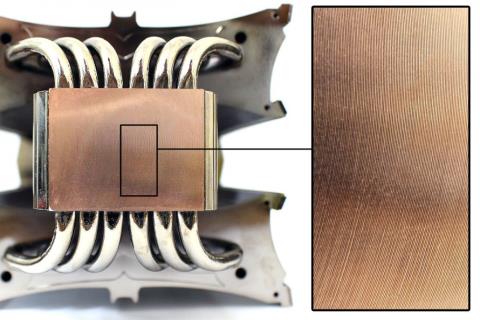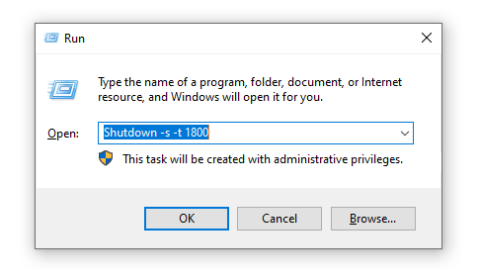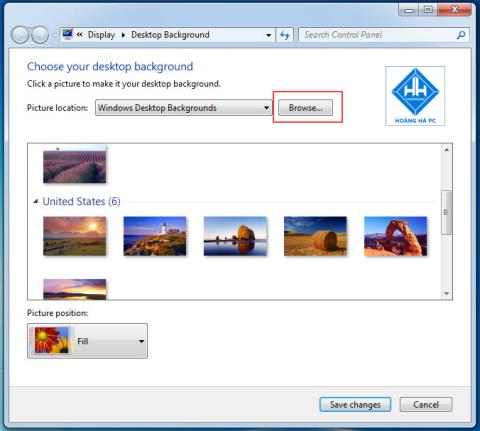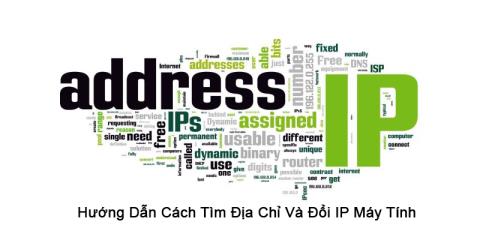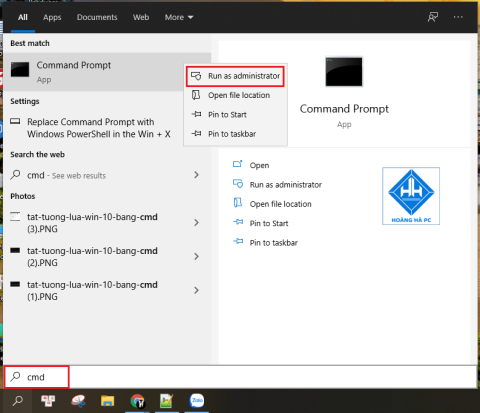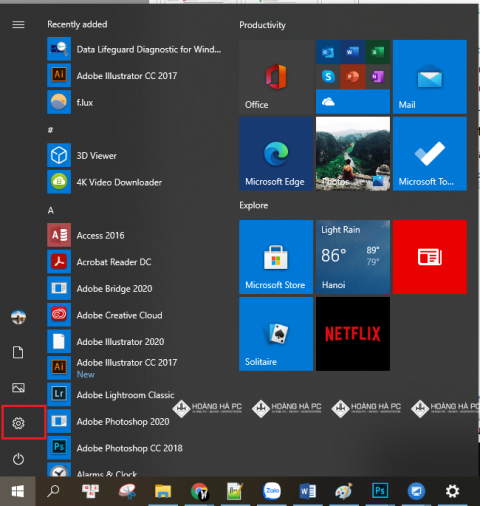Instructions for Fixing Api-Ms-Win-Crt-Runtime-L1-1-0.Dll Error On Windows
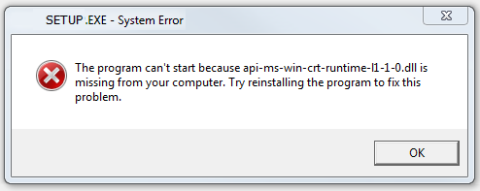
When using a computer, you will experience interruptions in opening a program on Windows. Let's help WebTech360 fix api-ms-win-crt-runtime-l1-1-0.dll error on Windows