8 Android Apps to Write Notes Directly on the Home Screen
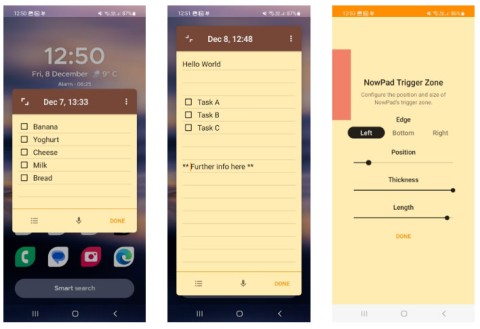
If you are looking for a quick way to jot down notes on your Android phone then home screen widgets are the best option for you.
Digital note taking is a must-have skill these days. Do you carry your Android phone with you at all times? Then there’s no need to carry an extra notebook as you can install a note taking app right on your phone.
However, one problem is that there are too many Android note-taking apps to choose from. So this article will introduce you to some of the best free note-taking apps for Android and some tips to help you choose the right one for your needs.
Free Note Taking Apps for Android

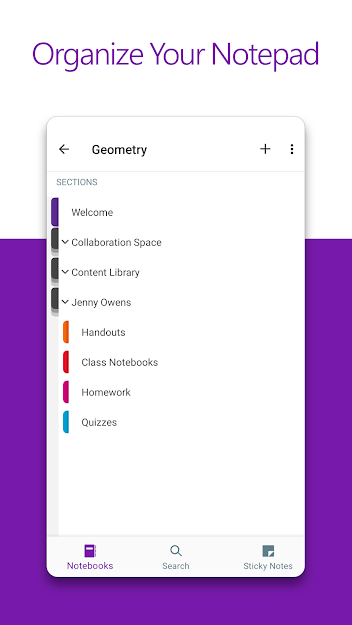

After Microsoft OneNote was made completely free in 2015, it exploded in popularity as users flocked to the app. Since then, it has proven itself to be one of the most useful, feature-packed, and powerful note-taking apps for Android devices.
There are many lesser known Microsoft OneNote features like clipping from the web, inserting multimedia files, tagging, searching notes, drawing with your fingers, and more. Despite being feature rich, the app is easy to use. Plus, it’s a very modern note-taking app.
Microsoft OneNote is perfect for collecting and organizing long-term data like recipes, story ideas, and lecture notes. It's also a great note-taking app for programmers . It's a smart choice for those who regularly use Microsoft Office.


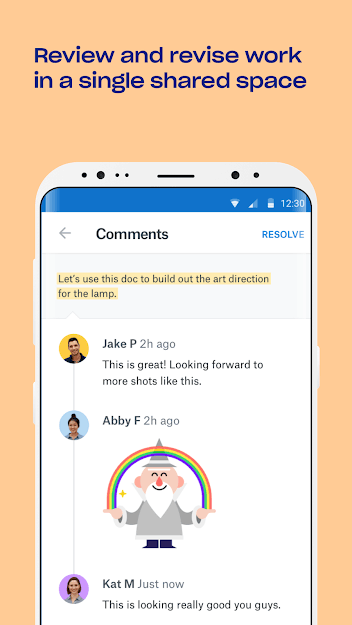
Many users consider Dropbox Paper to be the best note-taking app for Android. Microsoft OneNote still wins in terms of power and features, but Dropbox Paper strikes a delicate balance between usability, collaboration, looks, and performance.
Dropbox Paper saves all your notes to the cloud in your Dropbox account . Because it's stored in the cloud, you can access your notes on any device, anywhere, as long as you have internet access. If you don't have internet access, you can still edit offline and your changes will sync when you go online.
As mentioned above, you need a free Dropbox account to use Dropbox Paper.
Notable features of Dropbox Paper include sharing notes and tasks online so friends can view and edit notes with you, organizing notes into folders, checklists, due dates, comments, and integration with other productivity tools like Google Docs and calendars.
Dropbox Paper is a simple yet powerful note-taking app that's perfect for most users.

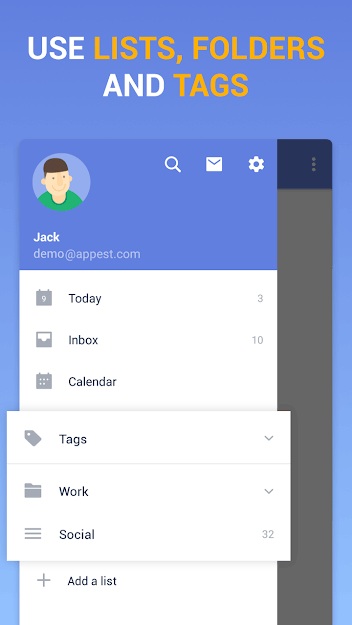
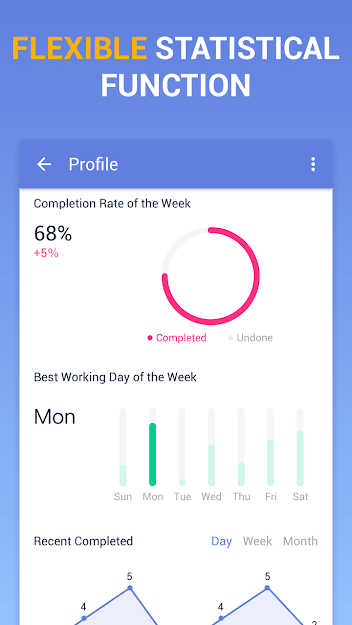
TickTick is technically a to-do list app, but it has some features that allow it to be used as a note-taking app if desired.
Specifically, each item in the to-do list has a Description field that you can use to store notes related to that item. Combined with folders, tasks, tags, sorting, and search capabilities, TickTick can be a powerful note-taking and note-management app.
Other useful features include built-in calendar view, task reminders, voice typing, white noise generation, Pomodoro technique timer, and real-time collaborative editing.
Anyone who needs to use a to-do list combined with note taking will love this app.
Evernote was on the rise for a few years before Microsoft OneNote became popular, largely because it was the first full-featured, all-in-one note-taking app for mobile devices.
It's still a great choice for power users, with lots of cool features like scanning text in photos, cross-platform sync, and powerful search support.
Evernote Basic has a 60MB monthly upload limit, a 25MB maximum note size, a limit on the number of devices it can be installed on, no collaboration features, and other limitations. For full functionality, you'll need Evernote Premium, which starts at $7.99 a month.
Evernote fills many of the same needs as Microsoft OneNote, but its best features are locked away. If you really don't like Microsoft OneNote but need something similar, use Evernote.
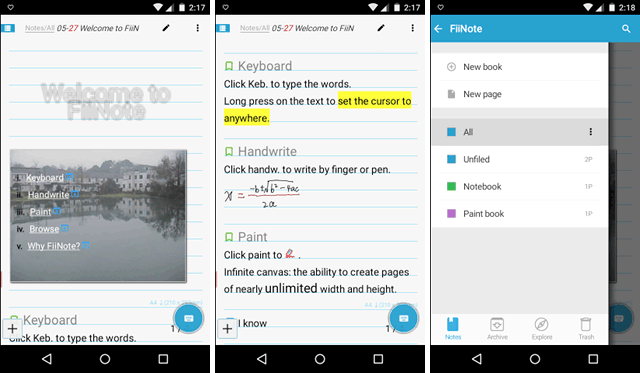
FiiNote is a versatile note-taking app similar to Microsoft OneNote and Evernote, but not as popular as the two above. It supports both handwritten and typed notes, along with a number of other advanced features.
Its features include calendar, multimedia attachments and recording, neat organization, note templates, revision history, etc. The interface is a bit boring but rich in features. And the app is also very easy to use even on small screen phones.
You can think of FiiNote as a toned-down version of Microsoft OneNote and Evernote. If these two apps have too many features that you don't need, you can switch to FiiNote.
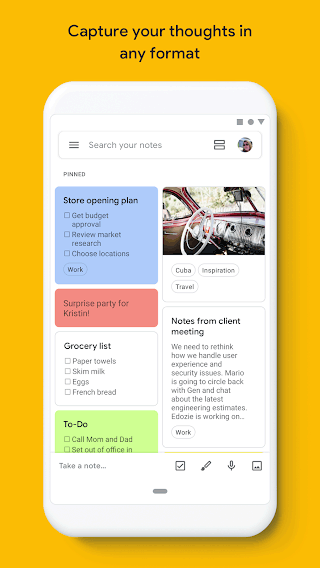
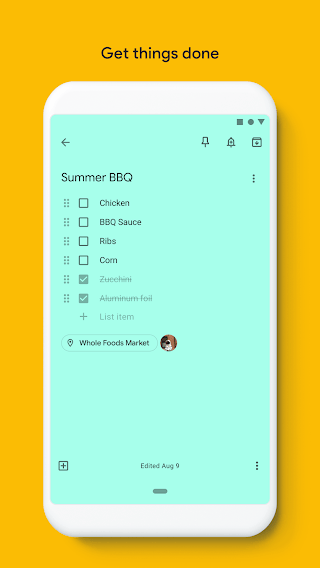
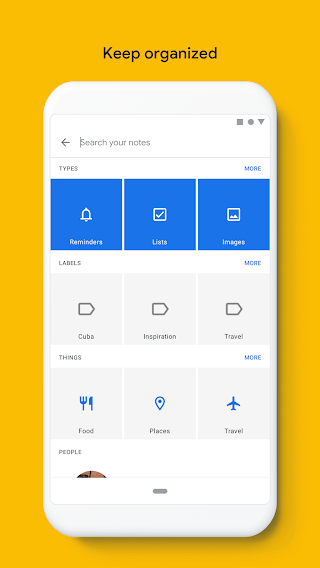
Google Keep is great for quick notes and reminders. Need a shopping list? Want to keep track of tasks for a weekend project? Prefer to search for notes rather than browse through folders? Google Keep can do it all.
At first, Google Keep may feel strange and unlike any other note taking you've used, but once you get used to it, you can use Google Keep in creative and effective ways.
If you need to organize daily tasks and reminders rather than long-term storage of notes and files, Google Keep is the way to go. It's especially useful for people who use Google products like Google Drive and Google Docs.
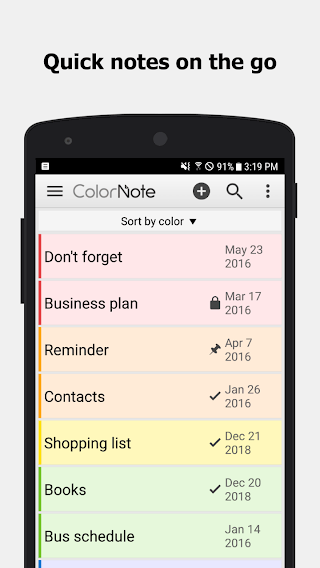
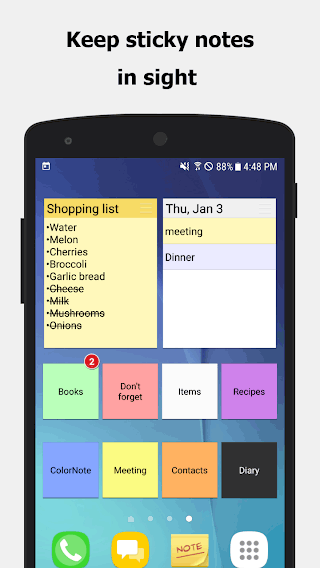

ColorNote is very similar to Google Keep in its simplicity and quick note-taking. With this app, you can write down neat messages, color-coded for easy distinction.
What users like about ColorNote is the widget options like direct note editing access or widget shortcut to open special notes. It supports two types of notes: line notes and checklists.
This app serves only one purpose. If you need to take quick and temporary notes, this is the perfect app. If you need to create permanent note storage, skip it because ColorNote is too simple to do that.
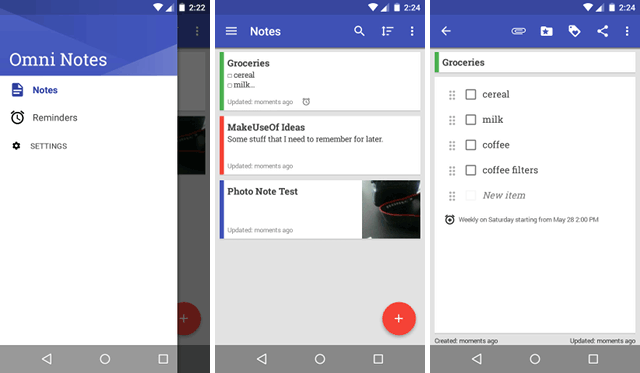
Omni Notes may remind many people of Evernote's mobile app from years ago: simple but not minimalist, clean and easy to use interface, with basic features for a note-taking app.
Some of its other notable features include the ability to merge notes, batch note editing, quick widget access, colored notes, Google Assitant integration for voice note writing.
It's lightweight, fast, and one of the few open source Android note-taking apps, which might be an advantage for some.
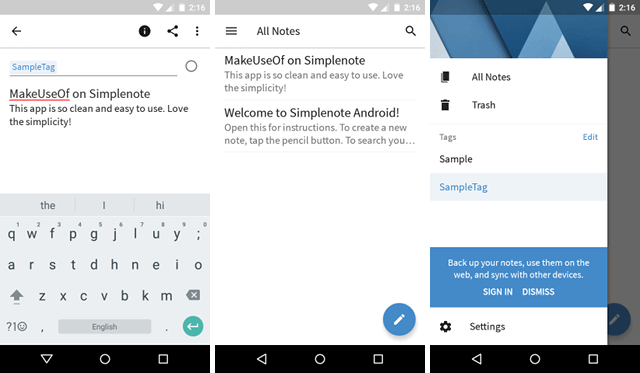
Simplenote is one of the lightest note-taking apps for Android. If you're tired of bloated apps with lots of unused features, give Simplenote a try.
It has some organizational features like note tags, but if you plan on storing a lot of notes, look elsewhere. Features like backup, sync, and sharing are all available if you create a free Simplenote account.
Simplenote is a note-taking app that focuses on speed and efficiency, suitable for old phones with low configuration.



Squid is a vector-based note-taking app for Android. Use a stylus or even your hand to write notes instead of typing on a keyboard. You can also type notes if you want.
Squid can import PDF files, let you mark them up as you like, and then save them. You can also cast your notes to a TV or projector using Chromecast or another device that supports wireless streaming with Miracast.
If you don’t like typing and prefer to write notes by hand, this is the perfect app for you. It has no paper size limit and is very flexible. This app is especially suitable for those using an Android tablet with a stylus.
Choosing the right app can boost your productivity and keep you engaged with your notes. Choosing the wrong app can cause frustration, stifle creativity, and cause you to miss important information.
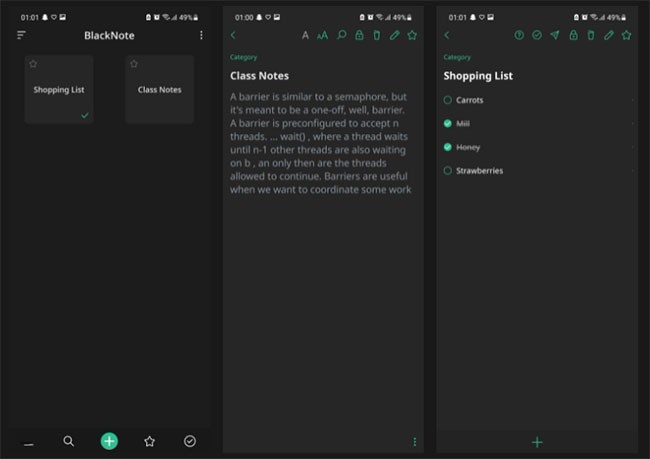
BlackNote has a minimalistic interface that makes note-taking very simple. Similar to other note-taking apps on Android, BlackNote is packed with many typical features that make it easy to use. In BlackNote, you get all your favorite features in an intuitive dark-themed user interface that reduces eye strain.
In BlackNote, you can organize notes, make to-do lists, use widgets, and more. You can also search your notes, lock the app for added privacy, and even star notes as favorites for quick access.
If you are looking for a note-taking app for Android that is suitable for a simple interface, then BlackNote should be a top choice. The free version of BlackNote contains ads, but you can remove them through an in-app purchase.
Choosing the right app can help you increase your productivity and make you feel more engaged with your notes. Choosing the wrong app can cause frustration, hinder your creativity, and cause you to miss important details, so take the time to choose one that really works for you!
For some people, that might mean using ColorNote for quick notes and Dropbox Paper or OneNote for longer-term storage of recipes, project ideas, and general notes. Your needs may be different, so take the time to try each option out if you can to see which one you really need!
Through your purchase history on the App Store, you will know when you downloaded that app or game, and how much you paid for the paid app.
iPhone mutes iPhone from unknown callers and on iOS 26, iPhone automatically receives incoming calls from an unknown number and asks for the reason for the call. If you want to receive unknown calls on iPhone, follow the instructions below.
Apple makes it easy to find out if a WiFi network is safe before you connect. You don't need any software or other tools to help, just use the built-in settings on your iPhone.
iPhone has a speaker volume limit setting to control the sound. However, in some situations you need to increase the volume on your iPhone to be able to hear the content.
ADB is a powerful set of tools that give you more control over your Android device. Although ADB is intended for Android developers, you don't need any programming knowledge to uninstall Android apps with it.
You might think you know how to get the most out of your phone time, but chances are you don't know how big a difference this common setting makes.
The Android System Key Verifier app comes pre-installed as a system app on Android devices running version 8.0 or later.
Despite Apple's tight ecosystem, some people have turned their Android phones into reliable remote controls for their Apple TV.
There are many reasons why your Android phone cannot connect to mobile data, such as incorrect configuration errors causing the problem. Here is a guide to fix mobile data connection errors on Android.
For years, Android gamers have dreamed of running PS3 titles on their phones – now it's a reality. aPS3e, the first PS3 emulator for Android, is now available on the Google Play Store.
The iPhone iMessage group chat feature helps us text and chat more easily with many people, instead of sending individual messages.
For ebook lovers, having a library of books at your fingertips is a great thing. And if you store your ebooks on your phone, you can enjoy them anytime, anywhere. Check out the best ebook reading apps for iPhone below.
You can use Picture in Picture (PiP) to watch YouTube videos off-screen on iOS 14, but YouTube has locked this feature on the app so you cannot use PiP directly, you have to add a few more small steps that we will guide in detail below.
On iPhone/iPad, there is a Files application to manage all files on the device, including files that users download. The article below will guide readers on how to find downloaded files on iPhone/iPad.
If you really want to protect your phone, it's time you started locking your phone to prevent theft as well as protect it from hacks and scams.














