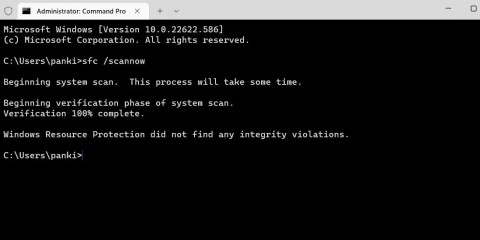How to fix Printer in Error State on Windows

The Printer in error state message on Windows can appear for many reasons, such as a failed connection, driver issue, or misconfiguration of system services.
Are you currently experiencing the error "The System Cannot Find The Path Specified" on your Windows computer? There are many different reasons why you might see this message, from simple errors like typing the wrong path on Command Prompt or program installation errors.
However, it could also mean that there is a registry problem in the system, such as an invalid key or worse, a virus attack. So if you see this error, don't take it lightly! Here are 11 fixes you can do to solve this problem immediately.
1. Run Command Prompt with admin rights
Windows utilities cannot access all the files and folders available on your device. Admin privileges are required to access specific system files. Therefore, if you try to access a file or folder path that Command Prompt is not allowed to access, this error may occur. To eliminate this possibility, you must grant Command Prompt exclusive access to restricted files.
2. Make sure the file is not password protected
If the file you are trying to access through Command Prompt is password protected, it may not be accessible. This may result in an error message stating that the system cannot find the specified path.
Therefore, you should check the file or folder whose path the system cannot find. If the file is password protected, remove the password and the problem will be solved. If you are sure that the file is not password protected, skip this section and move on to the next section.
3. Check the system for viruses
Virus attacks may not be the most common reason why you see the "The System Cannot Find The Path Specified" error. However, it is still best to check your system for viruses before you proceed with other fixes. This ensures that your computer is safe and free of threats before you start adjusting system settings.
If you have a third-party antivirus program installed on your computer, you can run it to check for threats. However, if you don't have one, you can use your system's built-in antivirus program, called Windows Defender .
The scan may take a while if you have a lot of files saved on your computer. If it completes and no threats are found, move on to the next fixes. If some threats are found, quarantine the files and see if that fixes the problem.
4. Verify the file path
If you get this error message on Command Prompt, check that you are entering the correct path. In most cases, this is human error - the user may have entered the wrong path or name on the command line. So, re-run your command and make sure the path is entered correctly.
If you encounter this error when trying to download files to your system, check if your default download folder has been changed and make sure the download location exists on your system.
5. Remove special characters from the path
Special characters in a path may not be interpreted correctly by Command Prompt; they may be interpreted as an operator or something else. As a result, the translated path will be different from the path you originally wrote. As a result, you may see an error stating that the specified path could not be located because it has been modified.
Check the path name you specified in Command Prompt. If the file name contains special characters, the best solution is to rename the file and remove any special characters it currently has. If the problem is still not resolved after applying this fix, continue with the next fix.
6. Make sure the code is correct
Although it is quite obvious, running incorrect code can also lead to the “The System Cannot Find The Path Specified” error. Again, double check the code you are running and see if there are any errors in the path you added. If there are errors in the syntax or command line, fix them and you should no longer see the error.
7. Remove any invalid paths in the environment variable
Environment variables contain data that can affect how processes running on the system behave. So if you run a program on your computer from the command line, the PATH environment variables play an essential role by storing the directory path where it can be searched.
To understand how this works, imagine a computer with two different directories. If you are trying to run a program that is currently in a different directory, your system will search the directories listed in the PATH variable. If the program is available in any of the directories, your system can run it without any problems.
However, if you set an invalid path variable, the process will be interrupted, causing the error "The System Cannot Find The Path Specified". So, the best way to fix this problem is to remove the invalid paths from the environment variable.
Follow the instructions below to delete the paths:
1. On your computer, open File Explorer .
2. Then, find the This PC path on the left navigation, right-click on it and select Properties.
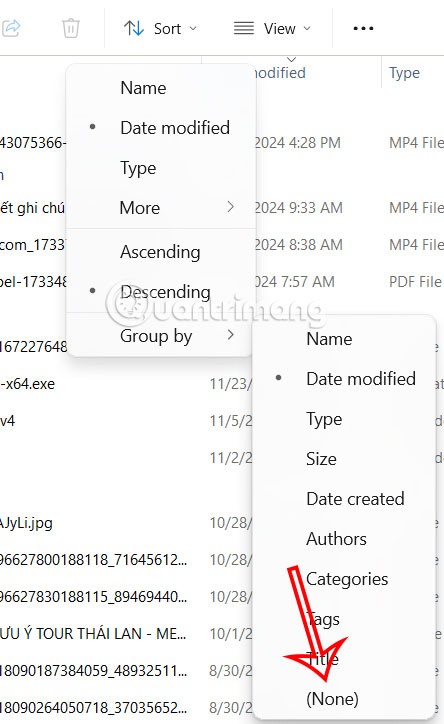
3. In the new window, click the Advanced system settings link on the right.
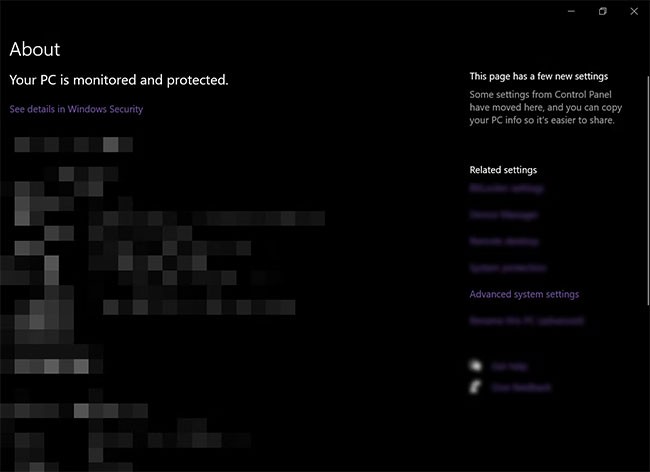
4. From the Advanced tab on the System Properties window , click the Environment Variables button.
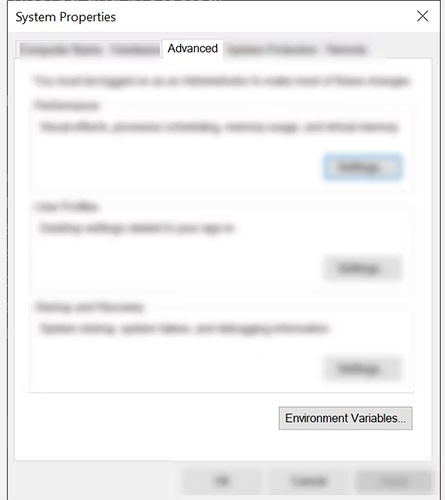
5. In the User variables section , check the Path variable by clicking on it and pressing the Edit button. This will display all the user variables.
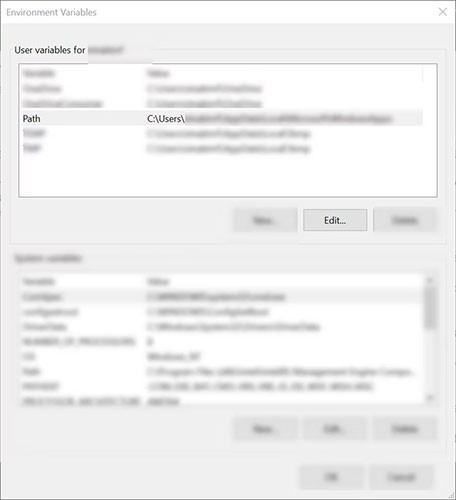
6. Next, check that the paths are correct and working. To do this, simply copy the path and paste it into the File Explorer address bar. This will allow you to see if File Explorer can find the path. If it can’t be found, then the path is incorrect and you will need to delete or edit it. Do this for all the paths provided in the path variable. Once done, click OK.
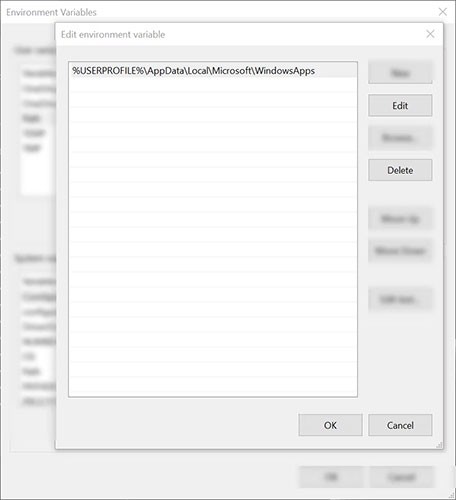
7. Then, in the System variables section , click on Path variable and press the Edit button.
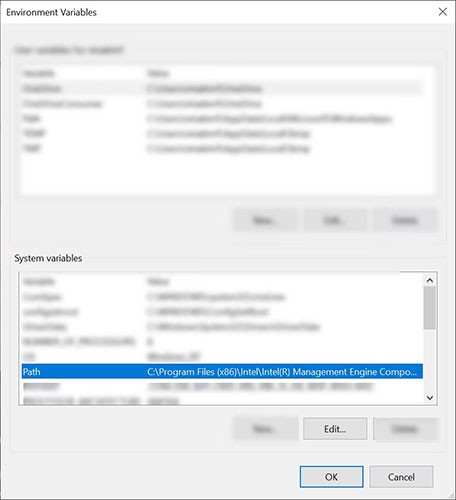
8. Repeat step 6 to check if all paths are working.
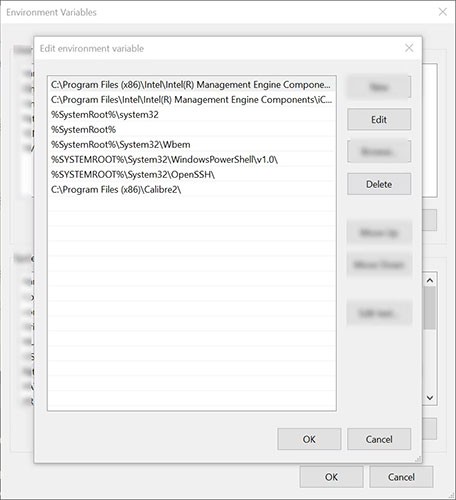
You can see all the path variables in Command Prompt. Just type echo %PATH% and press Enter. However, it won't tell you if the path is invalid.
8. Check for incomplete downloads
Make sure the file or folder you are trying to access is installed or downloaded properly. Sometimes, downloads get interrupted mid-download, resulting in an incomplete download. Therefore, accessing such corrupted files using File Explorer or Windows Command Prompt may result in errors.
So, go to the location of the Command Prompt file that you can’t access and see if it downloaded correctly. If a file was installed or downloaded incorrectly, try installing or downloading it again. This should fix the problem. If it doesn’t work, try the next fix.
9. Check system registry
If you have edited the AutoRun keys in the Registry Editor, it may be the reason why you are getting the "The System Cannot Find The Path Specified" error. AutoRun keys work by automatically executing a command when opened. If the information specified in the keys is incorrect, the error may occur. Follow the instructions below to resolve this issue.
1. Press and hold Win + R keys to open Run . Then type Regedit and press Enter.
2. On Registry Editor , copy and paste the following path into the address bar:
HKEY_LOCAL_MACHINE\Software\Microsoft\Command Processor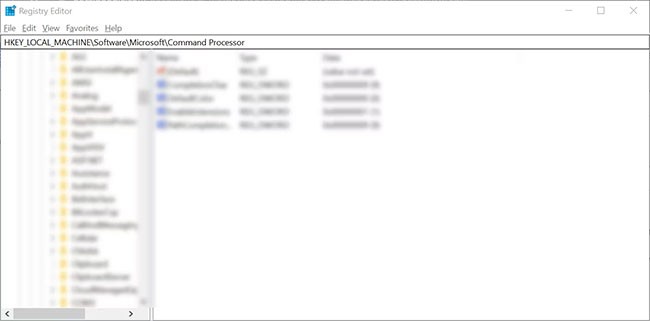
3. Next, check if there is an AutoRun key . If there is, delete or modify the data.
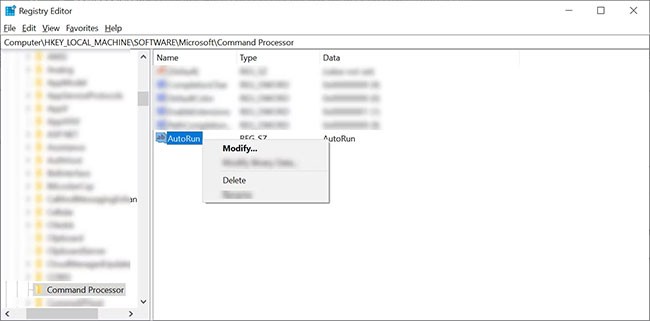
4. Finally, check if you still have the same problem.
10. Run SFC scan
If none of the above methods work, you can run a System File Checker (SFC) scan to find corrupted files in your system and automatically repair them.
11. Update the operating system
The last thing you need to do to fix this error is to update your Windows system. You should not run an outdated system, doing so can cause various problems to your system, including the "The System Cannot Find The Path Specified" error.
Usually, the error “The System Cannot Find The Path Specified” is caused by an invalid path or corrupted files in the system. After performing the fixes mentioned above, your system should run smoothly without any issues. If you are trying to run a program and encounter this error, finding the exact installation location of the software can help fix the problem.
The Printer in error state message on Windows can appear for many reasons, such as a failed connection, driver issue, or misconfiguration of system services.
If the reason for the “The file or directory is corrupted and unreadable” error is due to a physically damaged drive, repairing the drive will not be enough to recover data and prevent errors. In this case, you will need to replace the drive.
Struggling with Microsoft Teams "Joining Error" via link? Discover quick, step-by-step troubleshooting fixes for smooth meeting joins. Updated with the latest solutions for desktop, web, and mobile.
Frustrated by Microsoft Teams "MS Team Error" 2026? Discover proven, step-by-step solutions to get back online instantly. Latest 2026 updates included for seamless fixes.
Struggling with Microsoft Teams "Loading Error" infinite loop? Follow our expert, step-by-step guide to fix it quickly. Clear cache, update app, and more for seamless teamwork. Works on Windows, Mac & web.
Struggling with Microsoft Teams "Chat Error" not sending messages? Discover step-by-step fixes for the latest Teams issues, from cache clearing to network tweaks. Get back to chatting seamlessly in minutes!
Tired of Microsoft Teams "Meet" joining error blocking your meetings? Discover proven, step-by-step fixes to resolve Microsoft Teams Meet joining issues quickly and get back to seamless collaboration. Updated with the latest troubleshooting tips.
Struggling with Microsoft Teams "Installation Has Failed" on Windows 11? Follow our step-by-step troubleshooting guide with proven fixes, from clearing cache to advanced repairs, to resolve the error quickly and painlessly. Get Teams running smoothly today!
Tired of Microsoft Teams Breakout Rooms not showing up? Follow our ultimate guide with step-by-step fixes, troubleshooting tips, and prevention strategies to get breakout rooms working seamlessly for productive meetings.
Tired of Microsoft Teams shortcut error blocking your workflow? Learn proven steps to solve Microsoft Teams shortcut error and startup crashes for smooth collaboration. Quick, easy fixes inside!
Struggling with Microsoft Teams "Planner Error" in channels? Discover proven, step-by-step solutions to resolve it quickly and restore seamless collaboration. No tech skills needed!
Discover how to set up Microsoft Teams for school and education effortlessly. Get free access, create classes, assignments, and meetings with our ultimate guide for teachers and students. Boost learning today!
Discover how to use Microsoft Teams Whiteboard in 2026 with this complete guide. Learn access methods, AI-powered features, step-by-step tutorials, and pro tips for seamless collaboration in virtual meetings. Boost productivity today!
Stuck with Microsoft Teams errors? Get step-by-step fixes for crashes, sign-in failures, audio glitches, and more. Proven solutions to resolve general Teams issues fast and frustration-free.
Stuck with Microsoft Teams Wiki not loading error? This ultimate troubleshooting guide delivers quick, step-by-step solutions to fix the issue fast and restore seamless collaboration.
Struggling to locate the Microsoft Teams Installation Folder on your PC? This step-by-step guide reveals exact paths for new and classic Teams, per-user & per-machine installs. Save time troubleshooting!
Struggling with Microsoft Teams Proxy Error? Discover proven Troubleshooting Microsoft Teams "Proxy Error" Settings Fix steps. Clear cache, adjust proxy settings, and get back to seamless calls in minutes with our expert guide.