How to view saved Wi-Fi passwords on Android

How to view saved Wi-Fi passwords on Android, How to view saved Wi-Fi passwords on Android? Very simple. Let's learn with WebTech360 how to view passwords
If you're not a fan of Google Maps and are looking for a map app that offers different, reliable features, or simply helps you find lower prices for some restaurants.
Whatever the reason, you still have other good options. The six map applications in the following article all bring you features and information that are as useful as Google Maps and can be great alternatives to apps from Google.
MapQuest has always been a reliable source of maps and driving directions for years. It was developed by a division of RRDonnelly & Sons in 1967 and was eventually acquired by AOL. Today, MapQuest is still a prominent player in the field of maps with websites and applications for mobile devices.
With driving directions, you'll get a number of options with both directions and maps for your journey. What makes MapQuest stand out with its navigation feature is that you can find business locations on the route such as hotels, restaurants, gas stations, shopping, groceries and pharmacies.
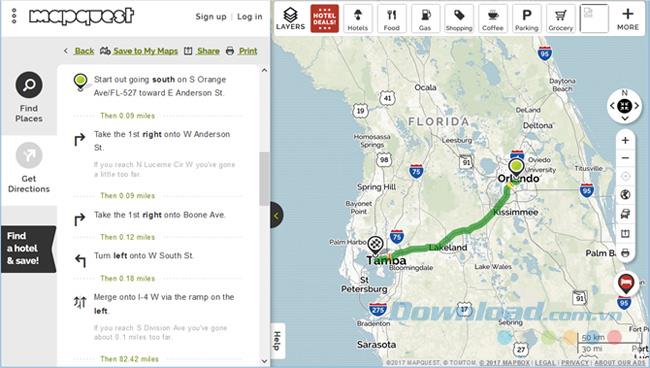
If you don't necessarily need driving directions, but want to check on a specific city, you'll get suggestions when entering the location in the search box. You can then mark the location as a favorite, share, save or print the map.

You can also check traffic incidents, satellite views and send maps to your mobile number. Plus, you can even book hotels, flights, car rentals and vacations with Priceline integration . To be a solid and reliable alternative to Google Maps, MapQuest has quite a few quality features.
Bing Maps is another great map application with a bunch of useful features. Bing Maps, formerly known as MapBlast.com, Microsoft acquired the company in 2002 and incorporated it into MSN Maps and Directions and Microsoft MapPoint. Now it is known as Bing Maps and you can experience many of its useful features.
Such as driving directions, walking, public transport in miles or kilometers, activating highway avoidance and tollgate, setting a specific time to start a trip or adding a stop. Journeys.
Just like MapQuest, you get directions with the map and can add places like hotels, attractions and shopping along the route.

With information about a specific city, enter that location in the search box to receive suggestions. Along with the map, you will see images when available, events about the location and attractions. Save to favorites, share via email or social networks or print the map.
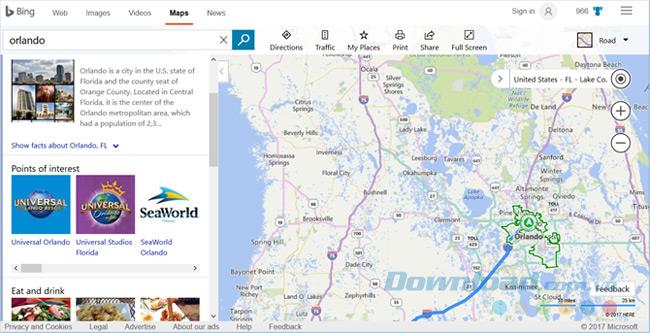
Bing Maps also provides traffic information with map modes and maps for aerial, road, bird eye, or roadside views. If you want to use Bing Maps on your mobile device, just download the Bing Search tool and then click on the Maps option on the home screen.
Who knows more about the map than Rand McNally? Famous for print maps and atlat maps, their first map came from an 1872 edition of the Railway Guide. Since then, the company has embraced changing technology with navigation software and GPS devices.
If you are visiting Rand McNally 's website , you can choose Maps & Directions . Then just enter your start and end points to get both directions and map. You can add stops along the way, reverse the route or see the round trip.
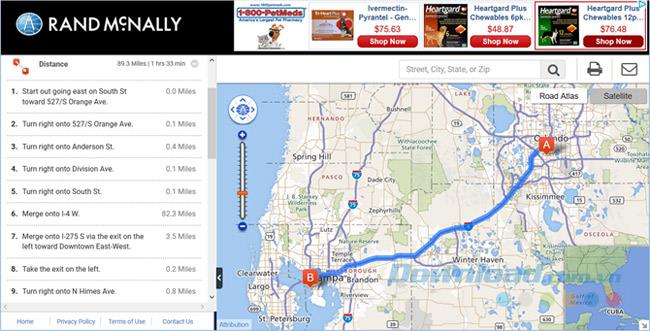
You can select the gear icon to edit trip settings for the type of route and things to avoid. Or, you can type a location into the search box instead of getting directions if you want. Then choose from a road map or satellite view, zoom in or out, and print or email the map.
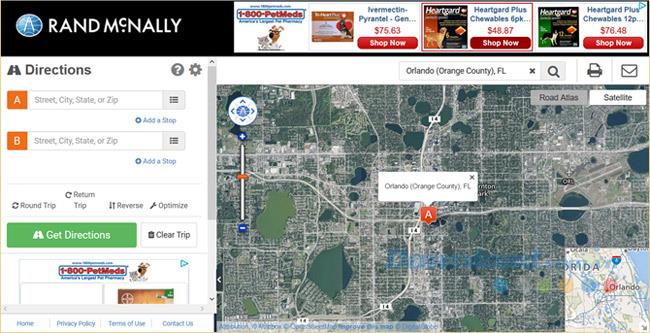
Rand McNally's online maps and directions may not provide as many features as other map sites, but based on the company's long history, it is a reliable choice.
Although Here Technologies started its business 30 years ago, many people feel strange with this name. Along with automotive products and transportation, they offer location services and mobile applications. They are also involved in a variety of industries including transportation, healthcare and property management.
To use the online map, visit the Here.com website and click Wego.Here.com from the top navigation. From there, you can get driving directions, traffic information, and business locations. For driving directions, you can choose from other types of routes such as public transit, walking, or biking.
As with other map applications, you will see written instructions and drawing on the map. You can click the In this area arrow on the left to see nearby restaurants, gas stations, pharmacies and hotels.

The Traffic option from the menu is very convenient for travel planning. You can see the traffic areas sparse, medium, crowded or stop in list format. In addition, you can view details about issues including exact location, current speed and time delay.
If you select the Places option from the menu, you can view attractions, tours, theme parks and other local businesses. When selecting a location, you'll see the approximate driving time, get directions or click to see a QR code that you can record using your mobile device.

Waze is another good choice if you are looking for an online map and mobile app. The company was founded in late 2000 and the Waze application was acquired by Google. Therefore, you may be wondering why this app is on the replacement list for Google Maps.
The reason is that Waze has its own unique features. More than just a map, traffic and GPS app, Waze offers a user community that can notify real-time traffic conditions on their route.
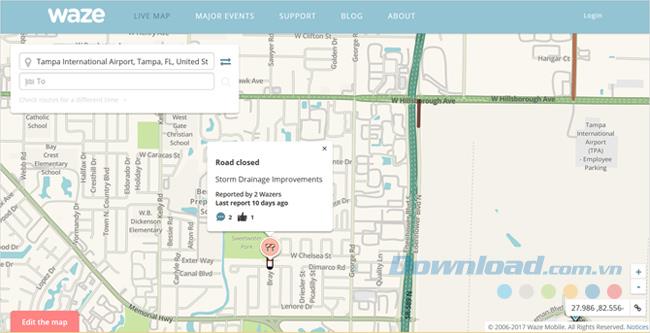
To use the online service, go to the Waze website and click on the Live Map at the top. Once you've entered your travel location and destination, you'll see instructions in the form of a list and a map. For large city travel, click on Check routes for a different time and select the desired time, then get the option to update the route.
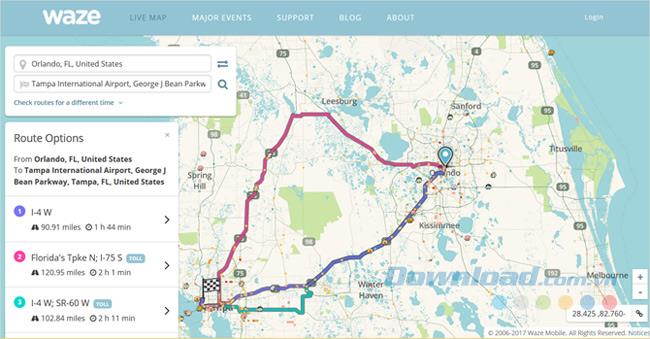
You cannot get local business location information or extended features with Waze's online map. But you will get from point A to point B with the best route options possible. The Waze mobile map app provides realistic drawing features, online maps, turn-by-turn directions, community alerts and fuel price support. This makes Wave a good alternative to Google Maps.
OpenStreetMap (OSM) is an interesting online resource, created in 2004 and inspired by the concept of Wikipedia, which is a non-profit collaborative project. For volunteers around the world, this editable map collects data from ground surveys, GPS units and cameras used by contributors.
You can get quick directions to driving, biking, and walking in both list view and map view. Then do simple tasks like zoom in and out and allow the overlay to fix map issues.
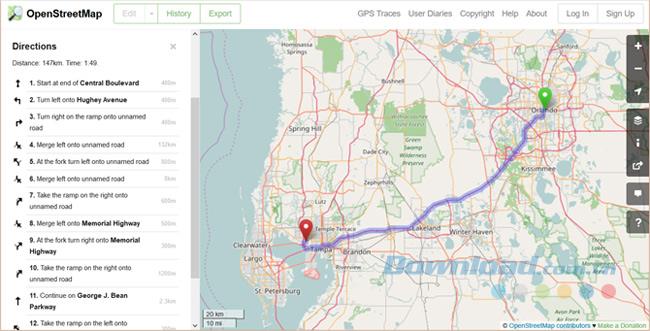
If you notice an error on the map or believe it is missing something, you can add notes. To do this, zoom to the exact location on the map and click the Notes icon from the right. Enter your note in the box and make sure no personal information is used. Other users will then see your note and you can also see other people's notes.
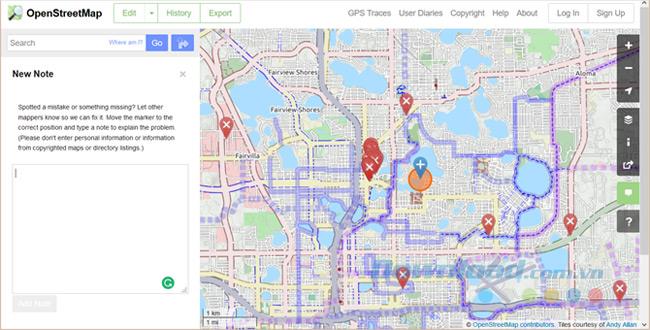
OpenStreetMap may not have the preferred features of other applications, but the concept and easy-to-use interface are its highlights. And if you want a mobile application to work with data from the organization, OsmAnd is a good choice. OsmAnd is available for free on Android and iOS with in-app purchases if you need specific types of maps like knots, Europe or Central America.
Each map application has its own unique features. And no matter which application you choose to replace Google Maps, it completely meets your intended use.
How to view saved Wi-Fi passwords on Android, How to view saved Wi-Fi passwords on Android? Very simple. Let's learn with WebTech360 how to view passwords
How to use Mi Band to remotely control Android, Mi Band 5 and 6 are great fitness bracelets, but you already know how to use Mi Band as a phone control
How to automate Android smartphone as desired, Automation applications like Tasker, IFTTT allow you to set Android to automatically perform common tasks
Fake virtual money mining app on Android: Everything you need to know, Virtual money mining is the main trend of making money during the pandemic. However, be careful with your words
How to connect Apple Watch with Android phone, Apple Watch is one of Apple's outstanding products loved by many iFans, it can be said that this is an accessory.
How to take a screenshot of an app that doesn't allow it on Android, Need to take a screenshot of an app that limits this feature on Android? You have several ways to take screenshots
How to move apps to SD card on Android devices, Move apps to SD card easily on all Android versions to free up valuable storage space.
How to update custom ROM on Android, custom ROMs are usually updated more than Android phones running stock firmware. Here's how to update custom ROM
How to take screenshots in incognito mode on Android, If you want to take screenshots while browsing incognito on Android, here are a few ways to get around
How to upgrade Microsoft Surface Duo to Android 11, Android 11 is now ready to be used for Microsoft Surface Duo. Here's how to upgrade Microsoft Surface
How to use Material You on Android 12, Material You brings many customization options for Android 12. Join WebTech360 to learn how to customize Android 12
What is BlackRock Malware on Android? How to avoid BlackRock?, Android users who are installing apps from third-party app stores are at high risk of malware infection
Instructions to fix the error of not being able to open Google on Android. On the morning of June 22, 2021, many users of the Google browser on Android could not access the
Android 13: New features you should try, Android 13 is in testing with many interesting new features. Let's find out the features with WebTech360
How to fix lag error in LDPlayer Android emulator, How to play the emulator without lag? How to fix LDPlayer lag? Let's find it with WebTech360
Instructions for turning on the Google Translate bubble on Android, Google Translate is a useful application on the phone, supporting users to translate text from Vietnamese to English.
Instructions for registering to watch Netflix for free on Android phones. Most recently, Netflix has allowed us to freely watch movies and TV shows for free on Android phones.
How to fix TikTok error on Android, TikTok error while running on Android? Don't worry, you can apply the simple ways below to fix TikTok errors on Android.
Instructions for turning on and off Facebook Messenger chat bubbles on Android. Chat bubbles are an extremely useful feature of Facebook Messenger, helping users easily
How to backup secret chats on Telegram for Android, Want to save or transfer secret chats on Telegram to a new phone? You can


















