How to view saved Wi-Fi passwords on Android

How to view saved Wi-Fi passwords on Android, How to view saved Wi-Fi passwords on Android? Very simple. Let's learn with WebTech360 how to view passwords
TikTok crashes while running on Android? Don't worry, you can apply the simple ways below to fix TikTok errors on Android .

TikTok has quickly become one of the social networks with the most daily users today. Currently, the application has reached more than 2 billion downloads, including more than 689 million active users globally and supports +200 countries.
The reason TikTok is loved is because it gives users a unique way of entertainment. It's about sharing short clips on every possible topic. Many products or trends have become trends on TikTok. Therefore, this is no longer a place for entertainment but also a source of business and potential product advertising for many brands.
With a large number of users, it's no surprise that TikTok occasionally encounters errors. If you encounter an error on TikTok for Android, you have many ways to fix it. Below are common problems and the simplest ways to fix TikTok errors on Android .
How to fix TikTok errors on Android
This error could be due to TikTok 's server or a sign that you need to clear your phone's cache because hours of surfing TikTok can generate a lot of temporary data on mobile. Therefore, clearing the cache is the simplest way to fix the problem.
To clear the TikTok app cache:
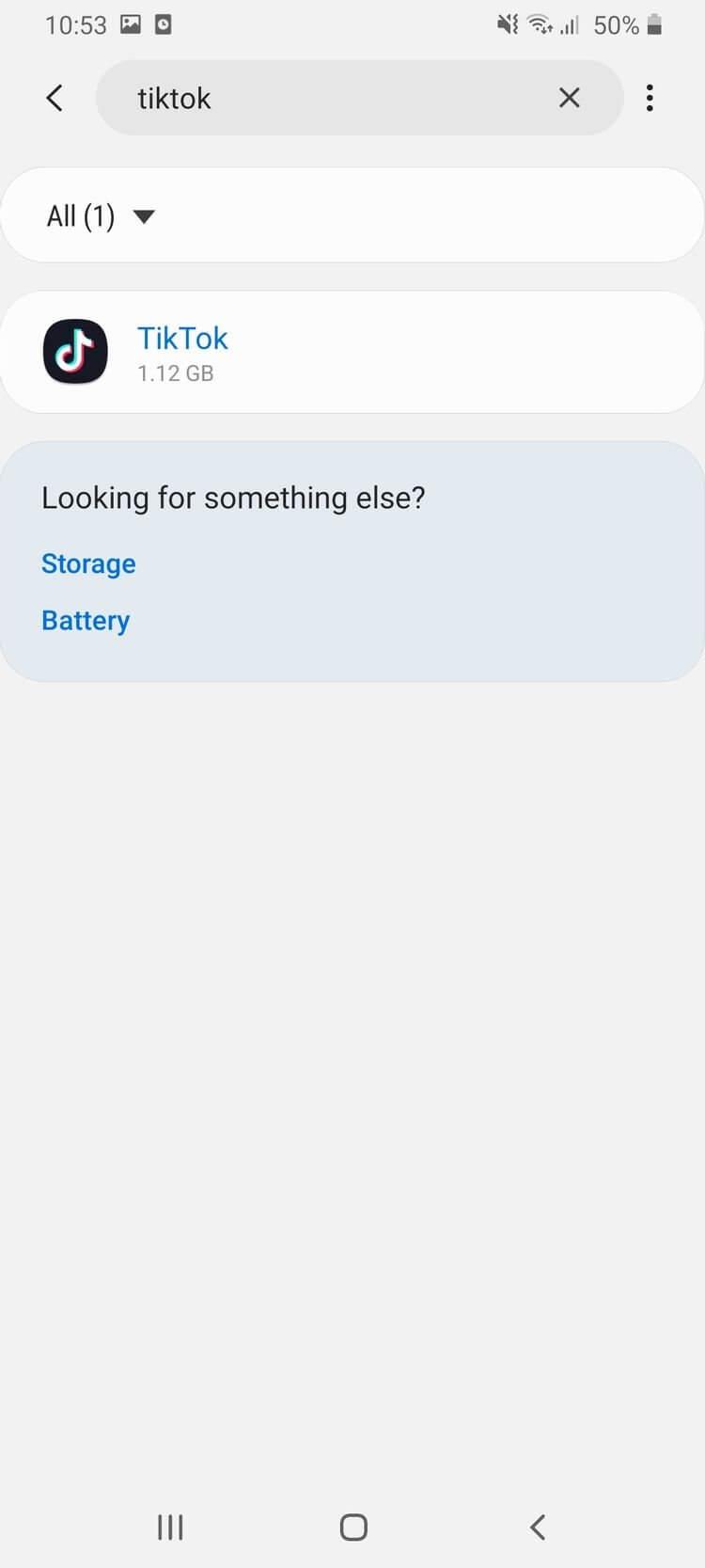

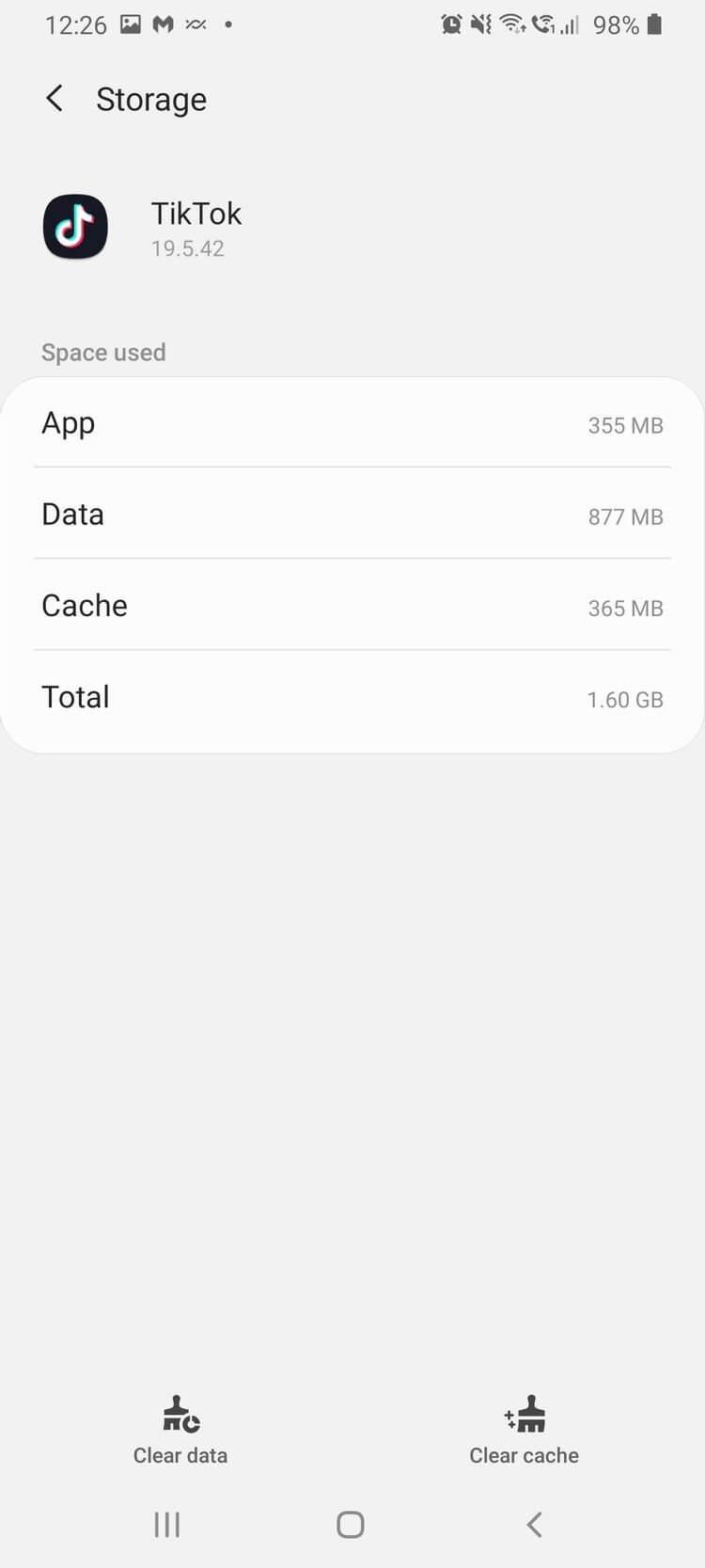
To clear the entire application cache
On some phones, you can clear the entire app cache immediately. On Samsung Galaxy devices:
This will clear your cache and close any unnecessary background apps that could harm your device's performance.
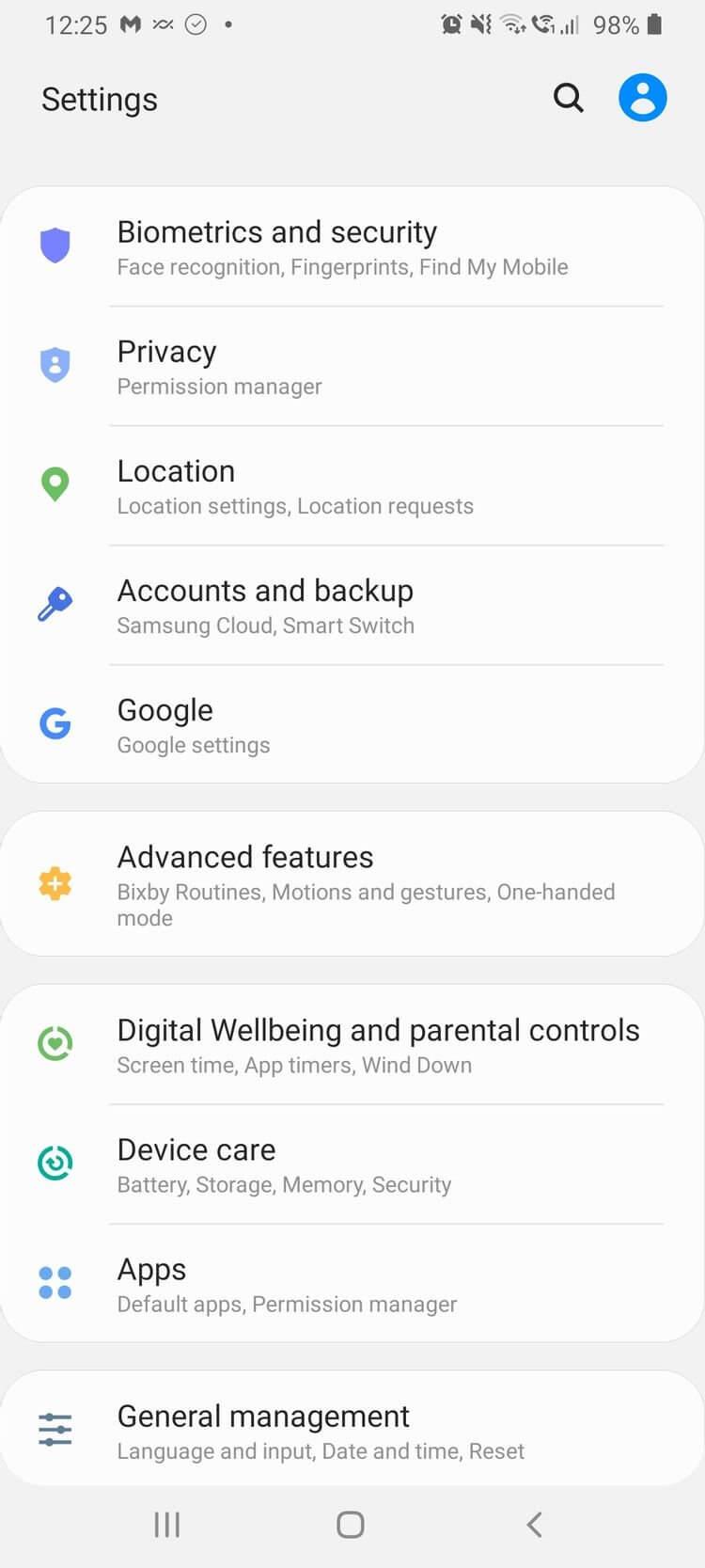
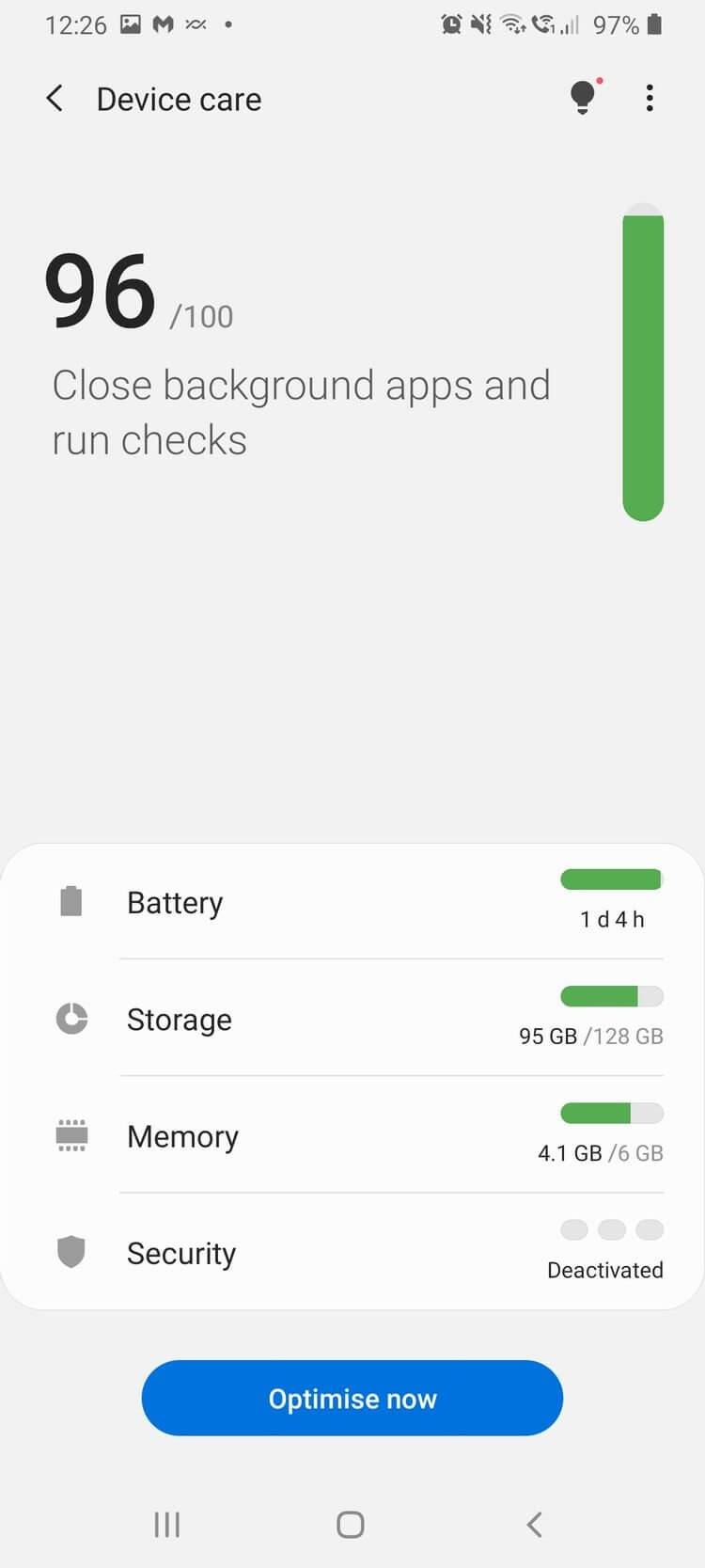
TikTok needs permission to use camera and microphone. Typically, permission settings are set when you first download an app. If you're having trouble recording videos or recording voiceovers on TikTok, you may not have given TikTok permission to access your camera or microphone.
To check TikTok's permissions and make sure the app has permission to use the camera and microphone, you need to do the following:
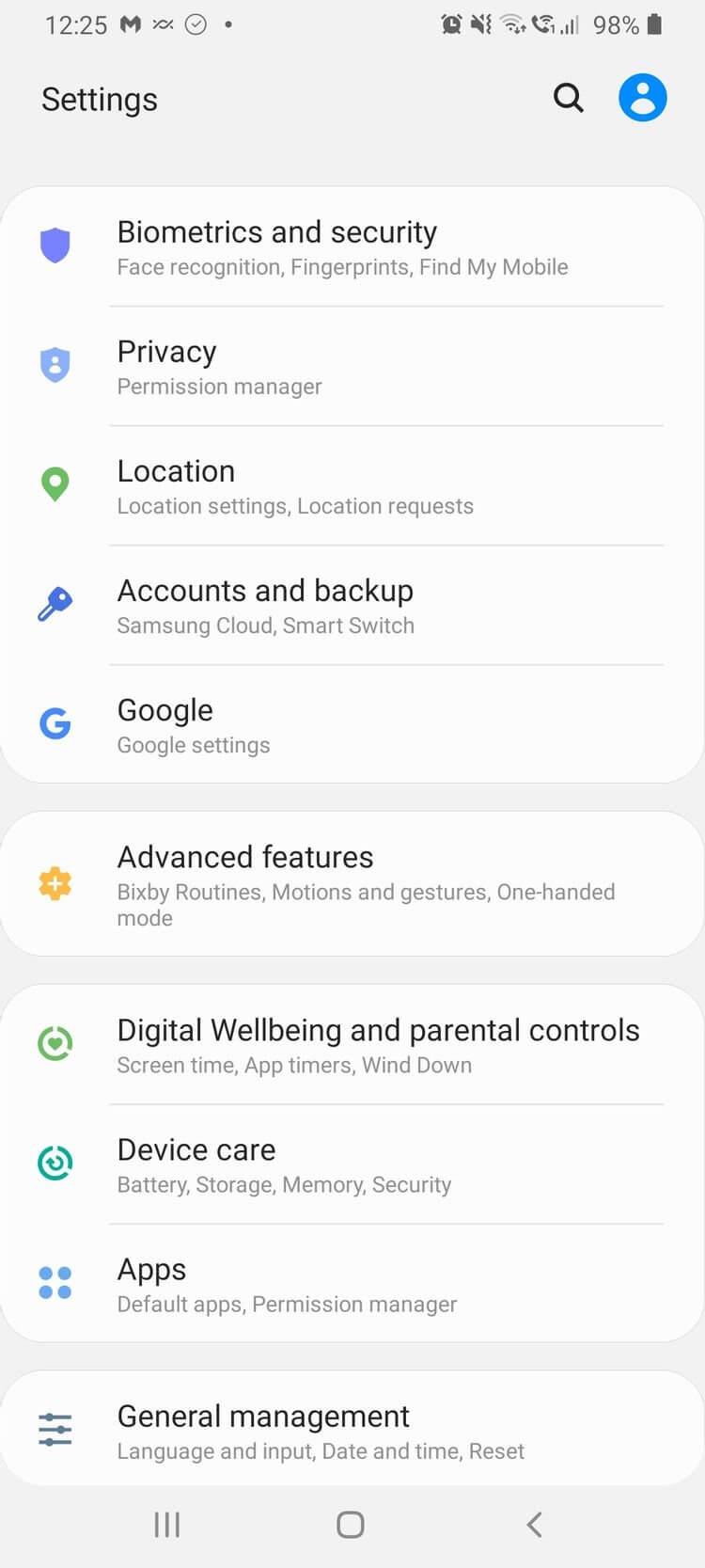

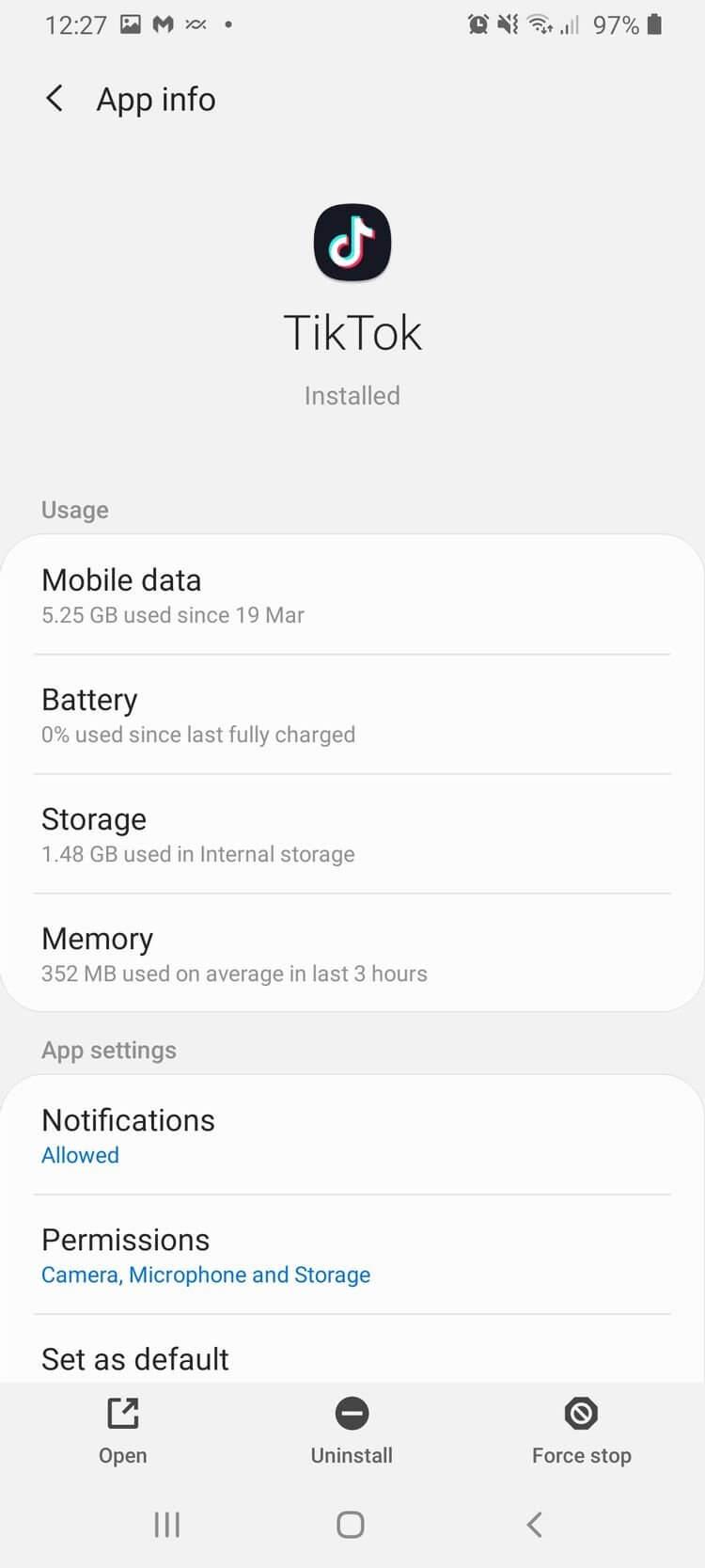
From the Permissions section, you can enable/disable camera and microphone permissions.
If you want to see the entire list of permissions TikTok has, you can select the 3 ellipsis menu in the upper right-hand corner of the screen, then open All Permissions .
This TikTok error is often caused by entering incorrect account information. If your phone automatically fills in your login information, delete it and re-enter it manually. Remember the username has upper & lower case letters, no need to add @.
If you still can't log in to your account, go ?to the upper right-hand corner of the screen, then select Login in from the Feedback and Help menu . Here you can recover your account by entering your phone number, username or email address.
At this point, you most likely need to free up space inside the TikTok app. Loading effects, filters, and stickers can take up a lot of space.
How to clear cache and download on TikTok app
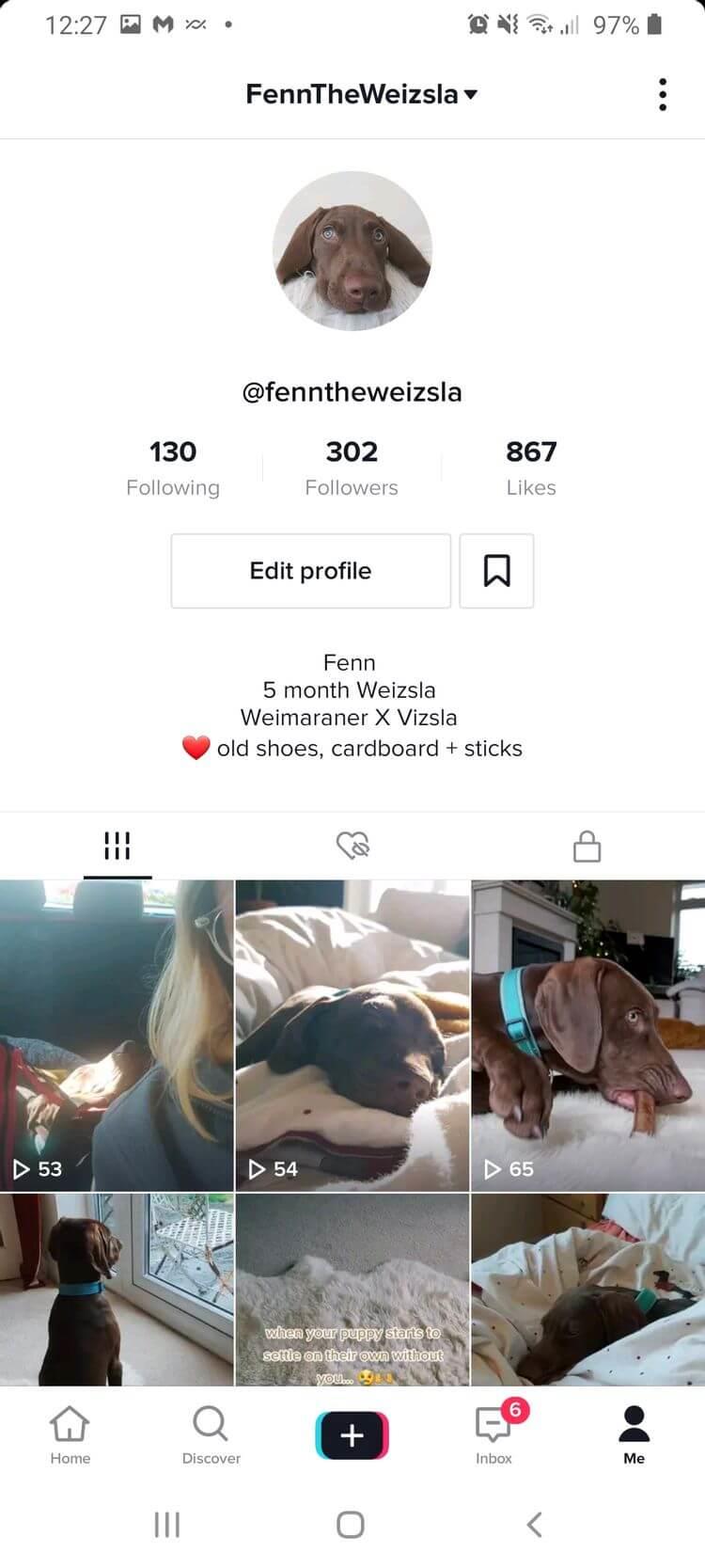
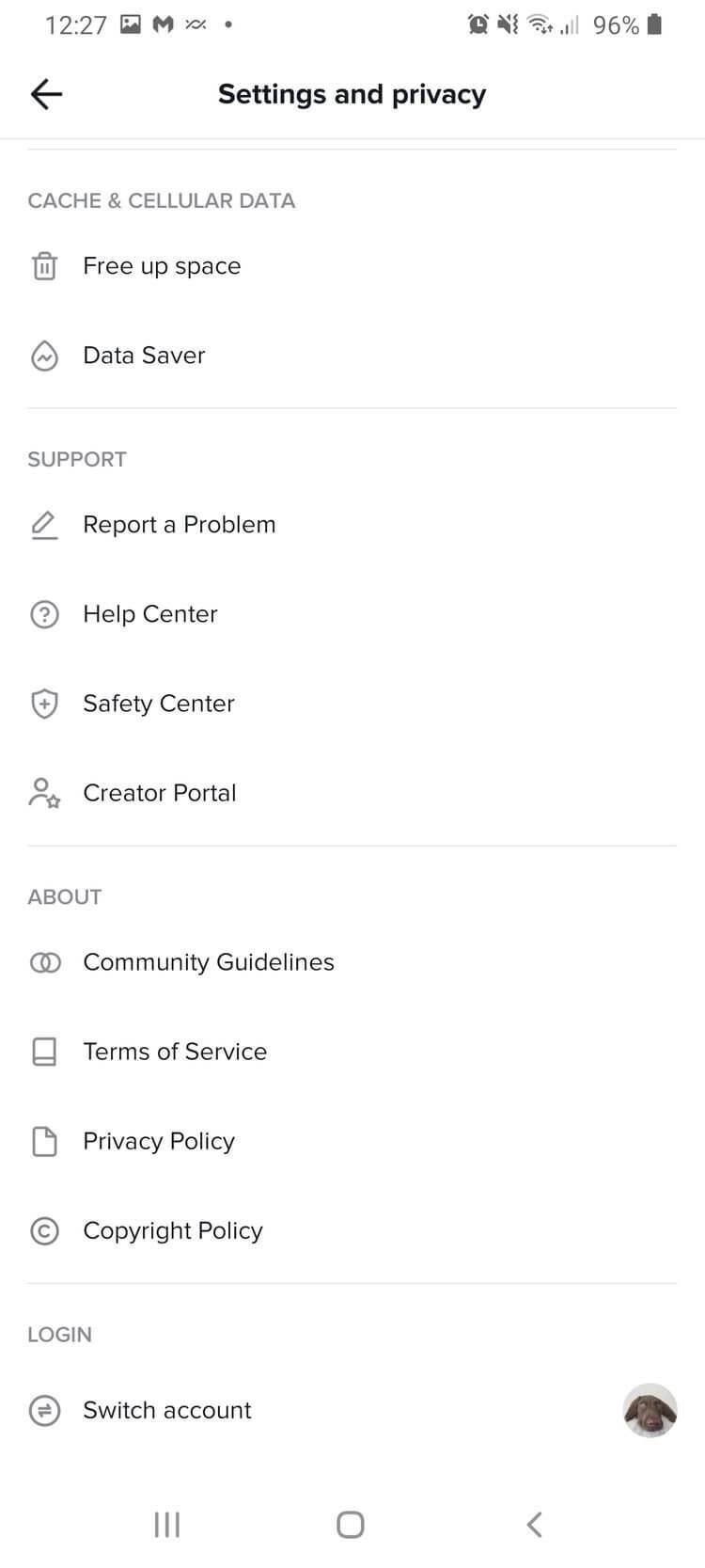
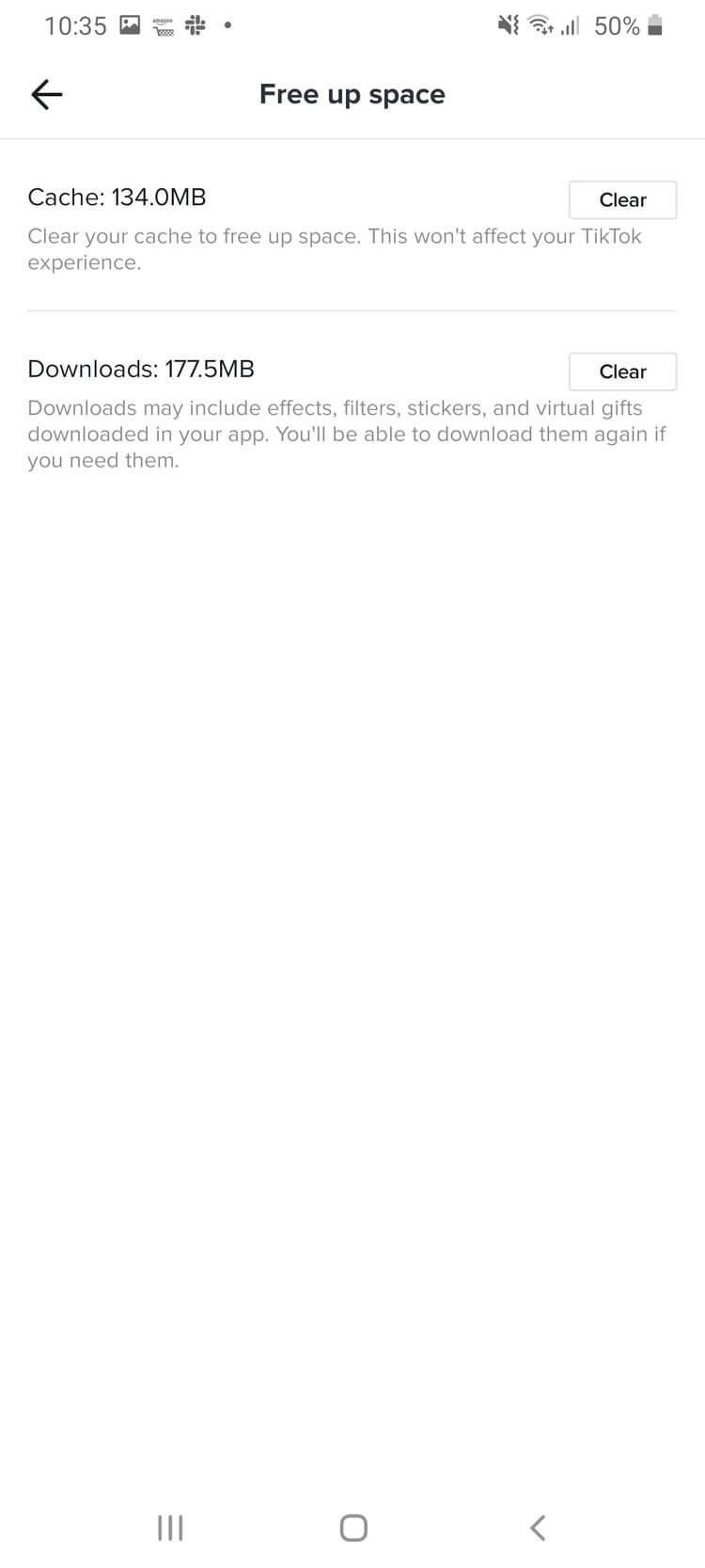
If TikTok keeps crashing, you will see the message Unfortunately TikTok Has Stopped Working . The reason is usually because you are running an old version of TikTok. The problem is easily resolved by updating the app on Play Store.
If the TikTok app is updated, you can try clearing the cache & restarting the phone. If it fails, uninstall & reinstall the TikTok app.
If the device loses Internet connection, TikTok will display the message Network error or No network connection . This warning will also appear if the network is slow or you have not enabled Internet access for TikTok.
If the network error message still appears when you are using 3G or 4G, the cause may be due to Data Saver mode.
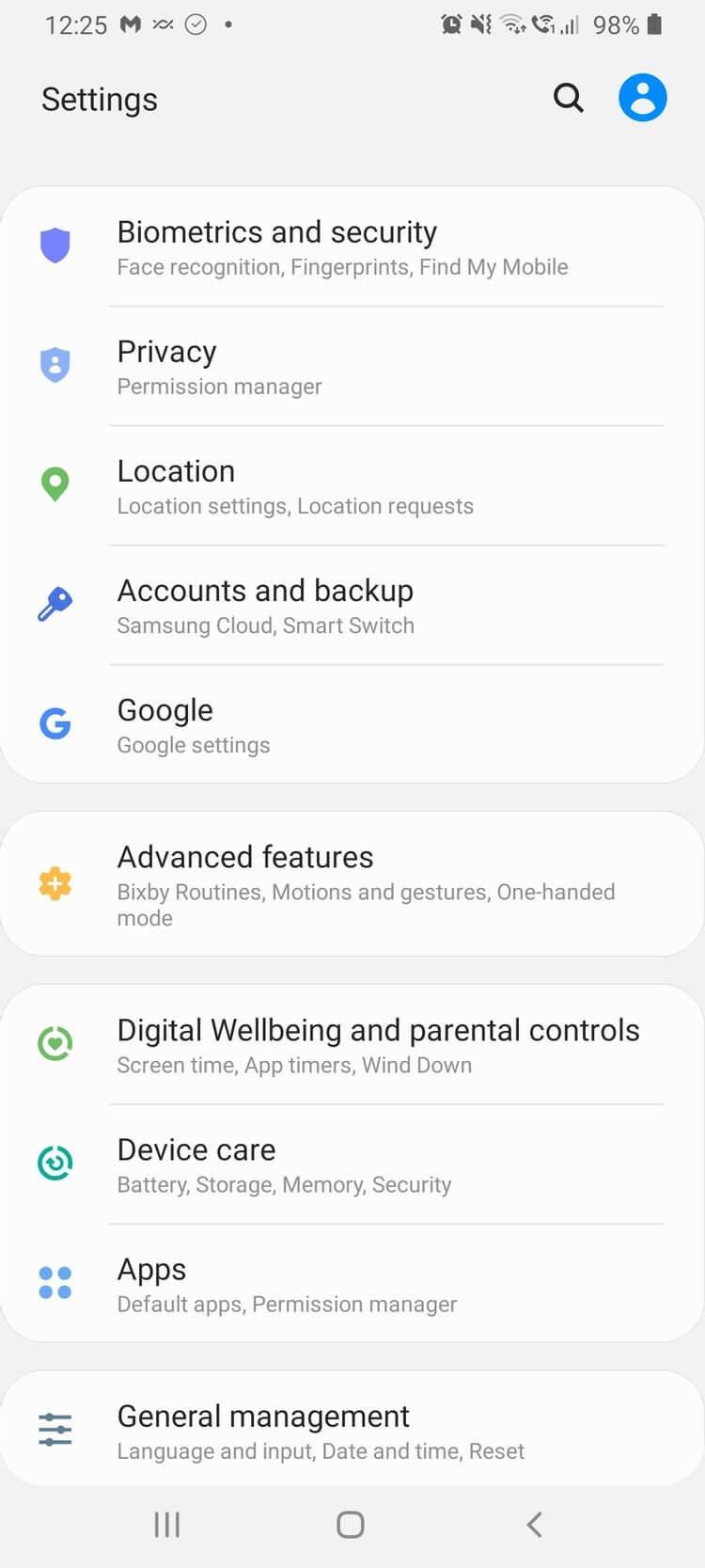
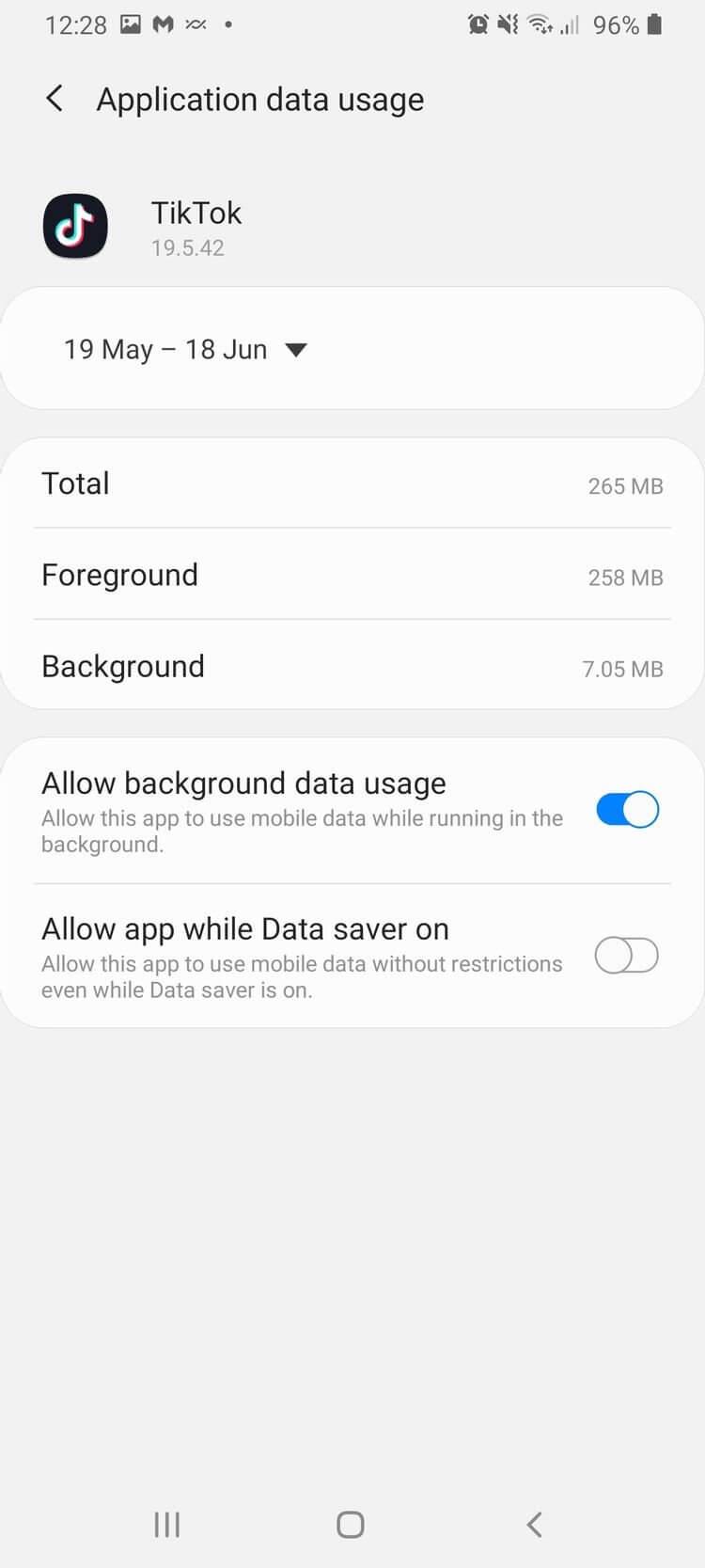
Above are some effective ways to fix TikTok errors on Android . Hope the article is useful to you.
How to view saved Wi-Fi passwords on Android, How to view saved Wi-Fi passwords on Android? Very simple. Let's learn with WebTech360 how to view passwords
How to use Mi Band to remotely control Android, Mi Band 5 and 6 are great fitness bracelets, but you already know how to use Mi Band as a phone control
How to automate Android smartphone as desired, Automation applications like Tasker, IFTTT allow you to set Android to automatically perform common tasks
Fake virtual money mining app on Android: Everything you need to know, Virtual money mining is the main trend of making money during the pandemic. However, be careful with your words
How to connect Apple Watch with Android phone, Apple Watch is one of Apple's outstanding products loved by many iFans, it can be said that this is an accessory.
How to take a screenshot of an app that doesn't allow it on Android, Need to take a screenshot of an app that limits this feature on Android? You have several ways to take screenshots
How to move apps to SD card on Android devices, Move apps to SD card easily on all Android versions to free up valuable storage space.
How to update custom ROM on Android, custom ROMs are usually updated more than Android phones running stock firmware. Here's how to update custom ROM
How to take screenshots in incognito mode on Android, If you want to take screenshots while browsing incognito on Android, here are a few ways to get around
How to upgrade Microsoft Surface Duo to Android 11, Android 11 is now ready to be used for Microsoft Surface Duo. Here's how to upgrade Microsoft Surface
How to use Material You on Android 12, Material You brings many customization options for Android 12. Join WebTech360 to learn how to customize Android 12
What is BlackRock Malware on Android? How to avoid BlackRock?, Android users who are installing apps from third-party app stores are at high risk of malware infection
Instructions to fix the error of not being able to open Google on Android. On the morning of June 22, 2021, many users of the Google browser on Android could not access the
Android 13: New features you should try, Android 13 is in testing with many interesting new features. Let's find out the features with WebTech360
How to fix lag error in LDPlayer Android emulator, How to play the emulator without lag? How to fix LDPlayer lag? Let's find it with WebTech360
Instructions for turning on the Google Translate bubble on Android, Google Translate is a useful application on the phone, supporting users to translate text from Vietnamese to English.
Instructions for registering to watch Netflix for free on Android phones. Most recently, Netflix has allowed us to freely watch movies and TV shows for free on Android phones.
How to fix TikTok error on Android, TikTok error while running on Android? Don't worry, you can apply the simple ways below to fix TikTok errors on Android.
Instructions for turning on and off Facebook Messenger chat bubbles on Android. Chat bubbles are an extremely useful feature of Facebook Messenger, helping users easily
How to backup secret chats on Telegram for Android, Want to save or transfer secret chats on Telegram to a new phone? You can


















