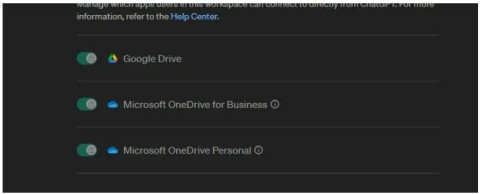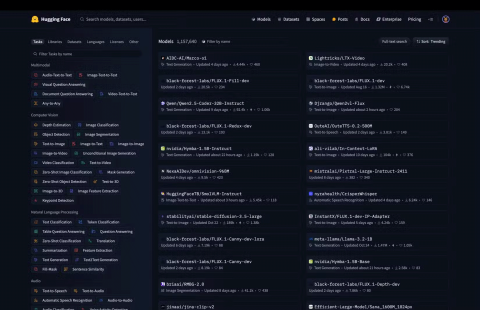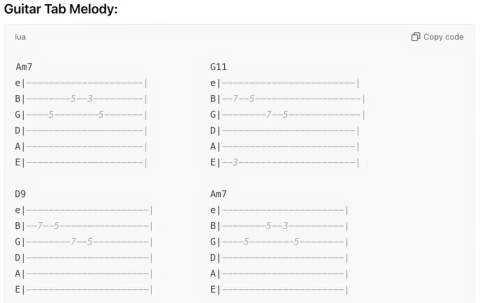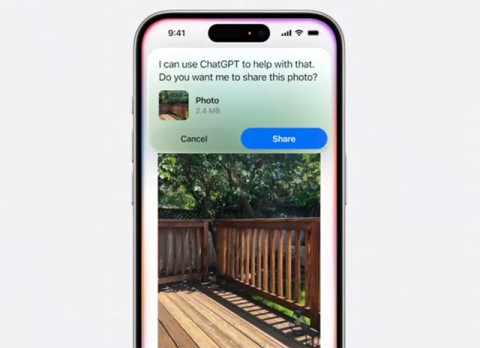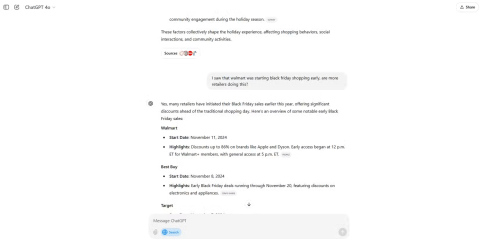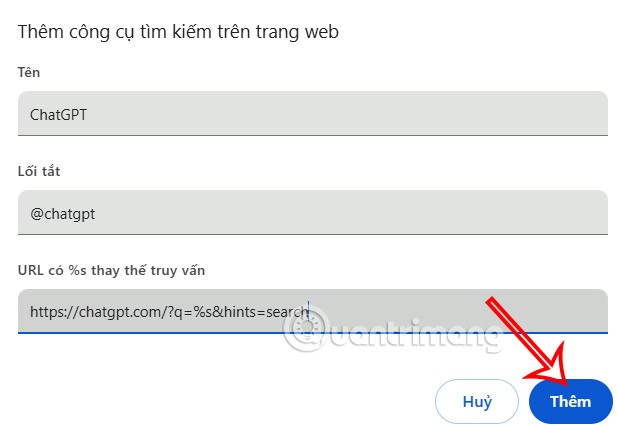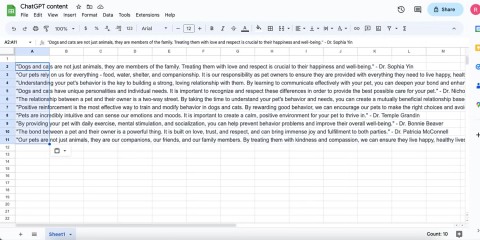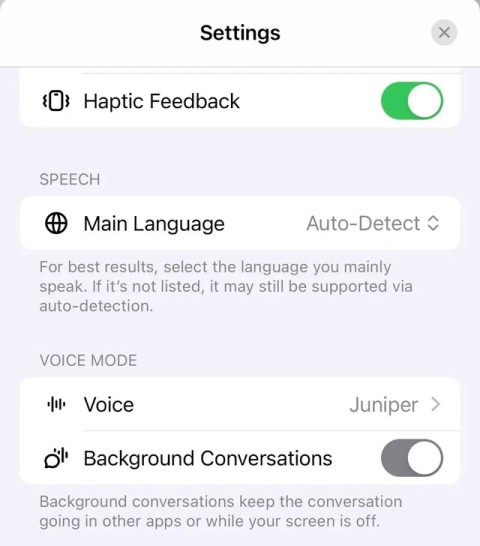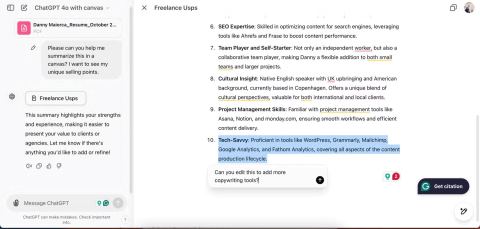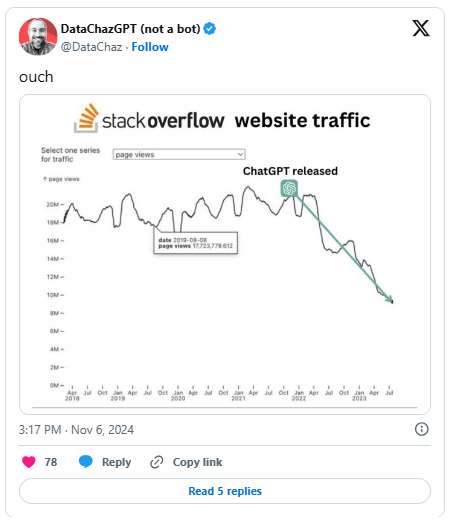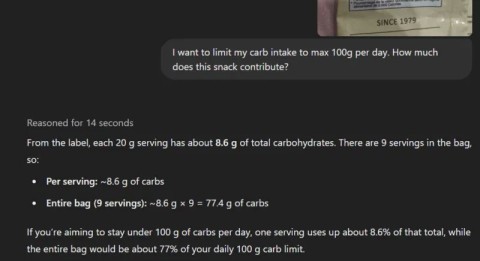Why ChatGPT is better than DeepSeek
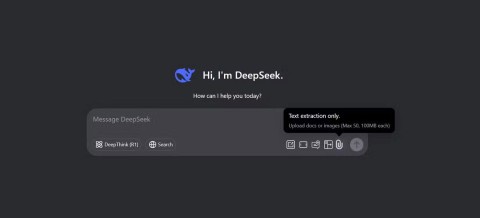
DeepSeek initially had high hopes. As an AI chatbot marketed as a strong competitor to ChatGPT, it promised intelligent conversational capabilities and experiences.
Knowing how to get the most out of ChatGPT's Deep Research tool will take your project to the next level, and there are some helpful tips to help you do just that.
Table of Contents
Finding the right source for your project used to be time-consuming. You’d spend hours on Google Search, Amazon, and Quora. Today, ChatGPT ’s Deep Research tool makes it much easier to find the source you’re looking for. You can specify what you want, asking the software to discover books, academic papers, documentaries, and more.
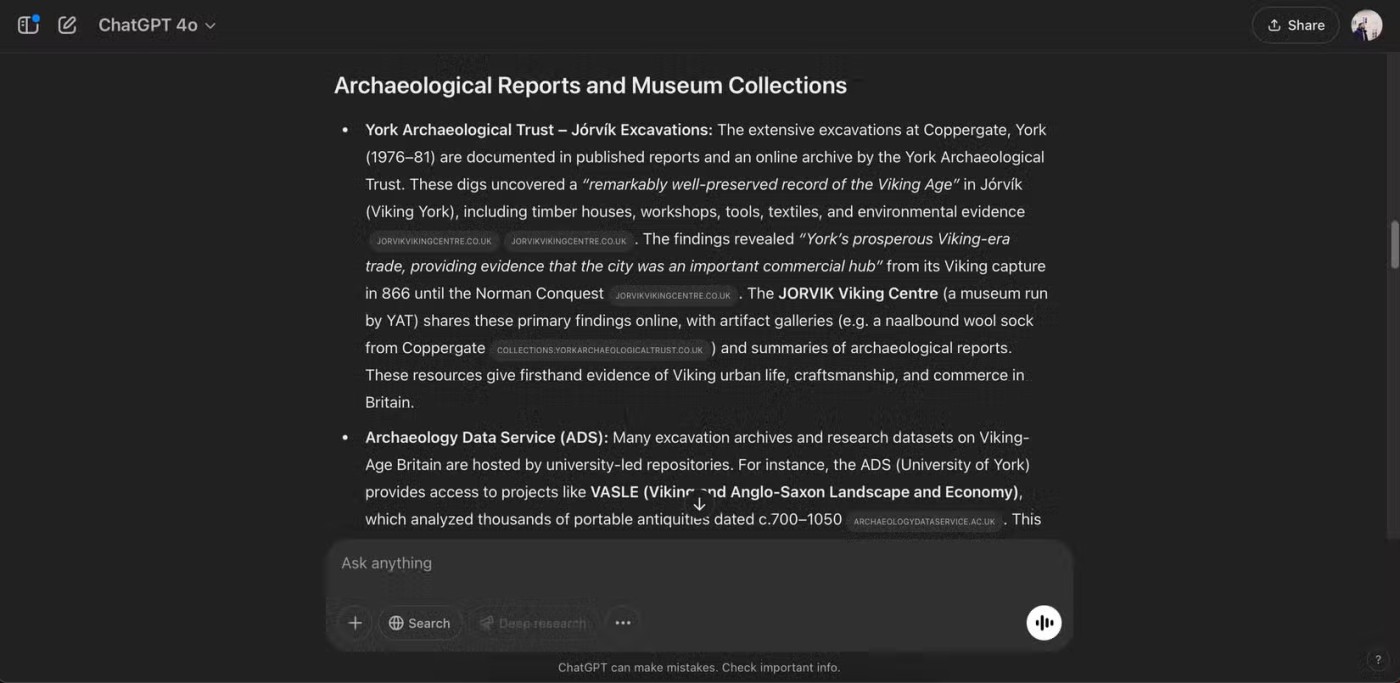
Once you have this information, you can explore each source further. Not all of them will be relevant, but you often find gems that would otherwise take longer to discover. This, combined with using ChatGPT as a tutor, can accelerate the success of your project.
Sometimes, finding relevant statistics on Google can be a challenge. You often find articles titled “2025 updated” that include outdated statistics from before 2020. For years, people have been looking for alternatives to researching statistics, and ChatGPT’s Deep Research tool has been helpful in this regard.
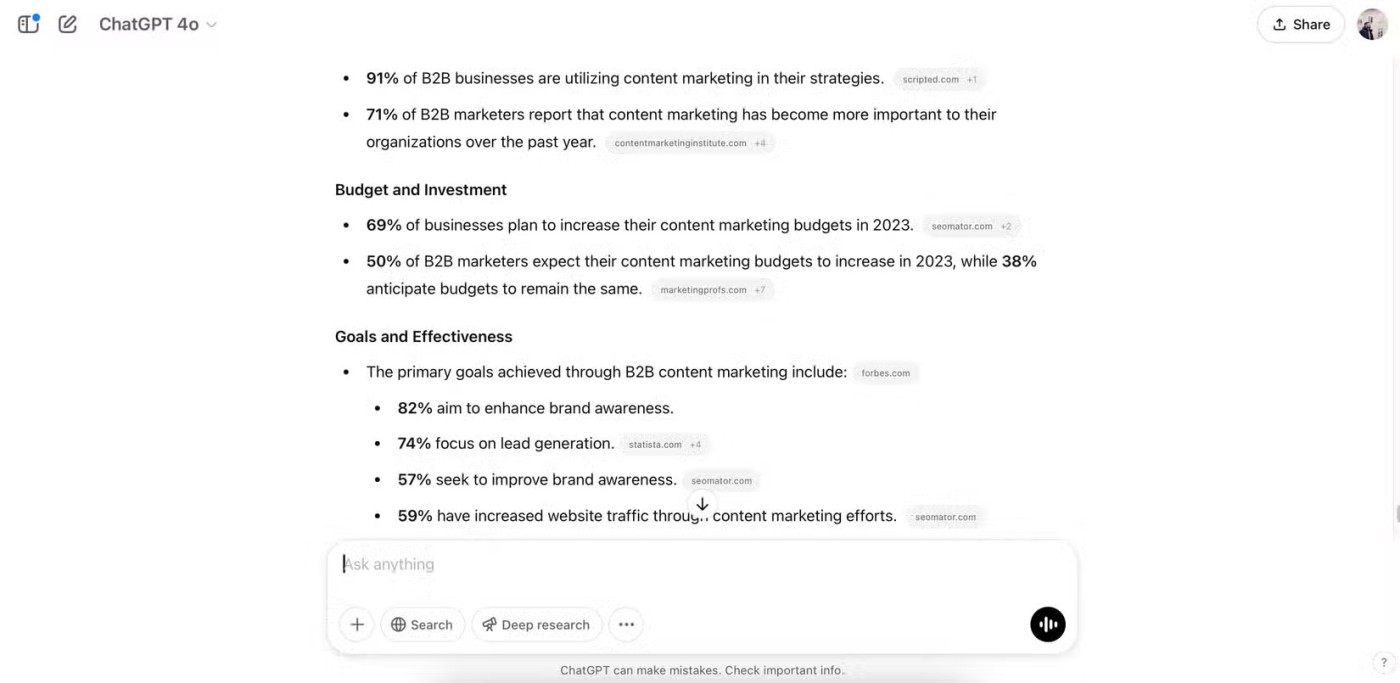
Always cross-reference for accuracy and keep your stats up to date. However, this is much easier when you have a framework than starting from scratch.
While it’s not a great idea to let AI handle creative branding, it can be useful for market research. You can occasionally use the Deep Research feature to understand what’s going on in industries and areas of interest.
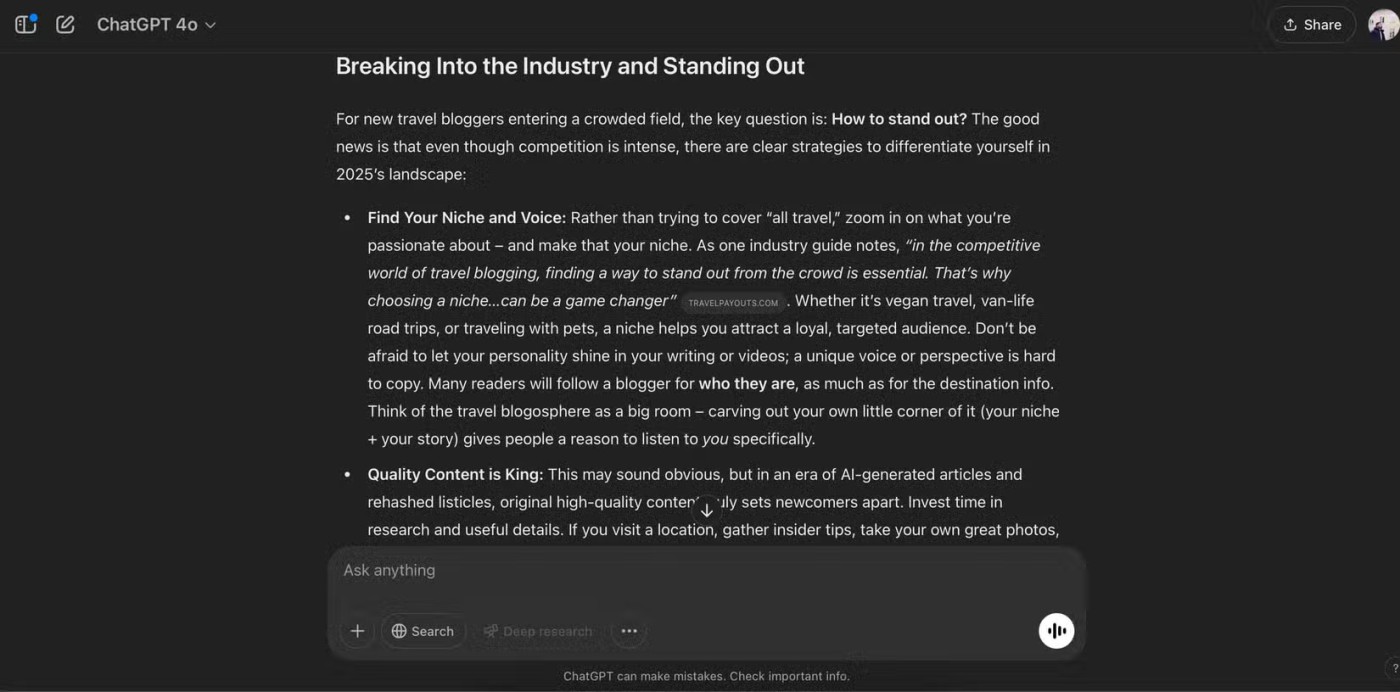
ChatGPT aggregates resources from all over the web in one place. You can then read through them and determine what information is useful. If needed, you can research further.
Just like when using Deep Research for statistics, you should cross-reference to make sure the information you see is accurate.
People who are new to fitness spend hours browsing forums looking for information on what to eat. Thankfully, times have changed and now you can easily find good recommendations.
However, people still want an easier way to compile this information and make their own choices. The regular ChatGPT (and custom GPT) is a great starting point, but Deep Research is better because it is more specific.
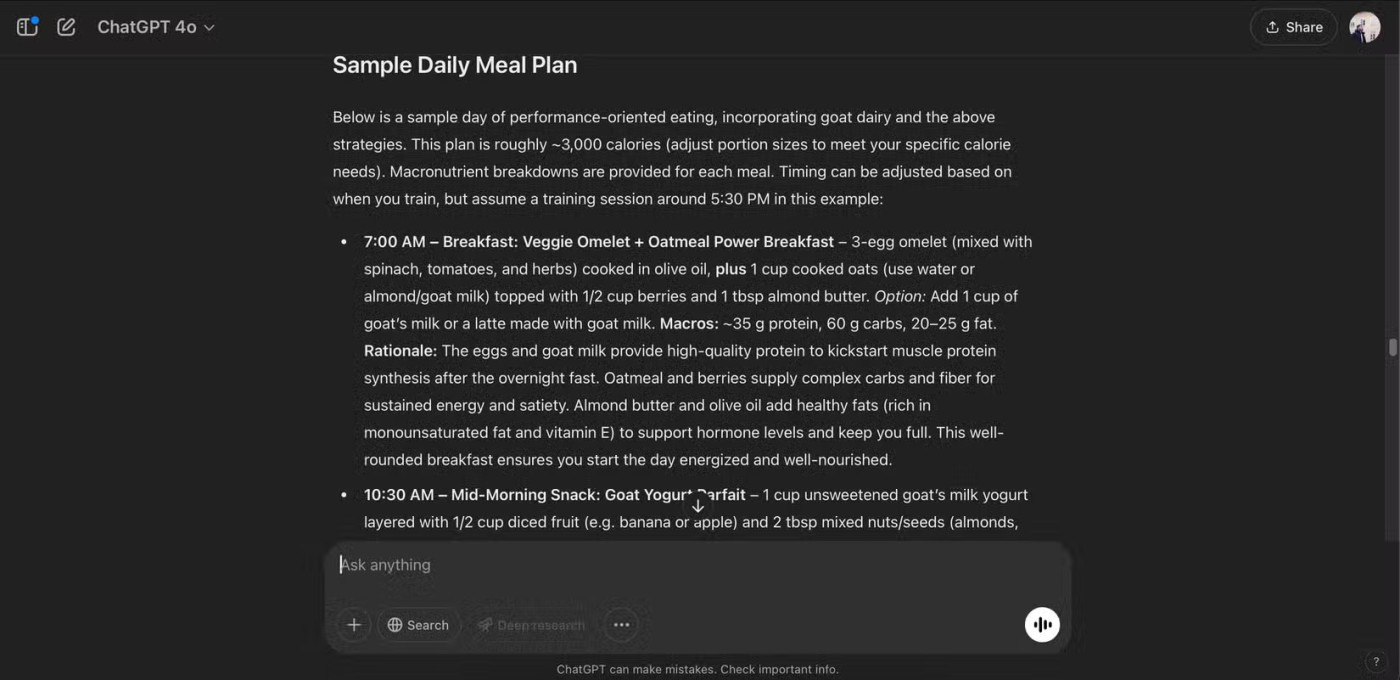
You can ask ChatGPT to find specific information according to your needs.
While you shouldn't rely solely on Deep Research for shopping advice, it's a useful first point of contact. You get comprehensive information about your options, with images, key features, and source links.
If you see something you like, you can click on the source and learn more. Then you go to the product website and decide if you want to buy it.
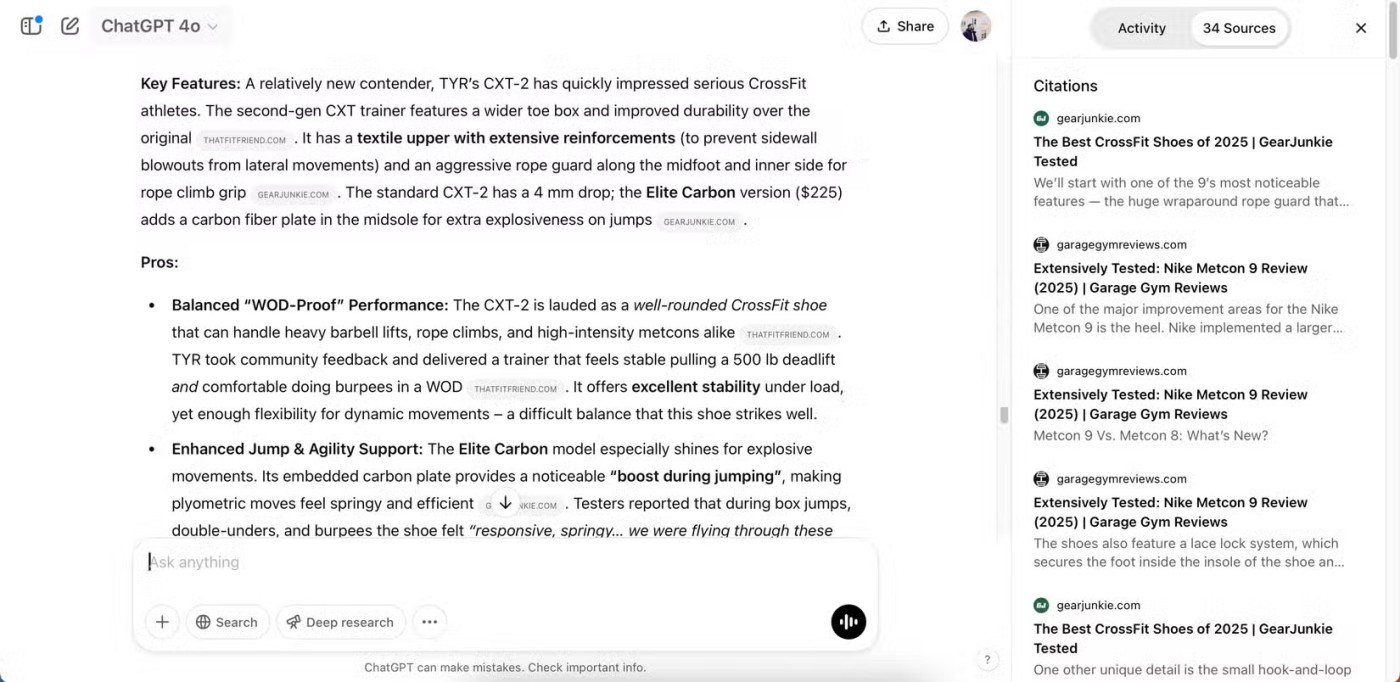
In addition to ChatGPT, the article recommends Perplexity as an alternative to Amazon Rufus. You can also try this app to find shopping suggestions on different websites and it works well.
Once people find an item they want, they look for the best deal. Price is an important factor, but shipping costs and delivery times should also be considered. To find the original cost of an item, you can sometimes use ChatGPT's Deep Research tool.
ChatGPT uses parameters like size as a filter. It then crawls the web to find listings that match those parameters. Once it has all this information, it selects your favorite options.
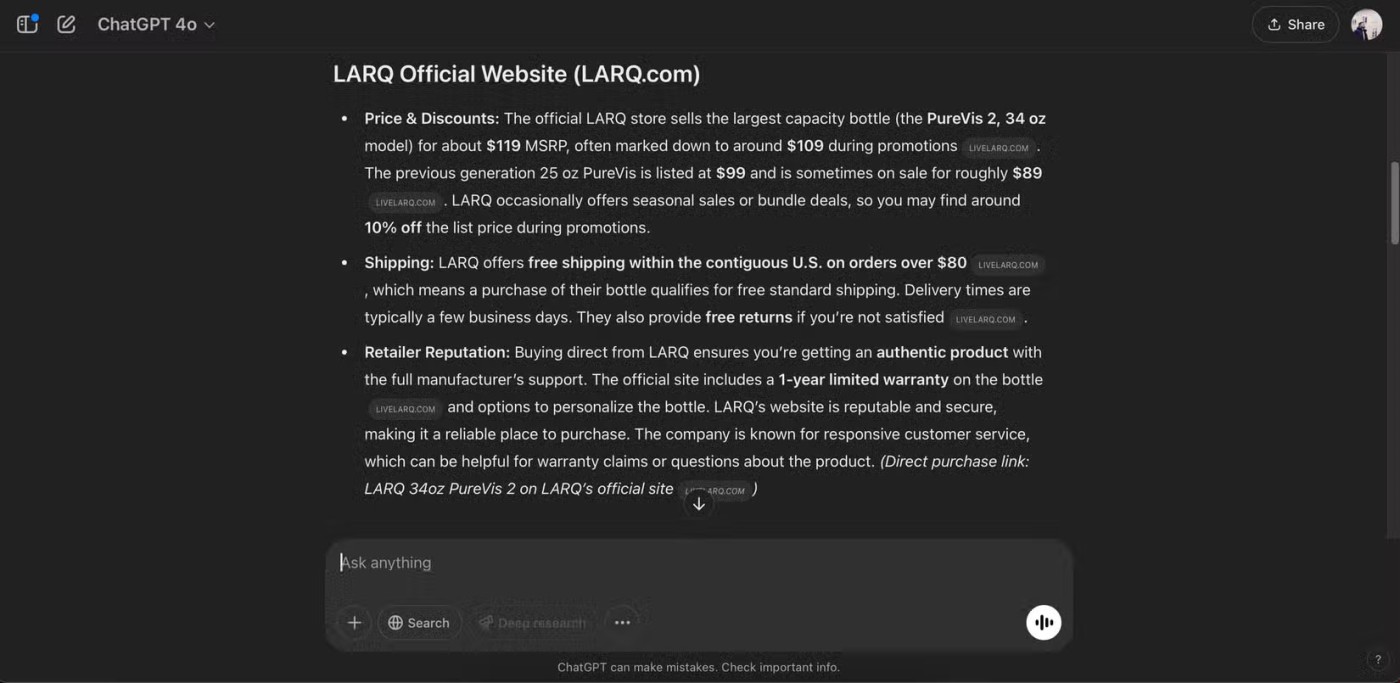
Use this tactic when researching items listed on multiple websites.
For language learners, the traditional method of learning involves buying textbooks and memorizing them. They also use language learning apps like Babbel. While many still incorporate both methods into their strategies, ChatGPT’s Deep Research tool adds another dimension.
Sometimes people want to learn words and phrases that aren't in their textbooks. For example, slang can be a good way to expand your vocabulary after learning the basics. While you can naturally learn this by living somewhere, it's nice to have an idea beforehand.
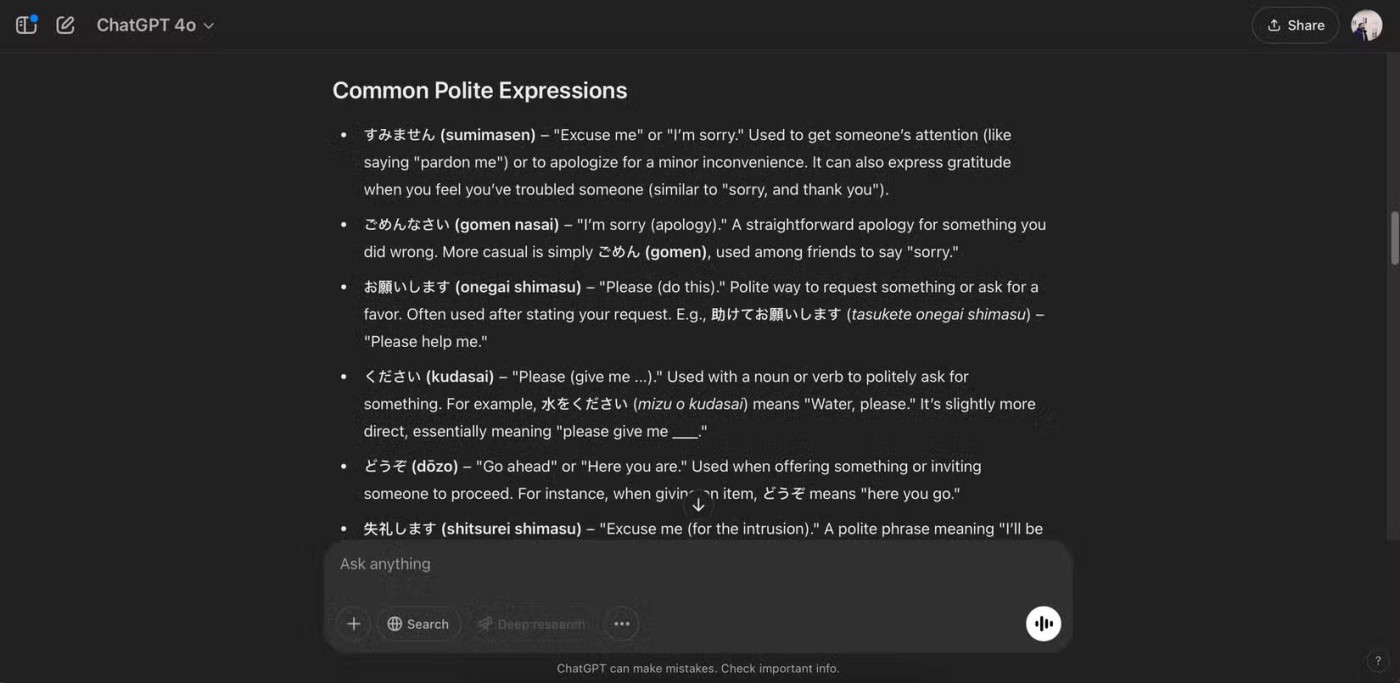
With ChatGPT's Deep Research tool, you can filter for specific contexts. For example, what you see in some language learning textbooks is often too formal for everyday life. In these situations, it's easy to ask ChatGPT to provide more common expressions.
You should use Deep Research if you need to go deeper and want to learn more words or phrases. Otherwise, the regular version of ChatGPT is good enough for many people.
Many people spend a lot of their free time reading and are always looking for new recommendations. Deep Research is a great way to find a wide range of titles on any topic that interests you. You'll also enjoy getting summaries of each book recommended to you.
Sometimes you can use Deep Research to pre-plan the books you want to read. Then, when it’s time to buy a book, you can review the recommendations in the conversation. Additionally, you can use the titles from this conversation to see if you can maximize your free book reading (for example, by going to the library).
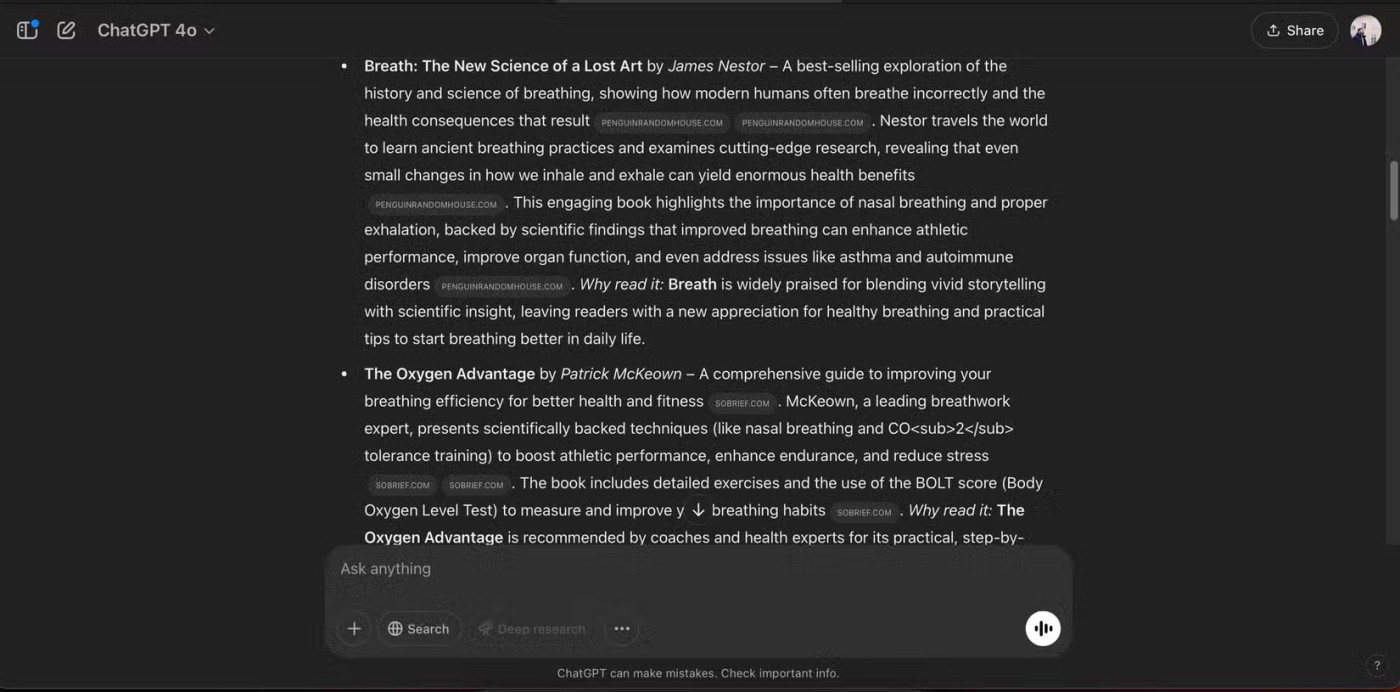
While it takes longer than many AI tools to source information, ChatGPT's Deep Research tool is a worthy option. It's great for discovering new sources, finding statistics, and improving many areas of your life.
DeepSeek initially had high hopes. As an AI chatbot marketed as a strong competitor to ChatGPT, it promised intelligent conversational capabilities and experiences.
ChatGPT has started adding support for Google Drive integration but this feature is not available to all users.
OpenAI's ChatGPT chatbot uses more than half a million kWh of electricity every day, 17,241 times more than the average US household (about 29 kWh/day).
Amidst all the AI hype, Llama 3.2 is a gentle option that pays attention to the finer details and it's time you switched to this tool.
The following tools will create a quick sketch to inspire or even help you create a complete track.
With the launch of the new generation iPad Mini, Apple has clearly affirmed that “AI-filled” software experiences are the way the company is heading in the future.
While Perplexity has been reliable for a long time, ChatGPT's new capabilities have users slowly returning to the original Generative AI chatbot.
Since its launch in November 2022, ChatGPT has received a lot of attention for its myriad uses. To help you get the most out of this tool, here are 15 ways you can use ChatGPT.
Along with ChatGPT, this tutorial will show you how the Bulk Create app works in Canva. You'll be amazed at how you can create a month's worth of content in just a few minutes.
Background Conversations keep a user's conversation with ChatGPT going while using other apps or when the screen is off. This means ChatGPT can listen or monitor a user's phone usage behavior 24/7.
ChatGPT's new Canvas mode adds a new dimension to writing and editing in the world's leading Generative AI engine.
AI chatbots are completely reshaping the way users interact with websites and making some types of websites obsolete in the process.
ChatGPT is being tested by Synchron, one of the pioneers of brain implant (BCI) chips to help patients manipulate electronic devices.
One important thing in the full event video was that the upcoming ChatGPT app feature was demoed but no real details were shared. That is, ChatGPT's ability to see everything that's happening on the user's device screen.
Did you know ChatGPT can see images? By using the image import function, it can analyze images and help you solve daily challenges seamlessly.
Tired of Microsoft Teams OneDrive Error blocking file sync? Follow our step-by-step guide to solve Microsoft Teams "OneDrive Error" File Sync issues quickly. Proven fixes for smooth collaboration in Teams channels. Get your files syncing error-free today!
Tired of Microsoft Teams workflows and Power Automate errors halting your productivity? Get step-by-step solutions to common issues like authentication failures, timeouts, and flow errors. Fix them in minutes and automate effortlessly!
Facing Microsoft Teams "Download Error" on MacBook? Discover proven troubleshooting steps to resolve download failures quickly, from cache clears to reinstalls, and get back to smooth teamwork.
Tired of the frustrating Microsoft Teams "Where is Teams" Folder Error? Discover proven, step-by-step troubleshooting fixes to resolve it quickly and restore smooth teamwork. Latest methods included!
Frustrated by Microsoft Teams JavaScript Error on desktop app? Discover proven steps to fix it fast: clear cache, update, reset, and reinstall. Get back to seamless collaboration in minutes!
Struggling with Microsoft Teams "Guest Login" Error? Discover step-by-step fixes, from quick cache clears to admin settings, to resolve guest access issues fast and collaborate seamlessly. Updated with the latest tips!
Tired of the Microsoft Teams "For PC" download error blocking your work? Follow our proven, step-by-step guide to resolve it quickly and get Teams running smoothly on your PC today.
Struggling with Microsoft Teams "Windows 7" login error? Discover step-by-step fixes for this frustrating issue on Windows 10/11. Clear cache, edit registry, and more – get back to seamless collaboration today!
Tired of Microsoft Teams Error Code 0x80070005 blocking your meetings? Follow this 2026 guide with step-by-step fixes for access denied issues. Get Teams running smoothly in minutes!
Master the installation of the Microsoft Teams Add-in for Outlook 2026 effortlessly. Boost your productivity with seamless scheduling and meetings. Follow our proven, up-to-date steps for instant success!
Struggling with Microsoft Teams "License Error" 2026? Discover proven, step-by-step solutions to resolve it fast. Clear cache, check licenses, and get back to seamless collaboration—no IT help needed!
Whether youre in your 50s, 60s, or even 70s, its not too late to prioritize your health and put yourself first. Here are the best exercises for people 50 and older.
Struggling with Microsoft Teams Error Caa50024 on Windows 10/11? Follow our step-by-step fixes to resolve crashes and launch issues quickly. Latest proven solutions for seamless teamwork.
Stuck with Microsoft Teams login error AADSTS50011? Discover proven, step-by-step fixes to resolve the reply URL mismatch issue and log in seamlessly. No tech skills needed!
Tired of the frustrating Microsoft Teams "Win 7" Compatibility Error blocking your meetings? Get instant fixes with our step-by-step guide, including workarounds for older Windows versions. Resolve it now and stay connected!