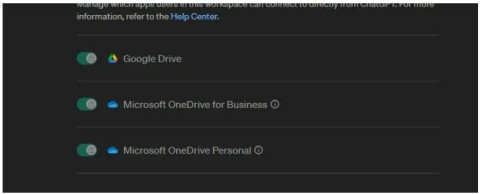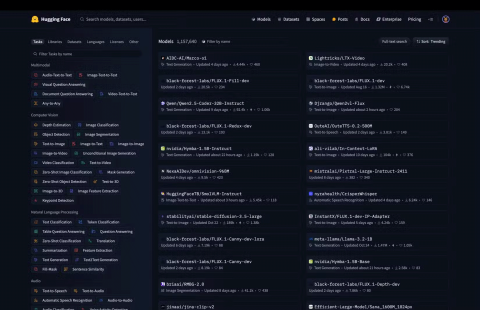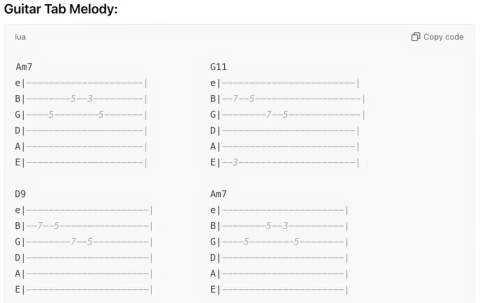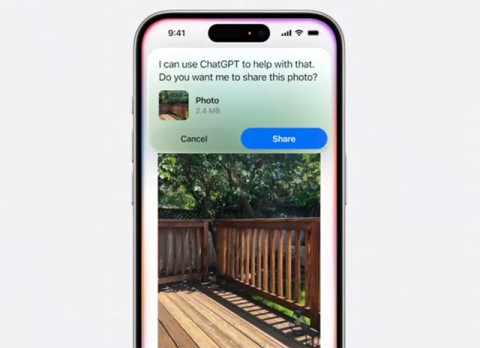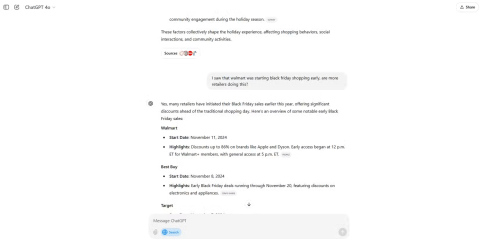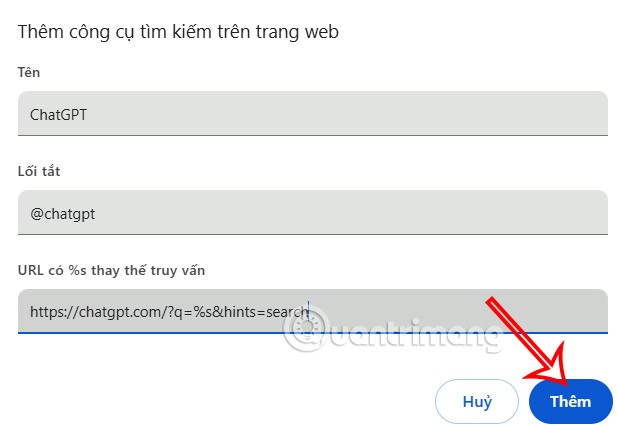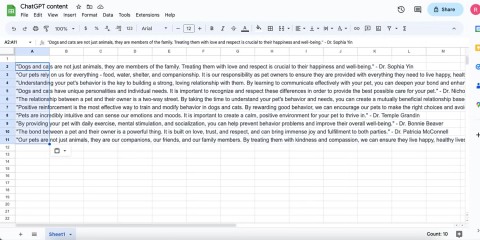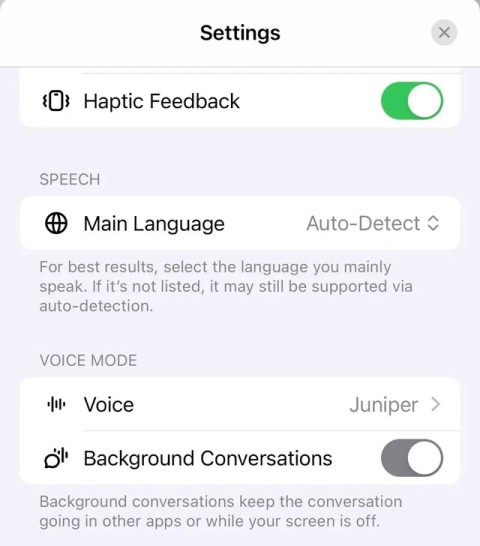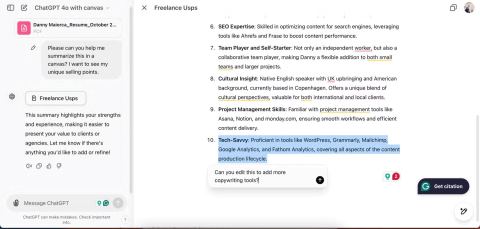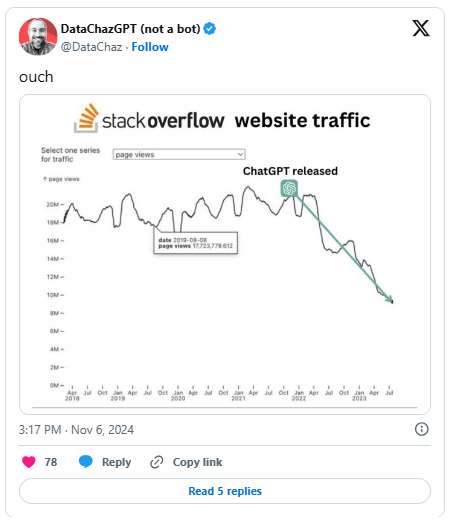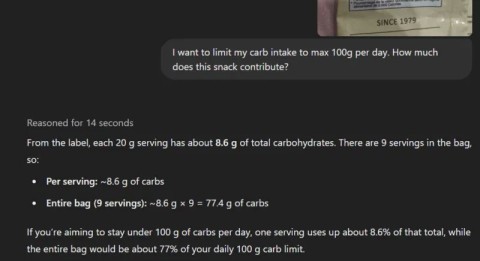Why ChatGPT is better than DeepSeek
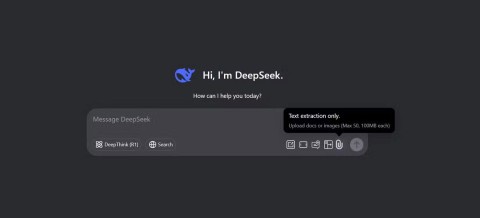
DeepSeek initially had high hopes. As an AI chatbot marketed as a strong competitor to ChatGPT, it promised intelligent conversational capabilities and experiences.
ChatGPT 's memory is getting smarter - and that can be a problem. It's easy to forget what we tell it: goals, fears, frustrations. Unlike humans, it doesn't forget anything unless you actively make it. Here's a guide to everything you need to keep from getting into ChatGPT's memory.
Table of Contents
Hide conversation only
You can archive a chat to remove it from the clutter of your sidebar. Archiving doesn't delete anything from ChatGPT's actual storage. You'll find your archived chats in Settings > General > Archived chats .
If your goal is to hide the conversation from ChatGPT's permanent memory, then archiving is just window dressing. Even deleting a conversation isn't enough.
Deleting a chat will remove the record, but not what ChatGPT learned from that chat. The interface itself will mention this when you delete a chat.
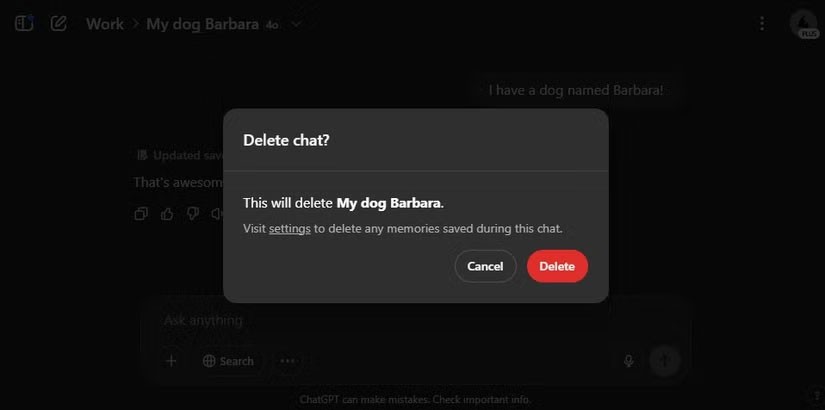
Memories still leak
Projects pool multiple conversations and allow you to attach custom instructions or files - great for separating client work from your D&D campaign. When new projects are introduced, they cannot write to or read from that memory. However, recent projects still go into the same account-level memory pool, unless you have global memory disabled.
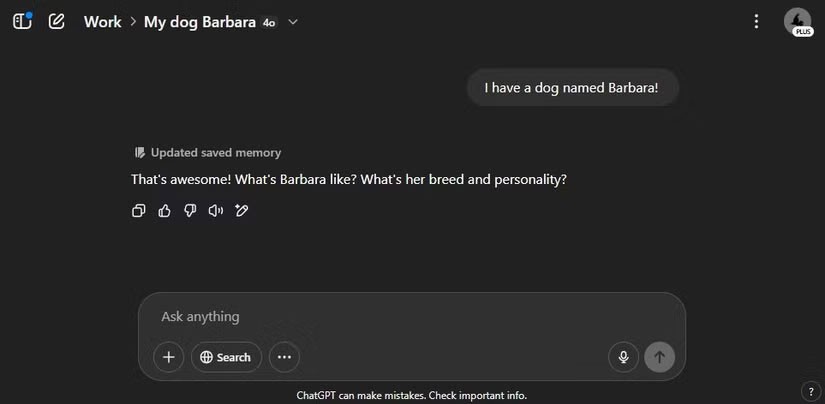
Note : In the example case, there is 1 old project and 2 new projects. The old project cannot access the account's storage, but the newer projects can read and write to it.
Like Incognito Mode
Temporary Chat is like Chrome's Incognito mode. The model can't read past memories and (crucially) can't write new ones. Once you close the window, the content is gone from you and the AI, though OpenAI keeps a copy for 30 days to monitor for abuse.

You can start a Temporary Chat by starting a new conversation, then clicking Temporary Chat in the upper right corner, next to your profile picture.
Nuclear option
The easiest way to stop ChatGPT from remembering anything is to simply toggle it on. Click on your profile picture, then go to Personalization and turn on Reference saved memories . Turning this off will stop both reading and writing.
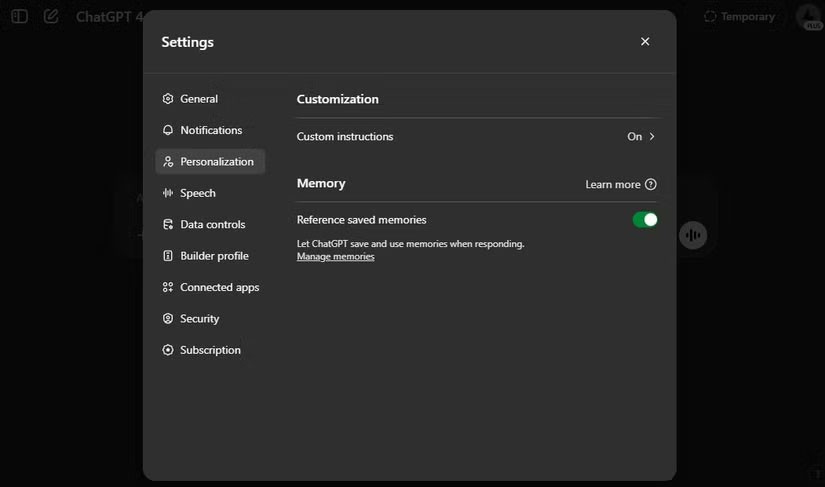
Tip : The Manage memories link below the toggle shows all the data the model has stored. You can delete individual items or delete them all.
ChatGPT's interface vaguely labels this feature Reference saved memories — as if disabling it only prevents the model from referencing stored data, not from collecting new information. Who's to say the system actually stops remembering after you turn it off? Since there's no independent audit trail, think of this switch as a speed bump, not a wall. The next two workarounds exist for exactly this reason.
Become anonymous
OpenAI now lets you ping models anonymously at chat.openai.com. You’re stuck with the old model layer and no plugins, but there’s no account to link data to. Just open a private browser window , skip the login step, and start chatting. Pair it with a VPN and you’ll be nearly untraceable.
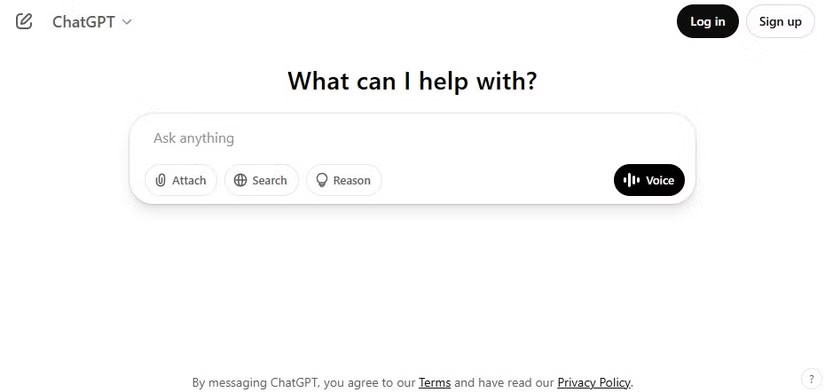
Trust issues
Tools like HuggingChat, Poe, or any other “unified AI” dashboard call OpenAI’s API on your behalf. ChatGPT’s caching feature doesn’t apply to API calls, so OpenAI only sees the text plus an anonymized client ID. That shifts the privacy burden to the wrapper service.
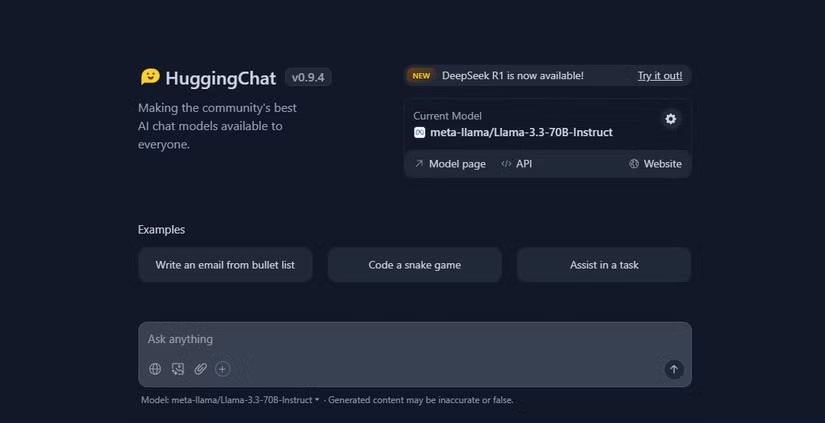
In this case, you're essentially swapping OpenAI's tracking for someone else's. Read the privacy policy of any third-party client you use, and avoid social login unless you want to defeat the entire purpose.
Or, you can use the OpenAI API yourself. Storage won't be an issue, but chats will still be linked to your OpenAI account.
Privacy always walks a fine line. The more someone knows about you, the more useful they can be and the more power they have to misuse that information. That trade-off is even more difficult when that “someone” isn’t a real person, but AI developed by a company with billions of dollars and terabytes of user data.
ChatGPT’s memory update pushes this boundary even further. It doesn’t just remember your last question — it remembers everything about you. Your goals, your frustrations, your interests. And unlike Spotify or Netflix , you may have told ChatGPT things you wouldn’t tell your friends. That’s the difference!
There are two layers to consider: What ChatGPT itself might do with what it remembers, and what OpenAI, like any big tech company, might be doing behind the scenes. That’s a lot of trust to put into a black box, even one that helps you brainstorm recipes and rewrite emails.
The good news is that you're not helpless. You can see what it records, tell it to forget, go anonymous, log out, or stay out of memory altogether. ChatGPT can be a helpful assistant, but it doesn't have to be your diary. Take control of what it knows about you.
DeepSeek initially had high hopes. As an AI chatbot marketed as a strong competitor to ChatGPT, it promised intelligent conversational capabilities and experiences.
ChatGPT has started adding support for Google Drive integration but this feature is not available to all users.
OpenAI's ChatGPT chatbot uses more than half a million kWh of electricity every day, 17,241 times more than the average US household (about 29 kWh/day).
Amidst all the AI hype, Llama 3.2 is a gentle option that pays attention to the finer details and it's time you switched to this tool.
The following tools will create a quick sketch to inspire or even help you create a complete track.
With the launch of the new generation iPad Mini, Apple has clearly affirmed that “AI-filled” software experiences are the way the company is heading in the future.
While Perplexity has been reliable for a long time, ChatGPT's new capabilities have users slowly returning to the original Generative AI chatbot.
Since its launch in November 2022, ChatGPT has received a lot of attention for its myriad uses. To help you get the most out of this tool, here are 15 ways you can use ChatGPT.
Along with ChatGPT, this tutorial will show you how the Bulk Create app works in Canva. You'll be amazed at how you can create a month's worth of content in just a few minutes.
Background Conversations keep a user's conversation with ChatGPT going while using other apps or when the screen is off. This means ChatGPT can listen or monitor a user's phone usage behavior 24/7.
ChatGPT's new Canvas mode adds a new dimension to writing and editing in the world's leading Generative AI engine.
AI chatbots are completely reshaping the way users interact with websites and making some types of websites obsolete in the process.
ChatGPT is being tested by Synchron, one of the pioneers of brain implant (BCI) chips to help patients manipulate electronic devices.
One important thing in the full event video was that the upcoming ChatGPT app feature was demoed but no real details were shared. That is, ChatGPT's ability to see everything that's happening on the user's device screen.
Did you know ChatGPT can see images? By using the image import function, it can analyze images and help you solve daily challenges seamlessly.
Tired of Microsoft Teams OneDrive Error blocking file sync? Follow our step-by-step guide to solve Microsoft Teams "OneDrive Error" File Sync issues quickly. Proven fixes for smooth collaboration in Teams channels. Get your files syncing error-free today!
Tired of Microsoft Teams workflows and Power Automate errors halting your productivity? Get step-by-step solutions to common issues like authentication failures, timeouts, and flow errors. Fix them in minutes and automate effortlessly!
Facing Microsoft Teams "Download Error" on MacBook? Discover proven troubleshooting steps to resolve download failures quickly, from cache clears to reinstalls, and get back to smooth teamwork.
Tired of the frustrating Microsoft Teams "Where is Teams" Folder Error? Discover proven, step-by-step troubleshooting fixes to resolve it quickly and restore smooth teamwork. Latest methods included!
Frustrated by Microsoft Teams JavaScript Error on desktop app? Discover proven steps to fix it fast: clear cache, update, reset, and reinstall. Get back to seamless collaboration in minutes!
Struggling with Microsoft Teams "Guest Login" Error? Discover step-by-step fixes, from quick cache clears to admin settings, to resolve guest access issues fast and collaborate seamlessly. Updated with the latest tips!
Tired of the Microsoft Teams "For PC" download error blocking your work? Follow our proven, step-by-step guide to resolve it quickly and get Teams running smoothly on your PC today.
Struggling with Microsoft Teams "Windows 7" login error? Discover step-by-step fixes for this frustrating issue on Windows 10/11. Clear cache, edit registry, and more – get back to seamless collaboration today!
Tired of Microsoft Teams Error Code 0x80070005 blocking your meetings? Follow this 2026 guide with step-by-step fixes for access denied issues. Get Teams running smoothly in minutes!
Master the installation of the Microsoft Teams Add-in for Outlook 2026 effortlessly. Boost your productivity with seamless scheduling and meetings. Follow our proven, up-to-date steps for instant success!
Struggling with Microsoft Teams "License Error" 2026? Discover proven, step-by-step solutions to resolve it fast. Clear cache, check licenses, and get back to seamless collaboration—no IT help needed!
Whether youre in your 50s, 60s, or even 70s, its not too late to prioritize your health and put yourself first. Here are the best exercises for people 50 and older.
Struggling with Microsoft Teams Error Caa50024 on Windows 10/11? Follow our step-by-step fixes to resolve crashes and launch issues quickly. Latest proven solutions for seamless teamwork.
Stuck with Microsoft Teams login error AADSTS50011? Discover proven, step-by-step fixes to resolve the reply URL mismatch issue and log in seamlessly. No tech skills needed!
Tired of the frustrating Microsoft Teams "Win 7" Compatibility Error blocking your meetings? Get instant fixes with our step-by-step guide, including workarounds for older Windows versions. Resolve it now and stay connected!