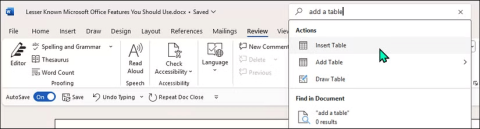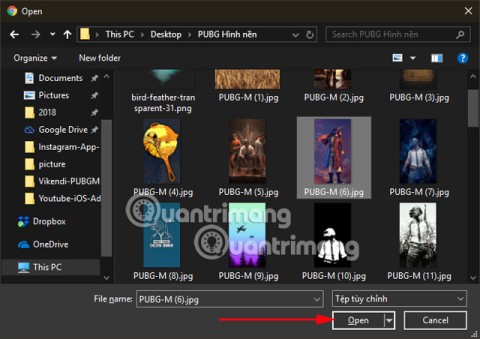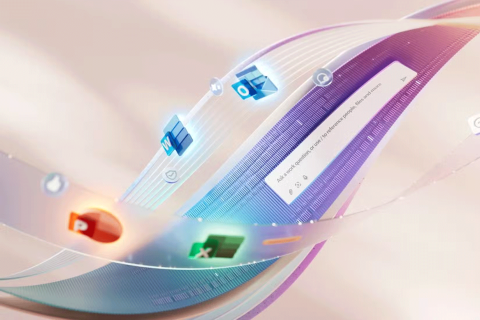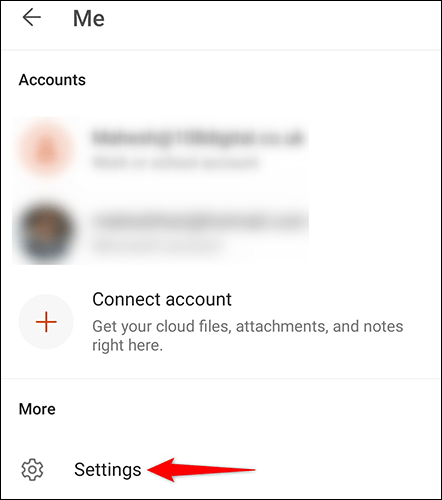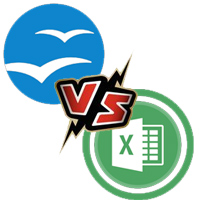The Microsoft Office toolkit seems to be the default software that must be installed on every computer today, especially for those working in an office or school environment. However, for some unfamiliar people, using any font to edit, or change the default font on Office is also quite difficult.
Download Microsoft Office 2007
Download Microsoft Office 2010
There are quite a few software alternatives to this toolkit, but Word and Excel in Microsoft are still the most used tools. And by default, their font set is VnTime, which doesn't work very well during use, so most of us choose Arial or Time New Roman fonts for editing. than.
How to convert fonts with UniKey
In a few posts today, Download.com.vn will guide you a very simple and fast way to be able to switch fonts while editing with the same tool available in the machine, which is Unikey - the percussion Free indispensable for computers.
Step 1: Open the text file, change the font, highlight the whole text and select Ctrl + C, or Ctrl + X.

Step 2: Right-click on the icon of Unikey , then select Tools - Tools . The window of Unikey Toolkit appears (or you can press Ctrl + Shift + F6), select:
- Source : TCVN3 (ABC).
- Destination : Unicode
- Tick the Transcoding clipboard section.
Click Transcode to execute.

Notice of successful transcoding, click OK to close
Step 3: Open a new file, press Ctrl + V and select the font Time New Roman and wait to see the results.

So we successfully converted the font to the text in Microsoft Office in 3 very simple steps, everything is converted without missing any dots or commas.